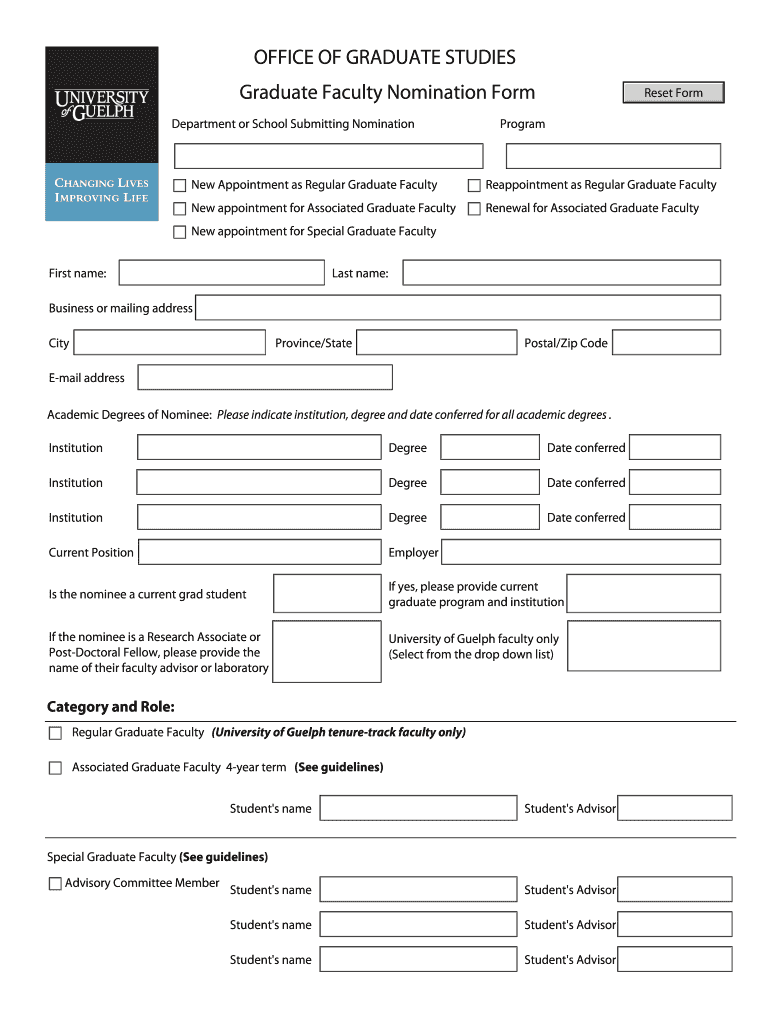
OFFICE of GRADUATE STUDIES Graduate Faculty Nomination Form Uoguelph


What is the OFFICE OF GRADUATE STUDIES Graduate Faculty Nomination Form Uoguelph
The OFFICE OF GRADUATE STUDIES Graduate Faculty Nomination Form Uoguelph is a formal document used to nominate faculty members for graduate faculty status at the University of Guelph. This status allows faculty to supervise graduate students and participate in graduate program governance. The form typically requires detailed information about the nominee's qualifications, including their academic background, research interests, and contributions to their field. Understanding the purpose and requirements of this form is essential for both the nominator and the nominee.
How to use the OFFICE OF GRADUATE STUDIES Graduate Faculty Nomination Form Uoguelph
Using the OFFICE OF GRADUATE STUDIES Graduate Faculty Nomination Form Uoguelph involves several steps. First, ensure that the nominee meets the eligibility criteria set by the university. Next, gather all necessary documentation and information required for the form. This may include a current curriculum vitae, a statement of research interests, and any relevant publications. Once the form is completed, it should be submitted according to the specified guidelines, either electronically or in hard copy, depending on the university's requirements.
Steps to complete the OFFICE OF GRADUATE STUDIES Graduate Faculty Nomination Form Uoguelph
Completing the OFFICE OF GRADUATE STUDIES Graduate Faculty Nomination Form Uoguelph involves the following steps:
- Review the eligibility criteria for graduate faculty status.
- Collect the nominee's academic and professional information.
- Fill out the nomination form accurately, ensuring all sections are completed.
- Attach any required supporting documents, such as a CV and research statement.
- Submit the form by the designated deadline, following the submission method outlined by the university.
Key elements of the OFFICE OF GRADUATE STUDIES Graduate Faculty Nomination Form Uoguelph
The key elements of the OFFICE OF GRADUATE STUDIES Graduate Faculty Nomination Form Uoguelph include:
- Nominee Information: Full name, contact details, and academic qualifications.
- Nominator Information: Details of the faculty member submitting the nomination.
- Justification for Nomination: A section where the nominator explains why the nominee should be granted graduate faculty status.
- Supporting Documents: A list of required attachments that must accompany the nomination form.
Legal use of the OFFICE OF GRADUATE STUDIES Graduate Faculty Nomination Form Uoguelph
The legal use of the OFFICE OF GRADUATE STUDIES Graduate Faculty Nomination Form Uoguelph is governed by university policies and academic regulations. It is important that the form is filled out truthfully and accurately, as any misrepresentation can lead to disciplinary actions against the nominator or the nominee. The form serves as an official record of the nomination process and must be handled in accordance with the university's guidelines to ensure compliance with academic standards.
Form Submission Methods
The OFFICE OF GRADUATE STUDIES Graduate Faculty Nomination Form Uoguelph can typically be submitted through various methods. These may include:
- Online Submission: Many universities provide an online portal for electronic submission of forms.
- Mail: The completed form can be printed and mailed to the appropriate department.
- In-Person Submission: Faculty members may also choose to deliver the form directly to the graduate studies office.
Quick guide on how to complete office of graduate studies graduate faculty nomination form uoguelph
Effortlessly Prepare [SKS] on Any Device
The management of online documents has gained traction among enterprises and individuals alike. It serves as an ideal environmentally-friendly alternative to traditional printed and signed paperwork, allowing you to locate the necessary form and securely archive it online. airSlate SignNow equips you with all the resources required to create, modify, and electronically sign your documents quickly and without delays. Handle [SKS] on any device with airSlate SignNow's Android or iOS applications and streamline your document-related processes today.
The Easiest Way to Edit and eSign [SKS] with Ease
- Locate [SKS] and click on Get Form to begin.
- Utilize the tools available to complete your document.
- Mark important sections of your documents or conceal sensitive information with tools specifically provided by airSlate SignNow for that purpose.
- Create your signature using the Sign feature, which takes mere seconds and carries the same legal significance as a traditional ink signature.
- Review the information and then press the Done button to save your changes.
- Select your preferred method of sharing your form, such as email, SMS, or an invitation link, or download it to your computer.
Eliminate concerns about lost or misplaced documents, tedious form searches, or mistakes that necessitate the printing of new document copies. airSlate SignNow fulfills your document management needs in just a few clicks from your preferred device. Revise and eSign [SKS] and guarantee effective communication at any stage of your form preparation process with airSlate SignNow.
Create this form in 5 minutes or less
Related searches to OFFICE OF GRADUATE STUDIES Graduate Faculty Nomination Form Uoguelph
Create this form in 5 minutes!
How to create an eSignature for the office of graduate studies graduate faculty nomination form uoguelph
How to create an electronic signature for a PDF online
How to create an electronic signature for a PDF in Google Chrome
How to create an e-signature for signing PDFs in Gmail
How to create an e-signature right from your smartphone
How to create an e-signature for a PDF on iOS
How to create an e-signature for a PDF on Android
People also ask
-
What is the OFFICE OF GRADUATE STUDIES Graduate Faculty Nomination Form Uoguelph?
The OFFICE OF GRADUATE STUDIES Graduate Faculty Nomination Form Uoguelph is a formal document used to nominate faculty members for graduate program roles. This form ensures that all nominations are processed efficiently and meet the university's standards for graduate education.
-
How can I access the OFFICE OF GRADUATE STUDIES Graduate Faculty Nomination Form Uoguelph?
You can access the OFFICE OF GRADUATE STUDIES Graduate Faculty Nomination Form Uoguelph through the official Uoguelph website or directly from the graduate studies office. It is typically available in a downloadable format for ease of use.
-
What are the benefits of using the OFFICE OF GRADUATE STUDIES Graduate Faculty Nomination Form Uoguelph?
Using the OFFICE OF GRADUATE STUDIES Graduate Faculty Nomination Form Uoguelph streamlines the nomination process, ensuring that all necessary information is collected in a standardized format. This helps maintain transparency and efficiency in faculty nominations.
-
Is there a fee associated with submitting the OFFICE OF GRADUATE STUDIES Graduate Faculty Nomination Form Uoguelph?
There is no fee associated with submitting the OFFICE OF GRADUATE STUDIES Graduate Faculty Nomination Form Uoguelph. The process is designed to be accessible for all faculty members and departments involved in graduate studies.
-
What information is required on the OFFICE OF GRADUATE STUDIES Graduate Faculty Nomination Form Uoguelph?
The OFFICE OF GRADUATE STUDIES Graduate Faculty Nomination Form Uoguelph requires basic information such as the nominee's name, department, qualifications, and a brief statement of their contributions to graduate education. This ensures a comprehensive evaluation of each nomination.
-
How long does it take to process the OFFICE OF GRADUATE STUDIES Graduate Faculty Nomination Form Uoguelph?
Processing times for the OFFICE OF GRADUATE STUDIES Graduate Faculty Nomination Form Uoguelph can vary, but typically, you can expect a response within a few weeks. This allows the committee sufficient time to review all nominations thoroughly.
-
Can I edit my submission of the OFFICE OF GRADUATE STUDIES Graduate Faculty Nomination Form Uoguelph after sending it?
Once submitted, the OFFICE OF GRADUATE STUDIES Graduate Faculty Nomination Form Uoguelph cannot be edited directly. However, you can contact the graduate studies office to discuss any necessary changes or updates to your nomination.
Get more for OFFICE OF GRADUATE STUDIES Graduate Faculty Nomination Form Uoguelph
- 5 before the act is done or the decision is made form
- 5before the act is done orthe decision is made 570471609 form
- Transfer application form westminster city council transact westminster gov
- Transfer application form indd westminster city council www3 westminster gov
- Mahikeng nursing college forms fill online printable
- State of florida department of transportation form 850 000 www2 dot state fl
- Ta w5206 electronic payment authorization form
- Linebarger goggan blair sampson llp form
Find out other OFFICE OF GRADUATE STUDIES Graduate Faculty Nomination Form Uoguelph
- How To eSignature Iowa Orthodontists Presentation
- Can I eSignature South Dakota Lawers Document
- Can I eSignature Oklahoma Orthodontists Document
- Can I eSignature Oklahoma Orthodontists Word
- How Can I eSignature Wisconsin Orthodontists Word
- How Do I eSignature Arizona Real Estate PDF
- How To eSignature Arkansas Real Estate Document
- How Do I eSignature Oregon Plumbing PPT
- How Do I eSignature Connecticut Real Estate Presentation
- Can I eSignature Arizona Sports PPT
- How Can I eSignature Wisconsin Plumbing Document
- Can I eSignature Massachusetts Real Estate PDF
- How Can I eSignature New Jersey Police Document
- How Can I eSignature New Jersey Real Estate Word
- Can I eSignature Tennessee Police Form
- How Can I eSignature Vermont Police Presentation
- How Do I eSignature Pennsylvania Real Estate Document
- How Do I eSignature Texas Real Estate Document
- How Can I eSignature Colorado Courts PDF
- Can I eSignature Louisiana Courts Document