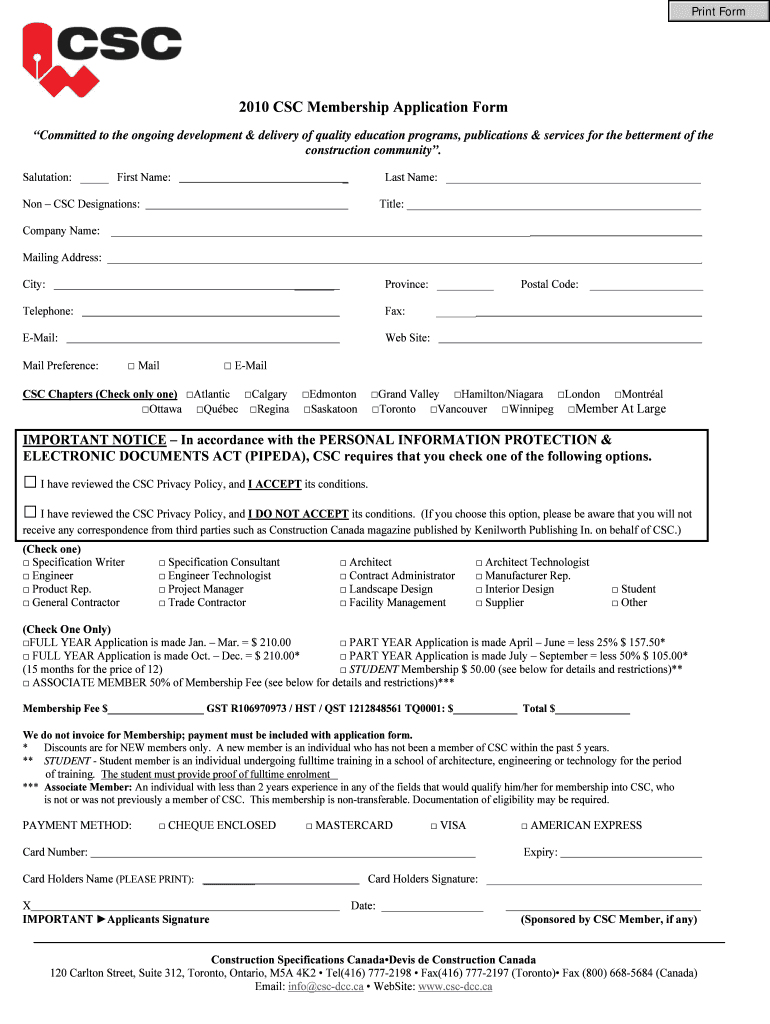
CSC Membership Application Form Construction


What is the CSC Membership Application Form Construction
The CSC Membership Application Form Construction is a formal document used by individuals or businesses seeking membership in the Construction Services Corporation (CSC). This application is essential for those who want to access various benefits, resources, and networking opportunities provided by the CSC. By completing this form, applicants can demonstrate their qualifications and intentions to engage with the construction community, ensuring they meet the necessary criteria for membership.
Steps to complete the CSC Membership Application Form Construction
Completing the CSC Membership Application Form Construction involves several key steps to ensure accuracy and compliance. First, gather all required information, including personal details, business information, and relevant qualifications. Next, carefully fill out each section of the form, ensuring that all fields are completed accurately. It is important to review the form for any errors or omissions before submission. Finally, submit the completed form through the designated method, whether online, by mail, or in person, depending on the CSC's guidelines.
Required Documents
When applying for membership using the CSC Membership Application Form Construction, certain documents are typically required to support the application. Commonly requested documents may include:
- Proof of identity, such as a government-issued ID
- Business registration documents, if applicable
- Evidence of relevant experience or qualifications in the construction industry
- Any additional certifications or licenses related to construction work
Having these documents prepared in advance can streamline the application process and improve the chances of approval.
Eligibility Criteria
To qualify for membership through the CSC Membership Application Form Construction, applicants must meet specific eligibility criteria. Generally, these criteria include having a legitimate interest in the construction industry, demonstrating relevant experience or qualifications, and adhering to any ethical standards set by the CSC. Additionally, businesses may need to provide proof of their operational status and compliance with local regulations. Understanding these requirements is crucial for a successful application.
Form Submission Methods
The CSC Membership Application Form Construction can be submitted through various methods, providing flexibility for applicants. Common submission methods include:
- Online submission via the CSC website, allowing for immediate processing
- Mailing the completed form to the appropriate CSC office
- In-person submission at designated CSC locations for direct assistance
Choosing the right submission method can depend on personal preference and the urgency of the application.
Application Process & Approval Time
The application process for the CSC Membership Application Form Construction typically involves several stages. After submission, the CSC reviews the application to verify the information provided and assess eligibility. This review process may take several weeks, depending on the volume of applications and the complexity of individual cases. Applicants are usually notified of their membership status via email or postal mail, and any additional steps required for approval will be communicated at that time.
Quick guide on how to complete csc membership application form construction
Facilitate [SKS] effortlessly on any device
Digital document management has become widely embraced by businesses and individuals alike. It offers an ideal eco-friendly alternative to traditional printed and signed documents, allowing you to obtain the correct form and securely store it online. airSlate SignNow equips you with all the tools necessary to create, modify, and eSign your documents promptly without interruptions. Manage [SKS] on any device with airSlate SignNow's Android or iOS applications and enhance any document-centric process today.
The easiest way to alter and eSign [SKS] without effort
- Find [SKS] and click Get Form to initiate the process.
- Use the tools we provide to fill out your form.
- Emphasize relevant sections of your documents or redact sensitive information with tools that airSlate SignNow specifically offers for that purpose.
- Create your eSignature using the Sign feature, which takes mere seconds and carries the same legal validity as a conventional wet ink signature.
- Verify all the information and click on the Done button to save your changes.
- Select your preferred method for submitting your form, whether by email, SMS, or invite link, or download it to your computer.
Eliminate concerns about lost or misfiled documents, tedious form searches, or mistakes requiring new printed copies. airSlate SignNow addresses all your document management needs in just a few clicks from a device of your choice. Alter and eSign [SKS] and ensure outstanding communication at any stage of the form preparation process with airSlate SignNow.
Create this form in 5 minutes or less
Related searches to CSC Membership Application Form Construction
Create this form in 5 minutes!
How to create an eSignature for the csc membership application form construction
How to create an electronic signature for a PDF online
How to create an electronic signature for a PDF in Google Chrome
How to create an e-signature for signing PDFs in Gmail
How to create an e-signature right from your smartphone
How to create an e-signature for a PDF on iOS
How to create an e-signature for a PDF on Android
People also ask
-
What is the CSC Membership Application Form Construction?
The CSC Membership Application Form Construction is a streamlined document designed for individuals and businesses seeking to apply for membership in the Construction sector. This form simplifies the application process, ensuring that all necessary information is collected efficiently.
-
How can I access the CSC Membership Application Form Construction?
You can easily access the CSC Membership Application Form Construction through the airSlate SignNow platform. Simply log in to your account, navigate to the templates section, and search for the CSC Membership Application Form Construction to get started.
-
What are the benefits of using the CSC Membership Application Form Construction?
Using the CSC Membership Application Form Construction offers numerous benefits, including faster processing times and reduced paperwork. It also enhances accuracy by minimizing errors, ensuring that your application is submitted correctly and promptly.
-
Is there a cost associated with the CSC Membership Application Form Construction?
The CSC Membership Application Form Construction is part of the airSlate SignNow subscription plans, which are designed to be cost-effective. Pricing varies based on the features you choose, but it remains affordable for businesses of all sizes.
-
Can I customize the CSC Membership Application Form Construction?
Yes, the CSC Membership Application Form Construction can be customized to meet your specific needs. You can add or remove fields, adjust the layout, and incorporate your branding to ensure the form aligns with your business identity.
-
What integrations are available with the CSC Membership Application Form Construction?
The CSC Membership Application Form Construction integrates seamlessly with various applications, including CRM systems and cloud storage services. This allows for efficient data management and enhances your workflow by connecting all your essential tools.
-
How secure is the CSC Membership Application Form Construction?
The CSC Membership Application Form Construction is built with top-notch security features to protect your data. airSlate SignNow employs encryption and secure access protocols to ensure that your information remains confidential and safe from unauthorized access.
Get more for CSC Membership Application Form Construction
Find out other CSC Membership Application Form Construction
- eSign Delaware Termination of Employment Worksheet Safe
- Can I eSign New Jersey Job Description Form
- Can I eSign Hawaii Reference Checking Form
- Help Me With eSign Hawaii Acknowledgement Letter
- eSign Rhode Island Deed of Indemnity Template Secure
- eSign Illinois Car Lease Agreement Template Fast
- eSign Delaware Retainer Agreement Template Later
- eSign Arkansas Attorney Approval Simple
- eSign Maine Car Lease Agreement Template Later
- eSign Oregon Limited Power of Attorney Secure
- How Can I eSign Arizona Assignment of Shares
- How To eSign Hawaii Unlimited Power of Attorney
- How To eSign Louisiana Unlimited Power of Attorney
- eSign Oklahoma Unlimited Power of Attorney Now
- How To eSign Oregon Unlimited Power of Attorney
- eSign Hawaii Retainer for Attorney Easy
- How To eSign Texas Retainer for Attorney
- eSign Hawaii Standstill Agreement Computer
- How Can I eSign Texas Standstill Agreement
- How To eSign Hawaii Lease Renewal