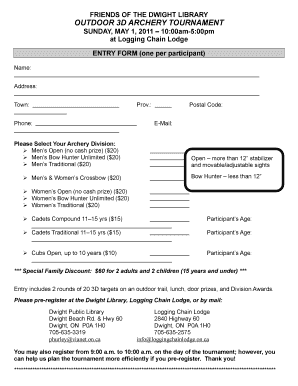
Archery Entry Form Muskoka Outdoors


What is the Archery Entry Form Muskoka Outdoors
The Archery Entry Form Muskoka Outdoors is a specific document designed for participants in archery events hosted by Muskoka Outdoors. This form collects essential information from participants, including personal details, event selection, and any necessary waivers or acknowledgments related to safety and liability. It serves as a formal entry mechanism, ensuring that all participants are registered and that the organizers have the required information for event management.
How to use the Archery Entry Form Muskoka Outdoors
Using the Archery Entry Form Muskoka Outdoors is straightforward. Participants can access the form online or in print. Once obtained, individuals should fill out their personal information accurately, including name, contact details, and any relevant experience or skill level in archery. It is important to review the form for completeness before submission. Participants should also ensure they understand any rules or guidelines associated with the event, as these may be included with the form.
Steps to complete the Archery Entry Form Muskoka Outdoors
Completing the Archery Entry Form Muskoka Outdoors involves several key steps:
- Access the form through the designated source, either online or as a hard copy.
- Fill in personal information, including your name, address, and contact details.
- Select the specific archery event you wish to enter.
- Sign any required waivers or acknowledgments regarding safety and liability.
- Review the completed form for accuracy and completeness.
- Submit the form as instructed, either online or via mail.
Key elements of the Archery Entry Form Muskoka Outdoors
The Archery Entry Form Muskoka Outdoors includes several important elements that participants must provide. These typically consist of:
- Personal Information: Name, address, and contact details.
- Event Selection: The specific archery competition or activity you wish to participate in.
- Experience Level: A section for indicating your skill level or previous participation.
- Liability Waiver: A statement acknowledging the risks associated with archery and releasing the organizers from liability.
- Signature: Required to validate the information and agree to the terms.
Legal use of the Archery Entry Form Muskoka Outdoors
The Archery Entry Form Muskoka Outdoors is legally binding once signed. By submitting the form, participants agree to the terms outlined, including any liability waivers. It is essential for participants to understand their rights and responsibilities as outlined in the form, as well as any state-specific regulations that may apply. This legal framework helps protect both the organizers and participants during the event.
Who Issues the Form
The Archery Entry Form Muskoka Outdoors is issued by Muskoka Outdoors, the organization responsible for hosting archery events. This organization ensures that the form is available to all potential participants and that it meets any legal and safety requirements necessary for conducting archery activities. Participants should ensure they are using the most current version of the form to avoid any issues with registration.
Quick guide on how to complete archery entry form muskoka outdoors
Effortlessly prepare [SKS] on any device
Online document management has become increasingly popular among businesses and individuals. It offers an excellent eco-friendly alternative to traditional printed and signed documents, allowing you to access the correct form and securely store it online. airSlate SignNow provides you with all the tools necessary to create, modify, and eSign your documents quickly without delays. Manage [SKS] on any platform using airSlate SignNow's Android or iOS applications and enhance any document-centered operation today.
The easiest way to modify and eSign [SKS] with ease
- Find [SKS] and click Get Form to begin.
- Utilize the tools we provide to fill out your form.
- Highlight important sections of the documents or redact sensitive information with tools that airSlate SignNow specifically provides for that purpose.
- Craft your signature using the Sign tool, which takes just seconds and carries the same legal validity as a traditional wet ink signature.
- Review the details and click on the Done button to save your changes.
- Select your preferred method for sending your form, whether by email, SMS, invitation link, or download it to your computer.
Forget about lost or misplaced documents, tedious form searches, or errors that require printing new copies. airSlate SignNow meets your document management needs in just a few clicks from any device you choose. Modify and eSign [SKS] while ensuring exceptional communication throughout your form preparation process with airSlate SignNow.
Create this form in 5 minutes or less
Create this form in 5 minutes!
How to create an eSignature for the archery entry form muskoka outdoors
How to create an electronic signature for a PDF online
How to create an electronic signature for a PDF in Google Chrome
How to create an e-signature for signing PDFs in Gmail
How to create an e-signature right from your smartphone
How to create an e-signature for a PDF on iOS
How to create an e-signature for a PDF on Android
People also ask
-
What is the Archery Entry Form Muskoka Outdoors?
The Archery Entry Form Muskoka Outdoors is a digital document designed to streamline the registration process for archery events. It allows participants to easily fill out their information online, ensuring a smooth entry experience. This form is essential for organizing events efficiently and enhancing participant engagement.
-
How much does the Archery Entry Form Muskoka Outdoors cost?
The cost of using the Archery Entry Form Muskoka Outdoors varies based on the features you choose. airSlate SignNow offers flexible pricing plans that cater to different needs, ensuring you get the best value for your investment. You can start with a free trial to explore the features before committing.
-
What features does the Archery Entry Form Muskoka Outdoors include?
The Archery Entry Form Muskoka Outdoors includes features such as customizable fields, electronic signatures, and automated notifications. These features help streamline the registration process and improve communication with participants. Additionally, you can easily track submissions and manage entries in real-time.
-
How can the Archery Entry Form Muskoka Outdoors benefit my event?
Using the Archery Entry Form Muskoka Outdoors can signNowly enhance your event's efficiency. It simplifies the registration process, reduces paperwork, and minimizes errors. This leads to a better experience for participants and allows organizers to focus on delivering a successful event.
-
Is the Archery Entry Form Muskoka Outdoors easy to integrate with other tools?
Yes, the Archery Entry Form Muskoka Outdoors is designed for seamless integration with various tools and platforms. Whether you use CRM systems, email marketing software, or event management tools, airSlate SignNow ensures that your workflows remain efficient and connected. This integration capability enhances your overall event management experience.
-
Can I customize the Archery Entry Form Muskoka Outdoors for my specific needs?
Absolutely! The Archery Entry Form Muskoka Outdoors is highly customizable, allowing you to tailor it to your event's specific requirements. You can add or remove fields, change the design, and include your branding to create a unique registration experience for participants.
-
How secure is the Archery Entry Form Muskoka Outdoors?
The Archery Entry Form Muskoka Outdoors prioritizes security, ensuring that all data collected is protected. airSlate SignNow employs industry-standard encryption and compliance measures to safeguard sensitive information. You can trust that your participants' data is secure throughout the registration process.
Get more for Archery Entry Form Muskoka Outdoors
- Marta mobility application fill online printable fillable form
- Verbal order form
- Counselor observation checklist form
- Application for body craft studio permit dekalb county board of form
- Ethics consultation form
- Acknowledgement of tanf suspicion based drug testing policy acknowledgement of tanf suspicion based drug testing policy 621434041 form
- Non tanf application for child support services non tanf application for child support services form
- You may apply for financial assistance for you and your family if you do not have health insurance or are concerned that you form
Find out other Archery Entry Form Muskoka Outdoors
- eSign Pennsylvania Plumbing RFP Easy
- Can I eSign Pennsylvania Plumbing RFP
- eSign Pennsylvania Plumbing Work Order Free
- Can I eSign Pennsylvania Plumbing Purchase Order Template
- Help Me With eSign South Carolina Plumbing Promissory Note Template
- How To eSign South Dakota Plumbing Quitclaim Deed
- How To eSign South Dakota Plumbing Affidavit Of Heirship
- eSign South Dakota Plumbing Emergency Contact Form Myself
- eSign Texas Plumbing Resignation Letter Free
- eSign West Virginia Orthodontists Living Will Secure
- Help Me With eSign Texas Plumbing Business Plan Template
- Can I eSign Texas Plumbing Cease And Desist Letter
- eSign Utah Plumbing Notice To Quit Secure
- eSign Alabama Real Estate Quitclaim Deed Mobile
- eSign Alabama Real Estate Affidavit Of Heirship Simple
- eSign California Real Estate Business Plan Template Free
- How Can I eSign Arkansas Real Estate Promissory Note Template
- eSign Connecticut Real Estate LLC Operating Agreement Later
- eSign Connecticut Real Estate LLC Operating Agreement Free
- eSign Real Estate Document Florida Online