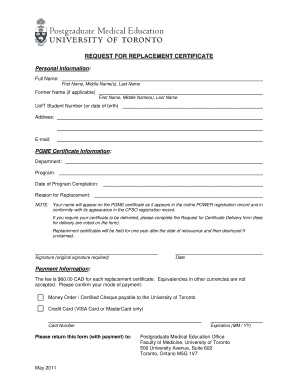
Replacement Certificate Request Form Post Graduate Medical


What is the Replacement Certificate Request Form Post Graduate Medical
The Replacement Certificate Request Form Post Graduate Medical is a formal document used by individuals who need to replace their lost or damaged postgraduate medical certificates. This form serves as an official request to the issuing authority to provide a duplicate certificate, ensuring that the individual can maintain their professional credentials and comply with any necessary legal or regulatory requirements.
How to use the Replacement Certificate Request Form Post Graduate Medical
To use the Replacement Certificate Request Form Post Graduate Medical, individuals must first obtain the form from the appropriate issuing authority or institution. After acquiring the form, users should carefully fill it out with accurate personal information, including their full name, contact details, and any relevant identification numbers. It is essential to follow the instructions provided on the form to ensure that all required fields are completed correctly.
Steps to complete the Replacement Certificate Request Form Post Graduate Medical
Completing the Replacement Certificate Request Form Post Graduate Medical involves several key steps:
- Obtain the form from the issuing authority.
- Fill in personal details, including name, address, and contact information.
- Provide details about the original certificate, such as the date of issuance and the reason for the replacement.
- Attach any required documentation, such as identification or proof of payment for processing fees.
- Review the completed form for accuracy before submission.
Required Documents
When submitting the Replacement Certificate Request Form Post Graduate Medical, applicants typically need to include several supporting documents. These may include:
- A copy of a government-issued identification card.
- Proof of payment for any applicable fees.
- Any previous certificates or documentation related to the original certificate.
Form Submission Methods
The Replacement Certificate Request Form Post Graduate Medical can usually be submitted through various methods, depending on the issuing authority's guidelines. Common submission methods include:
- Online submission through the authority's official website.
- Mailing the completed form and required documents to the designated address.
- In-person submission at the relevant office or administrative department.
Eligibility Criteria
Eligibility to request a replacement certificate typically requires that the individual is the original holder of the postgraduate medical certificate. Additionally, applicants may need to demonstrate that they have fulfilled any necessary educational or professional requirements associated with their certification. Specific eligibility criteria can vary by institution, so it is advisable to check with the issuing authority for detailed requirements.
Quick guide on how to complete replacement certificate request form post graduate medical
Prepare [SKS] effortlessly on any device
Managing documents online has gained signNow traction among businesses and individuals. It serves as a superb eco-friendly alternative to conventional printed and signed papers, as you can easily locate the appropriate form and safely store it in the cloud. airSlate SignNow equips you with all the necessary tools to create, modify, and electronically sign your documents quickly and efficiently. Manage [SKS] on any platform with airSlate SignNow's Android or iOS applications and enhance any document-related workflow today.
How to modify and eSign [SKS] with ease
- Find [SKS] and click on Get Form to initiate the process.
- Utilize the tools we offer to fill out your form.
- Emphasize important parts of your documents or obscure sensitive information with the tools that airSlate SignNow specifically offers for this purpose.
- Create your signature using the Sign tool, which takes mere seconds and holds the same legal authority as a traditional signature.
- Verify the information and click on the Done button to preserve your modifications.
- Choose how you wish to deliver your form, via email, text message (SMS), or an invitation link, or download it to your computer.
Eliminate the worry of lost or misplaced documents, cumbersome form searching, or errors that necessitate printing new copies. airSlate SignNow meets your document management needs in just a few clicks from any device you prefer. Adapt and eSign [SKS] to guarantee exceptional communication throughout your form preparation process with airSlate SignNow.
Create this form in 5 minutes or less
Related searches to Replacement Certificate Request Form Post Graduate Medical
Create this form in 5 minutes!
How to create an eSignature for the replacement certificate request form post graduate medical
How to create an electronic signature for a PDF online
How to create an electronic signature for a PDF in Google Chrome
How to create an e-signature for signing PDFs in Gmail
How to create an e-signature right from your smartphone
How to create an e-signature for a PDF on iOS
How to create an e-signature for a PDF on Android
People also ask
-
What is the Replacement Certificate Request Form Post Graduate Medical?
The Replacement Certificate Request Form Post Graduate Medical is a specialized document designed for individuals seeking to obtain a duplicate of their postgraduate medical certification. This form streamlines the request process, ensuring that applicants can efficiently submit their information and receive their replacement certificate in a timely manner.
-
How do I fill out the Replacement Certificate Request Form Post Graduate Medical?
Filling out the Replacement Certificate Request Form Post Graduate Medical is straightforward. Simply provide your personal details, including your name, contact information, and the specifics of your original certificate. Ensure all information is accurate to avoid delays in processing your request.
-
Is there a fee associated with the Replacement Certificate Request Form Post Graduate Medical?
Yes, there is typically a processing fee associated with the Replacement Certificate Request Form Post Graduate Medical. The exact amount may vary depending on the issuing institution, so it's advisable to check their official website for the most current fee structure.
-
What are the benefits of using the Replacement Certificate Request Form Post Graduate Medical?
Using the Replacement Certificate Request Form Post Graduate Medical offers several benefits, including a simplified application process and faster processing times. This form ensures that your request is organized and complete, reducing the likelihood of errors and delays in receiving your replacement certificate.
-
Can I submit the Replacement Certificate Request Form Post Graduate Medical online?
Many institutions now allow for the online submission of the Replacement Certificate Request Form Post Graduate Medical. Check with your specific institution to see if they offer this option, as it can signNowly expedite the processing of your request.
-
What should I do if I encounter issues with the Replacement Certificate Request Form Post Graduate Medical?
If you encounter any issues while filling out the Replacement Certificate Request Form Post Graduate Medical, it's best to contact the support team of the issuing institution. They can provide guidance and assistance to ensure your request is processed smoothly.
-
How long does it take to receive my replacement certificate after submitting the form?
The processing time for the Replacement Certificate Request Form Post Graduate Medical can vary based on the institution's policies. Generally, you can expect to receive your replacement certificate within a few weeks, but it's advisable to check with the institution for specific timelines.
Get more for Replacement Certificate Request Form Post Graduate Medical
Find out other Replacement Certificate Request Form Post Graduate Medical
- eSignature West Virginia Sale of Shares Agreement Later
- Electronic signature Kentucky Affidavit of Service Mobile
- How To Electronic signature Connecticut Affidavit of Identity
- Can I Electronic signature Florida Affidavit of Title
- How Can I Electronic signature Ohio Affidavit of Service
- Can I Electronic signature New Jersey Affidavit of Identity
- How Can I Electronic signature Rhode Island Affidavit of Service
- Electronic signature Tennessee Affidavit of Service Myself
- Electronic signature Indiana Cease and Desist Letter Free
- Electronic signature Arkansas Hold Harmless (Indemnity) Agreement Fast
- Electronic signature Kentucky Hold Harmless (Indemnity) Agreement Online
- How To Electronic signature Arkansas End User License Agreement (EULA)
- Help Me With Electronic signature Connecticut End User License Agreement (EULA)
- Electronic signature Massachusetts Hold Harmless (Indemnity) Agreement Myself
- Electronic signature Oklahoma Hold Harmless (Indemnity) Agreement Free
- Electronic signature Rhode Island Hold Harmless (Indemnity) Agreement Myself
- Electronic signature California Toll Manufacturing Agreement Now
- How Do I Electronic signature Kansas Toll Manufacturing Agreement
- Can I Electronic signature Arizona Warranty Deed
- How Can I Electronic signature Connecticut Warranty Deed