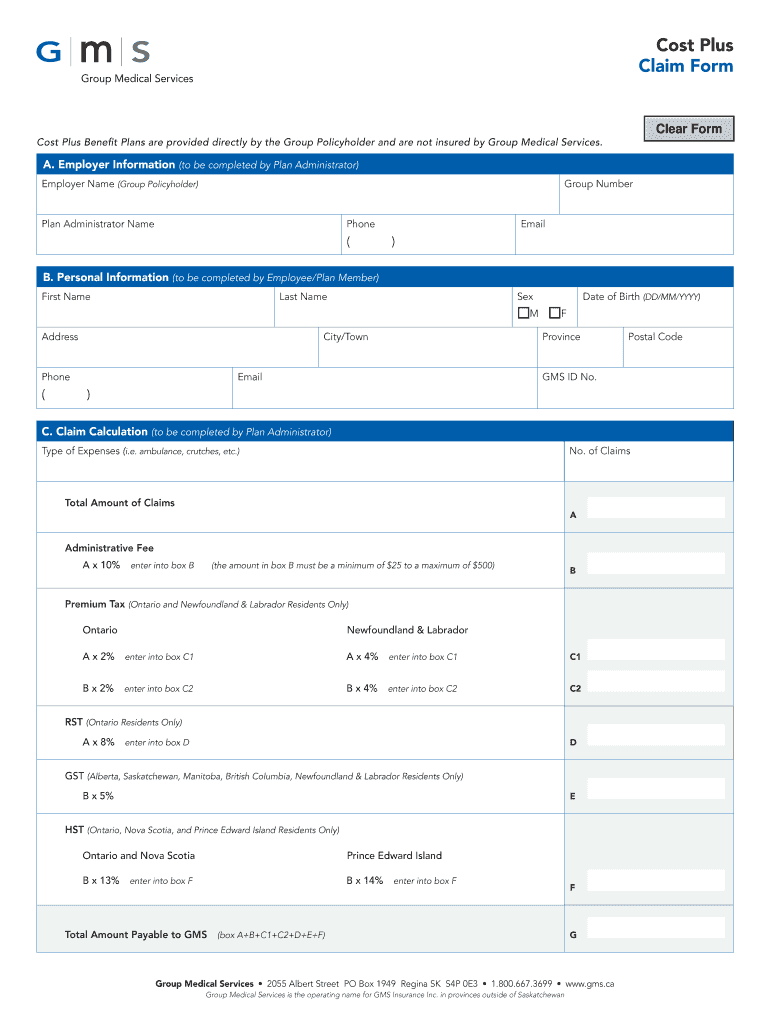
Group Medical Services Cost Plus Claim Form Effective March 1


What is the Group Medical Services Cost Plus Claim Form Effective March 1
The Group Medical Services Cost Plus Claim Form Effective March 1 is a specialized document used by individuals to submit claims for medical expenses under a cost-plus reimbursement arrangement. This form is essential for ensuring that healthcare providers are compensated for services rendered while adhering to the guidelines set forth by the insurance provider. It serves as a formal request for reimbursement, detailing the nature of the medical services provided and the associated costs.
How to use the Group Medical Services Cost Plus Claim Form Effective March 1
Using the Group Medical Services Cost Plus Claim Form Effective March 1 involves several straightforward steps. First, gather all necessary documentation, including receipts and invoices for medical services. Next, accurately fill out the form, ensuring that all required fields are completed, such as patient information, service details, and total costs. After completing the form, review it for accuracy before submitting it to the appropriate insurance provider for processing.
Steps to complete the Group Medical Services Cost Plus Claim Form Effective March 1
Completing the Group Medical Services Cost Plus Claim Form Effective March 1 requires careful attention to detail. Follow these steps:
- Collect all relevant medical documents, including receipts and bills.
- Fill in the patient's personal information, including name and policy number.
- Detail the medical services received, including dates and descriptions.
- Calculate the total amount being claimed for reimbursement.
- Sign and date the form to certify its accuracy.
Once the form is completed, submit it according to your insurance provider's guidelines.
Required Documents
To successfully submit the Group Medical Services Cost Plus Claim Form Effective March 1, several documents are typically required. These include:
- Itemized invoices from healthcare providers.
- Proof of payment, such as receipts or bank statements.
- Any additional documentation requested by the insurance provider.
Having these documents ready will facilitate a smoother claims process and help avoid delays in reimbursement.
Form Submission Methods
The Group Medical Services Cost Plus Claim Form Effective March 1 can be submitted through various methods, depending on the preferences of the insurance provider. Common submission methods include:
- Online submission through the insurance provider's portal.
- Mailing the completed form to the designated claims address.
- In-person submission at a local insurance office.
Each method has its own processing times, so it is advisable to choose the one that best suits your needs.
Eligibility Criteria
To utilize the Group Medical Services Cost Plus Claim Form Effective March 1, individuals must meet specific eligibility criteria. Generally, these criteria include:
- Being enrolled in a group medical insurance plan that allows cost-plus claims.
- Having incurred eligible medical expenses that fall within the policy's coverage.
- Submitting claims within the specified time frame set by the insurance provider.
Understanding these criteria is crucial for ensuring that your claims are valid and can be processed without issues.
Quick guide on how to complete group medical services cost plus claim form effective march 1
Effortlessly Prepare [SKS] on Any Device
Digital document management has become increasingly popular among organizations and individuals. It offers a fantastic eco-friendly substitute for traditional printed and signed papers, allowing you to obtain the correct template and securely save it online. airSlate SignNow equips you with all the tools necessary to create, edit, and eSign your documents rapidly and without delays. Manage [SKS] on any platform using the airSlate SignNow apps for Android or iOS, and streamline any document-related process today.
How to Edit and eSign [SKS] with Ease
- Locate [SKS] and click on Get Form to begin.
- Utilize the tools we offer to finish your document.
- Emphasize signNow sections of the documents or redact sensitive data using the tools specifically designed for that purpose by airSlate SignNow.
- Create your eSignature with the Sign feature, which takes just seconds and carries the same legal authority as a conventional ink signature.
- Review all the details and click on the Done button to confirm your updates.
- Decide how you want to send your form, whether by email, SMS, invite link, or download it to your computer.
No more concerns about lost or misplaced documents, tedious form searches, or errors that necessitate printing new copies. airSlate SignNow meets all your document management needs with just a few clicks from your preferred device. Edit and eSign [SKS] and ensure effective communication at any stage of your form preparation with airSlate SignNow.
Create this form in 5 minutes or less
Related searches to Group Medical Services Cost Plus Claim Form Effective March 1
Create this form in 5 minutes!
How to create an eSignature for the group medical services cost plus claim form effective march 1
How to create an electronic signature for a PDF online
How to create an electronic signature for a PDF in Google Chrome
How to create an e-signature for signing PDFs in Gmail
How to create an e-signature right from your smartphone
How to create an e-signature for a PDF on iOS
How to create an e-signature for a PDF on Android
People also ask
-
What is the Group Medical Services Cost Plus Claim Form Effective March 1?
The Group Medical Services Cost Plus Claim Form Effective March 1 is a document designed for members to submit claims for medical expenses. This form streamlines the claims process, ensuring that members can easily receive reimbursements for eligible medical costs.
-
How do I fill out the Group Medical Services Cost Plus Claim Form Effective March 1?
To fill out the Group Medical Services Cost Plus Claim Form Effective March 1, you need to provide your personal information, details of the medical services received, and any relevant receipts. Ensure that all sections are completed accurately to avoid delays in processing your claim.
-
What are the benefits of using the Group Medical Services Cost Plus Claim Form Effective March 1?
Using the Group Medical Services Cost Plus Claim Form Effective March 1 simplifies the claims process, making it faster and more efficient. It helps ensure that you receive timely reimbursements for your medical expenses, reducing the stress associated with claim submissions.
-
Is there a fee associated with the Group Medical Services Cost Plus Claim Form Effective March 1?
There is no fee for submitting the Group Medical Services Cost Plus Claim Form Effective March 1. However, it's important to check with your specific plan for any applicable deductibles or co-pays that may apply to your medical services.
-
Can I submit the Group Medical Services Cost Plus Claim Form Effective March 1 online?
Yes, you can submit the Group Medical Services Cost Plus Claim Form Effective March 1 online through the designated portal. This feature allows for a quicker submission process and helps you track the status of your claim in real-time.
-
What types of medical expenses can I claim using the Group Medical Services Cost Plus Claim Form Effective March 1?
You can claim a variety of medical expenses using the Group Medical Services Cost Plus Claim Form Effective March 1, including hospital visits, prescription medications, and specialist consultations. Always refer to your plan's guidelines to ensure that your expenses are eligible for reimbursement.
-
How long does it take to process the Group Medical Services Cost Plus Claim Form Effective March 1?
Processing times for the Group Medical Services Cost Plus Claim Form Effective March 1 can vary, but typically, claims are processed within 7 to 14 business days. Factors such as the completeness of your submission and the volume of claims being processed can affect this timeline.
Get more for Group Medical Services Cost Plus Claim Form Effective March 1
Find out other Group Medical Services Cost Plus Claim Form Effective March 1
- Sign Nebraska Real Estate Letter Of Intent Online
- Sign Nebraska Real Estate Limited Power Of Attorney Mobile
- How Do I Sign New Mexico Sports Limited Power Of Attorney
- Sign Ohio Sports LLC Operating Agreement Easy
- Sign New Jersey Real Estate Limited Power Of Attorney Computer
- Sign New Mexico Real Estate Contract Safe
- How To Sign South Carolina Sports Lease Termination Letter
- How Can I Sign New York Real Estate Memorandum Of Understanding
- Sign Texas Sports Promissory Note Template Online
- Sign Oregon Orthodontists Last Will And Testament Free
- Sign Washington Sports Last Will And Testament Free
- How Can I Sign Ohio Real Estate LLC Operating Agreement
- Sign Ohio Real Estate Quitclaim Deed Later
- How Do I Sign Wisconsin Sports Forbearance Agreement
- How To Sign Oregon Real Estate Resignation Letter
- Can I Sign Oregon Real Estate Forbearance Agreement
- Sign Pennsylvania Real Estate Quitclaim Deed Computer
- How Do I Sign Pennsylvania Real Estate Quitclaim Deed
- How Can I Sign South Dakota Orthodontists Agreement
- Sign Police PPT Alaska Online