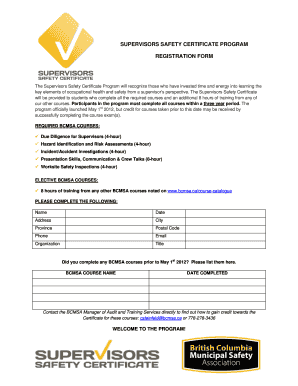
Supervisors Safety Certificate Program Registration Form


What is the Supervisors Safety Certificate Program Registration Form
The Supervisors Safety Certificate Program Registration Form is a crucial document for individuals seeking to enroll in a safety training program designed for supervisors. This program aims to equip supervisors with essential knowledge and skills to promote workplace safety and compliance with safety regulations. By completing this form, participants indicate their intent to pursue certification, which can enhance their professional qualifications and contribute to safer work environments.
How to use the Supervisors Safety Certificate Program Registration Form
Using the Supervisors Safety Certificate Program Registration Form is straightforward. First, ensure you have all necessary information at hand, including personal details, employment information, and any relevant certifications. Fill out the form accurately, providing all required data in the designated fields. Once completed, submit the form according to the specified submission methods, which may include online submission, mailing, or in-person delivery, depending on the program's guidelines.
Steps to complete the Supervisors Safety Certificate Program Registration Form
Completing the Supervisors Safety Certificate Program Registration Form involves several key steps:
- Gather necessary information, such as your name, contact details, and employer information.
- Review the form to understand all required fields and sections.
- Fill in the form accurately, ensuring all information is complete and correct.
- Double-check your entries for any errors or omissions.
- Submit the form via the designated method, ensuring you retain a copy for your records.
Eligibility Criteria
Eligibility for the Supervisors Safety Certificate Program typically requires candidates to be current supervisors or individuals aspiring to take on supervisory roles. Participants may need to demonstrate a basic understanding of workplace safety principles and practices. Some programs may also have prerequisites, such as prior safety training or experience in a related field, which should be verified before registration.
Required Documents
When registering for the Supervisors Safety Certificate Program, certain documents may be required to accompany your registration form. These can include:
- A copy of your current resume or CV.
- Proof of employment in a supervisory role or a letter of intent from your employer.
- Any relevant certifications or training records related to safety.
Having these documents ready will facilitate a smoother registration process.
Form Submission Methods
The Supervisors Safety Certificate Program Registration Form can typically be submitted through various methods to accommodate different preferences:
- Online: Many programs offer an online submission option, allowing you to complete and submit the form digitally.
- Mail: You may also choose to print the form and send it via postal service to the designated address.
- In-Person: Some programs allow for in-person submissions at specific locations, which can be beneficial for immediate assistance or inquiries.
Quick guide on how to complete supervisors safety certificate program registration form
Complete [SKS] seamlessly on any device
Managing documents online has gained popularity among businesses and individuals. It offers an ideal eco-friendly substitute for traditional printed and signed documents, as you can easily locate the correct form and securely store it online. airSlate SignNow provides you with all the tools necessary to create, modify, and eSign your documents quickly and efficiently. Handle [SKS] on any device with airSlate SignNow's Android or iOS applications and enhance any document-oriented process today.
The easiest way to modify and eSign [SKS] effortlessly
- Find [SKS] and select Get Form to begin.
- Make use of the tools we offer to fill out your form.
- Highlight important sections of your documents or conceal sensitive information with tools that airSlate SignNow provides specifically for that purpose.
- Create your signature using the Sign tool, which takes just moments and carries the same legal validity as a standard wet ink signature.
- Review the details and click on the Done button to save your modifications.
- Choose your preferred method to submit your form, whether by email, SMS, invitation link, or download it to your computer.
Eliminate concerns about lost or misplaced files, tedious form searching, or errors that require printing new document copies. airSlate SignNow meets your document management needs in just a few clicks from any device you prefer. Modify and eSign [SKS] and ensure outstanding communication at every stage of your form preparation process with airSlate SignNow.
Create this form in 5 minutes or less
Related searches to Supervisors Safety Certificate Program Registration Form
Create this form in 5 minutes!
How to create an eSignature for the supervisors safety certificate program registration form
How to create an electronic signature for a PDF online
How to create an electronic signature for a PDF in Google Chrome
How to create an e-signature for signing PDFs in Gmail
How to create an e-signature right from your smartphone
How to create an e-signature for a PDF on iOS
How to create an e-signature for a PDF on Android
People also ask
-
What is the Supervisors Safety Certificate Program Registration Form?
The Supervisors Safety Certificate Program Registration Form is a streamlined document designed to facilitate the registration process for safety certification programs. It ensures that all necessary information is collected efficiently, allowing participants to enroll quickly and easily.
-
How much does the Supervisors Safety Certificate Program Registration Form cost?
The cost associated with the Supervisors Safety Certificate Program Registration Form may vary depending on the specific program and institution offering it. Typically, registration fees are outlined on the program's website, and airSlate SignNow provides a cost-effective solution for managing these forms.
-
What features does the Supervisors Safety Certificate Program Registration Form include?
The Supervisors Safety Certificate Program Registration Form includes features such as customizable fields, electronic signatures, and secure document storage. These features enhance the registration experience, making it easier for supervisors to complete their applications efficiently.
-
What are the benefits of using the Supervisors Safety Certificate Program Registration Form?
Using the Supervisors Safety Certificate Program Registration Form simplifies the registration process, reduces paperwork, and minimizes errors. This leads to a more efficient workflow, allowing organizations to focus on training and safety rather than administrative tasks.
-
Can I integrate the Supervisors Safety Certificate Program Registration Form with other tools?
Yes, the Supervisors Safety Certificate Program Registration Form can be integrated with various tools and platforms to enhance functionality. airSlate SignNow supports integrations with popular applications, allowing for seamless data transfer and improved efficiency in managing registrations.
-
Is the Supervisors Safety Certificate Program Registration Form secure?
Absolutely, the Supervisors Safety Certificate Program Registration Form is designed with security in mind. airSlate SignNow employs advanced encryption and security protocols to ensure that all submitted data is protected and confidential.
-
How can I access the Supervisors Safety Certificate Program Registration Form?
You can access the Supervisors Safety Certificate Program Registration Form through the airSlate SignNow platform. Simply create an account, navigate to the forms section, and you will find the registration form ready for use.
Get more for Supervisors Safety Certificate Program Registration Form
Find out other Supervisors Safety Certificate Program Registration Form
- eSign Plumbing Document Washington Free
- eSign Vermont Plumbing Cease And Desist Letter Online
- eSign Plumbing Document Washington Secure
- eSign Vermont Plumbing Cease And Desist Letter Computer
- eSign Vermont Plumbing Cease And Desist Letter Mobile
- eSign Vermont Plumbing Cease And Desist Letter Now
- eSign Plumbing Document Washington Fast
- eSign Vermont Plumbing Cease And Desist Letter Later
- eSign Vermont Plumbing Cease And Desist Letter Myself
- eSign Plumbing Document Washington Simple
- eSign Vermont Plumbing Cease And Desist Letter Free
- eSign Vermont Plumbing Cease And Desist Letter Secure
- eSign Plumbing Document Washington Easy
- eSign Vermont Plumbing Cease And Desist Letter Fast
- eSign Vermont Plumbing Cease And Desist Letter Simple
- eSign Plumbing Document Washington Safe
- eSign Vermont Plumbing Cease And Desist Letter Easy
- eSign Vermont Plumbing Cease And Desist Letter Safe
- How To eSign Vermont Plumbing Cease And Desist Letter
- How Do I eSign Vermont Plumbing Cease And Desist Letter