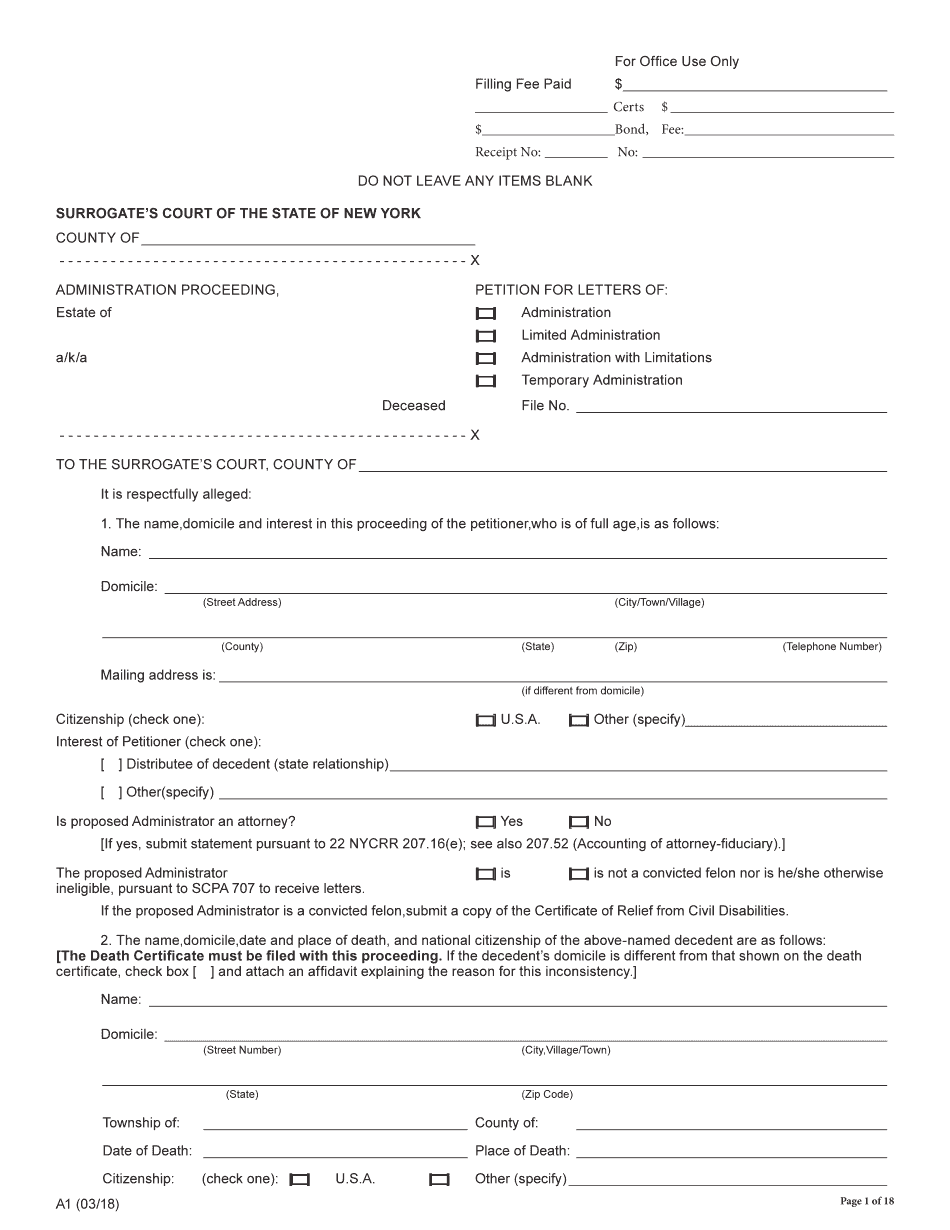
Letters Administration Form


What is the Letters Administration
The letters of administration are legal documents issued by a court that grant an individual the authority to manage and distribute the estate of a deceased person who did not leave a will. This process is essential for ensuring that the deceased's assets are handled according to state laws. The appointed administrator is responsible for collecting the deceased's assets, paying debts and taxes, and distributing the remaining assets to the rightful heirs. Understanding the letters administration is crucial for anyone involved in estate management.
How to Obtain the Letters Administration
To obtain letters of administration, you must file a petition with the probate court in the jurisdiction where the deceased lived. The process typically involves the following steps:
- Gather necessary documents, including the death certificate and any relevant financial records.
- Complete the petition for letters of administration form, ensuring all information is accurate.
- File the petition with the probate court, along with any required fees.
- Notify interested parties, such as heirs and beneficiaries, about the petition.
- Attend a court hearing, if necessary, where the judge will review the petition and may ask questions.
Once the court approves the petition, you will receive the letters of administration, granting you the authority to act on behalf of the deceased's estate.
Steps to Complete the Letters Administration
Completing the letters of administration involves several key steps to ensure compliance with legal requirements:
- Identify all assets and liabilities of the deceased.
- Open an estate bank account to manage funds related to the estate.
- Notify creditors and pay any outstanding debts.
- File necessary tax returns on behalf of the deceased.
- Distribute the remaining assets to the heirs as per state laws.
Each step is crucial for the proper administration of the estate and to fulfill your duties as an administrator.
Legal Use of the Letters Administration
The letters of administration serve as a legal instrument that provides the administrator with the authority to act on behalf of the deceased's estate. This includes the power to:
- Manage and sell estate assets.
- Settle debts and obligations of the estate.
- Distribute assets to heirs according to state laws.
It is important to understand that the letters of administration must be used in accordance with the law to avoid potential legal issues or disputes among heirs.
Required Documents
When applying for letters of administration, certain documents are typically required to support your petition. These may include:
- The deceased's death certificate.
- A list of the deceased's assets and liabilities.
- Identification for the petitioner.
- Any relevant financial documents, such as bank statements or property deeds.
Having these documents prepared can streamline the application process and help ensure compliance with court requirements.
Eligibility Criteria
To be eligible for letters of administration, you generally must meet specific criteria, which may vary by state. Common requirements include:
- Being at least eighteen years old.
- Being a resident of the state where the application is filed.
- Having a legitimate interest in the estate, such as being an heir or creditor.
Understanding these criteria is essential to ensure that you can successfully obtain the letters of administration.
Quick guide on how to complete filling fee paid
Manage Letters Administration effortlessly on any device
Online document management has gained popularity among companies and individuals alike. It offers an excellent eco-friendly substitute for traditional printed and signed documents, allowing you to locate the appropriate form and securely save it online. airSlate SignNow equips you with all the necessary tools to create, modify, and electronically sign your documents swiftly without delays. Access Letters Administration on any device using airSlate SignNow's Android or iOS applications and enhance any document-centric process today.
The simplest way to edit and eSign Letters Administration easily
- Obtain Letters Administration and click on Get Form to begin.
- Use the tools we offer to complete your document.
- Highlight key sections of the documents or redact sensitive information using tools specifically provided by airSlate SignNow for that purpose.
- Create your signature with the Sign tool, which takes just seconds and carries the same legal validity as a conventional handwritten signature.
- Review all the details and click on the Done button to preserve your changes.
- Select how you wish to send your form, via email, text message (SMS), or invitation link, or download it to your computer.
Forget about lost or misplaced documents, tedious form searching, or errors that necessitate printing new copies. airSlate SignNow efficiently addresses your document management needs in just a few clicks from any device of your choice. Modify and eSign Letters Administration to ensure effective communication at every stage of the form preparation process with airSlate SignNow.
Create this form in 5 minutes or less
Create this form in 5 minutes!
How to create an eSignature for the filling fee paid
How to generate an electronic signature for your Filling Fee Paid online
How to generate an eSignature for your Filling Fee Paid in Google Chrome
How to create an eSignature for putting it on the Filling Fee Paid in Gmail
How to create an eSignature for the Filling Fee Paid from your mobile device
How to make an eSignature for the Filling Fee Paid on iOS devices
How to generate an eSignature for the Filling Fee Paid on Android devices
People also ask
-
What is a petition for letters of administration?
A petition for letters of administration is a legal document filed in probate court to request the authority to administer the estate of a deceased person. This petition is essential when the deceased did not leave a valid will. With airSlate SignNow, you can streamline the process of preparing and submitting your petition for letters of administration efficiently.
-
How does airSlate SignNow simplify the petition for letters of administration process?
airSlate SignNow simplifies the petition for letters of administration by providing a user-friendly platform that enables you to create, edit, and send documents quickly. Our eSigning feature ensures that all necessary parties can sign electronically, reducing delays and expediting the legal process. This makes managing documents for estate administration much more efficient.
-
What are the pricing options for using airSlate SignNow for my petition for letters of administration?
airSlate SignNow offers flexible pricing plans designed to accommodate both individuals and businesses. Whether you need occasional access for a few documents or a comprehensive plan for high-volume usage, we provide cost-effective solutions. Contact our sales team to find the best plan for managing your petition for letters of administration.
-
Can I integrate airSlate SignNow with other software for my petition for letters of administration?
Yes, airSlate SignNow offers integration capabilities with various popular applications and software, making it easy to manage your petition for letters of administration. Whether you're using CRM systems, document management tools, or cloud storage services, our software can seamlessly connect to help streamline your workflow.
-
Is it secure to use airSlate SignNow for my petition for letters of administration?
Absolutely! Security is a top priority at airSlate SignNow. Our platform complies with industry standards for data protection, and all documents, including your petition for letters of administration, are encrypted during transmission and storage. You can trust that your sensitive information will remain confidential.
-
What features does airSlate SignNow offer for managing legal documents like a petition for letters of administration?
airSlate SignNow includes various features designed for managing legal documents efficiently. These features include customizable templates, eSigning capabilities, document tracking, and collaboration tools. These functionalities are particularly useful when preparing and finalizing a petition for letters of administration.
-
How can I track the status of my petition for letters of administration with airSlate SignNow?
With airSlate SignNow, you can easily track the status of your petition for letters of administration through our document management dashboard. You'll receive real-time notifications when your document is viewed and signed, allowing you to stay informed and keep the process moving forward smoothly.
Get more for Letters Administration
- Study minnesota public radio minnesota publicradio form
- Press release general affairs consilium europa form
- Basic phonics skills test iii learning resources for form
- Business corporate acoount opening form 19042022
- Pregnancy disability leave request form
- Fire marshals office work for roanoke fire ems form
- Call chesapeake home program application pdf form
- Arizona department of health services bureau form
Find out other Letters Administration
- eSign Maine Lawers Resignation Letter Easy
- eSign Louisiana Lawers Last Will And Testament Mobile
- eSign Louisiana Lawers Limited Power Of Attorney Online
- eSign Delaware Insurance Work Order Later
- eSign Delaware Insurance Credit Memo Mobile
- eSign Insurance PPT Georgia Computer
- How Do I eSign Hawaii Insurance Operating Agreement
- eSign Hawaii Insurance Stock Certificate Free
- eSign New Hampshire Lawers Promissory Note Template Computer
- Help Me With eSign Iowa Insurance Living Will
- eSign North Dakota Lawers Quitclaim Deed Easy
- eSign Ohio Lawers Agreement Computer
- eSign North Dakota Lawers Separation Agreement Online
- How To eSign North Dakota Lawers Separation Agreement
- eSign Kansas Insurance Moving Checklist Free
- eSign Louisiana Insurance Promissory Note Template Simple
- eSign Texas Lawers Contract Fast
- eSign Texas Lawers Lease Agreement Free
- eSign Maine Insurance Rental Application Free
- How Can I eSign Maryland Insurance IOU