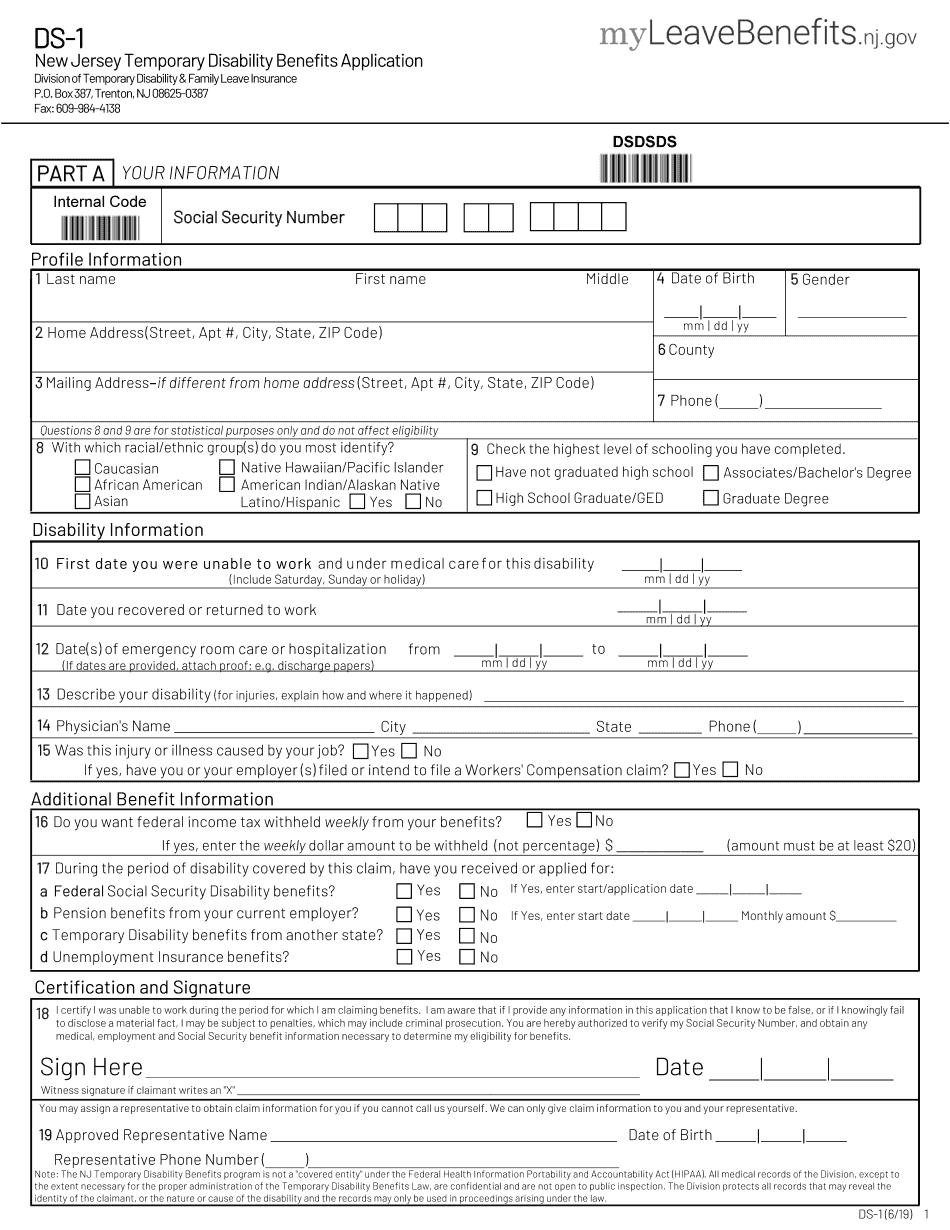
Nj Disability Forms


What are the NJ Disability Forms?
The New Jersey disability forms are official documents required for individuals seeking temporary disability benefits in the state. These forms help applicants provide necessary information about their medical condition, employment history, and other relevant details to determine eligibility for benefits. The primary forms include the NJ Temporary Disability Form C10, which is used to apply for benefits, and the NJ Temporary Disability Form M01, which is often required for medical certification. Understanding these forms is crucial for a successful application process.
Steps to Complete the NJ Disability Forms
Completing the NJ disability forms involves several key steps to ensure accuracy and compliance. Begin by gathering all necessary personal information, including your Social Security number, employment details, and medical history. Next, fill out the NJ Temporary Disability Form C10 thoroughly, ensuring all sections are completed. It is essential to have your healthcare provider complete the medical certification section accurately. Once you have filled out the forms, review them for any errors before submission.
Eligibility Criteria
To qualify for temporary disability benefits in New Jersey, applicants must meet specific eligibility criteria. These include having a medical condition that prevents them from performing their job duties, having worked a minimum number of weeks in covered employment, and having earned sufficient wages during the base year. Additionally, the condition must be certified by a licensed healthcare provider. Understanding these criteria can help streamline the application process and improve the chances of approval.
Form Submission Methods
Applicants can submit their NJ disability forms through various methods, ensuring flexibility in the application process. The forms can be submitted online via the New Jersey Division of Temporary Disability Insurance's website, which offers a secure portal for electronic submissions. Alternatively, applicants may choose to mail their completed forms to the appropriate office or deliver them in person. Each submission method has its advantages, and applicants should choose the one that best fits their needs.
Legal Use of the NJ Disability Forms
Understanding the legal aspects of the NJ disability forms is vital for ensuring compliance and protecting your rights. The forms must be completed accurately and submitted within the specified timeframes to avoid delays or denials. Additionally, the information provided must be truthful and verifiable, as any discrepancies could lead to legal penalties. Utilizing a reliable eSignature solution can enhance the legal validity of your forms, ensuring they meet the requirements set forth by the state.
Required Documents
When applying for temporary disability benefits in New Jersey, specific documents are required to support your application. These typically include the completed NJ Temporary Disability Form C10, medical certification from a healthcare provider, and any additional documentation that verifies your employment history and earnings. Ensuring that all required documents are included with your application can significantly expedite the review process and increase the likelihood of approval.
Quick guide on how to complete new jersey temporary disability benefits application
Prepare Nj Disability Forms effortlessly on any device
Digital document management has gained traction among businesses and individuals. It offers a perfect eco-friendly substitute for conventional printed and signed documents, as it allows you to obtain the necessary form and securely keep it online. airSlate SignNow equips you with all the resources you need to create, modify, and eSign your documents quickly and without interruptions. Handle Nj Disability Forms on any platform using airSlate SignNow Android or iOS applications and enhance any document-focused process today.
How to modify and eSign Nj Disability Forms with ease
- Obtain Nj Disability Forms and click on Get Form to begin.
- Utilize the tools we provide to complete your document.
- Emphasize relevant sections of the documents or obscure sensitive information with tools that airSlate SignNow offers specifically for that purpose.
- Create your signature using the Sign tool, which takes mere seconds and carries the same legal validity as a traditional ink signature.
- Verify all details and click the Done button to save your modifications.
- Choose how you want to share your form, via email, SMS, invite link, or download it to your computer.
Say goodbye to lost or misplaced documents, tedious form navigation, or mistakes that necessitate printing new document copies. airSlate SignNow addresses all your document management needs in just a few clicks from any device you prefer. Modify and eSign Nj Disability Forms and ensure excellent communication at any stage of your form preparation process with airSlate SignNow.
Create this form in 5 minutes or less
Create this form in 5 minutes!
How to create an eSignature for the new jersey temporary disability benefits application
How to create an electronic signature for the New Jersey Temporary Disability Benefits Application online
How to make an eSignature for your New Jersey Temporary Disability Benefits Application in Google Chrome
How to generate an eSignature for signing the New Jersey Temporary Disability Benefits Application in Gmail
How to generate an eSignature for the New Jersey Temporary Disability Benefits Application from your mobile device
How to create an eSignature for the New Jersey Temporary Disability Benefits Application on iOS devices
How to create an eSignature for the New Jersey Temporary Disability Benefits Application on Android OS
People also ask
-
What is the process to apply for temporary disability NJ using airSlate SignNow?
To apply for temporary disability NJ with airSlate SignNow, simply create an account, upload your required documents, and use our eSignature feature to sign forms electronically. This streamlined process saves time and helps you submit your application efficiently. Plus, our user-friendly platform guides you every step of the way.
-
How much does it cost to apply for temporary disability NJ with airSlate SignNow?
Using airSlate SignNow to apply for temporary disability NJ offers a cost-effective solution with various pricing plans to suit your needs. You can choose from a monthly subscription or opt for an annual plan, which provides additional savings. Regardless of the plan you select, you gain access to all our powerful document management features.
-
What features does airSlate SignNow offer to help apply for temporary disability NJ?
airSlate SignNow provides a variety of features specifically designed to enhance your ability to apply for temporary disability NJ. Key features include customizable templates, easy document sharing, and robust compliance tracking, ensuring that your application is both accurate and expedient. Additionally, our eSignatures are legally binding and secure.
-
Can I access my documents after I apply for temporary disability NJ?
Yes, with airSlate SignNow, you can easily access your documents at any time after you apply for temporary disability NJ. Our cloud-based platform allows you to store, retrieve, and manage all your files from anywhere with internet access. This ensures that you have everything you need at your fingertips for future reference.
-
Is airSlate SignNow secure for applying for temporary disability NJ?
Absolutely! airSlate SignNow uses industry-leading security measures, including encryption and secure cloud storage, to protect your personal information while applying for temporary disability NJ. Our platform is compliant with various regulations, ensuring that your data remains confidential and secure throughout the entire application process.
-
Does airSlate SignNow integrate with other tools to assist in my temporary disability application?
Yes, airSlate SignNow seamlessly integrates with numerous tools and applications, which can help streamline your workflow when you apply for temporary disability NJ. Whether you need to sync with your email, CRM, or project management software, we offer flexibility to connect with the tools you already use. This integration enhances your efficiency in managing documents.
-
What are the benefits of using airSlate SignNow to apply for temporary disability NJ?
Using airSlate SignNow to apply for temporary disability NJ offers several benefits including higher efficiency, reduced paper use, and faster processing times. Our platform allows you to complete applications from anywhere, making the process more convenient. Additionally, you will receive real-time status updates, helping you stay informed about your application.
Get more for Nj Disability Forms
- Alternative noise mitigation plan application nyc gov form
- New york public notices form
- Adult care facilities forms
- Date of request re dob va or last 4 of ssn form
- Icpc regulation 7 form order for expedited placement
- Va request 1 docx form
- Paid parental leave ppl request formfalls church va
- Application for construction within a storm drainage easement or construction within a stormwater management facility easement form
Find out other Nj Disability Forms
- eSignature Georgia Construction Residential Lease Agreement Easy
- eSignature Kentucky Construction Letter Of Intent Free
- eSignature Kentucky Construction Cease And Desist Letter Easy
- eSignature Business Operations Document Washington Now
- How To eSignature Maine Construction Confidentiality Agreement
- eSignature Maine Construction Quitclaim Deed Secure
- eSignature Louisiana Construction Affidavit Of Heirship Simple
- eSignature Minnesota Construction Last Will And Testament Online
- eSignature Minnesota Construction Last Will And Testament Easy
- How Do I eSignature Montana Construction Claim
- eSignature Construction PPT New Jersey Later
- How Do I eSignature North Carolina Construction LLC Operating Agreement
- eSignature Arkansas Doctors LLC Operating Agreement Later
- eSignature Tennessee Construction Contract Safe
- eSignature West Virginia Construction Lease Agreement Myself
- How To eSignature Alabama Education POA
- How To eSignature California Education Separation Agreement
- eSignature Arizona Education POA Simple
- eSignature Idaho Education Lease Termination Letter Secure
- eSignature Colorado Doctors Business Letter Template Now