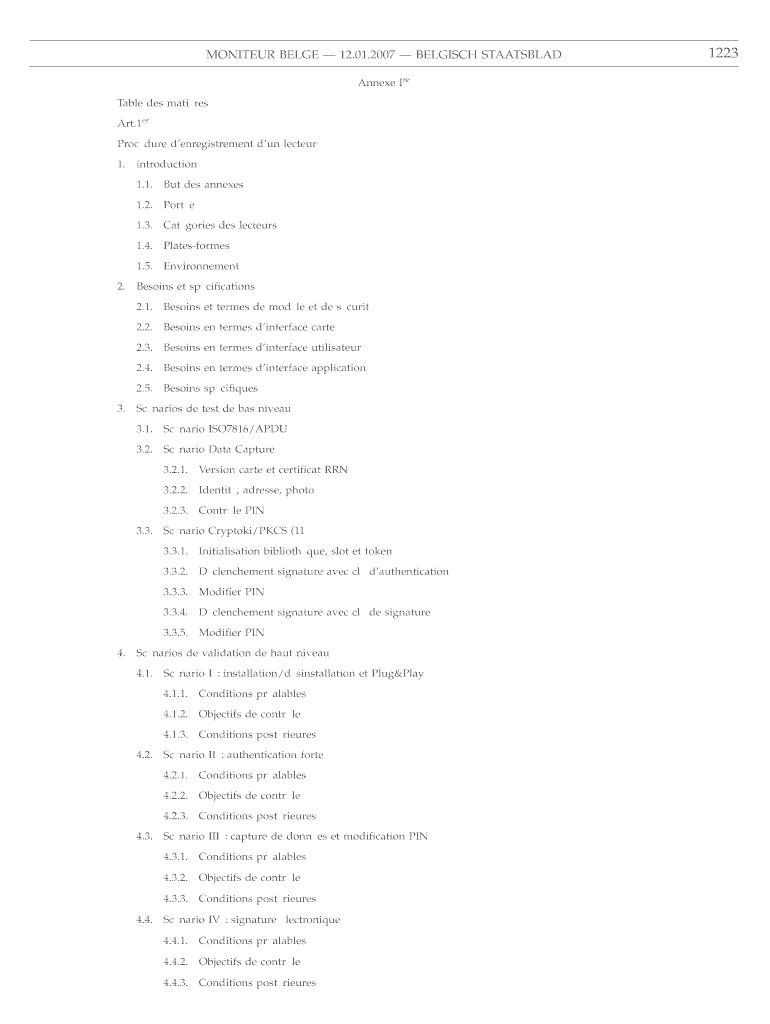
Annexe Ire Form


What is the Annexe Ire
The Annexe Ire is a specific form used in various administrative and legal contexts, primarily for reporting and compliance purposes. It serves as a supplementary document to provide additional information required by regulatory bodies. This form is often associated with tax filings, where it aids in reporting specific financial details that are not covered in the main tax return. Understanding the purpose and function of the Annexe Ire is crucial for ensuring accurate and compliant submissions.
How to use the Annexe Ire
Using the Annexe Ire involves several key steps to ensure that all required information is accurately reported. First, gather all necessary documentation and data relevant to the form. This may include financial records, identification details, and any other pertinent information. Next, carefully fill out the form, ensuring that all sections are completed accurately. It is important to double-check for any errors or omissions before submission. Finally, submit the form through the appropriate channels, whether online, by mail, or in person, depending on the specific requirements set forth by the issuing authority.
Steps to complete the Annexe Ire
Completing the Annexe Ire requires a systematic approach to ensure all information is correct and complete. Follow these steps:
- Review the requirements: Understand what information is needed for the Annexe Ire based on your specific situation.
- Gather necessary documents: Collect all relevant financial statements, identification, and other supporting documents.
- Fill out the form: Carefully input the required information, ensuring accuracy in every section.
- Check for errors: Review the completed form for any mistakes or missing information.
- Submit the form: Follow the submission guidelines to ensure it reaches the appropriate authority on time.
Legal use of the Annexe Ire
The Annexe Ire must be used in compliance with relevant legal standards and regulations. Failure to adhere to these requirements can result in penalties or complications with regulatory bodies. It is essential to understand the legal implications of the information provided on the form, as inaccuracies can lead to audits or other legal consequences. Consulting with a legal or tax professional can help ensure that the form is completed correctly and submitted in accordance with the law.
Filing Deadlines / Important Dates
Filing deadlines for the Annexe Ire can vary depending on the specific context in which it is used. It is crucial to be aware of these deadlines to avoid late submissions, which may incur penalties. Generally, deadlines are aligned with tax filing dates or other regulatory timelines. Keeping a calendar of important dates related to the Annexe Ire can assist in ensuring timely submissions and compliance with all requirements.
Required Documents
To complete the Annexe Ire, several documents may be required, depending on the context of its use. Commonly needed documents include:
- Financial statements
- Identification documents
- Previous tax returns
- Supporting documentation for deductions or credits
Having these documents readily available can streamline the process of completing the Annexe Ire and ensure that all necessary information is accurately reported.
Quick guide on how to complete annexe ire
Complete [SKS] effortlessly on any device
Managing documents online has become increasingly popular among businesses and individuals. It serves as an ideal eco-friendly alternative to conventional printed and signed documents, as you can access the necessary form and securely store it online. airSlate SignNow provides you with all the tools required to create, modify, and eSign your documents quickly without hold-ups. Handle [SKS] on any platform with airSlate SignNow’s Android or iOS applications and streamline any document-related process today.
How to modify and eSign [SKS] easily
- Locate [SKS] and click on Get Form to begin.
- Utilize the tools we offer to complete your form.
- Highlight important sections of the documents or redact sensitive information using the tools provided by airSlate SignNow specifically for that purpose.
- Create your signature using the Sign tool, which takes only seconds and carries the same legal validity as a traditional handwritten signature.
- Review the information and click on the Done button to save your changes.
- Select how you would like to send your form, via email, text message (SMS), invitation link, or download it to your computer.
Eliminate the worries of lost or misplaced documents, tedious form searching, or mistakes that require printing new document copies. airSlate SignNow fulfills all your document management needs in just a few clicks from any device you prefer. Modify and eSign [SKS] and ensure exceptional communication at every stage of your form preparation process with airSlate SignNow.
Create this form in 5 minutes or less
Create this form in 5 minutes!
How to create an eSignature for the annexe ire
How to create an electronic signature for a PDF online
How to create an electronic signature for a PDF in Google Chrome
How to create an e-signature for signing PDFs in Gmail
How to create an e-signature right from your smartphone
How to create an e-signature for a PDF on iOS
How to create an e-signature for a PDF on Android
People also ask
-
What is Annexe Ire and how does it relate to airSlate SignNow?
Annexe Ire is a crucial component for businesses looking to streamline their document signing processes. With airSlate SignNow, you can easily manage and eSign documents related to Annexe Ire, ensuring compliance and efficiency in your operations.
-
How much does airSlate SignNow cost for managing Annexe Ire documents?
airSlate SignNow offers competitive pricing plans that cater to various business needs, including those focused on Annexe Ire. You can choose from monthly or annual subscriptions, with options that provide flexibility and scalability as your business grows.
-
What features does airSlate SignNow offer for Annexe Ire document management?
airSlate SignNow provides a range of features specifically designed for Annexe Ire document management, including customizable templates, automated workflows, and secure eSigning. These features help streamline the signing process and enhance collaboration among team members.
-
Can I integrate airSlate SignNow with other tools for Annexe Ire?
Yes, airSlate SignNow seamlessly integrates with various applications to enhance your Annexe Ire document management. Popular integrations include CRM systems, cloud storage services, and productivity tools, allowing you to create a cohesive workflow.
-
What are the benefits of using airSlate SignNow for Annexe Ire?
Using airSlate SignNow for Annexe Ire offers numerous benefits, including increased efficiency, reduced turnaround times, and improved document security. By digitizing your signing process, you can focus more on your core business activities.
-
Is airSlate SignNow user-friendly for managing Annexe Ire?
Absolutely! airSlate SignNow is designed with user experience in mind, making it easy for anyone to manage Annexe Ire documents. The intuitive interface allows users to navigate the platform effortlessly, even without prior experience.
-
How does airSlate SignNow ensure the security of Annexe Ire documents?
airSlate SignNow prioritizes the security of your Annexe Ire documents by implementing advanced encryption and compliance with industry standards. This ensures that your sensitive information remains protected throughout the signing process.
Get more for Annexe Ire
Find out other Annexe Ire
- How To eSignature Iowa Orthodontists Presentation
- Can I eSignature South Dakota Lawers Document
- Can I eSignature Oklahoma Orthodontists Document
- Can I eSignature Oklahoma Orthodontists Word
- How Can I eSignature Wisconsin Orthodontists Word
- How Do I eSignature Arizona Real Estate PDF
- How To eSignature Arkansas Real Estate Document
- How Do I eSignature Oregon Plumbing PPT
- How Do I eSignature Connecticut Real Estate Presentation
- Can I eSignature Arizona Sports PPT
- How Can I eSignature Wisconsin Plumbing Document
- Can I eSignature Massachusetts Real Estate PDF
- How Can I eSignature New Jersey Police Document
- How Can I eSignature New Jersey Real Estate Word
- Can I eSignature Tennessee Police Form
- How Can I eSignature Vermont Police Presentation
- How Do I eSignature Pennsylvania Real Estate Document
- How Do I eSignature Texas Real Estate Document
- How Can I eSignature Colorado Courts PDF
- Can I eSignature Louisiana Courts Document