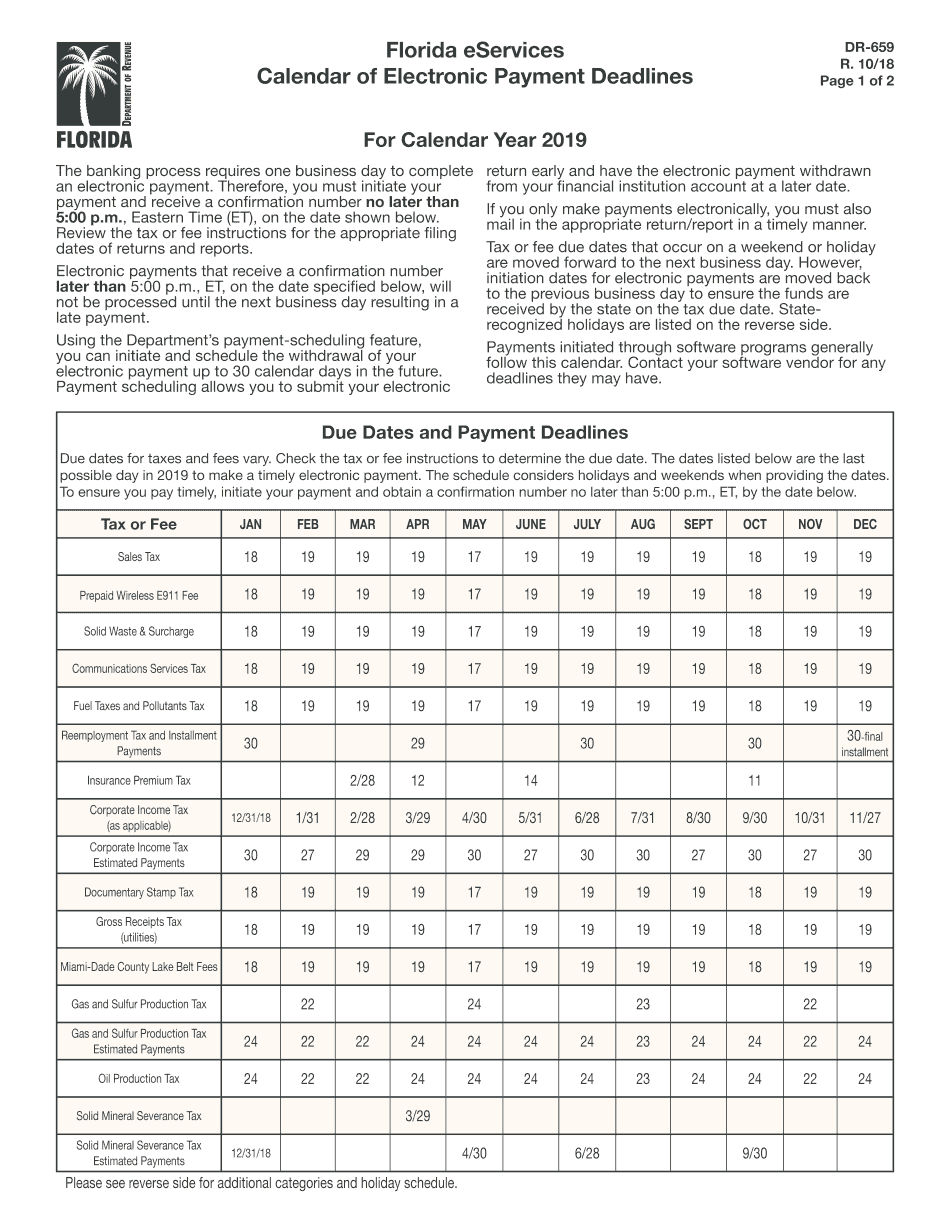
Form Dr 659


What is the Form DR 659?
The Form DR 659 is a document used primarily for Florida sales tax purposes. It is essential for businesses operating within the state to report and remit sales tax accurately. This form serves as a declaration of sales tax collected and is crucial for compliance with Florida tax regulations. Understanding the purpose of Form DR 659 helps ensure that businesses fulfill their tax obligations and avoid potential penalties.
How to Use the Form DR 659
Using Form DR 659 involves several key steps. First, businesses must gather all necessary sales data for the reporting period. This includes total sales, taxable sales, and any exemptions. Once the data is collected, it should be entered into the appropriate fields on the form. After completing the form, businesses can submit it electronically or via mail, depending on their preference and compliance requirements. Ensuring accuracy in this process is vital for maintaining good standing with Florida tax authorities.
Steps to Complete the Form DR 659
Completing Form DR 659 requires careful attention to detail. Here are the essential steps:
- Gather sales records for the reporting period.
- Determine the total sales and taxable sales amounts.
- Fill in the required fields on the form accurately.
- Review the completed form for errors or omissions.
- Submit the form electronically or by mail by the due date.
Following these steps helps ensure that the form is completed correctly and submitted on time, reducing the risk of penalties.
Legal Use of the Form DR 659
The legal use of Form DR 659 is governed by Florida state tax laws. This form must be filed accurately to comply with the Florida Department of Revenue regulations. Failure to file the form or inaccuracies can lead to penalties, including fines and interest on unpaid taxes. Businesses should familiarize themselves with the legal implications of using this form to ensure compliance and avoid potential legal issues.
Filing Deadlines / Important Dates
Filing deadlines for Form DR 659 are crucial for businesses to avoid penalties. Typically, the form must be submitted on a monthly basis, with specific due dates set by the Florida Department of Revenue. It is essential for businesses to keep track of these deadlines to ensure timely submission. Missing a deadline can result in late fees and interest charges, impacting overall business finances.
Form Submission Methods
Form DR 659 can be submitted through various methods, providing flexibility for businesses. The primary submission methods include:
- Online Submission: Businesses can file electronically through the Florida Department of Revenue's online portal.
- Mail Submission: The completed form can be printed and mailed to the appropriate address provided by the state.
- In-Person Submission: Businesses may also choose to deliver the form in person at designated state offices.
Choosing the right submission method can streamline the filing process and ensure compliance.
Quick guide on how to complete dr 659 r 10 18indd
Complete Form Dr 659 effortlessly on any device
Digital document management has gained traction among businesses and individuals. It serves as an ideal environmentally friendly alternative to traditional printed and signed papers, allowing you to locate the appropriate form and securely store it online. airSlate SignNow provides all the tools necessary to create, modify, and eSign your documents rapidly and without issues. Manage Form Dr 659 on any device using airSlate SignNow's Android or iOS applications and enhance any document-oriented process today.
The simplest method to alter and eSign Form Dr 659 with ease
- Find Form Dr 659 and click Get Form to begin.
- Utilize the tools we offer to complete your form.
- Emphasize relevant sections of the documents or obscure sensitive data with tools specifically designed by airSlate SignNow for this purpose.
- Generate your eSignature with the Sign feature, which takes mere seconds and holds the same legal validity as a conventional wet ink signature.
- Review all the details and click on the Done button to save your modifications.
- Select your preferred method to submit your form, whether by email, SMS, invitation link, or download it to your computer.
Eliminate concerns over lost or misplaced documents, exhausting form searches, or errors that require printing new document copies. airSlate SignNow addresses all your document management needs with just a few clicks from any device you select. Modify and eSign Form Dr 659 to guarantee exceptional communication at every stage of the form preparation process with airSlate SignNow.
Create this form in 5 minutes or less
Create this form in 5 minutes!
How to create an eSignature for the dr 659 r 10 18indd
How to generate an eSignature for your Dr 659 R 10 18indd online
How to make an electronic signature for the Dr 659 R 10 18indd in Chrome
How to create an eSignature for putting it on the Dr 659 R 10 18indd in Gmail
How to create an electronic signature for the Dr 659 R 10 18indd straight from your smart phone
How to create an eSignature for the Dr 659 R 10 18indd on iOS devices
How to create an electronic signature for the Dr 659 R 10 18indd on Android OS
People also ask
-
What is dr659 and how does it relate to airSlate SignNow?
dr659 is a unique identifier for a premium feature set within airSlate SignNow designed to enhance document management. It allows users to streamline their eSigning process, ensuring that documents are sent and signed efficiently. With dr659, businesses can leverage advanced tools for a seamless experience.
-
How much does it cost to use airSlate SignNow with dr659 features?
The pricing for airSlate SignNow varies based on the tier and the specific features you choose, including dr659. We offer competitive plans that cater to businesses of all sizes, ensuring cost-effective solutions while maximizing your document workflow efficiency. For detailed pricing, please visit our pricing page.
-
What features are included with the dr659 package?
The dr659 package includes comprehensive eSigning capabilities, document templates, custom branding, and integration with popular apps. With these features, airSlate SignNow allows users to prepare, send, and manage their documents effortlessly. This ensures a smoother process from start to finish.
-
How can airSlate SignNow benefit my business with dr659?
By utilizing dr659, your business can enhance productivity through simplified document workflows and increased signature turnaround times. The user-friendly interface and robust feature set empower teams to collaborate effectively, minimizing delays. Ultimately, dr659 helps boost efficiency and save time.
-
Can I integrate airSlate SignNow with other tools while using dr659?
Yes, airSlate SignNow offers seamless integrations with a variety of tools and software while utilizing dr659. Whether you need connections with CRMs, cloud storage, or project management tools, our service accommodates a wide range of integrations. This versatility enhances your workflow and keeps everything connected.
-
Is it easy to get started with airSlate SignNow and dr659?
Absolutely! Getting started with airSlate SignNow and the dr659 features is simple and user-friendly. You can sign up for a free trial, explore the features, and implement them into your existing workflow with minimal effort. Our team is here to assist you at any step of the process.
-
What document formats can I use with airSlate SignNow and dr659?
You can use a variety of document formats with airSlate SignNow and the dr659 features, including PDF, Word, and images. The platform supports the most commonly used formats to ensure compatibility and ease of use. This flexibility allows you to work with the documents you are familiar with.
Get more for Form Dr 659
- Request for legal assistance new york civil liberties union nyclu form
- Supplier retailer contract template form
- Supplier contract template form
- Supplier supply contract template form
- Supply and installation contract template form
- Suppliers contract template form
- Supply contract template form
- Supply of goods contract template form
Find out other Form Dr 659
- How Can I eSignature Ohio Lawers Lease Termination Letter
- Can I eSignature Ohio Lawers Lease Termination Letter
- Can I eSignature Oregon Non-Profit Last Will And Testament
- Can I eSignature Oregon Orthodontists LLC Operating Agreement
- How To eSignature Rhode Island Orthodontists LLC Operating Agreement
- Can I eSignature West Virginia Lawers Cease And Desist Letter
- eSignature Alabama Plumbing Confidentiality Agreement Later
- How Can I eSignature Wyoming Lawers Quitclaim Deed
- eSignature California Plumbing Profit And Loss Statement Easy
- How To eSignature California Plumbing Business Letter Template
- eSignature Kansas Plumbing Lease Agreement Template Myself
- eSignature Louisiana Plumbing Rental Application Secure
- eSignature Maine Plumbing Business Plan Template Simple
- Can I eSignature Massachusetts Plumbing Business Plan Template
- eSignature Mississippi Plumbing Emergency Contact Form Later
- eSignature Plumbing Form Nebraska Free
- How Do I eSignature Alaska Real Estate Last Will And Testament
- Can I eSignature Alaska Real Estate Rental Lease Agreement
- eSignature New Jersey Plumbing Business Plan Template Fast
- Can I eSignature California Real Estate Contract