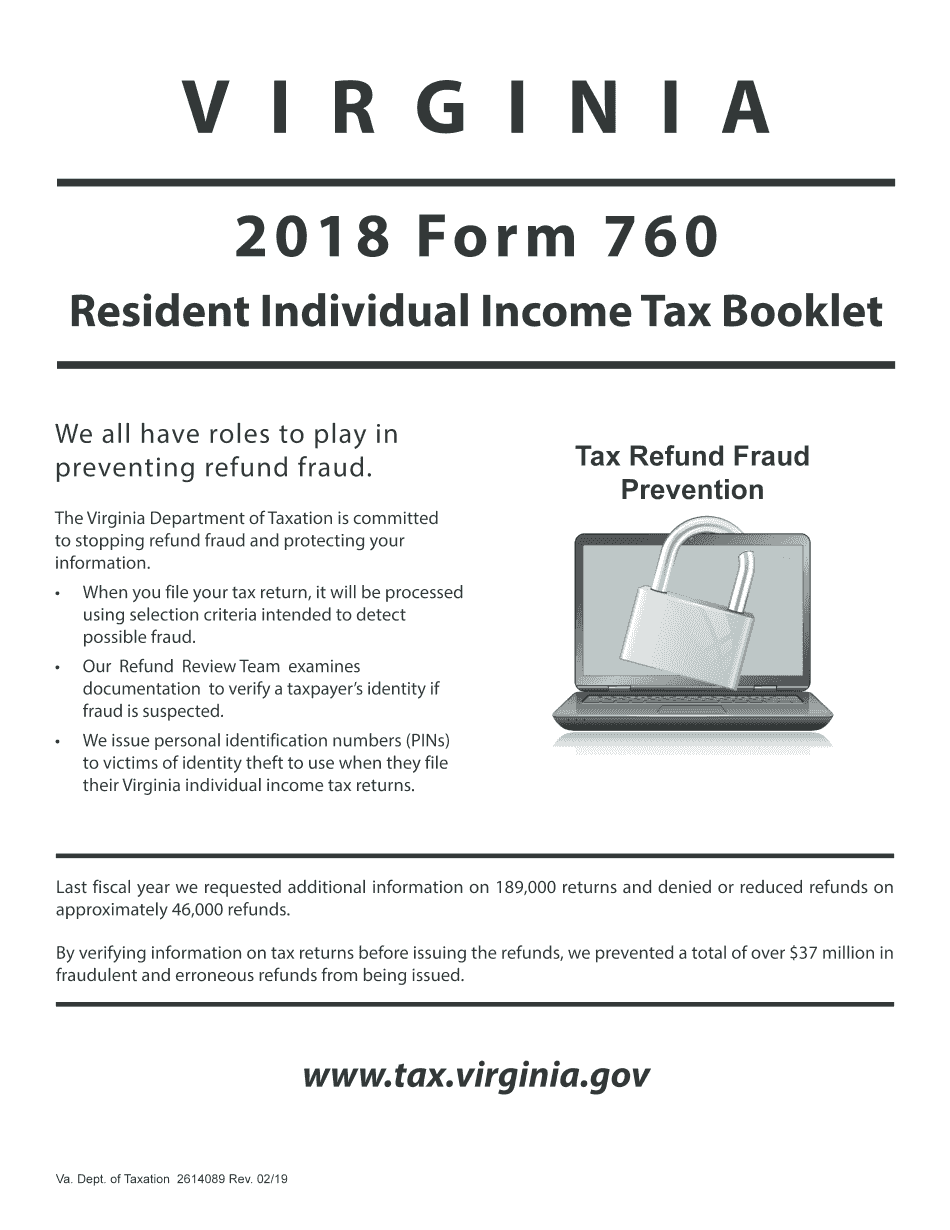
Virginia Resident Form 760 Instruction


What is the Virginia Resident Form 760 Instruction
The Virginia Resident Form 760 Instruction provides taxpayers with guidance on how to complete their state income tax return. This form is specifically designed for residents of Virginia who need to report their income, claim deductions, and calculate their tax liability. The instructions outline the necessary steps to fill out the form accurately, ensuring compliance with state tax laws.
Steps to complete the Virginia Resident Form 760 Instruction
Completing the Virginia Resident Form 760 requires careful attention to detail. Here are the key steps to follow:
- Gather all necessary documents, including W-2s, 1099s, and other income statements.
- Begin by filling out your personal information, such as your name, address, and Social Security number.
- Report your total income from all sources on the designated lines.
- Claim any applicable deductions, such as standard or itemized deductions, by following the instructions provided.
- Calculate your total tax liability using the tax tables included in the instructions.
- Review your completed form for accuracy before submission.
How to obtain the Virginia Resident Form 760 Instruction
The Virginia Resident Form 760 Instruction can be obtained through several channels. Taxpayers can download the form directly from the Virginia Department of Taxation's official website. Additionally, printed copies may be available at local tax offices or public libraries. It is advisable to ensure you have the most current version of the instructions, as they may be updated annually.
Legal use of the Virginia Resident Form 760 Instruction
The Virginia Resident Form 760 Instruction is legally binding when completed and submitted according to the guidelines set forth by the Virginia Department of Taxation. This means that taxpayers must provide accurate information and adhere to all filing requirements to avoid penalties. Utilizing the form correctly ensures compliance with state tax laws and helps in the proper assessment of tax obligations.
Filing Deadlines / Important Dates
Taxpayers should be aware of the important deadlines associated with the Virginia Resident Form 760. Typically, the filing deadline for individual income tax returns is May 1 of each year. If May 1 falls on a weekend or holiday, the deadline is extended to the next business day. It is crucial to file on time to avoid late fees and interest on any unpaid taxes.
Required Documents
To complete the Virginia Resident Form 760, taxpayers need to gather several key documents:
- W-2 forms from employers detailing wages and withheld taxes.
- 1099 forms for additional income sources, such as freelance work or interest.
- Records of any deductions or credits being claimed, including receipts and statements.
- Previous year’s tax return for reference, if applicable.
Form Submission Methods (Online / Mail / In-Person)
Taxpayers have several options for submitting the Virginia Resident Form 760. The form can be filed online through the Virginia Department of Taxation's e-file system, which offers a convenient and efficient way to submit returns. Alternatively, taxpayers can mail their completed forms to the appropriate address listed in the instructions. In-person submission is also an option at designated tax offices, where assistance may be available.
Quick guide on how to complete 2018 form 760
Complete Virginia Resident Form 760 Instruction effortlessly on any device
Online document management has gained popularity among businesses and individuals. It offers an ideal eco-friendly substitute for conventional printed and signed documents, as you can acquire the suitable form and securely keep it online. airSlate SignNow provides you with all the tools necessary to create, modify, and electronically sign your documents swiftly without delays. Manage Virginia Resident Form 760 Instruction on any device with airSlate SignNow's Android or iOS applications and simplify any document-related process today.
How to alter and eSign Virginia Resident Form 760 Instruction with ease
- Obtain Virginia Resident Form 760 Instruction and then click Get Form to begin.
- Utilize the tools we provide to fill out your form.
- Highlight pertinent sections of your documents or redact sensitive information with tools that airSlate SignNow offers specifically for that purpose.
- Create your eSignature using the Sign tool, which takes just seconds and holds the same legal validity as a traditional wet ink signature.
- Review the information and then click on the Done button to save your changes.
- Select how you would like to send your form, via email, text message (SMS), or invite link, or download it to your computer.
Forget about lost or misplaced documents, tedious form searching, or errors that necessitate printing new document copies. airSlate SignNow meets your document management needs in a few clicks from any device you choose. Alter and eSign Virginia Resident Form 760 Instruction and ensure excellent communication at every stage of the form preparation process with airSlate SignNow.
Create this form in 5 minutes or less
Create this form in 5 minutes!
How to create an eSignature for the 2018 form 760
How to create an electronic signature for your 2018 Form 760 in the online mode
How to create an eSignature for the 2018 Form 760 in Chrome
How to create an electronic signature for putting it on the 2018 Form 760 in Gmail
How to generate an electronic signature for the 2018 Form 760 from your smartphone
How to make an electronic signature for the 2018 Form 760 on iOS devices
How to generate an electronic signature for the 2018 Form 760 on Android devices
People also ask
-
What are the VA Form 770 instructions for 2018?
The VA Form 770 instructions for 2018 provide detailed guidance on how to complete the form accurately. This document is crucial for veterans seeking benefits, ensuring that all necessary information is submitted correctly. Following these instructions can expedite the processing of your application.
-
Why do I need the VA Form 770 in 2018?
The VA Form 770 is essential for veterans to claim specific benefits in 2018. It outlines the information required to assess eligibility and calculation of benefits. Completing this form correctly is a vital step in accessing the support you deserve.
-
How does airSlate SignNow assist with completing VA Form 770 instructions for 2018?
airSlate SignNow simplifies the process of completing the VA Form 770 instructions for 2018 by offering a user-friendly platform. You can fill out the form electronically, ensuring that all data is accurate and submitted in a timely manner. Moreover, the electronic signature feature enhances accountability and security.
-
What features does airSlate SignNow offer for VA Form 770 in 2018?
AirSlate SignNow offers robust features for managing VA Form 770 in 2018, including easy document sharing, eSigning capabilities, and integration with popular storage solutions. These features streamline the form completion process, saving time and reducing errors. Furthermore, users can track document status to ensure everything is processed seamlessly.
-
Is airSlate SignNow cost-effective for handling VA Form 770 instructions for 2018?
Yes, airSlate SignNow is designed to be a cost-effective solution for businesses and individuals managing VA Form 770 instructions for 2018. By eliminating the need for physical paperwork and in-person signatures, users can signNowly reduce administrative costs. The subscription plans cater to different needs, ensuring accessible pricing.
-
What integrations does airSlate SignNow provide for VA Form 770 processing in 2018?
AirSlate SignNow integrates seamlessly with a variety of popular tools, enhancing your ability to manage VA Form 770 processing in 2018. You can connect it with platforms like Google Drive, Dropbox, and CRM systems to centralize your document management. These integrations improve efficiency by reducing the need to switch between applications.
-
Can I access the VA Form 770 instructions for 2018 on mobile devices?
Yes, airSlate SignNow allows you to access the VA Form 770 instructions for 2018 on mobile devices. This flexibility ensures that you can complete and submit your forms anytime, anywhere. The mobile-friendly interface makes it easy to manage your documents on the go.
Get more for Virginia Resident Form 760 Instruction
- Illinois health facilities and services review board idph form
- Hha complaint form indd
- Consumer guide to home health aides division of consumer affairs njconsumeraffairs form
- Summer internship contract template form
- Summer camp contract template 787756000 form
- Supervision contract template form
- Supervision social work contract template form
- Supplementary contract template form
Find out other Virginia Resident Form 760 Instruction
- How To Electronic signature Idaho Police Last Will And Testament
- How Do I Electronic signature North Dakota Real Estate Quitclaim Deed
- Can I Electronic signature Ohio Real Estate Agreement
- Electronic signature Ohio Real Estate Quitclaim Deed Later
- How To Electronic signature Oklahoma Real Estate Business Plan Template
- How Can I Electronic signature Georgia Sports Medical History
- Electronic signature Oregon Real Estate Quitclaim Deed Free
- Electronic signature Kansas Police Arbitration Agreement Now
- Electronic signature Hawaii Sports LLC Operating Agreement Free
- Electronic signature Pennsylvania Real Estate Quitclaim Deed Fast
- Electronic signature Michigan Police Business Associate Agreement Simple
- Electronic signature Mississippi Police Living Will Safe
- Can I Electronic signature South Carolina Real Estate Work Order
- How To Electronic signature Indiana Sports RFP
- How Can I Electronic signature Indiana Sports RFP
- Electronic signature South Dakota Real Estate Quitclaim Deed Now
- Electronic signature South Dakota Real Estate Quitclaim Deed Safe
- Electronic signature Indiana Sports Forbearance Agreement Myself
- Help Me With Electronic signature Nevada Police Living Will
- Electronic signature Real Estate Document Utah Safe