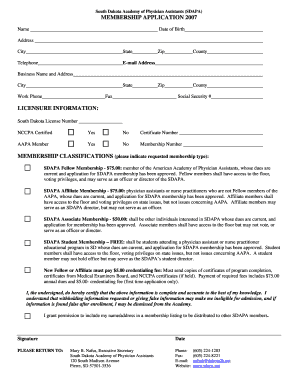
South Dakota Academy of Physician Assistants SDAPA Form


What is the South Dakota Academy Of Physician Assistants SDAPA
The South Dakota Academy Of Physician Assistants (SDAPA) is a professional organization dedicated to supporting physician assistants (PAs) in South Dakota. It aims to enhance the practice of PAs through advocacy, education, and professional development. The SDAPA serves as a resource for PAs to connect with peers, share knowledge, and stay informed about legislative changes that impact their profession. Membership offers access to various resources, including networking opportunities, continuing education programs, and updates on best practices in patient care.
How to use the South Dakota Academy Of Physician Assistants SDAPA
Utilizing the South Dakota Academy Of Physician Assistants involves becoming a member and actively participating in its programs and events. Members can access educational resources, attend workshops, and engage in discussions about the latest trends in healthcare. The academy also provides a platform for members to advocate for legislative changes that benefit the PA profession. By leveraging these resources, PAs can enhance their skills, stay updated on industry standards, and effectively contribute to patient care in their communities.
Key elements of the South Dakota Academy Of Physician Assistants SDAPA
Key elements of the South Dakota Academy Of Physician Assistants include:
- Advocacy: The SDAPA actively advocates for the interests of PAs at the state level, ensuring their voices are heard in legislative matters.
- Education: The organization provides continuing education opportunities to help PAs maintain their certification and enhance their clinical skills.
- Networking: Members can connect with other PAs, fostering professional relationships that can lead to collaboration and support.
- Resources: The SDAPA offers various resources, including newsletters, webinars, and access to research, to keep members informed about industry developments.
Steps to complete the South Dakota Academy Of Physician Assistants SDAPA
Completing the membership process for the South Dakota Academy Of Physician Assistants involves several steps:
- Eligibility: Ensure you meet the eligibility criteria for membership, which typically includes being a licensed physician assistant in South Dakota.
- Application: Fill out the membership application form available on the SDAPA website.
- Payment: Submit the required membership fee, which may vary based on membership type.
- Confirmation: Await confirmation of your membership status from the SDAPA, which will provide you with access to member resources.
Legal use of the South Dakota Academy Of Physician Assistants SDAPA
The legal use of the South Dakota Academy Of Physician Assistants encompasses adhering to state regulations regarding the practice of physician assistants. Members must maintain their licenses and comply with continuing education requirements as mandated by the South Dakota Board of Medical and Osteopathic Examiners. The SDAPA supports its members in understanding these legal obligations and provides guidance on best practices to ensure compliance.
Eligibility Criteria
Eligibility for membership in the South Dakota Academy Of Physician Assistants typically includes:
- Possession of a valid physician assistant license in South Dakota.
- Commitment to the principles and goals of the SDAPA.
- Interest in participating in professional development and advocacy efforts.
Application Process & Approval Time
The application process for the South Dakota Academy Of Physician Assistants involves submitting a completed membership application along with the required fee. Once submitted, the SDAPA reviews applications on a rolling basis. Approval time may vary, but applicants can generally expect to receive confirmation within a few weeks. Timely submission of the application and payment can expedite the process, allowing new members to access resources and benefits sooner.
Quick guide on how to complete south dakota academy of physician assistants sdapa
Effortlessly complete [SKS] on any device
Online document management has become increasingly popular among businesses and individuals. It offers an ideal environmentally friendly substitute for traditional printed and signed papers, allowing you to obtain the necessary form and securely save it online. airSlate SignNow equips you with all the resources required to create, modify, and eSign your documents swiftly without delays. Manage [SKS] on any device using airSlate SignNow's Android or iOS applications, streamlining any document-related tasks today.
How to modify and eSign [SKS] effortlessly
- Locate [SKS] and then click Get Form to begin.
- Use the tools we provide to fill out your document.
- Emphasize pertinent sections of your documents or obscure sensitive information with tools specifically offered by airSlate SignNow for that purpose.
- Create your signature with the Sign tool, which takes mere seconds and carries the same legal validity as a traditional wet ink signature.
- Review the details and then click on the Done button to save your changes.
- Select your preferred method to deliver your form—via email, text message (SMS), invite link, or download it to your computer.
Say goodbye to lost or misplaced documents, tedious form searching, and errors that necessitate printing new copies. airSlate SignNow caters to all your document management needs in just a few clicks from any preferred device. Edit and eSign [SKS] to ensure excellent communication at every stage of the form preparation process with airSlate SignNow.
Create this form in 5 minutes or less
Related searches to South Dakota Academy Of Physician Assistants SDAPA
Create this form in 5 minutes!
How to create an eSignature for the south dakota academy of physician assistants sdapa
How to create an electronic signature for a PDF online
How to create an electronic signature for a PDF in Google Chrome
How to create an e-signature for signing PDFs in Gmail
How to create an e-signature right from your smartphone
How to create an e-signature for a PDF on iOS
How to create an e-signature for a PDF on Android
People also ask
-
What is the South Dakota Academy Of Physician Assistants SDAPA?
The South Dakota Academy Of Physician Assistants SDAPA is a professional organization that supports physician assistants in South Dakota. It provides resources, advocacy, and networking opportunities to enhance the profession and improve healthcare delivery in the state.
-
How can airSlate SignNow benefit members of the South Dakota Academy Of Physician Assistants SDAPA?
airSlate SignNow offers members of the South Dakota Academy Of Physician Assistants SDAPA an efficient way to manage and eSign documents. This user-friendly platform streamlines administrative tasks, allowing healthcare professionals to focus more on patient care.
-
What features does airSlate SignNow provide for the South Dakota Academy Of Physician Assistants SDAPA?
airSlate SignNow includes features such as customizable templates, secure eSigning, and document tracking. These tools are designed to simplify the document management process for members of the South Dakota Academy Of Physician Assistants SDAPA, ensuring compliance and efficiency.
-
Is there a cost associated with using airSlate SignNow for the South Dakota Academy Of Physician Assistants SDAPA?
Yes, airSlate SignNow offers various pricing plans tailored to meet the needs of organizations like the South Dakota Academy Of Physician Assistants SDAPA. These plans are designed to be cost-effective, providing excellent value for the features and support offered.
-
Can airSlate SignNow integrate with other tools used by the South Dakota Academy Of Physician Assistants SDAPA?
Absolutely! airSlate SignNow integrates seamlessly with various applications commonly used by the South Dakota Academy Of Physician Assistants SDAPA, such as CRM systems and cloud storage services. This integration enhances workflow efficiency and document management.
-
What are the benefits of using airSlate SignNow for healthcare professionals in the South Dakota Academy Of Physician Assistants SDAPA?
Using airSlate SignNow allows healthcare professionals in the South Dakota Academy Of Physician Assistants SDAPA to save time and reduce paperwork. The platform enhances collaboration and ensures that documents are signed securely and quickly, improving overall productivity.
-
How secure is airSlate SignNow for members of the South Dakota Academy Of Physician Assistants SDAPA?
airSlate SignNow prioritizes security, employing advanced encryption and compliance with industry standards. Members of the South Dakota Academy Of Physician Assistants SDAPA can trust that their sensitive documents are protected throughout the signing process.
Get more for South Dakota Academy Of Physician Assistants SDAPA
- Dye testing results form city of pittsburgh apps pittsburghpa
- Pan american life insurance claims address form
- Dd form 2332
- Dc fr 900c form
- Online medical certificate for college admission form
- Quiz body systems biologybynapiercom form
- Solicitud de registro de nombre comercial oficina espa ola de oepm antipirateria form
- Nppsc travel history form
Find out other South Dakota Academy Of Physician Assistants SDAPA
- How Do I eSign New Mexico Healthcare / Medical Word
- How To eSign Washington High Tech Presentation
- Help Me With eSign Vermont Healthcare / Medical PPT
- How To eSign Arizona Lawers PDF
- How To eSign Utah Government Word
- How Can I eSign Connecticut Lawers Presentation
- Help Me With eSign Hawaii Lawers Word
- How Can I eSign Hawaii Lawers Document
- How To eSign Hawaii Lawers PPT
- Help Me With eSign Hawaii Insurance PPT
- Help Me With eSign Idaho Insurance Presentation
- Can I eSign Indiana Insurance Form
- How To eSign Maryland Insurance PPT
- Can I eSign Arkansas Life Sciences PDF
- How Can I eSign Arkansas Life Sciences PDF
- Can I eSign Connecticut Legal Form
- How Do I eSign Connecticut Legal Form
- How Do I eSign Hawaii Life Sciences Word
- Can I eSign Hawaii Life Sciences Word
- How Do I eSign Hawaii Life Sciences Document