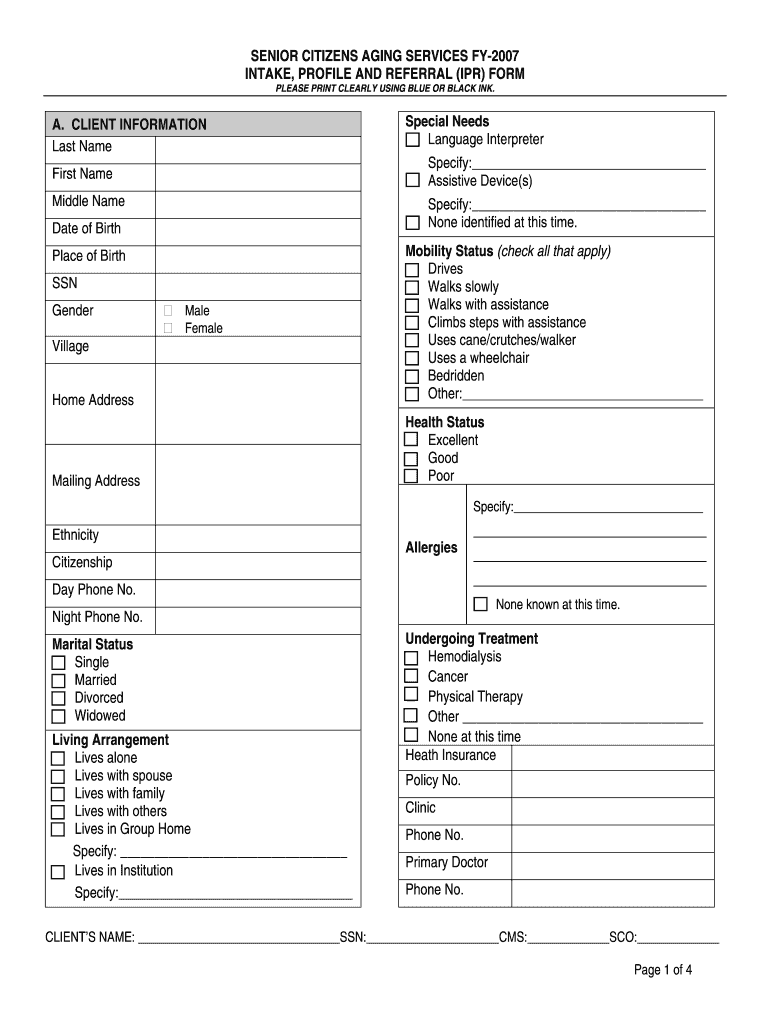
Senior Citizens Aging Services Fy Intake, Profile and Referral Form


What is the Senior Citizens Aging Services Fy Intake, Profile And Referral
The Senior Citizens Aging Services Fy Intake, Profile And Referral is a comprehensive form designed to assess the needs and eligibility of senior citizens seeking various aging services. This form collects essential information about the individual, including personal details, health status, and specific service requirements. By utilizing this form, agencies can streamline the process of connecting seniors with appropriate resources and support systems tailored to their unique circumstances.
How to use the Senior Citizens Aging Services Fy Intake, Profile And Referral
Using the Senior Citizens Aging Services Fy Intake, Profile And Referral involves several straightforward steps. First, gather all necessary personal information, such as name, address, and contact details. Next, complete the sections regarding health conditions, mobility issues, and any specific needs related to daily living activities. Once the form is filled out, it can be submitted to the appropriate aging services agency for review and processing. This ensures that seniors receive timely assistance and access to the services they require.
Steps to complete the Senior Citizens Aging Services Fy Intake, Profile And Referral
Completing the Senior Citizens Aging Services Fy Intake, Profile And Referral requires careful attention to detail. Follow these steps:
- Begin by entering personal identification information, including full name and date of birth.
- Provide contact information, ensuring accuracy for effective communication.
- Detail health-related information, including any medical conditions and medications.
- Indicate the types of services needed, such as transportation, meal delivery, or home care.
- Review the completed form for accuracy and completeness before submission.
Eligibility Criteria
Eligibility for services through the Senior Citizens Aging Services Fy Intake, Profile And Referral typically depends on age, income level, and specific health needs. Generally, applicants must be aged sixty or older and may need to provide documentation of income to qualify for certain programs. Additionally, individuals with disabilities or chronic health conditions may receive priority access to specific services. Understanding these criteria helps ensure that seniors receive the appropriate support they need.
Required Documents
When submitting the Senior Citizens Aging Services Fy Intake, Profile And Referral, certain documents may be required to verify eligibility and support the application. Commonly required documents include:
- Proof of age, such as a birth certificate or government-issued ID.
- Income verification, which may include pay stubs, tax returns, or Social Security statements.
- Medical documentation, if applicable, to outline health conditions or disabilities.
Form Submission Methods
The Senior Citizens Aging Services Fy Intake, Profile And Referral can be submitted through various methods to accommodate different preferences. Options typically include:
- Online submission through designated agency websites, allowing for quick processing.
- Mailing a physical copy of the form to the appropriate agency office.
- In-person submission at local aging services offices, providing an opportunity for immediate assistance.
Quick guide on how to complete senior citizens aging services fy intake profile and referral
Complete [SKS] effortlessly on any device
Managing documents online has become increasingly favored by companies and individuals alike. It offers an ideal eco-friendly substitute to conventional printed and signed materials, as you can access the correct form and securely keep it online. airSlate SignNow provides all the tools necessary to create, modify, and electronically sign your documents promptly without any holdups. Handle [SKS] on any device using the airSlate SignNow Android or iOS applications and streamline any document-related process today.
The easiest method to alter and electronically sign [SKS] without hassle
- Find [SKS] and click on Get Form to begin.
- Utilize the tools we offer to complete your document.
- Emphasize important sections of the documents or obscure sensitive information with tools specifically provided by airSlate SignNow for that purpose.
- Create your signature using the Sign tool, which takes mere seconds and carries the same legal validity as a traditional handwritten signature.
- Review the information and click on the Done button to save your changes.
- Select how you wish to send your form, whether via email, text message (SMS), or by invitation link, or download it to your computer.
Eliminate worries about lost or misplaced documents, tedious form searches, or mistakes that require reprinting new copies. airSlate SignNow meets all your document management needs in just a few clicks from any device you choose. Alter and eSign [SKS] to ensure excellent communication at every stage of the form preparation process with airSlate SignNow.
Create this form in 5 minutes or less
Related searches to Senior Citizens Aging Services Fy Intake, Profile And Referral
Create this form in 5 minutes!
How to create an eSignature for the senior citizens aging services fy intake profile and referral
How to create an electronic signature for a PDF online
How to create an electronic signature for a PDF in Google Chrome
How to create an e-signature for signing PDFs in Gmail
How to create an e-signature right from your smartphone
How to create an e-signature for a PDF on iOS
How to create an e-signature for a PDF on Android
People also ask
-
What are Senior Citizens Aging Services Fy Intake, Profile And Referral?
Senior Citizens Aging Services Fy Intake, Profile And Referral is a comprehensive program designed to assist senior citizens in accessing essential services. It focuses on streamlining the intake process, creating detailed profiles, and facilitating referrals to appropriate resources. This ensures that seniors receive the support they need efficiently and effectively.
-
How does airSlate SignNow support Senior Citizens Aging Services Fy Intake, Profile And Referral?
airSlate SignNow provides a user-friendly platform that simplifies the documentation process for Senior Citizens Aging Services Fy Intake, Profile And Referral. With its eSignature capabilities, organizations can quickly obtain necessary approvals and streamline workflows. This enhances the overall efficiency of service delivery to senior citizens.
-
What are the pricing options for using airSlate SignNow for Senior Citizens Aging Services Fy Intake, Profile And Referral?
airSlate SignNow offers flexible pricing plans tailored to meet the needs of organizations involved in Senior Citizens Aging Services Fy Intake, Profile And Referral. Pricing is based on the number of users and features required, ensuring that you only pay for what you need. This cost-effective solution helps organizations manage their budgets while providing essential services.
-
What features does airSlate SignNow offer for Senior Citizens Aging Services Fy Intake, Profile And Referral?
Key features of airSlate SignNow for Senior Citizens Aging Services Fy Intake, Profile And Referral include customizable templates, automated workflows, and secure eSigning. These tools help organizations efficiently manage documentation and improve communication with seniors. Additionally, the platform ensures compliance with legal standards, safeguarding sensitive information.
-
How can airSlate SignNow improve the efficiency of Senior Citizens Aging Services Fy Intake, Profile And Referral?
By utilizing airSlate SignNow, organizations can signNowly enhance the efficiency of Senior Citizens Aging Services Fy Intake, Profile And Referral. The platform automates repetitive tasks, reduces paperwork, and accelerates the approval process. This allows staff to focus more on providing quality care and support to senior citizens.
-
Are there any integrations available with airSlate SignNow for Senior Citizens Aging Services Fy Intake, Profile And Referral?
Yes, airSlate SignNow offers various integrations with popular applications that can enhance the Senior Citizens Aging Services Fy Intake, Profile And Referral process. These integrations allow for seamless data transfer and improved collaboration between different systems. This ensures that all stakeholders have access to the necessary information in real-time.
-
What benefits can organizations expect from using airSlate SignNow for Senior Citizens Aging Services Fy Intake, Profile And Referral?
Organizations can expect numerous benefits from using airSlate SignNow for Senior Citizens Aging Services Fy Intake, Profile And Referral, including increased efficiency, reduced operational costs, and improved client satisfaction. The platform's ease of use allows staff to quickly adapt and streamline their processes. Ultimately, this leads to better service delivery for senior citizens.
Get more for Senior Citizens Aging Services Fy Intake, Profile And Referral
- Developmental scale for down syndrome form
- Giantess fan comics form
- Omb form sf 424b assurances non construction sba
- Bakeless bake sale 236175894 form
- Henle latin first year pdf form
- Sauk prairie memorial hospital scholarship form
- Repair addendumamendment to agreement to buy and sell real estate form
- Sample employment application form kumon
Find out other Senior Citizens Aging Services Fy Intake, Profile And Referral
- Electronic signature Indiana Banking Contract Safe
- Electronic signature Banking Document Iowa Online
- Can I eSignature West Virginia Sports Warranty Deed
- eSignature Utah Courts Contract Safe
- Electronic signature Maine Banking Permission Slip Fast
- eSignature Wyoming Sports LLC Operating Agreement Later
- Electronic signature Banking Word Massachusetts Free
- eSignature Wyoming Courts Quitclaim Deed Later
- Electronic signature Michigan Banking Lease Agreement Computer
- Electronic signature Michigan Banking Affidavit Of Heirship Fast
- Electronic signature Arizona Business Operations Job Offer Free
- Electronic signature Nevada Banking NDA Online
- Electronic signature Nebraska Banking Confidentiality Agreement Myself
- Electronic signature Alaska Car Dealer Resignation Letter Myself
- Electronic signature Alaska Car Dealer NDA Mobile
- How Can I Electronic signature Arizona Car Dealer Agreement
- Electronic signature California Business Operations Promissory Note Template Fast
- How Do I Electronic signature Arkansas Car Dealer Claim
- Electronic signature Colorado Car Dealer Arbitration Agreement Mobile
- Electronic signature California Car Dealer Rental Lease Agreement Fast