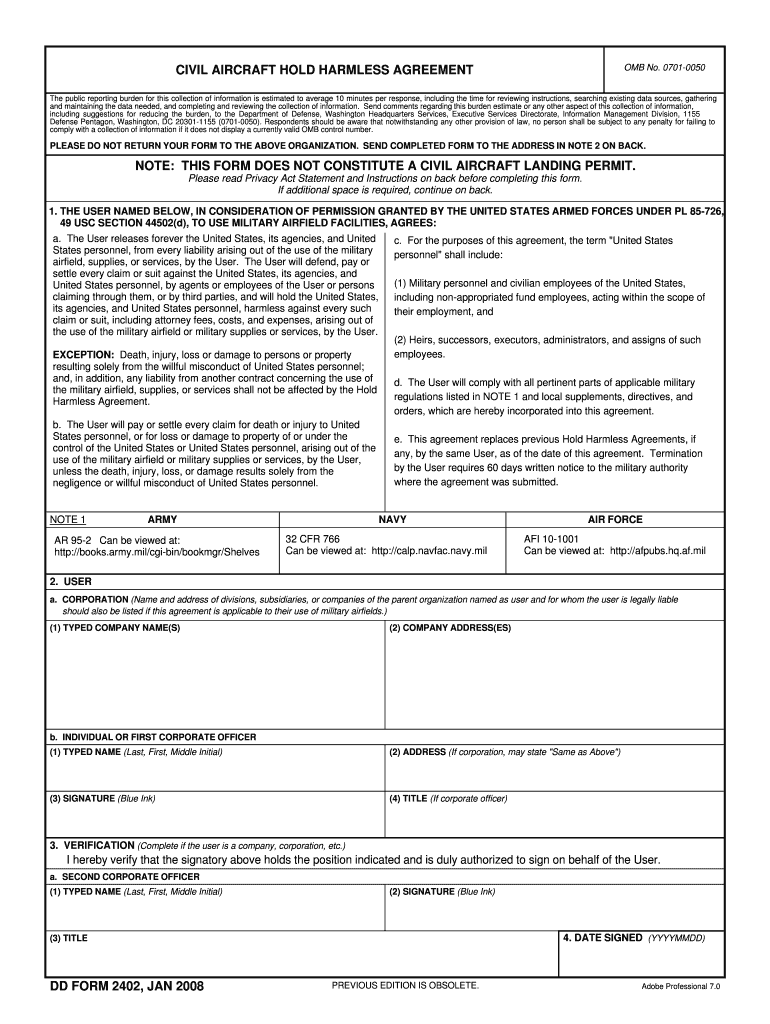
DD Form 2402, Civil Aircraft Hold Harmless Agreement, January


Understanding the DD Form 2402, Civil Aircraft Hold Harmless Agreement, January
The DD Form 2402, also known as the Civil Aircraft Hold Harmless Agreement, is a legal document used primarily by the U.S. Department of Defense. This form serves to protect the government from liability associated with the use of civil aircraft on military installations. By signing this agreement, the civil aircraft operator agrees to hold the government harmless for any damages or injuries that may occur during the aircraft's operation.
This form is essential for ensuring that both parties understand their responsibilities and the limitations of liability. It is often required for civil aircraft operators seeking to utilize military airfields or facilities for various purposes, including training, transport, or other operations.
Steps to Complete the DD Form 2402, Civil Aircraft Hold Harmless Agreement, January
Completing the DD Form 2402 involves several straightforward steps. First, gather all necessary information, including details about the civil aircraft, the operator, and the intended use of the aircraft on military property. Next, accurately fill out the form, ensuring that all sections are complete and correct.
After filling out the form, the operator must sign and date it, acknowledging their understanding of the terms outlined in the agreement. It is advisable to review the completed form for any errors or omissions before submission. Once finalized, the form should be submitted to the appropriate military authority for processing.
Legal Use of the DD Form 2402, Civil Aircraft Hold Harmless Agreement, January
The DD Form 2402 is legally binding once signed by both parties involved. It establishes a clear understanding of liability and responsibility concerning the operation of civil aircraft on military installations. The agreement is designed to protect the U.S. government from claims arising from accidents or incidents that may occur during the aircraft's operation.
Operators must ensure compliance with all terms outlined in the agreement to avoid potential legal repercussions. Failure to adhere to the conditions set forth in the DD Form 2402 may result in liability for damages or injuries, undermining the purpose of the hold harmless agreement.
How to Obtain the DD Form 2402, Civil Aircraft Hold Harmless Agreement, January
The DD Form 2402 can be obtained through official military channels. Typically, it is available at military installations that permit civil aircraft operations. Interested parties may also request the form from the appropriate military authority, such as the base operations office or the legal office, depending on the specific requirements of the installation.
In some cases, the form may be accessible online through military or government websites, though it is crucial to ensure that the most current version is being used. Always verify that you have the correct form before proceeding with any applications or submissions.
Key Elements of the DD Form 2402, Civil Aircraft Hold Harmless Agreement, January
The DD Form 2402 includes several key elements that are essential for its effectiveness. These elements typically consist of:
- Identification of the Parties: Names and contact information of the civil aircraft operator and the military installation.
- Description of the Aircraft: Details regarding the type, registration number, and purpose of the aircraft operation.
- Liability Clauses: Specific language outlining the extent of liability that the operator agrees to assume.
- Signatures: Signatures of both the operator and an authorized military representative to validate the agreement.
These components ensure that all necessary information is captured, providing clarity and legal protection for both parties involved in the agreement.
Quick guide on how to complete dd form 2402 civil aircraft hold harmless agreement january
Effortlessly Complete [SKS] on Any Device
Online document management has gained traction among companies and individuals. It serves as an ideal environment-friendly alternative to conventional printed and signed paperwork, allowing you to locate the appropriate form and safely archive it online. airSlate SignNow equips you with all the tools necessary to create, modify, and electronically sign your documents promptly without delays. Manage [SKS] on any platform with airSlate SignNow's Android or iOS applications and enhance any document-related task today.
How to Edit and eSign [SKS] with Ease
- Find [SKS] and then click Get Form to begin.
- Employ the tools we provide to fill out your form.
- Emphasize pertinent sections of your documents or redact sensitive information using tools specifically designed for that purpose by airSlate SignNow.
- Craft your eSignature with the Sign feature, which takes mere seconds and holds the same legal validity as a conventional handwritten signature.
- Review all the details and then click on the Done button to save your updates.
- Choose how you wish to send your form, via email, text message (SMS), or invitation link, or download it to your computer.
Forget about lost or misplaced documents, frustrating form navigation, or mistakes that necessitate printing new copies. airSlate SignNow fulfills your document management needs in just a few clicks from any device you prefer. Edit and eSign [SKS] and ensure excellent communication throughout your document preparation process with airSlate SignNow.
Create this form in 5 minutes or less
Create this form in 5 minutes!
How to create an eSignature for the dd form 2402 civil aircraft hold harmless agreement january
How to create an electronic signature for a PDF online
How to create an electronic signature for a PDF in Google Chrome
How to create an e-signature for signing PDFs in Gmail
How to create an e-signature right from your smartphone
How to create an e-signature for a PDF on iOS
How to create an e-signature for a PDF on Android
People also ask
-
What is the DD Form 2402, Civil Aircraft Hold Harmless Agreement, January?
The DD Form 2402, Civil Aircraft Hold Harmless Agreement, January, is a legal document that outlines the responsibilities and liabilities of parties involved in civil aircraft operations. It is essential for ensuring that all parties understand their obligations and protections under the agreement.
-
How can airSlate SignNow help with the DD Form 2402, Civil Aircraft Hold Harmless Agreement, January?
airSlate SignNow provides a user-friendly platform to create, send, and eSign the DD Form 2402, Civil Aircraft Hold Harmless Agreement, January. Our solution streamlines the document management process, making it easy to handle agreements efficiently and securely.
-
What are the pricing options for using airSlate SignNow for the DD Form 2402, Civil Aircraft Hold Harmless Agreement, January?
airSlate SignNow offers flexible pricing plans tailored to meet the needs of businesses of all sizes. You can choose from monthly or annual subscriptions, ensuring you have access to the tools necessary for managing the DD Form 2402, Civil Aircraft Hold Harmless Agreement, January at a cost-effective rate.
-
What features does airSlate SignNow offer for the DD Form 2402, Civil Aircraft Hold Harmless Agreement, January?
With airSlate SignNow, you gain access to features such as customizable templates, secure eSigning, and real-time tracking of document status. These features enhance the efficiency of managing the DD Form 2402, Civil Aircraft Hold Harmless Agreement, January, ensuring a smooth workflow.
-
Are there any integrations available for airSlate SignNow when handling the DD Form 2402, Civil Aircraft Hold Harmless Agreement, January?
Yes, airSlate SignNow integrates seamlessly with various applications such as Google Drive, Dropbox, and CRM systems. This allows you to manage the DD Form 2402, Civil Aircraft Hold Harmless Agreement, January alongside your existing tools, enhancing productivity.
-
What are the benefits of using airSlate SignNow for the DD Form 2402, Civil Aircraft Hold Harmless Agreement, January?
Using airSlate SignNow for the DD Form 2402, Civil Aircraft Hold Harmless Agreement, January, offers numerous benefits, including increased efficiency, reduced turnaround time, and enhanced security. Our platform ensures that your agreements are handled professionally and securely.
-
Is it easy to eSign the DD Form 2402, Civil Aircraft Hold Harmless Agreement, January with airSlate SignNow?
Absolutely! airSlate SignNow simplifies the eSigning process for the DD Form 2402, Civil Aircraft Hold Harmless Agreement, January, allowing users to sign documents from any device with just a few clicks. This convenience helps expedite the agreement process.
Get more for DD Form 2402, Civil Aircraft Hold Harmless Agreement, January
Find out other DD Form 2402, Civil Aircraft Hold Harmless Agreement, January
- eSignature California Letter of Intent Free
- Can I eSign Louisiana General Power of Attorney Template
- eSign Mississippi General Power of Attorney Template Free
- How Can I eSignature New Mexico Letter of Intent
- Can I eSign Colorado Startup Business Plan Template
- eSign Massachusetts Startup Business Plan Template Online
- eSign New Hampshire Startup Business Plan Template Online
- How To eSign New Jersey Startup Business Plan Template
- eSign New York Startup Business Plan Template Online
- eSign Colorado Income Statement Quarterly Mobile
- eSignature Nebraska Photo Licensing Agreement Online
- How To eSign Arizona Profit and Loss Statement
- How To eSign Hawaii Profit and Loss Statement
- How To eSign Illinois Profit and Loss Statement
- How To eSign New York Profit and Loss Statement
- How To eSign Ohio Profit and Loss Statement
- How Do I eSign Ohio Non-Compete Agreement
- eSign Utah Non-Compete Agreement Online
- eSign Tennessee General Partnership Agreement Mobile
- eSign Alaska LLC Operating Agreement Fast