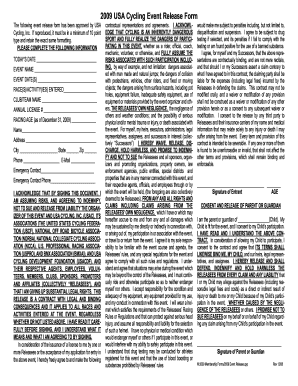
USA Cycling Event Release Form


What is the USA Cycling Event Release Form
The USA Cycling Event Release Form is a legal document designed to protect event organizers and participants during cycling events. This form serves as a waiver, where participants acknowledge the inherent risks associated with cycling and agree not to hold the event organizers liable for any injuries or damages that may occur during the event. It is essential for ensuring that both parties understand their rights and responsibilities, fostering a safer environment for all involved.
How to use the USA Cycling Event Release Form
Using the USA Cycling Event Release Form involves several straightforward steps. First, participants must carefully read the document to understand the terms and conditions outlined. Next, they should fill in the required personal information, including their name, contact details, and any relevant medical information. Once completed, participants need to sign and date the form, indicating their agreement to the terms. It is advisable for event organizers to keep these forms on file for record-keeping and liability purposes.
Key elements of the USA Cycling Event Release Form
The USA Cycling Event Release Form includes several critical elements that ensure clarity and legal enforceability. Key components typically consist of:
- Participant Information: Name, address, and emergency contact details.
- Assumption of Risk: A statement acknowledging the risks associated with cycling.
- Release of Liability: A clause that releases the organizers from legal claims related to injuries.
- Medical Authorization: Consent for medical treatment in case of an emergency.
- Signature and Date: Confirmation of understanding and acceptance of the terms.
Steps to complete the USA Cycling Event Release Form
Completing the USA Cycling Event Release Form involves a few essential steps:
- Read the Form: Ensure you understand all terms and conditions.
- Fill in Personal Information: Provide your name, contact information, and any necessary medical details.
- Sign the Form: Add your signature and date to confirm your agreement.
- Submit the Form: Return the completed form to the event organizer as instructed.
Legal use of the USA Cycling Event Release Form
The USA Cycling Event Release Form is legally binding when properly completed and signed. It protects event organizers from liability claims by ensuring participants acknowledge the risks involved in cycling events. For the form to be enforceable, it must be clear, concise, and free from ambiguous language. Additionally, it is important that participants are of legal age or have parental consent if they are minors.
State-specific rules for the USA Cycling Event Release Form
While the USA Cycling Event Release Form is generally applicable across the United States, certain states may have specific legal requirements regarding liability waivers. For instance, some states may require additional disclosures or have limitations on the enforceability of liability waivers. It is advisable for event organizers to familiarize themselves with local laws to ensure compliance and protect against potential legal challenges.
Quick guide on how to complete usa cycling event release form
Complete [SKS] seamlessly on any device
Online document management has gained traction among businesses and individuals. It offers an ideal eco-friendly substitute for conventional printed and signed documents, as you can easily locate the right form and securely store it online. airSlate SignNow equips you with all the tools necessary to create, modify, and eSign your documents swiftly and efficiently. Manage [SKS] on any platform with airSlate SignNow's Android or iOS applications and enhance any document-oriented procedure today.
The simplest way to modify and eSign [SKS] without effort
- Obtain [SKS] and then click Get Form to begin.
- Utilize the tools we provide to fill out your document.
- Highlight important sections of your documents or obscure sensitive information with tools specifically designed by airSlate SignNow for that purpose.
- Create your eSignature with the Sign tool, which takes seconds and carries the same legal validity as a traditional wet ink signature.
- Review the information and then click on the Done button to save your changes.
- Select your preferred method to send your form, via email, text message (SMS), or invitation link, or download it to your computer.
Say goodbye to lost or unfiled documents, tedious form navigation, or errors that require printing new document copies. airSlate SignNow addresses your document management needs in just a few clicks from any device you choose. Alter and eSign [SKS] and ensure outstanding communication at each stage of the form preparation process with airSlate SignNow.
Create this form in 5 minutes or less
Related searches to USA Cycling Event Release Form
Create this form in 5 minutes!
How to create an eSignature for the usa cycling event release form
How to create an electronic signature for a PDF online
How to create an electronic signature for a PDF in Google Chrome
How to create an e-signature for signing PDFs in Gmail
How to create an e-signature right from your smartphone
How to create an e-signature for a PDF on iOS
How to create an e-signature for a PDF on Android
People also ask
-
What is the USA Cycling Event Release Form?
The USA Cycling Event Release Form is a legal document that participants sign to acknowledge the risks associated with cycling events. It protects event organizers from liability and ensures that participants understand the terms of participation. Using airSlate SignNow, you can easily create and manage these forms digitally.
-
How can I create a USA Cycling Event Release Form using airSlate SignNow?
Creating a USA Cycling Event Release Form with airSlate SignNow is simple. You can start by selecting a template or designing your own form from scratch. Our user-friendly interface allows you to customize the document to meet your specific needs and send it for eSignature in just a few clicks.
-
What are the benefits of using airSlate SignNow for the USA Cycling Event Release Form?
Using airSlate SignNow for the USA Cycling Event Release Form streamlines the signing process, making it faster and more efficient. It eliminates the need for paper forms, reduces administrative tasks, and ensures that all signed documents are securely stored and easily accessible. This enhances the overall experience for both organizers and participants.
-
Is there a cost associated with using airSlate SignNow for the USA Cycling Event Release Form?
Yes, airSlate SignNow offers various pricing plans to suit different needs, including options for individuals and businesses. The cost is competitive and provides access to a range of features that enhance document management, including the USA Cycling Event Release Form. You can choose a plan that fits your budget and requirements.
-
Can I integrate airSlate SignNow with other tools for managing the USA Cycling Event Release Form?
Absolutely! airSlate SignNow offers integrations with various applications, including CRM systems and project management tools. This allows you to seamlessly manage the USA Cycling Event Release Form alongside your other business processes, improving efficiency and collaboration.
-
How secure is the USA Cycling Event Release Form when using airSlate SignNow?
Security is a top priority at airSlate SignNow. The USA Cycling Event Release Form is protected with advanced encryption and secure storage, ensuring that all sensitive information remains confidential. Additionally, our platform complies with industry standards to provide peace of mind for both organizers and participants.
-
Can I track the status of the USA Cycling Event Release Form once sent for signature?
Yes, airSlate SignNow allows you to track the status of your USA Cycling Event Release Form in real-time. You will receive notifications when the document is viewed, signed, or completed, enabling you to stay informed throughout the signing process. This feature helps ensure that all necessary forms are collected promptly.
Get more for USA Cycling Event Release Form
Find out other USA Cycling Event Release Form
- eSignature Montana Real Estate Quitclaim Deed Mobile
- eSignature Montana Real Estate Quitclaim Deed Fast
- eSignature Montana Real Estate Cease And Desist Letter Easy
- How Do I eSignature Nebraska Real Estate Lease Agreement
- eSignature Nebraska Real Estate Living Will Now
- Can I eSignature Michigan Police Credit Memo
- eSignature Kentucky Sports Lease Agreement Template Easy
- eSignature Minnesota Police Purchase Order Template Free
- eSignature Louisiana Sports Rental Application Free
- Help Me With eSignature Nevada Real Estate Business Associate Agreement
- How To eSignature Montana Police Last Will And Testament
- eSignature Maine Sports Contract Safe
- eSignature New York Police NDA Now
- eSignature North Carolina Police Claim Secure
- eSignature New York Police Notice To Quit Free
- eSignature North Dakota Real Estate Quitclaim Deed Later
- eSignature Minnesota Sports Rental Lease Agreement Free
- eSignature Minnesota Sports Promissory Note Template Fast
- eSignature Minnesota Sports Forbearance Agreement Online
- eSignature Oklahoma Real Estate Business Plan Template Free