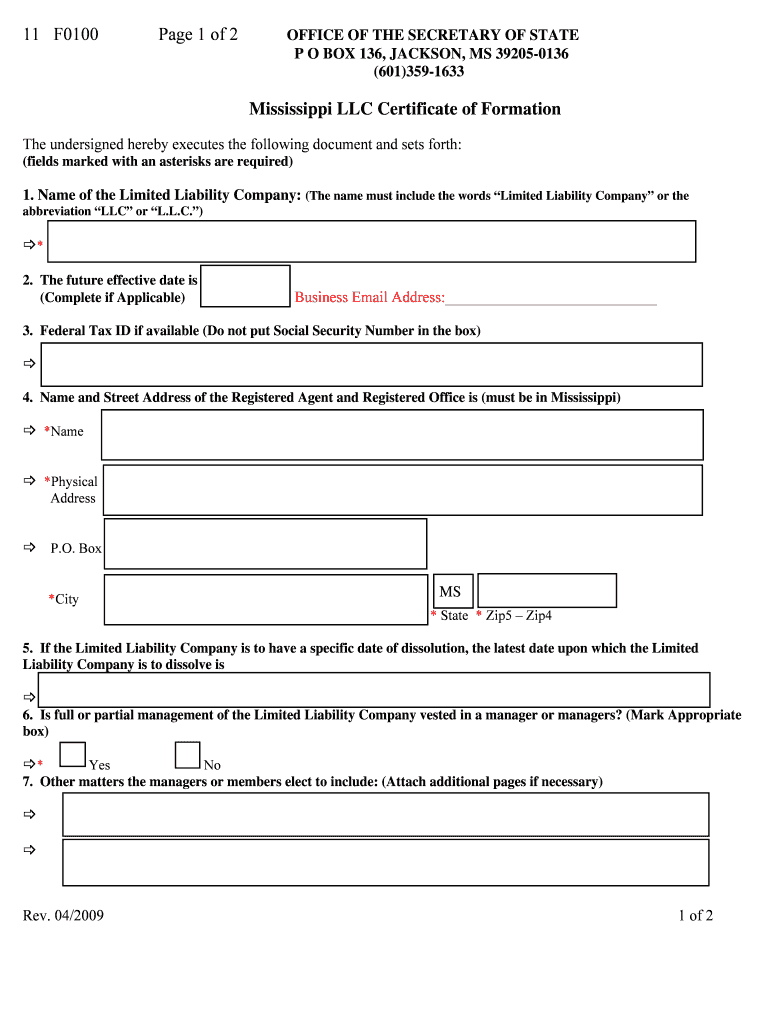
Certificate of Formation EMinutes


What is the Certificate Of Formation EMinutes
The Certificate Of Formation EMinutes is a legal document that establishes a business entity in the United States. This form is essential for registering various types of business structures, including Limited Liability Companies (LLCs), corporations, and partnerships. It outlines critical information about the business, such as its name, purpose, registered agent, and management structure. By filing this document, businesses gain legal recognition and protection under state law, allowing them to operate as a separate entity from their owners.
How to use the Certificate Of Formation EMinutes
Using the Certificate Of Formation EMinutes involves several steps. First, gather all necessary information about your business, including the name, address, and details of the owners or members. Next, complete the form accurately, ensuring that all required fields are filled. After filling out the form, submit it to the appropriate state agency, typically the Secretary of State's office. This can often be done online, by mail, or in person, depending on state regulations. Once approved, you will receive confirmation that your business is officially formed.
Steps to complete the Certificate Of Formation EMinutes
Completing the Certificate Of Formation EMinutes requires careful attention to detail. Follow these steps:
- Choose a unique business name that complies with state naming rules.
- Identify the type of business entity you are forming (LLC, corporation, etc.).
- Provide the principal office address and the registered agent's information.
- Outline the purpose of the business and any specific provisions required by state law.
- Review the completed form for accuracy and completeness.
- Submit the form along with any required fees to the state agency.
Legal use of the Certificate Of Formation EMinutes
The Certificate Of Formation EMinutes serves a crucial legal function. It not only formalizes the existence of a business but also provides essential protections for its owners. By filing this document, business owners limit their personal liability, ensuring that their personal assets are generally protected from business debts and legal actions. Additionally, this document may be required for opening a business bank account, applying for loans, or entering into contracts.
State-specific rules for the Certificate Of Formation EMinutes
Each state in the U.S. has its own regulations governing the Certificate Of Formation EMinutes. It is important to review your state's specific requirements, including filing fees, processing times, and any additional documents that may be necessary. Some states may require a publication of intent or other notifications as part of the formation process. Familiarizing yourself with these rules ensures compliance and smooth processing of your application.
Required Documents
When preparing to file the Certificate Of Formation EMinutes, certain documents may be required. Commonly needed documents include:
- Identification of the business owners or members.
- Proof of the business name, often through a name reservation.
- Details of the registered agent, including consent to act in that capacity.
- Any additional documents required by state law, such as operating agreements or bylaws.
Who Issues the Form
The Certificate Of Formation EMinutes is typically issued by the Secretary of State or a similar state agency responsible for business registrations. This office oversees the filing process and maintains records of all registered businesses within the state. It is advisable to check the specific agency in your state to ensure you are following the correct procedures and submitting to the right office.
Quick guide on how to complete certificate of formation eminutes
Effortlessly prepare [SKS] on any device
Digital document management has gained popularity among companies and individuals. It serves as an excellent eco-friendly alternative to traditional printed and signed documents, allowing you to access the correct form and securely store it online. airSlate SignNow equips you with all the tools necessary to create, edit, and eSign your documents quickly and efficiently. Manage [SKS] on any platform using airSlate SignNow's Android or iOS applications and simplify any document-based tasks today.
How to edit and eSign [SKS] with ease
- Obtain [SKS] and click Get Form to begin.
- Use the tools we offer to complete your document.
- Highlight important sections of your documents or redact sensitive information with tools specifically designed for that purpose by airSlate SignNow.
- Create your eSignature using the Sign tool, which takes mere seconds and holds the same legal validity as a traditional handwritten signature.
- Review all the details and click the Done button to save your changes.
- Select your preferred method to send your form via email, SMS, invitation link, or download it to your computer.
Eliminate concerns over lost or misplaced documents, tedious form navigation, or mistakes that require new document copies. airSlate SignNow addresses all your document management needs in just a few clicks from any device you prefer. Edit and eSign [SKS] and ensure excellent communication at every step of the form preparation process with airSlate SignNow.
Create this form in 5 minutes or less
Related searches to Certificate Of Formation EMinutes
Create this form in 5 minutes!
How to create an eSignature for the certificate of formation eminutes
How to create an electronic signature for a PDF online
How to create an electronic signature for a PDF in Google Chrome
How to create an e-signature for signing PDFs in Gmail
How to create an e-signature right from your smartphone
How to create an e-signature for a PDF on iOS
How to create an e-signature for a PDF on Android
People also ask
-
What is a Certificate Of Formation EMinutes?
A Certificate Of Formation EMinutes is a legal document that officially establishes a business entity in a specific state. It outlines essential information about the business, such as its name, purpose, and registered agent. Using airSlate SignNow, you can easily create and eSign your Certificate Of Formation EMinutes online.
-
How can airSlate SignNow help with my Certificate Of Formation EMinutes?
airSlate SignNow provides a user-friendly platform to create, send, and eSign your Certificate Of Formation EMinutes efficiently. With our solution, you can streamline the document preparation process, ensuring that all necessary information is included and accurately formatted. This saves you time and reduces the risk of errors.
-
What are the pricing options for using airSlate SignNow for Certificate Of Formation EMinutes?
airSlate SignNow offers flexible pricing plans to accommodate various business needs. You can choose from monthly or annual subscriptions, with options that include features specifically designed for managing documents like the Certificate Of Formation EMinutes. Visit our pricing page for detailed information on each plan.
-
Are there any integrations available for managing Certificate Of Formation EMinutes?
Yes, airSlate SignNow integrates seamlessly with various applications to enhance your workflow when managing Certificate Of Formation EMinutes. You can connect with popular tools like Google Drive, Dropbox, and CRM systems to streamline document storage and access. This integration helps you maintain organization and efficiency.
-
What are the benefits of using airSlate SignNow for my Certificate Of Formation EMinutes?
Using airSlate SignNow for your Certificate Of Formation EMinutes offers numerous benefits, including increased efficiency, reduced paperwork, and enhanced security. Our platform allows you to eSign documents quickly and securely, ensuring that your business formation process is smooth and compliant with legal requirements.
-
Is it easy to eSign my Certificate Of Formation EMinutes with airSlate SignNow?
Absolutely! airSlate SignNow makes it incredibly easy to eSign your Certificate Of Formation EMinutes. With just a few clicks, you can add your signature and send the document for approval, all while ensuring that the process is legally binding and secure.
-
Can I track the status of my Certificate Of Formation EMinutes with airSlate SignNow?
Yes, airSlate SignNow provides real-time tracking for your Certificate Of Formation EMinutes. You can monitor the status of your document, see who has viewed it, and receive notifications when it has been signed. This feature helps you stay informed and manage your documents effectively.
Get more for Certificate Of Formation EMinutes
Find out other Certificate Of Formation EMinutes
- Electronic signature Oregon Police Living Will Now
- Electronic signature Pennsylvania Police Executive Summary Template Free
- Electronic signature Pennsylvania Police Forbearance Agreement Fast
- How Do I Electronic signature Pennsylvania Police Forbearance Agreement
- How Can I Electronic signature Pennsylvania Police Forbearance Agreement
- Electronic signature Washington Real Estate Purchase Order Template Mobile
- Electronic signature West Virginia Real Estate Last Will And Testament Online
- Electronic signature Texas Police Lease Termination Letter Safe
- How To Electronic signature Texas Police Stock Certificate
- How Can I Electronic signature Wyoming Real Estate Quitclaim Deed
- Electronic signature Virginia Police Quitclaim Deed Secure
- How Can I Electronic signature West Virginia Police Letter Of Intent
- How Do I Electronic signature Washington Police Promissory Note Template
- Electronic signature Wisconsin Police Permission Slip Free
- Electronic signature Minnesota Sports Limited Power Of Attorney Fast
- Electronic signature Alabama Courts Quitclaim Deed Safe
- How To Electronic signature Alabama Courts Stock Certificate
- Can I Electronic signature Arkansas Courts Operating Agreement
- How Do I Electronic signature Georgia Courts Agreement
- Electronic signature Georgia Courts Rental Application Fast