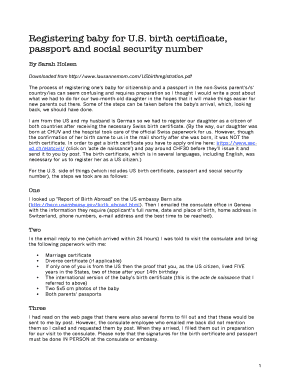
Registering Baby for U Form


What is the Registering Baby For U
The process of registering a baby for a U.S. birth certificate is essential for establishing the child's legal identity. This document serves as proof of birth and is necessary for various purposes, including obtaining a Social Security number, enrolling in school, and applying for government benefits. Each state has its own regulations regarding the registration process, but generally, it involves submitting specific forms to the vital records office in the state where the birth occurred.
Steps to complete the Registering Baby For U
Completing the registration of a baby typically involves several key steps:
- Gather necessary information, including the baby's full name, date of birth, place of birth, and parents' information.
- Obtain the appropriate form, often referred to as the birth registration form, from the state’s vital records office or website.
- Fill out the form accurately, ensuring all details are correct to avoid delays.
- Submit the completed form along with any required documents, such as identification and proof of birth, to the appropriate office.
- Pay any applicable fees associated with the registration process.
Required Documents
When registering a baby, certain documents are typically required to validate the information provided. These may include:
- A government-issued photo ID of the parents or guardians.
- A hospital discharge summary or a birth notification from the healthcare provider.
- Proof of residency, if required by the state.
It is essential to check with the specific state’s vital records office for any additional documentation that may be necessary.
Legal use of the Registering Baby For U
The registration of a baby is legally mandated in the United States. It is important for establishing the child’s legal identity and citizenship. A birth certificate is often required for various legal processes, including applying for a passport, enrolling in school, and accessing healthcare services. Failure to register a birth can lead to complications in obtaining these essential services.
State-specific rules for the Registering Baby For U
Each state has unique regulations regarding the registration of a baby. Some states may require the registration to be completed within a specific timeframe after birth, while others may have different requirements for documentation or fees. It is crucial for parents to familiarize themselves with their state’s rules to ensure compliance and avoid potential issues.
Form Submission Methods
Parents can typically submit the registration form through various methods, including:
- Online submission via the state’s vital records website.
- Mailing the completed form and documents to the designated office.
- In-person submission at the local vital records office or hospital.
Each method may have different processing times and requirements, so it is advisable to choose the one that best suits individual circumstances.
Quick guide on how to complete registering baby for u
Complete [SKS] effortlessly on any device
Digital document management has gained traction among businesses and individuals alike. It serves as an ideal eco-friendly alternative to conventional printed and signed papers, allowing you to access the appropriate form and securely store it online. airSlate SignNow equips you with all the tools necessary to create, modify, and eSign your documents swiftly without any delays. Manage [SKS] on any platform with airSlate SignNow's Android or iOS applications and streamline any document-related task today.
The simplest method to edit and eSign [SKS] effortlessly
- Locate [SKS] and click Get Form to begin.
- Make use of the tools we offer to complete your document.
- Highlight critical sections of your documents or redact sensitive information with tools that airSlate SignNow specifically provides for that purpose.
- Create your eSignature using the Sign tool, which takes seconds and carries the same legal validity as a traditional handwritten signature.
- Review the details and click the Done button to save your changes.
- Choose how you wish to send your document, via email, SMS, or an invitation link, or download it to your computer.
Eliminate the worries of lost or misplaced files, tedious form searching, or errors that necessitate printing new document copies. airSlate SignNow caters to your document management needs in just a few clicks from any device you prefer. Edit and eSign [SKS] and ensure effective communication at every stage of the document preparation process with airSlate SignNow.
Create this form in 5 minutes or less
Related searches to Registering Baby For U
Create this form in 5 minutes!
How to create an eSignature for the registering baby for u
How to create an electronic signature for a PDF online
How to create an electronic signature for a PDF in Google Chrome
How to create an e-signature for signing PDFs in Gmail
How to create an e-signature right from your smartphone
How to create an e-signature for a PDF on iOS
How to create an e-signature for a PDF on Android
People also ask
-
What is the process for Registering Baby For U?
Registering Baby For U is a straightforward process that allows parents to easily complete the necessary documentation online. Simply create an account, fill out the required forms, and submit them electronically. Our platform ensures that all information is securely stored and easily accessible.
-
What features does airSlate SignNow offer for Registering Baby For U?
airSlate SignNow offers a variety of features to streamline the process of Registering Baby For U, including customizable templates, eSignature capabilities, and document tracking. These tools help ensure that all paperwork is completed accurately and efficiently, saving you time and effort.
-
Is there a cost associated with Registering Baby For U?
Yes, there is a cost associated with Registering Baby For U, but airSlate SignNow provides a cost-effective solution that fits various budgets. We offer different pricing plans to accommodate your needs, ensuring that you can access our services without breaking the bank.
-
What are the benefits of using airSlate SignNow for Registering Baby For U?
Using airSlate SignNow for Registering Baby For U offers numerous benefits, including increased efficiency, reduced paperwork, and enhanced security. Our platform allows you to complete the registration process from the comfort of your home, making it a convenient option for busy parents.
-
Can I integrate airSlate SignNow with other applications for Registering Baby For U?
Absolutely! airSlate SignNow can be easily integrated with various applications to enhance your experience while Registering Baby For U. This includes popular tools like Google Drive, Dropbox, and CRM systems, allowing for seamless document management and collaboration.
-
How secure is the information when Registering Baby For U?
Security is a top priority at airSlate SignNow. When Registering Baby For U, all your information is encrypted and stored securely, ensuring that your personal data remains confidential. We comply with industry standards to protect your sensitive information throughout the process.
-
What support options are available for Registering Baby For U?
airSlate SignNow offers comprehensive support options for users Registering Baby For U. Our customer service team is available via chat, email, and phone to assist you with any questions or issues you may encounter during the registration process.
Get more for Registering Baby For U
Find out other Registering Baby For U
- eSignature Kentucky Courts Moving Checklist Online
- eSignature Louisiana Courts Cease And Desist Letter Online
- How Can I Electronic signature Arkansas Banking Lease Termination Letter
- eSignature Maryland Courts Rental Application Now
- eSignature Michigan Courts Affidavit Of Heirship Simple
- eSignature Courts Word Mississippi Later
- eSignature Tennessee Sports Last Will And Testament Mobile
- How Can I eSignature Nevada Courts Medical History
- eSignature Nebraska Courts Lease Agreement Online
- eSignature Nebraska Courts LLC Operating Agreement Easy
- Can I eSignature New Mexico Courts Business Letter Template
- eSignature New Mexico Courts Lease Agreement Template Mobile
- eSignature Courts Word Oregon Secure
- Electronic signature Indiana Banking Contract Safe
- Electronic signature Banking Document Iowa Online
- Can I eSignature West Virginia Sports Warranty Deed
- eSignature Utah Courts Contract Safe
- Electronic signature Maine Banking Permission Slip Fast
- eSignature Wyoming Sports LLC Operating Agreement Later
- Electronic signature Banking Word Massachusetts Free