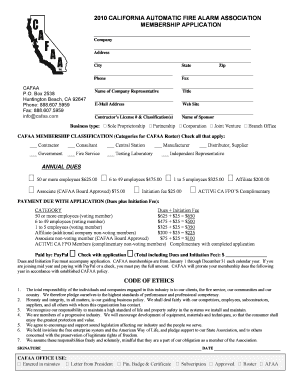
Membership Application Cafaa Com Form


What is the Membership Application Cafaa com
The Membership Application Cafaa com is a formal document used to apply for membership in the Cafaa organization. This application is essential for individuals or entities seeking to join and benefit from the services and resources provided by Cafaa. The application typically requires personal and organizational information, which helps the organization assess eligibility and suitability for membership.
How to use the Membership Application Cafaa com
To use the Membership Application Cafaa com, individuals must first download or access the application form through the official Cafaa website. Once obtained, applicants should carefully fill out the required fields, ensuring all information is accurate and complete. After completing the form, applicants can submit it via the designated method, which may include online submission, mailing, or in-person delivery.
Steps to complete the Membership Application Cafaa com
Completing the Membership Application Cafaa com involves several key steps:
- Access the application form from the official Cafaa website.
- Provide personal information, including name, address, and contact details.
- Include any relevant organizational details if applying on behalf of a business.
- Review the application for accuracy and completeness.
- Submit the application according to the specified submission method.
Eligibility Criteria
Eligibility for the Membership Application Cafaa com may vary based on specific criteria set by the organization. Generally, applicants must demonstrate a commitment to the values and mission of Cafaa. This may include requirements related to professional background, organizational affiliation, or other relevant factors that align with the goals of the organization.
Required Documents
When submitting the Membership Application Cafaa com, applicants may need to provide supporting documents. These documents can include:
- Proof of identity, such as a government-issued ID.
- Organizational documents, if applicable, such as articles of incorporation.
- Any additional documentation requested by Cafaa to support the application.
Form Submission Methods
The Membership Application Cafaa com can typically be submitted through various methods, ensuring convenience for applicants. Common submission methods include:
- Online submission via the Cafaa website.
- Mailing the completed form to the designated address.
- In-person submission at Cafaa offices or designated locations.
Quick guide on how to complete membership application cafaa com
Complete [SKS] effortlessly on any device
Managing documents online has become increasingly popular among businesses and individuals. It offers a wonderful eco-friendly substitute for conventional printed and signed documents, as you can easily find the appropriate form and securely store it online. airSlate SignNow provides all the tools necessary to create, modify, and eSign your files swiftly without any hold-ups. Handle [SKS] on any platform using airSlate SignNow's Android or iOS applications and enhance any document-centric procedure today.
How to edit and eSign [SKS] with ease
- Find [SKS] and click on Get Form to begin.
- Utilize the tools we offer to fill out your document.
- Emphasize important sections of your documents or conceal sensitive information with the tools airSlate SignNow offers specifically for that task.
- Create your signature using the Sign feature, which takes mere seconds and holds the same legal validity as a traditional wet ink signature.
- Review the information and click on the Done button to save your changes.
- Choose your preferred method of sharing your form, whether by email, SMS, or invite link, or download it to your computer.
Say goodbye to lost or misplaced documents, tedious form searching, and mistakes that lead to reprinting new document copies. airSlate SignNow meets all your document management needs in just a few clicks from a device of your choice. Edit and eSign [SKS] and ensure excellent communication at every stage of your form preparation process with airSlate SignNow.
Create this form in 5 minutes or less
Related searches to Membership Application Cafaa com
Create this form in 5 minutes!
How to create an eSignature for the membership application cafaa com
How to create an electronic signature for a PDF online
How to create an electronic signature for a PDF in Google Chrome
How to create an e-signature for signing PDFs in Gmail
How to create an e-signature right from your smartphone
How to create an e-signature for a PDF on iOS
How to create an e-signature for a PDF on Android
People also ask
-
What is the Membership Application Cafaa com?
The Membership Application Cafaa com is a streamlined process designed to help users apply for membership efficiently. It allows individuals to fill out and submit their applications online, ensuring a hassle-free experience. With airSlate SignNow, you can easily manage and eSign your membership applications.
-
How much does the Membership Application Cafaa com cost?
The pricing for the Membership Application Cafaa com varies based on the features and services you choose. airSlate SignNow offers flexible pricing plans to accommodate different business needs. You can visit our pricing page for detailed information on the costs associated with the Membership Application Cafaa com.
-
What features are included in the Membership Application Cafaa com?
The Membership Application Cafaa com includes features such as customizable templates, eSignature capabilities, and document tracking. These features ensure that your application process is efficient and user-friendly. With airSlate SignNow, you can enhance your membership application experience signNowly.
-
How can the Membership Application Cafaa com benefit my business?
The Membership Application Cafaa com can streamline your application process, saving time and reducing paperwork. By utilizing airSlate SignNow, you can improve customer satisfaction through faster processing times. Additionally, the eSigning feature enhances security and compliance for your business.
-
Is the Membership Application Cafaa com easy to integrate with other tools?
Yes, the Membership Application Cafaa com is designed to integrate seamlessly with various business tools and applications. airSlate SignNow supports integrations with popular platforms, making it easier to manage your documents and workflows. This flexibility allows you to enhance your existing systems effortlessly.
-
Can I customize the Membership Application Cafaa com to fit my needs?
Absolutely! The Membership Application Cafaa com can be fully customized to meet your specific requirements. With airSlate SignNow, you can modify templates, add branding elements, and tailor the application process to suit your audience. This ensures a personalized experience for your applicants.
-
What security measures are in place for the Membership Application Cafaa com?
The Membership Application Cafaa com is built with robust security measures to protect your data. airSlate SignNow employs encryption, secure access controls, and compliance with industry standards to ensure your information remains safe. You can trust that your membership applications are handled securely.
Get more for Membership Application Cafaa com
Find out other Membership Application Cafaa com
- eSign Colorado High Tech Claim Computer
- eSign Idaho Healthcare / Medical Residential Lease Agreement Simple
- eSign Idaho Healthcare / Medical Arbitration Agreement Later
- How To eSign Colorado High Tech Forbearance Agreement
- eSign Illinois Healthcare / Medical Resignation Letter Mobile
- eSign Illinois Healthcare / Medical Job Offer Easy
- eSign Hawaii High Tech Claim Later
- How To eSign Hawaii High Tech Confidentiality Agreement
- How Do I eSign Hawaii High Tech Business Letter Template
- Can I eSign Hawaii High Tech Memorandum Of Understanding
- Help Me With eSign Kentucky Government Job Offer
- eSign Kentucky Healthcare / Medical Living Will Secure
- eSign Maine Government LLC Operating Agreement Fast
- eSign Kentucky Healthcare / Medical Last Will And Testament Free
- eSign Maine Healthcare / Medical LLC Operating Agreement Now
- eSign Louisiana High Tech LLC Operating Agreement Safe
- eSign Massachusetts Government Quitclaim Deed Fast
- How Do I eSign Massachusetts Government Arbitration Agreement
- eSign Maryland High Tech Claim Fast
- eSign Maine High Tech Affidavit Of Heirship Now