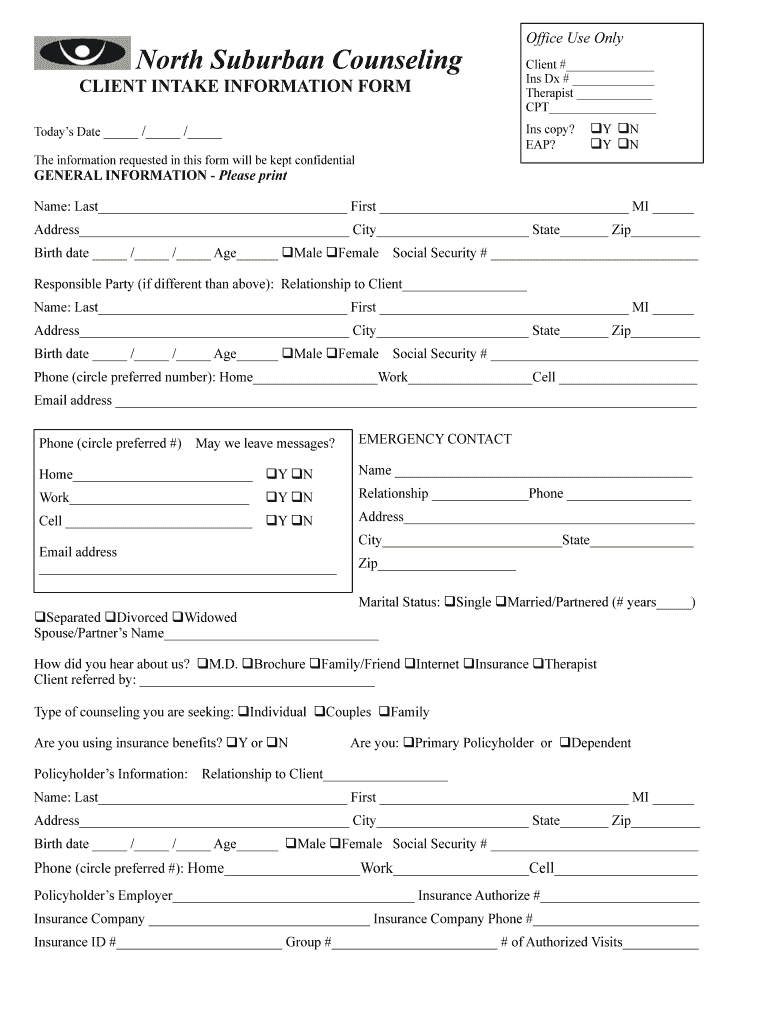
Intake Forms North Suburban Counseling


What are the Intake Forms for North Suburban Counseling?
The Intake Forms for North Suburban Counseling are essential documents designed to gather important information from clients seeking mental health services. These forms typically include sections for personal details, medical history, and specific concerns that clients wish to address during their counseling sessions. By completing these forms, clients provide counselors with the necessary background to tailor their services effectively to individual needs.
How to Use the Intake Forms for North Suburban Counseling
Using the Intake Forms for North Suburban Counseling involves several straightforward steps. First, clients should download the forms from the designated website or request them directly from the counseling center. Once obtained, clients should fill out the forms with accurate and comprehensive information. It is crucial to be honest and thorough, as this information will help counselors understand the client's situation better. After completing the forms, clients can submit them either electronically or in person, depending on the center's submission guidelines.
Steps to Complete the Intake Forms for North Suburban Counseling
Completing the Intake Forms for North Suburban Counseling can be done in a few simple steps:
- Download or request the forms: Access the forms online or ask for a physical copy.
- Fill out personal information: Include your name, contact details, and emergency contact information.
- Provide medical history: Detail any previous mental health treatments, medications, and relevant health conditions.
- Outline your concerns: Describe the issues you wish to address in counseling, including any specific goals.
- Review and sign: Ensure all information is accurate, then sign and date the forms as required.
- Submit the forms: Return the completed forms to the counseling center through the preferred method.
Key Elements of the Intake Forms for North Suburban Counseling
The Intake Forms for North Suburban Counseling typically contain several key elements that are crucial for effective counseling. These include:
- Client Information: Basic personal details such as name, address, phone number, and date of birth.
- Medical History: A section that asks about past mental health issues, treatments, and any current medications.
- Presenting Concerns: An area for clients to articulate the specific challenges or issues they are facing.
- Goals for Counseling: Clients can outline what they hope to achieve through their sessions.
- Consent and Confidentiality: Information regarding the confidentiality of the counseling process and consent for treatment.
Legal Use of the Intake Forms for North Suburban Counseling
The Intake Forms for North Suburban Counseling are legally significant documents that establish the client-counselor relationship. They ensure that clients provide informed consent for treatment and understand their rights regarding confidentiality. Additionally, these forms may be subject to state and federal regulations concerning mental health services, including the Health Insurance Portability and Accountability Act (HIPAA), which protects sensitive patient information.
Examples of Using the Intake Forms for North Suburban Counseling
Examples of using the Intake Forms for North Suburban Counseling can vary based on client needs. For instance, a client seeking help for anxiety might detail their symptoms and triggers in the forms, allowing the counselor to develop a targeted treatment plan. Another example could involve a client who has experienced trauma, using the forms to express their desire for coping strategies and support. These examples illustrate how the forms facilitate personalized care and effective communication between clients and counselors.
Quick guide on how to complete intake forms north suburban counseling
Complete [SKS] effortlessly on any gadget
Online document management has gained traction among businesses and individuals. It offers an ideal sustainable alternative to conventional printed and signed papers, as you can locate the correct template and securely preserve it online. airSlate SignNow equips you with all the resources you require to create, modify, and electronically sign your documents rapidly without interruptions. Manage [SKS] on any device with airSlate SignNow Android or iOS applications and enhance any document-centric process today.
The easiest method to modify and electronically sign [SKS] without hassle
- Locate [SKS] and then click Get Form to begin.
- Make use of the tools we provide to complete your document.
- Mark important sections of the documents or obscure sensitive details with tools that airSlate SignNow offers specifically for that purpose.
- Create your signature using the Sign feature, which takes moments and carries the same legal validity as a conventional wet ink signature.
- Verify the information and then click on the Done button to store your adjustments.
- Choose how you would like to send your form, via email, SMS, or invitation link, or download it to your PC.
Say goodbye to lost or mislaid files, tedious form searching, or errors that require printing new document copies. airSlate SignNow addresses all your document management needs in just a few clicks from any device of your choice. Modify and electronically sign [SKS] and ensure exceptional communication at any stage of your form preparation process with airSlate SignNow.
Create this form in 5 minutes or less
Create this form in 5 minutes!
How to create an eSignature for the intake forms north suburban counseling
How to create an electronic signature for a PDF online
How to create an electronic signature for a PDF in Google Chrome
How to create an e-signature for signing PDFs in Gmail
How to create an e-signature right from your smartphone
How to create an e-signature for a PDF on iOS
How to create an e-signature for a PDF on Android
People also ask
-
What are Intake Forms for North Suburban Counseling?
Intake Forms for North Suburban Counseling are essential documents that gather important information from clients before their first appointment. These forms help streamline the onboarding process and ensure that counselors have the necessary details to provide effective support. Utilizing airSlate SignNow for these forms enhances efficiency and client experience.
-
How can airSlate SignNow improve the intake process for North Suburban Counseling?
airSlate SignNow simplifies the intake process for North Suburban Counseling by allowing clients to complete and eSign their Intake Forms online. This reduces paperwork and minimizes delays, enabling counselors to focus on providing quality care. The platform's user-friendly interface ensures that clients can easily navigate the forms.
-
What features does airSlate SignNow offer for Intake Forms at North Suburban Counseling?
airSlate SignNow offers features such as customizable templates, secure eSignature capabilities, and automated workflows for Intake Forms at North Suburban Counseling. These features help ensure that all necessary information is collected efficiently and securely. Additionally, the platform allows for easy tracking and management of submitted forms.
-
Is there a cost associated with using airSlate SignNow for Intake Forms at North Suburban Counseling?
Yes, there is a cost associated with using airSlate SignNow for Intake Forms at North Suburban Counseling, but it is designed to be cost-effective. Pricing plans vary based on the features and number of users, ensuring that you can find a solution that fits your budget. Investing in this service can lead to signNow time savings and improved client satisfaction.
-
Can I integrate airSlate SignNow with other tools for North Suburban Counseling?
Absolutely! airSlate SignNow offers seamless integrations with various tools and platforms that North Suburban Counseling may already be using. This includes CRM systems, email marketing tools, and practice management software, allowing for a more cohesive workflow and better data management.
-
What are the benefits of using airSlate SignNow for Intake Forms at North Suburban Counseling?
Using airSlate SignNow for Intake Forms at North Suburban Counseling provides numerous benefits, including enhanced efficiency, improved client experience, and secure data handling. The platform allows for quick access to completed forms, reducing administrative burdens. Additionally, clients appreciate the convenience of signing documents from anywhere.
-
How secure are the Intake Forms processed through airSlate SignNow for North Suburban Counseling?
Security is a top priority for airSlate SignNow when processing Intake Forms for North Suburban Counseling. The platform employs advanced encryption and compliance with industry standards to protect sensitive client information. This ensures that all data remains confidential and secure throughout the signing process.
Get more for Intake Forms North Suburban Counseling
- Commercial lease assignment from tenant to new tenant iowa form
- Tenant consent to background and reference check iowa form
- Iowa month form
- Residential rental lease agreement iowa form
- Tenant welcome letter iowa form
- Warning of default on commercial lease iowa form
- Warning of default on residential lease iowa form
- Landlord tenant closing statement to reconcile security deposit iowa form
Find out other Intake Forms North Suburban Counseling
- How To eSignature Iowa Orthodontists Presentation
- Can I eSignature South Dakota Lawers Document
- Can I eSignature Oklahoma Orthodontists Document
- Can I eSignature Oklahoma Orthodontists Word
- How Can I eSignature Wisconsin Orthodontists Word
- How Do I eSignature Arizona Real Estate PDF
- How To eSignature Arkansas Real Estate Document
- How Do I eSignature Oregon Plumbing PPT
- How Do I eSignature Connecticut Real Estate Presentation
- Can I eSignature Arizona Sports PPT
- How Can I eSignature Wisconsin Plumbing Document
- Can I eSignature Massachusetts Real Estate PDF
- How Can I eSignature New Jersey Police Document
- How Can I eSignature New Jersey Real Estate Word
- Can I eSignature Tennessee Police Form
- How Can I eSignature Vermont Police Presentation
- How Do I eSignature Pennsylvania Real Estate Document
- How Do I eSignature Texas Real Estate Document
- How Can I eSignature Colorado Courts PDF
- Can I eSignature Louisiana Courts Document