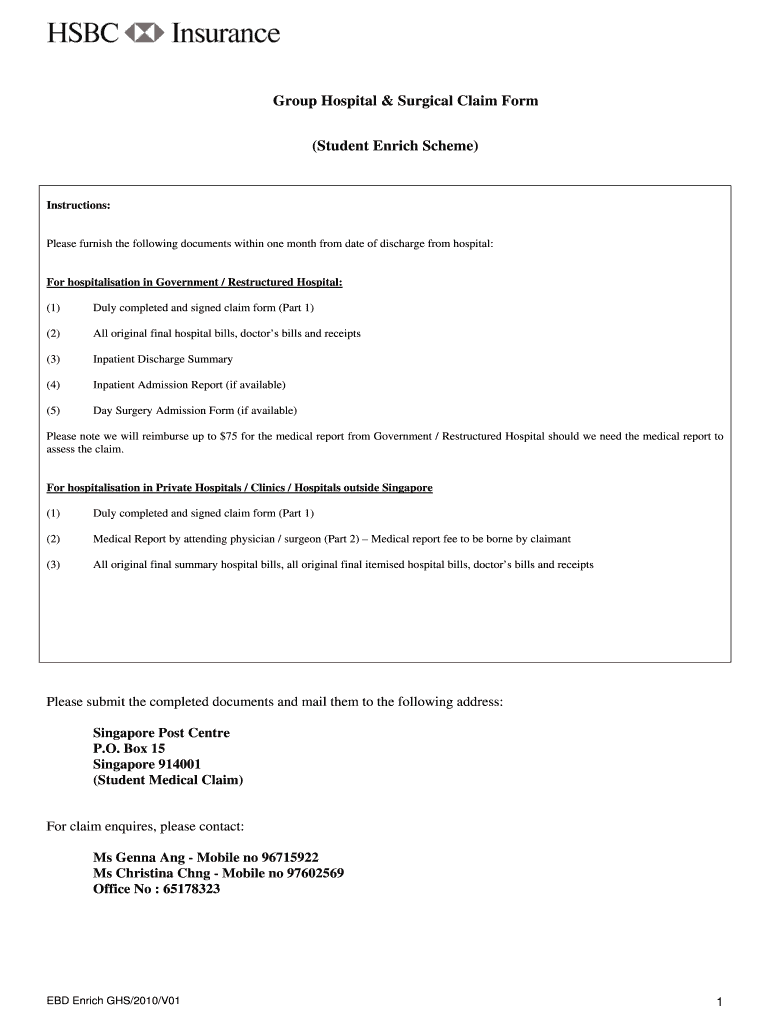
Clinical Claim Form TUM Asia


What is the Clinical Claim Form TUM Asia
The Clinical Claim Form TUM Asia is a specialized document used to submit claims for medical expenses incurred during clinical treatments. This form is essential for healthcare providers and patients to ensure that claims are processed efficiently and accurately. It typically includes details such as the patient's information, treatment specifics, and the costs associated with the services rendered.
How to use the Clinical Claim Form TUM Asia
To use the Clinical Claim Form TUM Asia effectively, individuals should first gather all necessary information related to their medical treatment. This includes personal identification details, treatment dates, and itemized bills from healthcare providers. Once the form is completed, it should be submitted to the appropriate insurance company or healthcare provider for processing. It is important to keep copies of all submitted documents for personal records.
Steps to complete the Clinical Claim Form TUM Asia
Completing the Clinical Claim Form TUM Asia involves several key steps:
- Gather necessary documents, including personal identification and treatment receipts.
- Fill out the form with accurate patient and treatment information.
- Attach all required supporting documents, such as bills and medical reports.
- Review the completed form for accuracy before submission.
- Submit the form to the designated insurance provider or healthcare institution.
Key elements of the Clinical Claim Form TUM Asia
Several key elements must be included in the Clinical Claim Form TUM Asia to ensure proper processing:
- Patient Information: Full name, address, and contact details.
- Treatment Details: Description of the medical services received.
- Cost Breakdown: Itemized list of expenses incurred during treatment.
- Provider Information: Details of the healthcare provider or facility.
Legal use of the Clinical Claim Form TUM Asia
The Clinical Claim Form TUM Asia must be completed and submitted in compliance with applicable laws and regulations. This includes ensuring that all information provided is truthful and accurate. Misrepresentation or submission of fraudulent claims can lead to legal penalties and loss of coverage. It is advisable to consult with a legal expert or insurance representative if there are uncertainties regarding the form's use.
Form Submission Methods
The Clinical Claim Form TUM Asia can typically be submitted through various methods, including:
- Online Submission: Many healthcare providers and insurance companies offer online portals for easy submission.
- Mail: The completed form can be mailed to the insurance provider's claims department.
- In-Person: Some individuals may choose to submit the form directly at the provider's office.
Quick guide on how to complete clinical claim form tum asia
Complete [SKS] effortlessly on any device
Digital document management has become prevalent among businesses and individuals. It serves as an ideal eco-friendly alternative to conventional printed and signed paperwork, enabling you to obtain the appropriate form and securely store it online. airSlate SignNow offers all the tools necessary to create, edit, and eSign your documents quickly without delays. Manage [SKS] on any platform using airSlate SignNow's Android or iOS applications and simplify any document-related process today.
How to edit and eSign [SKS] with ease
- Retrieve [SKS] and click Get Form to begin.
- Utilize the tools we offer to fill out your document.
- Highlight important sections of your documents or obscure sensitive information with tools provided by airSlate SignNow specifically for that purpose.
- Create your signature with the Sign tool, which only takes seconds and holds the same legal validity as a traditional ink signature.
- Review the information and click the Done button to save your changes.
- Select your preferred method to send your form, whether by email, SMS, or invite link, or download it to your computer.
Eliminate concerns about lost or misplaced documents, frustrating form searches, or errors that require printing new document copies. airSlate SignNow meets your document management needs in just a few clicks from any device you choose. Edit and eSign [SKS] and ensure excellent communication at any stage of your form preparation process with airSlate SignNow.
Create this form in 5 minutes or less
Create this form in 5 minutes!
How to create an eSignature for the clinical claim form tum asia
How to create an electronic signature for a PDF online
How to create an electronic signature for a PDF in Google Chrome
How to create an e-signature for signing PDFs in Gmail
How to create an e-signature right from your smartphone
How to create an e-signature for a PDF on iOS
How to create an e-signature for a PDF on Android
People also ask
-
What is the Clinical Claim Form TUM Asia?
The Clinical Claim Form TUM Asia is a standardized document used for submitting medical claims efficiently. It ensures that all necessary information is captured accurately, streamlining the claims process for healthcare providers and patients alike.
-
How can airSlate SignNow help with the Clinical Claim Form TUM Asia?
airSlate SignNow simplifies the process of completing and submitting the Clinical Claim Form TUM Asia by providing an easy-to-use platform for electronic signatures and document management. This reduces paperwork and enhances the speed of claim processing.
-
What are the pricing options for using airSlate SignNow with the Clinical Claim Form TUM Asia?
airSlate SignNow offers various pricing plans that cater to different business needs, including options for small practices and larger healthcare organizations. Each plan provides access to features that facilitate the efficient handling of the Clinical Claim Form TUM Asia.
-
What features does airSlate SignNow offer for the Clinical Claim Form TUM Asia?
Key features of airSlate SignNow for the Clinical Claim Form TUM Asia include customizable templates, secure electronic signatures, and real-time tracking of document status. These features enhance the efficiency and accuracy of the claims process.
-
What are the benefits of using airSlate SignNow for the Clinical Claim Form TUM Asia?
Using airSlate SignNow for the Clinical Claim Form TUM Asia offers numerous benefits, including reduced processing time, improved accuracy, and enhanced compliance with healthcare regulations. This leads to faster reimbursements and better cash flow for healthcare providers.
-
Can airSlate SignNow integrate with other healthcare systems for the Clinical Claim Form TUM Asia?
Yes, airSlate SignNow can integrate seamlessly with various healthcare management systems, allowing for a smooth workflow when handling the Clinical Claim Form TUM Asia. This integration helps ensure that all relevant data is synchronized and accessible.
-
Is airSlate SignNow secure for handling the Clinical Claim Form TUM Asia?
Absolutely, airSlate SignNow prioritizes security and compliance, ensuring that all documents, including the Clinical Claim Form TUM Asia, are protected with advanced encryption and secure storage. This guarantees the confidentiality of sensitive patient information.
Get more for Clinical Claim Form TUM Asia
- Letter from landlord to tenant for failure to keep all plumbing fixtures in the dwelling unit as clean as their condition 497303727 form
- Letter tenant form 497303728
- Letter from landlord to tenant as notice to tenant of tenants disturbance of neighbors peaceful enjoyment to remedy or lease 497303729 form
- Letter landlord tenant 497303730 form
- Landlord tenant law 497303731 form
- Georgia violation form
- Letter from tenant to landlord about insufficient notice of rent increase georgia form
- Notice rent increase form
Find out other Clinical Claim Form TUM Asia
- How To Electronic signature Tennessee High Tech Job Offer
- Electronic signature South Carolina Lawers Rental Lease Agreement Online
- How Do I Electronic signature Arizona Legal Warranty Deed
- How To Electronic signature Arizona Legal Lease Termination Letter
- How To Electronic signature Virginia Lawers Promissory Note Template
- Electronic signature Vermont High Tech Contract Safe
- Electronic signature Legal Document Colorado Online
- Electronic signature Washington High Tech Contract Computer
- Can I Electronic signature Wisconsin High Tech Memorandum Of Understanding
- How Do I Electronic signature Wisconsin High Tech Operating Agreement
- How Can I Electronic signature Wisconsin High Tech Operating Agreement
- Electronic signature Delaware Legal Stock Certificate Later
- Electronic signature Legal PDF Georgia Online
- Electronic signature Georgia Legal Last Will And Testament Safe
- Can I Electronic signature Florida Legal Warranty Deed
- Electronic signature Georgia Legal Memorandum Of Understanding Simple
- Electronic signature Legal PDF Hawaii Online
- Electronic signature Legal Document Idaho Online
- How Can I Electronic signature Idaho Legal Rental Lease Agreement
- How Do I Electronic signature Alabama Non-Profit Profit And Loss Statement