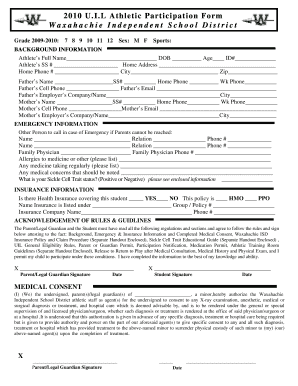
U I L Athletic Participation Form Waxahachie Indep Endent


What is the U I L Athletic Participation Form Waxahachie Indep Endent
The U I L Athletic Participation Form for Waxahachie Independent School District is a crucial document designed for student athletes. It serves as a formal declaration of a student's intent to participate in athletic programs under the University Interscholastic League (UIL) guidelines. This form ensures that students meet eligibility requirements set forth by the UIL, which governs interscholastic athletics in Texas. By completing this form, students and their guardians acknowledge the risks associated with athletic participation and confirm that they have provided accurate information regarding the student’s health and eligibility.
How to obtain the U I L Athletic Participation Form Waxahachie Indep Endent
To obtain the U I L Athletic Participation Form for Waxahachie Independent School District, interested parties can visit the district's official website or contact the athletic department directly. The form is typically available as a downloadable PDF, allowing parents and guardians to print it for completion. Additionally, copies may be available at the school’s administrative office or during athletic events. It is important to ensure that the most current version of the form is used, as updates may occur annually based on UIL regulations.
Steps to complete the U I L Athletic Participation Form Waxahachie Indep Endent
Completing the U I L Athletic Participation Form involves several key steps:
- Download or obtain the form from the appropriate sources.
- Fill out the student’s personal information, including name, grade, and sport.
- Provide details about the student’s medical history, including any existing conditions or previous injuries.
- Sign the form, ensuring that both the student and a parent or guardian have provided their signatures.
- Submit the completed form to the designated school official or athletic department.
It is advisable to keep a copy of the completed form for personal records.
Legal use of the U I L Athletic Participation Form Waxahachie Indep Endent
The U I L Athletic Participation Form is legally binding and serves to protect both the student and the school district. By signing the form, parents and guardians acknowledge the inherent risks of athletic participation and agree to hold the school harmless in the event of injury. This legal framework is essential for ensuring that all parties understand their rights and responsibilities. Moreover, the form must be completed accurately to maintain compliance with UIL regulations, which can affect a student's eligibility to participate in sports.
Key elements of the U I L Athletic Participation Form Waxahachie Indep Endent
Several key elements are included in the U I L Athletic Participation Form that are essential for its validity:
- Student Information: Basic details such as name, grade, and sport.
- Medical History: Information regarding any health conditions or prior injuries.
- Parental Consent: Signatures from both the student and a parent or guardian.
- Emergency Contact: Details of a person to contact in case of an emergency.
- Risk Acknowledgment: A statement acknowledging the risks associated with athletic participation.
Eligibility Criteria
Eligibility to participate in UIL athletics through the Waxahachie Independent School District is governed by specific criteria. Students must be enrolled in the district and meet academic standards set by UIL. Additionally, students must complete the U I L Athletic Participation Form, which includes a health screening. Age limits and previous athletic participation may also apply, ensuring that all athletes compete fairly and safely. It is essential for students and parents to review these criteria annually, as they may change based on UIL updates.
Quick guide on how to complete u i l athletic participation form waxahachie indep endent
Complete [SKS] seamlessly on any device
Digital document administration has become increasingly favored among businesses and individuals. It offers an ideal eco-friendly alternative to traditional printed and signed documents, allowing you to locate the necessary form and securely store it online. airSlate SignNow equips you with all the tools required to create, modify, and electronically sign your documents promptly without delays. Manage [SKS] on any device using airSlate SignNow Android or iOS applications and enhance any document-focused workflow today.
The easiest way to modify and electronically sign [SKS] without any hassle
- Locate [SKS] and click on Get Form to begin.
- Utilize the tools we provide to fill out your document.
- Emphasize important sections of the documents or obscure sensitive information with tools that airSlate SignNow specifically offers for that purpose.
- Create your signature using the Sign tool, which takes moments and carries the same legal validity as a conventional wet ink signature.
- Review the information and click on the Done button to save your changes.
- Select your preferred method to send your form, whether by email, SMS, or invitation link, or download it to your computer.
Eliminate concerns about lost or misplaced documents, tedious form searching, or mistakes that necessitate printing new document copies. airSlate SignNow meets all your requirements for document management in just a few clicks from any device of your choice. Modify and electronically sign [SKS] and guarantee excellent communication throughout your form preparation process with airSlate SignNow.
Create this form in 5 minutes or less
Related searches to U I L Athletic Participation Form Waxahachie Indep Endent
Create this form in 5 minutes!
How to create an eSignature for the u i l athletic participation form waxahachie indep endent
How to create an electronic signature for a PDF online
How to create an electronic signature for a PDF in Google Chrome
How to create an e-signature for signing PDFs in Gmail
How to create an e-signature right from your smartphone
How to create an e-signature for a PDF on iOS
How to create an e-signature for a PDF on Android
People also ask
-
What is the U I L Athletic Participation Form Waxahachie Indep Endent?
The U I L Athletic Participation Form Waxahachie Indep Endent is a required document for student-athletes to participate in UIL sports. It ensures that students meet eligibility requirements and have parental consent. This form is essential for maintaining compliance with UIL regulations.
-
How can I complete the U I L Athletic Participation Form Waxahachie Indep Endent online?
You can easily complete the U I L Athletic Participation Form Waxahachie Indep Endent online using airSlate SignNow. Our platform allows you to fill out, sign, and submit the form digitally, making the process quick and efficient. This eliminates the need for paper forms and manual submissions.
-
Is there a cost associated with using airSlate SignNow for the U I L Athletic Participation Form Waxahachie Indep Endent?
Yes, airSlate SignNow offers various pricing plans to suit your needs when completing the U I L Athletic Participation Form Waxahachie Indep Endent. Our plans are cost-effective and designed to provide value for individuals and organizations. You can choose a plan that fits your budget and requirements.
-
What features does airSlate SignNow offer for the U I L Athletic Participation Form Waxahachie Indep Endent?
airSlate SignNow provides features such as customizable templates, electronic signatures, and secure document storage for the U I L Athletic Participation Form Waxahachie Indep Endent. These features streamline the process, ensuring that you can manage your documents efficiently and securely.
-
How does airSlate SignNow ensure the security of the U I L Athletic Participation Form Waxahachie Indep Endent?
Security is a top priority at airSlate SignNow. We use advanced encryption and secure servers to protect your data while completing the U I L Athletic Participation Form Waxahachie Indep Endent. You can trust that your information is safe and confidential throughout the signing process.
-
Can I integrate airSlate SignNow with other applications for the U I L Athletic Participation Form Waxahachie Indep Endent?
Yes, airSlate SignNow offers integrations with various applications to enhance your experience with the U I L Athletic Participation Form Waxahachie Indep Endent. You can connect with tools like Google Drive, Dropbox, and more, making it easier to manage your documents and streamline workflows.
-
What are the benefits of using airSlate SignNow for the U I L Athletic Participation Form Waxahachie Indep Endent?
Using airSlate SignNow for the U I L Athletic Participation Form Waxahachie Indep Endent offers numerous benefits, including time savings, reduced paperwork, and improved organization. Our platform simplifies the signing process, allowing you to focus on what matters most—supporting your student-athletes.
Get more for U I L Athletic Participation Form Waxahachie Indep Endent
- Mutual wills package with last wills and testaments for married couple with adult children alaska form
- Mutual wills package with last wills and testaments for married couple with no children alaska form
- Mutual wills package with last wills and testaments for married couple with minor children alaska form
- Legal last will and testament form for married person with adult and minor children from prior marriage alaska
- Legal last will and testament form for married person with adult and minor children alaska
- Mutual wills package with last wills and testaments for married couple with adult and minor children alaska form
- Ak widow 497295213 form
- Legal last will and testament form for widow or widower with minor children alaska
Find out other U I L Athletic Participation Form Waxahachie Indep Endent
- How Do I Sign Tennessee Legal Separation Agreement
- Sign Virginia Insurance Memorandum Of Understanding Easy
- Sign Utah Legal Living Will Easy
- Sign Virginia Legal Last Will And Testament Mobile
- How To Sign Vermont Legal Executive Summary Template
- How To Sign Vermont Legal POA
- How Do I Sign Hawaii Life Sciences Business Plan Template
- Sign Life Sciences PPT Idaho Online
- Sign Life Sciences PPT Idaho Later
- How Do I Sign Hawaii Life Sciences LLC Operating Agreement
- Sign Idaho Life Sciences Promissory Note Template Secure
- How To Sign Wyoming Legal Quitclaim Deed
- Sign Wisconsin Insurance Living Will Now
- Sign Wyoming Insurance LLC Operating Agreement Simple
- Sign Kentucky Life Sciences Profit And Loss Statement Now
- How To Sign Arizona Non-Profit Cease And Desist Letter
- Can I Sign Arkansas Non-Profit LLC Operating Agreement
- Sign Arkansas Non-Profit LLC Operating Agreement Free
- Sign California Non-Profit Living Will Easy
- Sign California Non-Profit IOU Myself