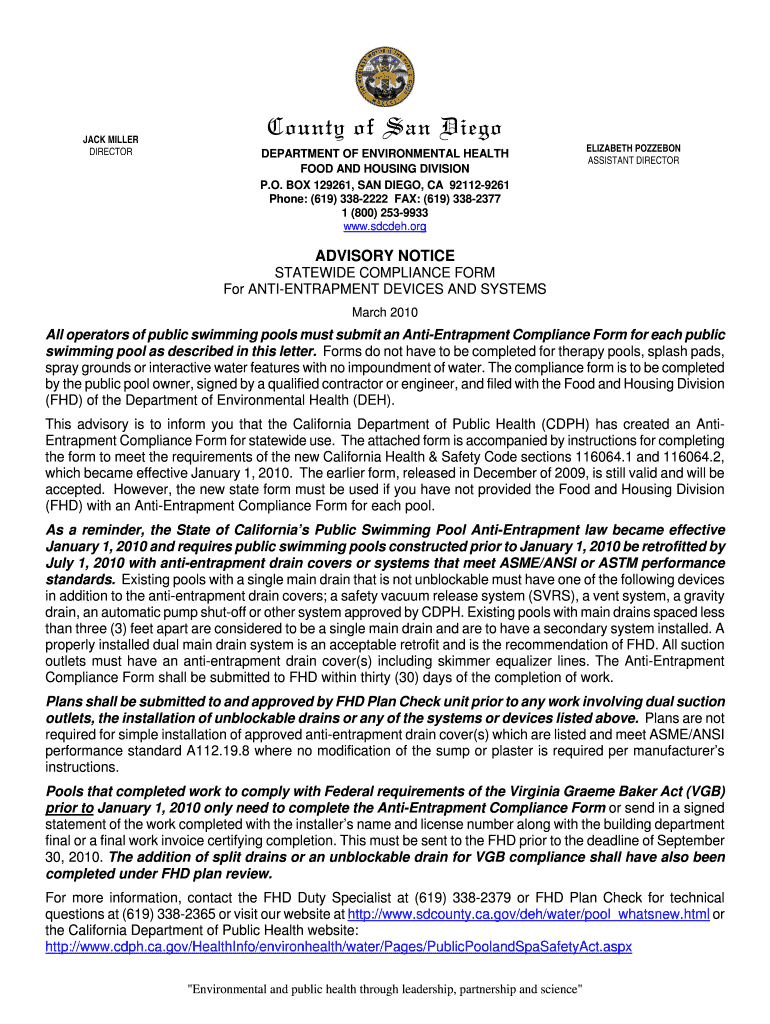
CDPH Compliance Form Letter 3 22 DOC


What is the CDPH Compliance Form Letter 3 22 doc
The CDPH Compliance Form Letter 3 22 doc is an official document issued by the California Department of Public Health (CDPH). It serves as a formal notification regarding compliance with health and safety regulations. This form is essential for businesses and organizations operating within California that must adhere to specific public health standards. The document outlines the requirements that need to be met to ensure compliance with state regulations, thereby promoting public health and safety.
How to use the CDPH Compliance Form Letter 3 22 doc
To effectively use the CDPH Compliance Form Letter 3 22 doc, individuals or businesses should first review the specific compliance requirements outlined in the document. It is important to fill out the form accurately, providing all necessary information as requested. Once completed, the form should be submitted to the appropriate CDPH office or designated authority. This ensures that the organization maintains compliance with state health regulations and avoids potential penalties.
Steps to complete the CDPH Compliance Form Letter 3 22 doc
Completing the CDPH Compliance Form Letter 3 22 doc involves several key steps:
- Read the instructions carefully to understand the compliance requirements.
- Gather all necessary documentation and information needed for completion.
- Fill out the form, ensuring that all fields are completed accurately.
- Review the form for any errors or omissions before submission.
- Submit the completed form to the designated CDPH office, either online or by mail.
Key elements of the CDPH Compliance Form Letter 3 22 doc
The CDPH Compliance Form Letter 3 22 doc includes several key elements that are crucial for compliance:
- Organization Information: Name, address, and contact details of the business or entity.
- Compliance Requirements: Specific health and safety regulations that must be adhered to.
- Signature: An authorized representative must sign the form to validate the information provided.
- Submission Date: The date the form is completed and submitted.
Legal use of the CDPH Compliance Form Letter 3 22 doc
The legal use of the CDPH Compliance Form Letter 3 22 doc is vital for businesses to demonstrate their adherence to state health regulations. Properly completing and submitting the form can protect organizations from legal repercussions and penalties associated with non-compliance. It also serves as a record of compliance efforts, which can be important during inspections or audits by health authorities.
Form Submission Methods (Online / Mail / In-Person)
The CDPH Compliance Form Letter 3 22 doc can be submitted through various methods, providing flexibility for users:
- Online Submission: Many organizations can submit the form electronically through the CDPH website.
- Mail: The completed form can be printed and mailed to the appropriate CDPH office.
- In-Person: Some users may choose to deliver the form directly to a CDPH office for immediate processing.
Quick guide on how to complete cdph compliance form letter 3 22 doc
Prepare [SKS] effortlessly on any device
Managing documents online has gained traction among businesses and individuals. It offers an ideal environmentally friendly alternative to conventional printed and signed documents, allowing you to obtain the right format and securely store it online. airSlate SignNow provides you with all the tools necessary to create, edit, and electronically sign your documents quickly without any delays. Handle [SKS] across any platform using airSlate SignNow's Android or iOS applications and enhance any document-oriented process today.
The easiest way to edit and electronically sign [SKS] without hassle
- Obtain [SKS] and click Get Form to begin.
- Utilize the tools we offer to fill out your document.
- Emphasize important sections of your documents or obscure sensitive information with tools specifically designed for that purpose by airSlate SignNow.
- Generate your electronic signature using the Sign tool, which takes mere seconds and holds the same legal validity as a conventional wet ink signature.
- Review the details and click the Done button to save your modifications.
- Choose how you would like to share your form—via email, text message (SMS), invite link, or download it to your computer.
Eliminate concerns about lost or misplaced files, tedious document searches, or errors that require new document prints. airSlate SignNow meets all your document management needs in just a few clicks from any device you prefer. Edit and electronically sign [SKS] and ensure exceptional communication at every stage of the document preparation process with airSlate SignNow.
Create this form in 5 minutes or less
Related searches to CDPH Compliance Form Letter 3 22 doc
Create this form in 5 minutes!
How to create an eSignature for the cdph compliance form letter 3 22 doc
How to create an electronic signature for a PDF online
How to create an electronic signature for a PDF in Google Chrome
How to create an e-signature for signing PDFs in Gmail
How to create an e-signature right from your smartphone
How to create an e-signature for a PDF on iOS
How to create an e-signature for a PDF on Android
People also ask
-
What is the CDPH Compliance Form Letter 3 22 doc?
The CDPH Compliance Form Letter 3 22 doc is a specific document required for compliance with California Department of Public Health regulations. It ensures that businesses meet necessary health and safety standards. Using airSlate SignNow, you can easily create, send, and eSign this document efficiently.
-
How can airSlate SignNow help with the CDPH Compliance Form Letter 3 22 doc?
airSlate SignNow provides a user-friendly platform to manage the CDPH Compliance Form Letter 3 22 doc. You can customize the document, collect signatures, and track its status in real-time. This streamlines the compliance process and saves valuable time for your business.
-
Is there a cost associated with using airSlate SignNow for the CDPH Compliance Form Letter 3 22 doc?
Yes, airSlate SignNow offers various pricing plans to suit different business needs. The cost is competitive and provides excellent value considering the features available for managing documents like the CDPH Compliance Form Letter 3 22 doc. You can choose a plan that fits your budget and requirements.
-
What features does airSlate SignNow offer for the CDPH Compliance Form Letter 3 22 doc?
airSlate SignNow includes features such as customizable templates, secure eSigning, and document tracking for the CDPH Compliance Form Letter 3 22 doc. Additionally, it offers integrations with popular applications, making it easier to manage your compliance documents seamlessly.
-
Can I integrate airSlate SignNow with other tools for the CDPH Compliance Form Letter 3 22 doc?
Absolutely! airSlate SignNow supports integrations with various tools and platforms, enhancing your workflow for the CDPH Compliance Form Letter 3 22 doc. This allows you to connect with CRM systems, cloud storage, and other applications to streamline your document management process.
-
What are the benefits of using airSlate SignNow for the CDPH Compliance Form Letter 3 22 doc?
Using airSlate SignNow for the CDPH Compliance Form Letter 3 22 doc offers numerous benefits, including increased efficiency, reduced paperwork, and enhanced security. The platform simplifies the signing process, ensuring that your compliance documents are handled quickly and securely.
-
How secure is airSlate SignNow when handling the CDPH Compliance Form Letter 3 22 doc?
airSlate SignNow prioritizes security, employing advanced encryption and authentication measures for the CDPH Compliance Form Letter 3 22 doc. Your documents are stored securely, and access is controlled to protect sensitive information, ensuring compliance with industry standards.
Get more for CDPH Compliance Form Letter 3 22 doc
- In the supreme court of the state of oregon respondent on form
- In the superior court of the state of lewis county wa form
- Plaintiffpetitioner defendantrespondent form
- People of the state of california defendantrespondent form
- Request for waiver of prepaid costs md rule 1 325 form
- Order to show cause and appear courtsstatewyus form
- Request for waiver of prepaid costs for assembling the form
- State of wyoming courtsstatewyus form
Find out other CDPH Compliance Form Letter 3 22 doc
- eSign Kansas Orthodontists Contract Online
- eSign Utah Legal Last Will And Testament Secure
- Help Me With eSign California Plumbing Business Associate Agreement
- eSign California Plumbing POA Mobile
- eSign Kentucky Orthodontists Living Will Mobile
- eSign Florida Plumbing Business Plan Template Now
- How To eSign Georgia Plumbing Cease And Desist Letter
- eSign Florida Plumbing Credit Memo Now
- eSign Hawaii Plumbing Contract Mobile
- eSign Florida Plumbing Credit Memo Fast
- eSign Hawaii Plumbing Claim Fast
- eSign Hawaii Plumbing Letter Of Intent Myself
- eSign Hawaii Plumbing Letter Of Intent Fast
- Help Me With eSign Idaho Plumbing Profit And Loss Statement
- eSign Illinois Plumbing Letter Of Intent Now
- eSign Massachusetts Orthodontists Last Will And Testament Now
- eSign Illinois Plumbing Permission Slip Free
- eSign Kansas Plumbing LLC Operating Agreement Secure
- eSign Kentucky Plumbing Quitclaim Deed Free
- eSign Legal Word West Virginia Online