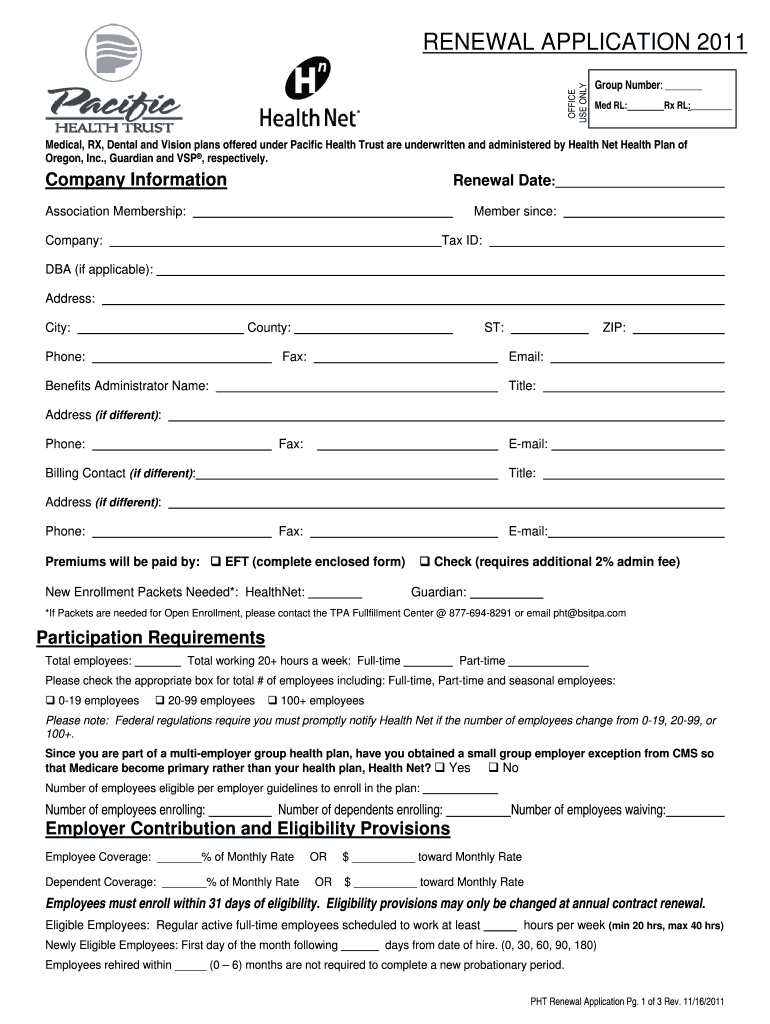
RENEWAL APPLICATION Pacific Health Trust Form


What is the RENEWAL APPLICATION Pacific Health Trust
The RENEWAL APPLICATION for Pacific Health Trust is a crucial document that allows individuals to maintain their health coverage under the Pacific Health Trust program. This application is specifically designed for those who are already enrolled in the program and need to renew their eligibility for continued benefits. The form collects essential information to assess ongoing eligibility and ensure that members receive the necessary health services without interruption.
How to use the RENEWAL APPLICATION Pacific Health Trust
Using the RENEWAL APPLICATION for Pacific Health Trust involves a straightforward process. First, individuals must gather all required information, including personal identification details, proof of income, and any changes in circumstances since the last application. Once the necessary information is compiled, applicants can complete the form either digitally or on paper. After filling out the application, it should be submitted according to the specified method, ensuring that all information is accurate to avoid delays in processing.
Steps to complete the RENEWAL APPLICATION Pacific Health Trust
Completing the RENEWAL APPLICATION requires careful attention to detail. Follow these steps for a successful submission:
- Gather personal information, including name, address, and contact details.
- Collect documentation that verifies income and any changes in household status.
- Fill out the application form accurately, ensuring all sections are completed.
- Review the application for any errors or missing information.
- Submit the application by the deadline, using the preferred method (online, by mail, or in-person).
Required Documents
When completing the RENEWAL APPLICATION for Pacific Health Trust, certain documents are essential to verify eligibility. Applicants should include:
- Proof of income, such as pay stubs or tax returns.
- Identification documents, like a driver's license or Social Security card.
- Any relevant medical records or documentation of changes in health status.
Form Submission Methods
The RENEWAL APPLICATION for Pacific Health Trust can be submitted through various methods, providing flexibility for applicants. The available submission options include:
- Online submission through the Pacific Health Trust portal.
- Mailing the completed form to the designated address.
- In-person submission at specified locations, if available.
Eligibility Criteria
To qualify for renewal through the RENEWAL APPLICATION for Pacific Health Trust, applicants must meet specific eligibility criteria. These typically include:
- Being a current member of the Pacific Health Trust program.
- Providing proof of income that falls within the program's guidelines.
- Reporting any changes in household composition or health status.
Quick guide on how to complete renewal application pacific health trust
Prepare [SKS] seamlessly on any device
Digital document management has become increasingly favored by businesses and individuals alike. It serves as an excellent eco-friendly alternative to conventional printed and signed documents, allowing you to access the necessary form and securely store it online. airSlate SignNow equips you with all the resources required to create, modify, and eSign your documents swiftly without holdups. Manage [SKS] on any platform through airSlate SignNow's Android or iOS applications and enhance any document-focused operation today.
The easiest way to modify and eSign [SKS] with ease
- Retrieve [SKS] and click Get Form to begin.
- Use the tools we offer to fill out your document.
- Highlight important sections of the documents or obscure sensitive information with tools that airSlate SignNow provides specifically for that function.
- Create your signature using the Sign tool, which takes only seconds and carries the same legal validity as a traditional wet ink signature.
- Review all the details and click on the Done button to save your changes.
- Select how you wish to send your form, via email, SMS, invitation link, or download it to your computer.
Put an end to lost or misplaced documents, tedious form searching, or errors that require new document prints. airSlate SignNow fulfills all your document management needs in just a few clicks from a device of your choosing. Modify and eSign [SKS] and guarantee exceptional communication at any point in the document preparation process with airSlate SignNow.
Create this form in 5 minutes or less
Related searches to RENEWAL APPLICATION Pacific Health Trust
Create this form in 5 minutes!
How to create an eSignature for the renewal application pacific health trust
How to create an electronic signature for a PDF online
How to create an electronic signature for a PDF in Google Chrome
How to create an e-signature for signing PDFs in Gmail
How to create an e-signature right from your smartphone
How to create an e-signature for a PDF on iOS
How to create an e-signature for a PDF on Android
People also ask
-
What is the RENEWAL APPLICATION Pacific Health Trust?
The RENEWAL APPLICATION Pacific Health Trust is a streamlined process designed to help members renew their health coverage efficiently. By utilizing airSlate SignNow, users can complete and eSign their renewal applications quickly, ensuring they maintain their health benefits without unnecessary delays.
-
How does airSlate SignNow simplify the RENEWAL APPLICATION Pacific Health Trust process?
airSlate SignNow simplifies the RENEWAL APPLICATION Pacific Health Trust by providing an intuitive platform for document management. Users can easily fill out, sign, and submit their applications online, reducing paperwork and minimizing the risk of errors.
-
What are the pricing options for using airSlate SignNow for the RENEWAL APPLICATION Pacific Health Trust?
airSlate SignNow offers flexible pricing plans tailored to meet the needs of individuals and businesses. For the RENEWAL APPLICATION Pacific Health Trust, users can choose from various subscription options that provide access to essential features at competitive rates.
-
What features does airSlate SignNow offer for the RENEWAL APPLICATION Pacific Health Trust?
Key features of airSlate SignNow for the RENEWAL APPLICATION Pacific Health Trust include eSigning, document templates, and real-time tracking. These tools enhance the user experience by making the renewal process faster and more efficient.
-
What are the benefits of using airSlate SignNow for my RENEWAL APPLICATION Pacific Health Trust?
Using airSlate SignNow for your RENEWAL APPLICATION Pacific Health Trust offers numerous benefits, including time savings, increased accuracy, and enhanced security. The platform ensures that your sensitive information is protected while allowing for quick and easy access to your documents.
-
Can I integrate airSlate SignNow with other applications for my RENEWAL APPLICATION Pacific Health Trust?
Yes, airSlate SignNow supports integrations with various applications, making it easier to manage your RENEWAL APPLICATION Pacific Health Trust alongside other tools you use. This flexibility allows for a seamless workflow and improved efficiency in handling your documents.
-
Is there customer support available for the RENEWAL APPLICATION Pacific Health Trust?
Absolutely! airSlate SignNow provides dedicated customer support to assist users with their RENEWAL APPLICATION Pacific Health Trust. Whether you have questions about the platform or need help with your application, our support team is ready to help.
Get more for RENEWAL APPLICATION Pacific Health Trust
- Signed this the form
- For adoption of the minor child form
- Hahn v united states dept of commerce civil action no 11 6369 form
- Request for admissions wikipedia form
- Defendants first set of interrogatories form
- The small claims court a guide to its practical use california form
- Clerk of appellate court general information state of mississippi
- Involuntary commitment assisted treatment standards 50 states form
Find out other RENEWAL APPLICATION Pacific Health Trust
- How Can I eSign Maryland Non-Profit Credit Memo
- eSign Maryland Non-Profit Separation Agreement Computer
- eSign Legal PDF New Jersey Free
- eSign Non-Profit Document Michigan Safe
- eSign New Mexico Legal Living Will Now
- eSign Minnesota Non-Profit Confidentiality Agreement Fast
- How Do I eSign Montana Non-Profit POA
- eSign Legal Form New York Online
- Can I eSign Nevada Non-Profit LLC Operating Agreement
- eSign Legal Presentation New York Online
- eSign Ohio Legal Moving Checklist Simple
- How To eSign Ohio Non-Profit LLC Operating Agreement
- eSign Oklahoma Non-Profit Cease And Desist Letter Mobile
- eSign Arizona Orthodontists Business Plan Template Simple
- eSign Oklahoma Non-Profit Affidavit Of Heirship Computer
- How Do I eSign Pennsylvania Non-Profit Quitclaim Deed
- eSign Rhode Island Non-Profit Permission Slip Online
- eSign South Carolina Non-Profit Business Plan Template Simple
- How Can I eSign South Dakota Non-Profit LLC Operating Agreement
- eSign Oregon Legal Cease And Desist Letter Free