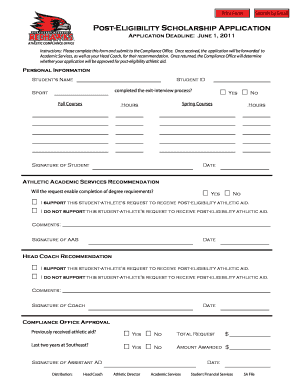
Post Eligibility Scholarship Application Form


What is the Post Eligibility Scholarship Application
The Post Eligibility Scholarship Application is a formal document used by individuals seeking financial assistance for educational purposes after they have met specific eligibility criteria. This application is crucial for students who have already been evaluated and approved for initial eligibility but need to provide additional information to secure funding. The application typically includes details about the applicant's educational background, financial situation, and any other relevant information required by the funding entity.
Steps to complete the Post Eligibility Scholarship Application
Completing the Post Eligibility Scholarship Application involves several key steps to ensure accuracy and compliance. First, gather all necessary documents, including proof of eligibility, financial statements, and academic records. Next, fill out the application form carefully, ensuring that all sections are completed. Review the application for any errors or omissions before submission. Finally, submit the application through the designated method, whether online, by mail, or in person, and keep a copy for your records.
Required Documents
When preparing to submit the Post Eligibility Scholarship Application, it is essential to include all required documents to support your application. Commonly required documents may include:
- Proof of prior eligibility determination
- Financial aid transcripts
- Tax returns or financial statements
- Academic transcripts
- Letters of recommendation, if applicable
Ensuring that all necessary documentation is included can significantly improve the chances of a successful application.
Eligibility Criteria
To qualify for the Post Eligibility Scholarship Application, applicants must meet specific eligibility criteria set forth by the funding organization. These criteria often include:
- Previous acceptance into a scholarship program
- Enrollment in an accredited educational institution
- Demonstration of financial need
- Maintaining a minimum GPA, if required
It is important to review the specific eligibility requirements for the scholarship you are applying for, as they can vary widely.
Form Submission Methods
The Post Eligibility Scholarship Application can typically be submitted through various methods, depending on the requirements of the funding organization. Common submission methods include:
- Online submission via the funding agency's website
- Mailing a physical copy to the designated address
- In-person submission at a specified location
Choosing the appropriate method for submission is crucial to ensure that your application is received on time.
Application Process & Approval Time
The application process for the Post Eligibility Scholarship Application generally involves several stages. After submission, the funding organization will review the application and supporting documents. This review process can take anywhere from a few weeks to several months, depending on the volume of applications received and the complexity of the review. Applicants are usually notified of their approval status via email or mail, and it is advisable to follow up if a response is not received within the expected timeframe.
Quick guide on how to complete post eligibility scholarship application
Finish [SKS] effortlessly on any device
Web-based document handling has become increasingly favored by businesses and individuals alike. It offers an excellent eco-friendly substitute for conventional printed and signed papers, as you can locate the appropriate form and securely keep it online. airSlate SignNow provides you with all the resources necessary to create, modify, and eSign your documents swiftly without interruptions. Handle [SKS] across any platform using airSlate SignNow Android or iOS applications and enhance any document-oriented activity today.
How to modify and eSign [SKS] with ease
- Find [SKS] and click Get Form to begin.
- Utilize the tools we offer to fill out your form.
- Emphasize relevant portions of the documents or obscure sensitive information with tools that airSlate SignNow specifically provides for that objective.
- Create your eSignature using the Sign feature, which takes mere seconds and carries the same legal validity as a traditional wet ink signature.
- Review all the information and click on the Done button to save your changes.
- Choose your preferred method to share your form, via email, text message (SMS), or invitation link, or download it to your computer.
Put an end to lost or misplaced files, tedious form searching, or errors that require printing new document copies. airSlate SignNow fulfills all your document management needs in just a few clicks from a device of your choice. Alter and eSign [SKS] and facilitate outstanding communication at any stage of your form preparation process with airSlate SignNow.
Create this form in 5 minutes or less
Create this form in 5 minutes!
How to create an eSignature for the post eligibility scholarship application
How to create an electronic signature for a PDF online
How to create an electronic signature for a PDF in Google Chrome
How to create an e-signature for signing PDFs in Gmail
How to create an e-signature right from your smartphone
How to create an e-signature for a PDF on iOS
How to create an e-signature for a PDF on Android
People also ask
-
What is the Post Eligibility Scholarship Application process?
The Post Eligibility Scholarship Application process involves submitting your application after meeting the eligibility criteria set by the scholarship provider. This ensures that only qualified candidates can apply, streamlining the selection process. With airSlate SignNow, you can easily manage and eSign your application documents, making the process efficient and hassle-free.
-
How can airSlate SignNow help with my Post Eligibility Scholarship Application?
airSlate SignNow provides a user-friendly platform that allows you to prepare, send, and eSign your Post Eligibility Scholarship Application documents quickly. Our solution ensures that all your documents are securely stored and easily accessible, which simplifies the application process. Additionally, you can track the status of your application in real-time.
-
What are the pricing options for using airSlate SignNow for my Post Eligibility Scholarship Application?
airSlate SignNow offers flexible pricing plans to accommodate various needs, including individual users and organizations. You can choose from monthly or annual subscriptions, ensuring you only pay for what you need while managing your Post Eligibility Scholarship Application. Our cost-effective solution provides great value for the features offered.
-
Are there any integrations available for managing my Post Eligibility Scholarship Application?
Yes, airSlate SignNow integrates seamlessly with various applications and platforms, enhancing your experience while managing your Post Eligibility Scholarship Application. You can connect with tools like Google Drive, Dropbox, and CRM systems to streamline your workflow. This integration capability allows for better document management and collaboration.
-
What features does airSlate SignNow offer for the Post Eligibility Scholarship Application?
airSlate SignNow offers a range of features designed to simplify the Post Eligibility Scholarship Application process. Key features include customizable templates, secure eSigning, document tracking, and automated reminders. These tools help ensure that your application is completed accurately and submitted on time.
-
Is airSlate SignNow secure for handling my Post Eligibility Scholarship Application?
Absolutely! airSlate SignNow prioritizes security, employing advanced encryption and compliance measures to protect your data during the Post Eligibility Scholarship Application process. Our platform ensures that your sensitive information remains confidential and secure, giving you peace of mind while you manage your applications.
-
Can I access my Post Eligibility Scholarship Application documents on mobile?
Yes, airSlate SignNow is mobile-friendly, allowing you to access your Post Eligibility Scholarship Application documents anytime, anywhere. Our mobile app provides the same features as the desktop version, enabling you to manage your applications on the go. This flexibility ensures you can stay on top of your application process no matter where you are.
Get more for Post Eligibility Scholarship Application
- Authorization for release of child support information to files dnr state mn
- Mo adoption form
- Pdf of adhd parent scale form
- Employment bridgeton mo ampamp granite city il st louis heart form
- Confidential communicable disease report part 1 2008 form
- Auto fill budgets form
- Healthscope appeal form
- Fillable affidavit of identifying witness form
Find out other Post Eligibility Scholarship Application
- eSign Alaska Legal Contract Safe
- How To eSign Alaska Legal Warranty Deed
- eSign Alaska Legal Cease And Desist Letter Simple
- eSign Arkansas Legal LLC Operating Agreement Simple
- eSign Alabama Life Sciences Residential Lease Agreement Fast
- How To eSign Arkansas Legal Residential Lease Agreement
- Help Me With eSign California Legal Promissory Note Template
- eSign Colorado Legal Operating Agreement Safe
- How To eSign Colorado Legal POA
- eSign Insurance Document New Jersey Online
- eSign Insurance Form New Jersey Online
- eSign Colorado Life Sciences LLC Operating Agreement Now
- eSign Hawaii Life Sciences Letter Of Intent Easy
- Help Me With eSign Hawaii Life Sciences Cease And Desist Letter
- eSign Hawaii Life Sciences Lease Termination Letter Mobile
- eSign Hawaii Life Sciences Permission Slip Free
- eSign Florida Legal Warranty Deed Safe
- Help Me With eSign North Dakota Insurance Residential Lease Agreement
- eSign Life Sciences Word Kansas Fast
- eSign Georgia Legal Last Will And Testament Fast