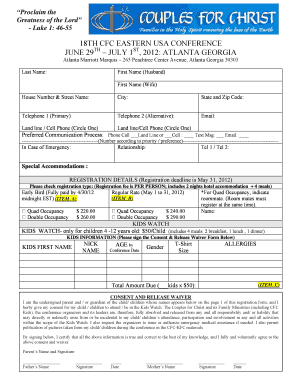
2012registrationform W Yimg


What is the 2012 registration form W-9?
The 2012 registration form W-9 is a tax form used in the United States by individuals and entities to provide their taxpayer identification information to businesses or other payers. This form is essential for reporting income paid to independent contractors, freelancers, and other non-employees. The information collected on the W-9 includes the name, business name (if applicable), address, and taxpayer identification number (TIN), which can be a Social Security number (SSN) or Employer Identification Number (EIN).
How to complete the 2012 registration form W-9
Filling out the 2012 registration form W-9 involves several straightforward steps. First, ensure you have your TIN ready. Next, provide your name as it appears on your tax return in the appropriate field. If you are completing the form for a business, include the business name in the designated area. Enter your address, including the city, state, and ZIP code. Finally, sign and date the form, certifying that the information provided is accurate. It is important to ensure that all information is correct to avoid issues with tax reporting.
Required documents for the 2012 registration form W-9
When filling out the 2012 registration form W-9, no additional documents are required to submit the form itself. However, it is advisable to have your Social Security card or Employer Identification Number documentation on hand for reference. This ensures that the information you provide is accurate and matches what is on file with the IRS. Keeping a copy of the completed form for your records is also recommended.
Form submission methods for the 2012 registration form W-9
The 2012 registration form W-9 can be submitted in several ways, depending on the preferences of the requester. Most commonly, the form is completed and sent electronically via email or uploaded to a secure portal. Alternatively, you can print the completed form and send it by mail. Ensure that you follow any specific submission guidelines provided by the entity requesting the form to ensure proper processing.
Legal use of the 2012 registration form W-9
The 2012 registration form W-9 is legally binding once signed. It certifies that the taxpayer identification information provided is correct and that the individual or business is not subject to backup withholding. Misuse of the form, such as providing false information, can result in penalties from the IRS. Therefore, it is crucial to complete the form accurately and honestly to maintain compliance with tax regulations.
Filing deadlines for the 2012 registration form W-9
While the W-9 itself does not have a specific filing deadline, it is typically required to be submitted to the requester before they issue a Form 1099 at the end of the tax year. It is advisable to submit the W-9 as soon as requested to avoid delays in receiving payments or potential issues with tax reporting. Generally, businesses must issue Form 1099 by January thirty-first of the following year.
Quick guide on how to complete 2012registrationform w yimg
Effortlessly prepare [SKS] on any device
Managing documents online has gained popularity among businesses and individuals. It offers an excellent eco-friendly substitute for traditional printed and signed documents, as you can easily locate the appropriate form and securely store it online. airSlate SignNow provides you with all the tools necessary to create, modify, and electronically sign your documents quickly without delays. Manage [SKS] on any device using airSlate SignNow's Android or iOS applications and streamline your document-related tasks today.
How to modify and electronically sign [SKS] with ease
- Locate [SKS] and click Get Form to begin.
- Utilize the tools we offer to fill out your document.
- Emphasize relevant sections of your documents or redact sensitive information using tools specifically designed for that purpose by airSlate SignNow.
- Generate your electronic signature with the Sign tool, which takes seconds and holds the same legal validity as a conventional wet ink signature.
- Review the details and click the Done button to save your modifications.
- Select your preferred method for delivering your form, whether by email, SMS, invite link, or by downloading it to your computer.
Forget about lost or misfiled documents, tedious form searching, or errors that necessitate printing new document copies. airSlate SignNow meets your document management needs in just a few clicks from any chosen device. Edit and electronically sign [SKS] to ensure effective communication at every stage of the document preparation process with airSlate SignNow.
Create this form in 5 minutes or less
Related searches to 2012registrationform W Yimg
Create this form in 5 minutes!
How to create an eSignature for the 2012registrationform w yimg
How to create an electronic signature for a PDF online
How to create an electronic signature for a PDF in Google Chrome
How to create an e-signature for signing PDFs in Gmail
How to create an e-signature right from your smartphone
How to create an e-signature for a PDF on iOS
How to create an e-signature for a PDF on Android
People also ask
-
What is the 2012registrationform W Yimg and how does it work?
The 2012registrationform W Yimg is a digital document that allows users to register for various services efficiently. With airSlate SignNow, you can easily fill out and eSign this form, streamlining your registration process. Our platform ensures that your documents are secure and accessible anytime, anywhere.
-
How much does it cost to use the 2012registrationform W Yimg with airSlate SignNow?
airSlate SignNow offers competitive pricing plans that cater to different business needs. You can start with a free trial to explore the features related to the 2012registrationform W Yimg. After the trial, choose a plan that fits your budget and requirements.
-
What features does airSlate SignNow provide for the 2012registrationform W Yimg?
Our platform offers a range of features for the 2012registrationform W Yimg, including customizable templates, real-time tracking, and secure cloud storage. You can also integrate with various applications to enhance your workflow. These features make it easy to manage your documents efficiently.
-
How can I integrate the 2012registrationform W Yimg with other tools?
airSlate SignNow allows seamless integration with popular applications like Google Drive, Salesforce, and more. This means you can easily incorporate the 2012registrationform W Yimg into your existing workflows. Our API also provides additional flexibility for custom integrations.
-
What are the benefits of using airSlate SignNow for the 2012registrationform W Yimg?
Using airSlate SignNow for the 2012registrationform W Yimg offers numerous benefits, including increased efficiency, reduced paperwork, and enhanced security. Our platform simplifies the signing process, allowing you to focus on your core business activities. Additionally, you can track document status in real-time.
-
Is airSlate SignNow secure for handling the 2012registrationform W Yimg?
Yes, airSlate SignNow prioritizes security and compliance. We use advanced encryption and authentication methods to protect your data while handling the 2012registrationform W Yimg. You can trust that your sensitive information is safe with us.
-
Can I access the 2012registrationform W Yimg on mobile devices?
Absolutely! airSlate SignNow is designed to be mobile-friendly, allowing you to access the 2012registrationform W Yimg from any device. Whether you're on a smartphone or tablet, you can fill out and eSign documents on the go, ensuring flexibility and convenience.
Get more for 2012registrationform W Yimg
Find out other 2012registrationform W Yimg
- eSign Utah Living Will Now
- eSign Iowa Affidavit of Domicile Now
- eSign Wisconsin Codicil to Will Online
- eSign Hawaii Guaranty Agreement Mobile
- eSign Hawaii Guaranty Agreement Now
- How Can I eSign Kentucky Collateral Agreement
- eSign Louisiana Demand for Payment Letter Simple
- eSign Missouri Gift Affidavit Myself
- eSign Missouri Gift Affidavit Safe
- eSign Nevada Gift Affidavit Easy
- eSign Arizona Mechanic's Lien Online
- eSign Connecticut IOU Online
- How To eSign Florida Mechanic's Lien
- eSign Hawaii Mechanic's Lien Online
- How To eSign Hawaii Mechanic's Lien
- eSign Hawaii IOU Simple
- eSign Maine Mechanic's Lien Computer
- eSign Maryland Mechanic's Lien Free
- How To eSign Illinois IOU
- Help Me With eSign Oregon Mechanic's Lien