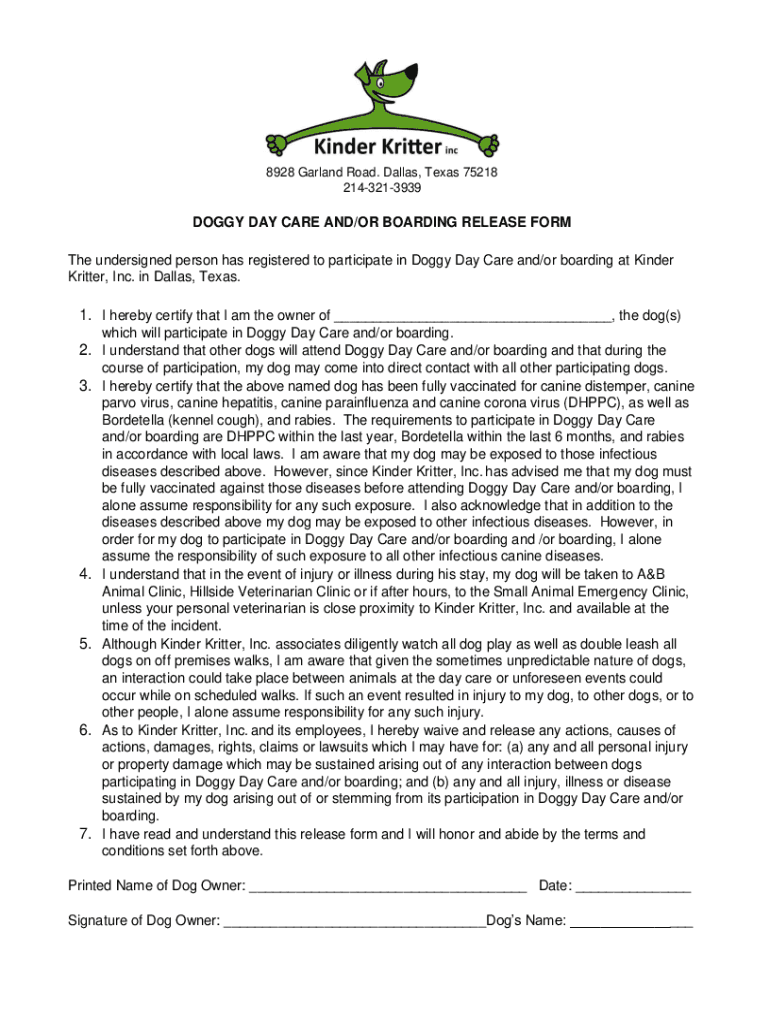
DOGGY DAY CARE RELEASE FORM


What is the Doggy Day Care Release Form
The Doggy Day Care Release Form is a legal document designed to protect both the pet owner and the day care facility. This form outlines the terms and conditions under which a pet is entrusted to the care of the facility. It typically includes information about the pet's health, behavior, and any special needs, as well as a waiver of liability for injuries or accidents that may occur while the pet is in the facility's care. By signing this form, pet owners acknowledge their understanding of the risks involved in leaving their dog in a day care environment.
Key Elements of the Doggy Day Care Release Form
Several important components are typically included in the Doggy Day Care Release Form. These elements ensure clarity and mutual understanding between the pet owner and the day care provider:
- Pet Information: Details about the dog, including name, breed, age, and any specific health concerns.
- Owner Information: Contact details for the pet owner, including emergency contacts.
- Liability Waiver: A section where the owner acknowledges the risks associated with day care services and releases the facility from liability.
- Medical Authorization: Permission for the facility to seek veterinary care in case of an emergency.
- Behavioral Agreement: A statement regarding the pet's behavior and any known issues that may affect their stay.
How to Use the Doggy Day Care Release Form
Using the Doggy Day Care Release Form involves a few straightforward steps. First, pet owners should obtain the form from the day care facility or download it from a trusted source. Next, they should fill out the required information accurately, ensuring all details about the pet and owner are correct. After completing the form, the owner needs to read through the terms carefully, particularly the liability waiver, before signing. Once signed, the form should be submitted to the day care facility, either in person or through a digital platform that supports electronic signatures.
Steps to Complete the Doggy Day Care Release Form
Completing the Doggy Day Care Release Form can be done efficiently by following these steps:
- Obtain the form from the day care facility.
- Fill in the pet's details, including name, breed, and any medical history.
- Provide your contact information and emergency contacts.
- Review the liability waiver and ensure you understand the risks involved.
- Sign and date the form, confirming your agreement to the terms.
- Submit the completed form to the day care facility.
Legal Use of the Doggy Day Care Release Form
The Doggy Day Care Release Form serves as a binding legal agreement between the pet owner and the day care facility. It is essential for protecting the facility from potential legal claims arising from accidents or injuries that may occur during the pet's stay. To ensure its legal validity, the form should be clear, comprehensive, and signed by both parties. It is advisable for pet owners to keep a copy of the signed form for their records, as this can be useful in case of disputes or misunderstandings.
State-Specific Rules for the Doggy Day Care Release Form
Each state may have specific regulations regarding the use of the Doggy Day Care Release Form. These rules can affect the language used in the form, the requirements for liability waivers, and the necessary disclosures about pet health and behavior. Pet owners should familiarize themselves with their state's laws to ensure compliance and to understand their rights and responsibilities when using day care services for their pets. Consulting with a legal professional may also provide additional insights into state-specific requirements.
Quick guide on how to complete doggy day care release form
Complete DOGGY DAY CARE RELEASE FORM effortlessly on any device
Online document handling has gained popularity among businesses and individuals. It serves as an ideal eco-friendly alternative to traditional printed and signed documents, as you can easily find the necessary form and securely store it online. airSlate SignNow offers all the tools required to create, edit, and eSign your documents quickly without delays. Manage DOGGY DAY CARE RELEASE FORM on any device with the airSlate SignNow Android or iOS applications and simplify any document-centered task today.
The easiest way to modify and eSign DOGGY DAY CARE RELEASE FORM effortlessly
- Find DOGGY DAY CARE RELEASE FORM and click on Get Form to begin.
- Utilize the tools we offer to complete your document.
- Highlight essential sections of the documents or redact sensitive information with tools specifically provided by airSlate SignNow for that purpose.
- Create your signature using the Sign tool, which takes seconds and carries the same legal validity as a conventional wet ink signature.
- Review all the information and click on the Done button to save your updates.
- Choose how you want to send your form, whether by email, text message (SMS), invitation link, or download it to your computer.
Eliminate the hassle of lost or misplaced documents, tedious form searches, or mistakes that necessitate printing new document copies. airSlate SignNow addresses all your document management needs in just a few clicks from any device you prefer. Modify and eSign DOGGY DAY CARE RELEASE FORM and ensure seamless communication at any point during the form preparation process with airSlate SignNow.
Create this form in 5 minutes or less
Create this form in 5 minutes!
How to create an eSignature for the doggy day care release form
How to create an electronic signature for a PDF online
How to create an electronic signature for a PDF in Google Chrome
How to create an e-signature for signing PDFs in Gmail
How to create an e-signature right from your smartphone
How to create an e-signature for a PDF on iOS
How to create an e-signature for a PDF on Android
People also ask
-
What is a DOGGY DAY CARE RELEASE FORM?
A DOGGY DAY CARE RELEASE FORM is a legal document that protects both the dog owner and the daycare facility. It outlines the terms and conditions of care, including liability waivers and emergency procedures. This form ensures that all parties understand their responsibilities and rights.
-
How can I create a DOGGY DAY CARE RELEASE FORM using airSlate SignNow?
Creating a DOGGY DAY CARE RELEASE FORM with airSlate SignNow is simple and efficient. You can use our customizable templates to tailor the form to your specific needs. Once created, you can easily send it for eSignature to ensure a quick and secure process.
-
What are the benefits of using an electronic DOGGY DAY CARE RELEASE FORM?
Using an electronic DOGGY DAY CARE RELEASE FORM streamlines the signing process, making it faster and more efficient. It reduces paperwork and storage issues, allowing for easy access and management of documents. Additionally, electronic forms are often more secure and legally binding.
-
Is there a cost associated with using airSlate SignNow for a DOGGY DAY CARE RELEASE FORM?
Yes, airSlate SignNow offers various pricing plans to suit different business needs. The cost for using our platform to create and manage a DOGGY DAY CARE RELEASE FORM is competitive and provides excellent value for the features offered. You can choose a plan that fits your budget and requirements.
-
Can I integrate airSlate SignNow with other software for my DOGGY DAY CARE RELEASE FORM?
Absolutely! airSlate SignNow offers seamless integrations with various software applications. This allows you to connect your DOGGY DAY CARE RELEASE FORM with your existing systems, enhancing workflow efficiency and document management.
-
How does airSlate SignNow ensure the security of my DOGGY DAY CARE RELEASE FORM?
airSlate SignNow prioritizes the security of your documents, including the DOGGY DAY CARE RELEASE FORM. We use advanced encryption and secure cloud storage to protect your data. Additionally, our platform complies with industry standards to ensure that your information remains confidential.
-
Can I customize my DOGGY DAY CARE RELEASE FORM?
Yes, you can fully customize your DOGGY DAY CARE RELEASE FORM using airSlate SignNow's intuitive editor. You can add your branding, modify text, and include specific clauses that meet your daycare's requirements. This flexibility ensures that the form aligns perfectly with your business needs.
Get more for DOGGY DAY CARE RELEASE FORM
- Sac and fox nation per capita form
- Medical acst admission form aakash
- Third party support and verification statement jackson health system form
- Mutual of omaha payment form
- Njeda aa form 1 initial construction project workforce
- Insurance premium tax ipt exemption form
- Tile order form
- State of arkansas contractors licensing boardcomme form
Find out other DOGGY DAY CARE RELEASE FORM
- How Do I eSignature Alaska Life Sciences Presentation
- Help Me With eSignature Iowa Life Sciences Presentation
- How Can I eSignature Michigan Life Sciences Word
- Can I eSignature New Jersey Life Sciences Presentation
- How Can I eSignature Louisiana Non-Profit PDF
- Can I eSignature Alaska Orthodontists PDF
- How Do I eSignature New York Non-Profit Form
- How To eSignature Iowa Orthodontists Presentation
- Can I eSignature South Dakota Lawers Document
- Can I eSignature Oklahoma Orthodontists Document
- Can I eSignature Oklahoma Orthodontists Word
- How Can I eSignature Wisconsin Orthodontists Word
- How Do I eSignature Arizona Real Estate PDF
- How To eSignature Arkansas Real Estate Document
- How Do I eSignature Oregon Plumbing PPT
- How Do I eSignature Connecticut Real Estate Presentation
- Can I eSignature Arizona Sports PPT
- How Can I eSignature Wisconsin Plumbing Document
- Can I eSignature Massachusetts Real Estate PDF
- How Can I eSignature New Jersey Police Document