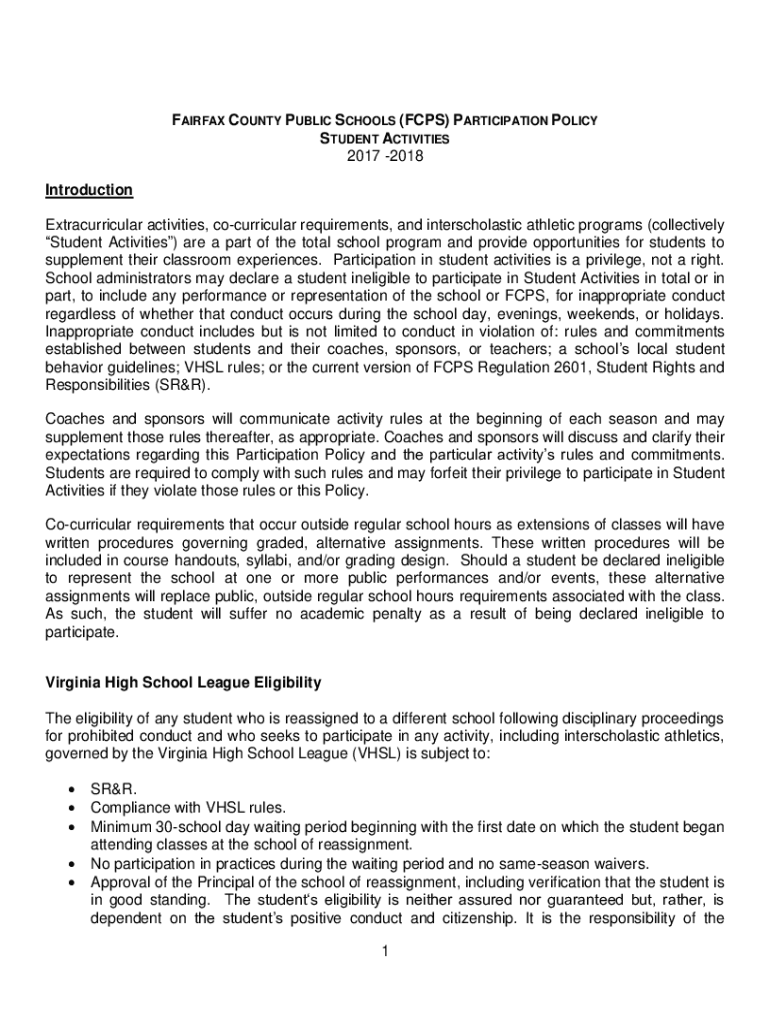
Regulation 2601 37P Special Services Intervention and Form


Understanding the Regulation 2601 37P Special Services Intervention
The Regulation 2601 37P Special Services Intervention is a framework designed to provide targeted support for students requiring additional assistance in educational settings. This regulation outlines the criteria and processes for identifying students who may benefit from specialized services. It emphasizes the importance of early intervention and collaboration among educators, parents, and specialists to ensure that each student receives the appropriate resources and support tailored to their unique needs.
Steps to Utilize the Regulation 2601 37P Special Services Intervention
To effectively implement the Regulation 2601 37P Special Services Intervention, follow these steps:
- Identify students who may need additional support based on academic performance, behavioral observations, or other indicators.
- Gather relevant data and documentation, including assessments and input from teachers and parents.
- Conduct a meeting with a multidisciplinary team to discuss the findings and determine eligibility for special services.
- Develop an Individualized Education Plan (IEP) or a similar support plan that outlines specific goals and interventions.
- Monitor the student’s progress regularly and adjust the plan as necessary to ensure effectiveness.
Obtaining the Regulation 2601 37P Special Services Intervention
To access the Regulation 2601 37P Special Services Intervention, educational institutions must ensure they are familiar with the guidelines set forth by the local education authority. This may involve:
- Reviewing official documentation and resources provided by the state education department.
- Attending training sessions or workshops focused on the implementation of special services interventions.
- Collaborating with other schools or districts to share best practices and resources.
Legal Considerations for the Regulation 2601 37P Special Services Intervention
Understanding the legal implications of the Regulation 2601 37P Special Services Intervention is crucial for educational institutions. Compliance with federal and state laws, such as the Individuals with Disabilities Education Act (IDEA), is essential. Key legal considerations include:
- Ensuring that all students are assessed fairly and equitably.
- Providing parents with the right to participate in decision-making processes regarding their child's education.
- Maintaining confidentiality of student records and information.
Examples of Implementing the Regulation 2601 37P Special Services Intervention
Implementing the Regulation 2601 37P can take various forms depending on the specific needs of students. Examples include:
- Creating small group instruction sessions for students who struggle with specific subjects.
- Providing one-on-one tutoring for students with learning disabilities.
- Offering counseling services to support students' emotional and social development.
Eligibility Criteria for the Regulation 2601 37P Special Services Intervention
Eligibility for the Regulation 2601 37P Special Services Intervention typically involves a comprehensive evaluation process. Criteria may include:
- Demonstrating a significant discrepancy between expected and actual academic performance.
- Exhibiting behavioral challenges that impede learning.
- Having a diagnosed disability that affects educational performance.
Quick guide on how to complete regulation 2601 37p special services intervention and
Complete Regulation 2601 37P Special Services Intervention And seamlessly on any device
Managing documents online has become increasingly popular among businesses and individuals. It offers an ideal environmentally-friendly alternative to conventional printed and signed documents, allowing you to access the right form and safely store it online. airSlate SignNow equips you with all the necessary tools to create, edit, and eSign your documents quickly and without interruptions. Handle Regulation 2601 37P Special Services Intervention And on any device with airSlate SignNow's Android or iOS applications and enhance any document-related process today.
How to alter and eSign Regulation 2601 37P Special Services Intervention And without any hassle
- Obtain Regulation 2601 37P Special Services Intervention And and click on Get Form to begin.
- Make use of the tools we provide to fill out your form.
- Emphasize pertinent sections of your documents or conceal sensitive information using tools specifically designed for that by airSlate SignNow.
- Create your signature with the Sign tool, which takes mere seconds and holds the same legal validity as a traditional wet ink signature.
- Review all details and click on the Done button to save your modifications.
- Select your preferred method for delivering your form, whether it be via email, SMS, invitation link, or download it to your computer.
Say goodbye to lost or misplaced documents, tedious form searches, or errors that require printing new copies. airSlate SignNow fulfills your document management needs in just a few clicks from any device you select. Alter and eSign Regulation 2601 37P Special Services Intervention And to ensure outstanding communication throughout the form preparation process with airSlate SignNow.
Create this form in 5 minutes or less
Create this form in 5 minutes!
How to create an eSignature for the regulation 2601 37p special services intervention and
How to create an electronic signature for a PDF online
How to create an electronic signature for a PDF in Google Chrome
How to create an e-signature for signing PDFs in Gmail
How to create an e-signature right from your smartphone
How to create an e-signature for a PDF on iOS
How to create an e-signature for a PDF on Android
People also ask
-
What is the fcps participation policy?
The fcps participation policy outlines the guidelines and expectations for student involvement in educational activities within the FCPS system. It ensures that all students have equal opportunities to participate in various programs and events, fostering an inclusive environment. Understanding this policy is crucial for parents and students to navigate their educational journey effectively.
-
How does airSlate SignNow support the fcps participation policy?
airSlate SignNow provides a seamless way to manage documents related to the fcps participation policy. With our eSigning capabilities, schools can easily send and receive signed documents, ensuring compliance with the policy. This streamlines communication and documentation processes, making it easier for schools to uphold the policy.
-
What are the pricing options for airSlate SignNow?
airSlate SignNow offers flexible pricing plans tailored to meet the needs of various organizations, including those adhering to the fcps participation policy. Our plans are designed to be cost-effective, ensuring that schools and businesses can access essential eSigning features without breaking the budget. You can choose from monthly or annual subscriptions based on your usage requirements.
-
What features does airSlate SignNow offer for document management?
airSlate SignNow includes a range of features that enhance document management, such as customizable templates, automated workflows, and secure cloud storage. These features are particularly beneficial for organizations implementing the fcps participation policy, as they simplify the process of collecting signatures and managing participant information. Our platform is designed to improve efficiency and reduce paperwork.
-
Can airSlate SignNow integrate with other tools for better compliance with the fcps participation policy?
Yes, airSlate SignNow integrates seamlessly with various applications, enhancing compliance with the fcps participation policy. By connecting with tools like Google Drive, Salesforce, and Microsoft Office, users can streamline their document workflows and ensure that all necessary forms are completed and signed. This integration capability helps organizations maintain adherence to the policy effortlessly.
-
What are the benefits of using airSlate SignNow for schools?
Using airSlate SignNow offers numerous benefits for schools, especially in relation to the fcps participation policy. It simplifies the process of obtaining signatures, reduces turnaround times, and minimizes paper usage. Additionally, our platform enhances security and compliance, ensuring that all documents are handled according to the policy's requirements.
-
Is airSlate SignNow user-friendly for all stakeholders involved in the fcps participation policy?
Absolutely! airSlate SignNow is designed with user-friendliness in mind, making it accessible for all stakeholders involved in the fcps participation policy. Whether you are a teacher, administrator, or parent, our intuitive interface allows for easy navigation and quick document processing. Training resources are also available to ensure everyone can use the platform effectively.
Get more for Regulation 2601 37P Special Services Intervention And
- Focused professional practice evaluation fppe form
- Defense service office west form
- Facilities management contract template form
- Facility use contract template form
- Family behavior contract template form
- Family caregiver contract template form
- Family dog contract template form
- Family contract template form
Find out other Regulation 2601 37P Special Services Intervention And
- How Do I Sign Kentucky Sports Presentation
- Can I Sign North Carolina Orthodontists Presentation
- How Do I Sign Rhode Island Real Estate Form
- Can I Sign Vermont Real Estate Document
- How To Sign Wyoming Orthodontists Document
- Help Me With Sign Alabama Courts Form
- Help Me With Sign Virginia Police PPT
- How To Sign Colorado Courts Document
- Can I eSign Alabama Banking PPT
- How Can I eSign California Banking PDF
- How To eSign Hawaii Banking PDF
- How Can I eSign Hawaii Banking Document
- How Do I eSign Hawaii Banking Document
- How Do I eSign Hawaii Banking Document
- Help Me With eSign Hawaii Banking Document
- How To eSign Hawaii Banking Document
- Can I eSign Hawaii Banking Presentation
- Can I Sign Iowa Courts Form
- Help Me With eSign Montana Banking Form
- Can I Sign Kentucky Courts Document