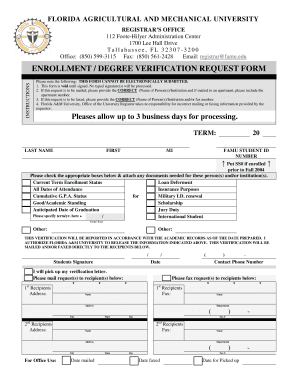
Famu Enrollment Verification PDF Form


Understanding the FAMU Enrollment Verification PDF Form
The FAMU enrollment verification PDF form serves as an official document that confirms a student's enrollment status at Florida A&M University. This form is often required for various purposes, including financial aid applications, loan deferments, and insurance verifications. It typically includes essential information such as the student's name, degree program, enrollment dates, and the university's official seal. Understanding the purpose and content of this form is crucial for students who need to provide proof of enrollment for external entities.
How to Obtain the FAMU Enrollment Verification PDF Form
Students can obtain the FAMU enrollment verification PDF form through several methods. The most straightforward way is to visit the official Florida A&M University website, where the form is usually available for download. Alternatively, students can request a copy directly from the registrar's office by contacting them via phone or email. In some cases, the form may also be accessible through the university's student portal, where students can log in to their accounts and download the necessary documents.
Steps to Complete the FAMU Enrollment Verification PDF Form
Completing the FAMU enrollment verification PDF form involves a few straightforward steps:
- Download the form from the university's website or request it from the registrar's office.
- Fill in the required personal information, including your full name, student ID, and contact details.
- Indicate the purpose of the verification, such as for financial aid or loan deferment.
- Review the information for accuracy and completeness.
- Sign and date the form as required.
Once completed, the form can be submitted to the appropriate entity, such as a lender or insurance company, as needed.
Legal Use of the FAMU Enrollment Verification PDF Form
The FAMU enrollment verification PDF form is legally recognized as a valid document for various purposes. It is essential for students to understand that this form can be used to verify their enrollment status for financial aid, loan deferments, and other official matters. Misuse of the form or providing false information can lead to serious consequences, including loss of financial aid or legal repercussions. Therefore, it is important to ensure that all information provided is accurate and truthful.
Key Elements of the FAMU Enrollment Verification PDF Form
Several key elements are typically included in the FAMU enrollment verification PDF form:
- Student Information: This includes the student's full name, student ID number, and contact information.
- Enrollment Details: Information about the degree program, enrollment status (full-time or part-time), and dates of attendance.
- Purpose of Verification: A section where students can specify why they need the verification.
- Official Signatures: The form usually requires signatures from university officials to validate the information.
These elements ensure that the form serves its intended purpose effectively and meets the requirements of external entities.
Submission Methods for the FAMU Enrollment Verification PDF Form
Once the FAMU enrollment verification PDF form is completed, students have several options for submission:
- Online Submission: Some institutions may allow students to submit the form electronically through their websites or portals.
- Mail: Students can print the completed form and send it via postal mail to the required entity.
- In-Person Delivery: Alternatively, students may choose to deliver the form in person to the relevant office or organization.
Choosing the right submission method depends on the requirements of the entity requesting the verification.
Quick guide on how to complete famu enrollment verification pdf form
Effortlessly Prepare Famu Enrollment Verification Pdf Form on Any Device
The management of online documents has become increasingly favored by businesses and individuals alike. It offers a sustainable substitute for traditional printed and signed documents, enabling you to locate the correct form and securely store it online. airSlate SignNow equips you with all the necessary tools to swiftly create, modify, and eSign your documents without delays. Handle Famu Enrollment Verification Pdf Form on any device using airSlate SignNow apps for Android or iOS and streamline any document-related process today.
The Easiest Way to Modify and eSign Famu Enrollment Verification Pdf Form Effortlessly
- Locate Famu Enrollment Verification Pdf Form and click on Get Form to begin.
- Utilize the tools we offer to complete your document.
- Emphasize relevant sections of your documents or redact sensitive information with tools specifically designed for this purpose by airSlate SignNow.
- Generate your eSignature using the Sign tool, a process that takes only seconds and holds the same legal significance as a traditional wet ink signature.
- Verify all details and click on the Done button to store your modifications.
- Select your preferred method for sending your form, whether by email, SMS, or invitation link, or download it to your computer.
Eliminate concerns about lost or mislaid documents, tedious form searching, or mistakes that require printing new copies. airSlate SignNow addresses your document management needs in just a few clicks from any device you choose. Edit and eSign Famu Enrollment Verification Pdf Form to ensure seamless communication at every stage of the form preparation process with airSlate SignNow.
Create this form in 5 minutes or less
Create this form in 5 minutes!
How to create an eSignature for the famu enrollment verification pdf form
How to create an electronic signature for a PDF online
How to create an electronic signature for a PDF in Google Chrome
How to create an e-signature for signing PDFs in Gmail
How to create an e-signature right from your smartphone
How to create an e-signature for a PDF on iOS
How to create an e-signature for a PDF on Android
People also ask
-
What is famu enrollment verification?
FAMU enrollment verification is a process that confirms a student's enrollment status at Florida A&M University. This verification is often required for various purposes, such as applying for financial aid, internships, or job opportunities. Using airSlate SignNow, you can easily manage and send your enrollment verification documents securely.
-
How can airSlate SignNow assist with famu enrollment verification?
AirSlate SignNow streamlines the famu enrollment verification process by allowing you to electronically sign and send documents quickly. With its user-friendly interface, you can ensure that your verification requests are processed efficiently. This saves time and reduces the hassle of traditional paper-based methods.
-
Is there a cost associated with using airSlate SignNow for famu enrollment verification?
Yes, airSlate SignNow offers various pricing plans to accommodate different needs, including those for famu enrollment verification. The plans are designed to be cost-effective, ensuring that you get the best value for your investment. You can choose a plan that fits your budget while still accessing essential features.
-
What features does airSlate SignNow offer for famu enrollment verification?
AirSlate SignNow provides features such as electronic signatures, document templates, and secure cloud storage, all of which are beneficial for famu enrollment verification. These features enhance the efficiency of document management and ensure that your verification requests are handled securely and promptly.
-
Can I integrate airSlate SignNow with other applications for famu enrollment verification?
Absolutely! AirSlate SignNow offers integrations with various applications, making it easier to manage your famu enrollment verification process. Whether you need to connect with CRM systems or cloud storage solutions, airSlate SignNow provides the flexibility to streamline your workflow.
-
What are the benefits of using airSlate SignNow for famu enrollment verification?
Using airSlate SignNow for famu enrollment verification offers numerous benefits, including increased efficiency, reduced paperwork, and enhanced security. The platform allows you to track the status of your documents in real-time, ensuring that your verification requests are processed without delays.
-
How secure is airSlate SignNow for famu enrollment verification?
AirSlate SignNow prioritizes security, employing advanced encryption and compliance measures to protect your documents during the famu enrollment verification process. You can trust that your sensitive information is safe and secure while using the platform for your verification needs.
Get more for Famu Enrollment Verification Pdf Form
- Outpatient review pdf beacon health options form
- Visual acuity form visual acuity form
- Hch 551 form 2017 2019
- 3udfwlwlrqhu ssolfdwlrq form
- Edi registration form new empire blue cross blue shield
- Anthem blue cross application form 2015 2019
- Group short term disability statement of employee lincoln financial form
- Nj hint supplemental enrollment form hint supplemental enrollment form
Find out other Famu Enrollment Verification Pdf Form
- eSignature Georgia Construction Residential Lease Agreement Easy
- eSignature Kentucky Construction Letter Of Intent Free
- eSignature Kentucky Construction Cease And Desist Letter Easy
- eSignature Business Operations Document Washington Now
- How To eSignature Maine Construction Confidentiality Agreement
- eSignature Maine Construction Quitclaim Deed Secure
- eSignature Louisiana Construction Affidavit Of Heirship Simple
- eSignature Minnesota Construction Last Will And Testament Online
- eSignature Minnesota Construction Last Will And Testament Easy
- How Do I eSignature Montana Construction Claim
- eSignature Construction PPT New Jersey Later
- How Do I eSignature North Carolina Construction LLC Operating Agreement
- eSignature Arkansas Doctors LLC Operating Agreement Later
- eSignature Tennessee Construction Contract Safe
- eSignature West Virginia Construction Lease Agreement Myself
- How To eSignature Alabama Education POA
- How To eSignature California Education Separation Agreement
- eSignature Arizona Education POA Simple
- eSignature Idaho Education Lease Termination Letter Secure
- eSignature Colorado Doctors Business Letter Template Now