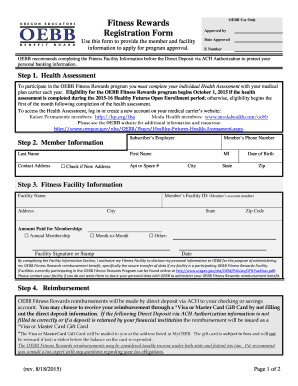
OEBB Fitness Rewards Registration Form Oregon


What is the OEBB Fitness Rewards Registration Form Oregon
The OEBB Fitness Rewards Registration Form Oregon is a document designed for participants in the Oregon Educators Benefit Board (OEBB) program. This form allows eligible members to enroll in fitness reward programs that promote physical health and well-being. By completing this registration, members can access various incentives and benefits related to fitness activities, which may include reimbursements for gym memberships, fitness classes, or wellness programs. The form ensures that participants can take full advantage of the wellness benefits offered by OEBB, contributing to a healthier lifestyle.
How to use the OEBB Fitness Rewards Registration Form Oregon
Using the OEBB Fitness Rewards Registration Form Oregon involves several straightforward steps. First, download the form from the official OEBB website or obtain it through your employer's human resources department. Next, fill in the required personal information, including your name, contact details, and OEBB member ID. Ensure that all information is accurate to avoid processing delays. After completing the form, submit it as instructed, either online or via mail, depending on the submission options provided by OEBB. It is essential to keep a copy of the submitted form for your records.
Steps to complete the OEBB Fitness Rewards Registration Form Oregon
Completing the OEBB Fitness Rewards Registration Form Oregon involves a few key steps:
- Download the form: Access the OEBB Fitness Rewards Registration Form from the official website.
- Fill in personal details: Enter your full name, address, and OEBB member ID accurately.
- Provide fitness activity information: Include details about your fitness activities or programs you plan to participate in.
- Review your information: Double-check all entries for accuracy and completeness.
- Submit the form: Follow the submission guidelines provided, ensuring you choose the correct method (online or mail).
Key elements of the OEBB Fitness Rewards Registration Form Oregon
The OEBB Fitness Rewards Registration Form Oregon includes several key elements that participants must complete:
- Personal Information: Full name, address, and contact details.
- OEBB Member ID: Unique identification number assigned to each member.
- Fitness Program Details: Information about the specific fitness activities or programs you are enrolling in.
- Signature: A signature to confirm the accuracy of the information provided and consent to participate in the program.
Eligibility Criteria
To qualify for the OEBB Fitness Rewards program, participants must meet specific eligibility criteria. Generally, eligible members include those enrolled in OEBB health plans, such as active employees, retirees, and their dependents. Additionally, members must engage in approved fitness activities or programs to receive rewards. It is important to review the specific eligibility requirements outlined by OEBB, as they may vary based on the type of health plan or fitness program selected.
Form Submission Methods
The OEBB Fitness Rewards Registration Form Oregon can typically be submitted through various methods, depending on the guidelines set by OEBB. Common submission methods include:
- Online Submission: Many members can submit their forms electronically through the OEBB member portal.
- Mail: Members may also choose to print the completed form and send it via postal mail to the designated OEBB address.
- In-Person: Some employers may allow members to submit forms directly to their human resources department.
Quick guide on how to complete oebb fitness rewards registration form oregon
Complete OEBB Fitness Rewards Registration Form Oregon effortlessly on any device
Digital document management has become increasingly favored by businesses and individuals alike. It offers a fantastic eco-friendly substitute to conventional printed and signed documents, as you can obtain the necessary form and securely keep it online. airSlate SignNow equips you with all the tools required to create, edit, and electronically sign your documents swiftly without delays. Manage OEBB Fitness Rewards Registration Form Oregon on any device with airSlate SignNow's Android or iOS applications and enhance any document-centered process today.
How to modify and electronically sign OEBB Fitness Rewards Registration Form Oregon with ease
- Find OEBB Fitness Rewards Registration Form Oregon and click Get Form to begin.
- Use the tools we provide to complete your form.
- Mark important sections of your documents or conceal sensitive information with the tools that airSlate SignNow offers specifically for that purpose.
- Create your signature using the Sign tool, which takes mere seconds and holds the same legal validity as a traditional wet signature.
- Review all the details and click the Done button to save your modifications.
- Choose your preferred method to submit your form, whether by email, SMS, invite link, or download it to your computer.
Say goodbye to lost or misplaced documents, tedious form searches, or errors that require printing new document copies. airSlate SignNow meets your document management needs in just a few clicks from any device of your choice. Modify and electronically sign OEBB Fitness Rewards Registration Form Oregon and ensure effective communication at any stage of your form preparation journey with airSlate SignNow.
Create this form in 5 minutes or less
Create this form in 5 minutes!
How to create an eSignature for the oebb fitness rewards registration form oregon
How to create an electronic signature for a PDF online
How to create an electronic signature for a PDF in Google Chrome
How to create an e-signature for signing PDFs in Gmail
How to create an e-signature right from your smartphone
How to create an e-signature for a PDF on iOS
How to create an e-signature for a PDF on Android
People also ask
-
What is the OEBB Fitness Rewards Registration Form Oregon?
The OEBB Fitness Rewards Registration Form Oregon is a document designed for participants in the Oregon Educators Benefit Board (OEBB) program to register for fitness rewards. This form allows eligible members to track their fitness activities and earn rewards for maintaining a healthy lifestyle.
-
How can I access the OEBB Fitness Rewards Registration Form Oregon?
You can easily access the OEBB Fitness Rewards Registration Form Oregon through the official OEBB website or by contacting your benefits administrator. Additionally, airSlate SignNow provides a seamless way to fill out and eSign the form online, ensuring a hassle-free registration process.
-
What are the benefits of using the OEBB Fitness Rewards Registration Form Oregon?
Using the OEBB Fitness Rewards Registration Form Oregon allows members to earn rewards for engaging in physical activities, promoting a healthier lifestyle. This program not only incentivizes fitness but also supports overall well-being, making it a valuable resource for OEBB members.
-
Is there a cost associated with the OEBB Fitness Rewards Registration Form Oregon?
There is no direct cost to fill out the OEBB Fitness Rewards Registration Form Oregon, as it is part of the benefits provided by the OEBB program. However, participants may incur costs related to fitness activities or gym memberships that qualify for rewards.
-
What features does the OEBB Fitness Rewards Registration Form Oregon offer?
The OEBB Fitness Rewards Registration Form Oregon includes features such as easy tracking of fitness activities, eligibility verification, and the ability to submit claims for rewards. With airSlate SignNow, users can also eSign the form quickly, making the process efficient and user-friendly.
-
Can I integrate the OEBB Fitness Rewards Registration Form Oregon with other platforms?
Yes, the OEBB Fitness Rewards Registration Form Oregon can be integrated with various health and fitness tracking platforms. This integration allows for seamless data sharing, making it easier for participants to track their progress and submit their activities for rewards.
-
How do I submit the OEBB Fitness Rewards Registration Form Oregon?
To submit the OEBB Fitness Rewards Registration Form Oregon, complete the form with your fitness activity details and eSign it using airSlate SignNow. Once completed, you can submit it electronically to ensure a quick and secure processing of your registration.
Get more for OEBB Fitness Rewards Registration Form Oregon
Find out other OEBB Fitness Rewards Registration Form Oregon
- How Do I eSign Alaska Car Dealer Form
- How To eSign California Car Dealer Form
- Can I eSign Colorado Car Dealer Document
- How Can I eSign Colorado Car Dealer Document
- Can I eSign Hawaii Car Dealer Word
- How To eSign Hawaii Car Dealer PPT
- How To eSign Hawaii Car Dealer PPT
- How Do I eSign Hawaii Car Dealer PPT
- Help Me With eSign Hawaii Car Dealer PPT
- How Can I eSign Hawaii Car Dealer Presentation
- How Do I eSign Hawaii Business Operations PDF
- How Can I eSign Hawaii Business Operations PDF
- How To eSign Hawaii Business Operations Form
- How Do I eSign Hawaii Business Operations Form
- Help Me With eSign Hawaii Business Operations Presentation
- How Do I eSign Idaho Car Dealer Document
- How Do I eSign Indiana Car Dealer Document
- How To eSign Michigan Car Dealer Document
- Can I eSign Michigan Car Dealer PPT
- How Can I eSign Michigan Car Dealer Form