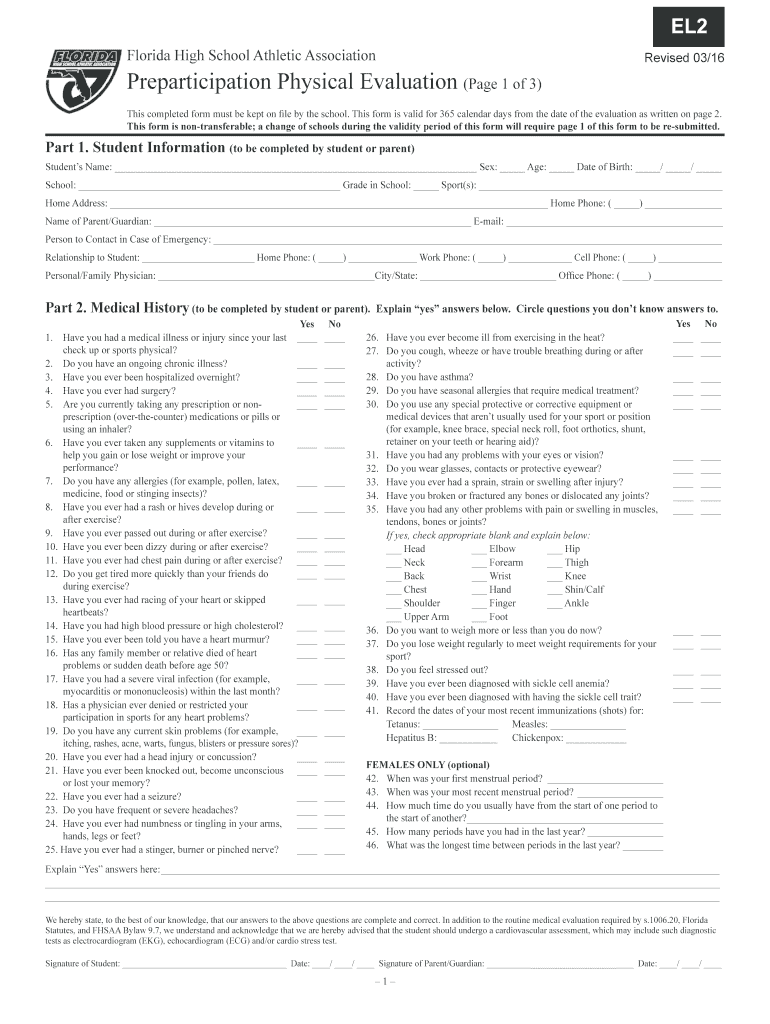
El2 Form


What is the El2 Form
The El2 physical form 2022 is a specific document used primarily for reporting income and tax information for various entities in the United States. It serves as a means for individuals or businesses to disclose their earnings and ensure compliance with federal tax regulations. Understanding the purpose of this form is crucial for accurate tax reporting.
How to Obtain the El2 Form
The El2 form can be obtained through official channels such as the Internal Revenue Service (IRS) website or authorized tax preparation services. It is essential to ensure you are using the correct version for the year 2022 to avoid any discrepancies in your filing. Many tax software programs also include the El2 form as part of their offerings, making it accessible for users preparing their taxes digitally.
Steps to Complete the El2 Form
Completing the El2 form involves several key steps:
- Gather necessary financial documents, including income statements and previous tax returns.
- Fill out personal information accurately, ensuring all details match official records.
- Report income from various sources, including wages, dividends, and any other earnings.
- Review the form for accuracy and completeness before submission.
Each step is crucial for ensuring that the form is filled out correctly, which can help prevent potential issues with the IRS.
Legal Use of the El2 Form
The El2 form is legally recognized as a valid document for tax reporting purposes. It is important to use this form in accordance with IRS guidelines to maintain compliance. Failure to use the form correctly can result in penalties or audits, making it essential for individuals and businesses to understand their obligations when filing.
Filing Deadlines / Important Dates
For the 2022 tax year, the deadlines for submitting the El2 form typically align with the general tax filing deadlines set by the IRS. It is crucial to be aware of these dates to avoid late penalties. Generally, the deadline for filing individual tax returns is April 15 of the following year, but it is advisable to check for any updates or changes that may apply.
Required Documents
To complete the El2 form, you will need several supporting documents, including:
- W-2 forms from employers
- 1099 forms for freelance or contract work
- Records of any additional income sources
- Previous year’s tax return for reference
Having these documents ready will streamline the process of filling out the form and ensure that all necessary information is included.
Quick guide on how to complete el2 form
Complete El2 Form effortlessly on any device
Digital document management has increasingly gained traction among companies and individuals. It serves as an ideal environmentally friendly alternative to traditional printed and signed paperwork, allowing you to access the necessary form and securely store it online. airSlate SignNow equips you with all the resources required to create, edit, and eSign your documents swiftly and without delays. Handle El2 Form on any platform utilizing airSlate SignNow's Android or iOS applications and streamline any document-related process today.
How to edit and eSign El2 Form with ease
- Locate El2 Form and click Get Form to begin.
- Utilize the tools we provide to fill out your form.
- Emphasize relevant sections of the documents or obscure sensitive information with tools specifically offered by airSlate SignNow for that purpose.
- Create your signature using the Sign feature, which takes a matter of seconds and carries the same legal validity as a conventional wet ink signature.
- Review the information and click on the Done button to save your changes.
- Choose how you prefer to share your form: by email, SMS, invite link, or download it to your computer.
Eliminate concerns about lost or misplaced documents, tedious form searches, or mistakes that necessitate printing new document copies. airSlate SignNow meets your document management needs in just a few clicks from any device you choose. Edit and eSign El2 Form and ensure outstanding communication at every stage of your form preparation process with airSlate SignNow.
Create this form in 5 minutes or less
Create this form in 5 minutes!
How to create an eSignature for the el2 form
How to create an electronic signature for a PDF online
How to create an electronic signature for a PDF in Google Chrome
How to create an e-signature for signing PDFs in Gmail
How to create an e-signature right from your smartphone
How to create an e-signature for a PDF on iOS
How to create an e-signature for a PDF on Android
People also ask
-
What is the el2 physical form 2022?
The el2 physical form 2022 is a standardized document used for various administrative purposes. It ensures that all necessary information is collected in a consistent manner, making it easier for businesses to manage their documentation efficiently.
-
How can airSlate SignNow help with the el2 physical form 2022?
airSlate SignNow simplifies the process of completing and signing the el2 physical form 2022. With our platform, users can easily fill out the form electronically, ensuring accuracy and saving time compared to traditional paper methods.
-
What are the pricing options for using airSlate SignNow for the el2 physical form 2022?
airSlate SignNow offers flexible pricing plans that cater to different business needs. Whether you are a small business or a large enterprise, you can find a plan that allows you to manage the el2 physical form 2022 efficiently without breaking the bank.
-
Are there any features specifically designed for the el2 physical form 2022?
Yes, airSlate SignNow includes features tailored for the el2 physical form 2022, such as customizable templates and automated workflows. These features enhance the user experience and streamline the process of document management.
-
What benefits does airSlate SignNow provide for the el2 physical form 2022?
Using airSlate SignNow for the el2 physical form 2022 offers numerous benefits, including increased efficiency, reduced errors, and enhanced security. Our platform ensures that your documents are handled with care and are easily accessible when needed.
-
Can I integrate airSlate SignNow with other tools for the el2 physical form 2022?
Absolutely! airSlate SignNow supports integrations with various third-party applications, allowing you to streamline your workflow for the el2 physical form 2022. This means you can connect with tools you already use, enhancing productivity.
-
Is it easy to track the status of the el2 physical form 2022 with airSlate SignNow?
Yes, airSlate SignNow provides real-time tracking for the el2 physical form 2022. You can easily monitor who has viewed, signed, or completed the form, ensuring that you stay updated throughout the process.
Get more for El2 Form
- Parenting payment partnered form
- Orea form 100 qxd vaughan homes for sale
- Form at5 for use only by a landlord private rented housing panel
- Job application data form pakhtunkhwa energy pedo
- 1099g louisiana form
- Peer review systems in hospitals can take different forms
- Va form 22 1999c
- Initial intake form acupuncture and chinese medicine
Find out other El2 Form
- How To Sign Wyoming Plumbing Form
- Help Me With Sign Idaho Real Estate PDF
- Help Me With Sign Idaho Real Estate PDF
- Can I Sign Idaho Real Estate PDF
- How To Sign Idaho Real Estate PDF
- How Do I Sign Hawaii Sports Presentation
- How Do I Sign Kentucky Sports Presentation
- Can I Sign North Carolina Orthodontists Presentation
- How Do I Sign Rhode Island Real Estate Form
- Can I Sign Vermont Real Estate Document
- How To Sign Wyoming Orthodontists Document
- Help Me With Sign Alabama Courts Form
- Help Me With Sign Virginia Police PPT
- How To Sign Colorado Courts Document
- Can I eSign Alabama Banking PPT
- How Can I eSign California Banking PDF
- How To eSign Hawaii Banking PDF
- How Can I eSign Hawaii Banking Document
- How Do I eSign Hawaii Banking Document
- How Do I eSign Hawaii Banking Document