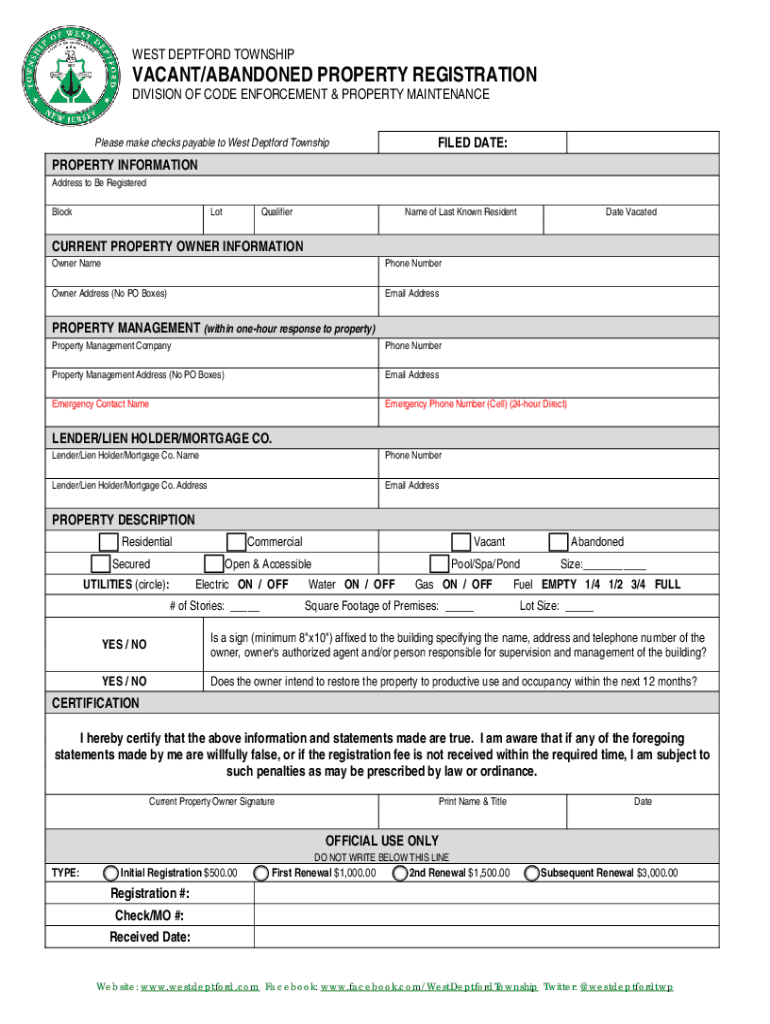
Vacantabandoned Property Registration Form


What is the Vacantabandoned Property Registration Form
The Vacantabandoned Property Registration Form is a legal document used by property owners to report and register properties that are unoccupied or abandoned. This form is essential for municipalities to keep track of vacant properties, which can pose safety risks and affect neighborhood aesthetics. By completing this form, property owners fulfill local regulations and contribute to community safety and upkeep.
How to use the Vacantabandoned Property Registration Form
Using the Vacantabandoned Property Registration Form involves several straightforward steps. First, property owners should obtain the form from their local municipality or relevant government office. Once in possession of the form, owners need to fill in the required information, including property details, ownership information, and the reason for the vacancy. After completing the form, it should be submitted according to local guidelines, which may include online submission, mailing, or in-person delivery.
Steps to complete the Vacantabandoned Property Registration Form
Completing the Vacantabandoned Property Registration Form requires careful attention to detail. Here are the steps to follow:
- Obtain the Form: Access the form from your local government website or office.
- Fill in Property Information: Provide details such as the property address, type, and current condition.
- Owner Information: Include your name, contact information, and ownership status.
- Reason for Vacancy: Specify why the property is vacant, such as renovation, foreclosure, or other reasons.
- Review: Double-check all entries for accuracy before submission.
- Submit: Follow the submission guidelines set by your local authority.
Legal use of the Vacantabandoned Property Registration Form
The legal use of the Vacantabandoned Property Registration Form is crucial for compliance with local laws. Many municipalities require property owners to register vacant properties to ensure they are maintained and do not become hazards. Failure to register can lead to fines or legal action. It is important for property owners to understand their obligations and the potential consequences of non-compliance.
Required Documents
When filling out the Vacantabandoned Property Registration Form, certain documents may be required to support your application. Commonly required documents include:
- Proof of Ownership: Such as a deed or property tax statement.
- Identification: A government-issued ID to verify identity.
- Additional Documentation: Any relevant paperwork that explains the vacancy, such as renovation permits or foreclosure notices.
Penalties for Non-Compliance
Property owners who fail to submit the Vacantabandoned Property Registration Form may face various penalties. These can include fines, increased property taxes, or legal action taken by local authorities. It is essential for owners to be aware of their responsibilities and to register their vacant properties promptly to avoid these consequences.
Quick guide on how to complete vacantabandoned property registration form
Complete Vacantabandoned Property Registration Form seamlessly on any gadget
Digital document management has become increasingly popular among organizations and individuals. It serves as an ideal environmentally friendly alternative to traditional printed and signed documents, allowing you to access the necessary form and securely store it online. airSlate SignNow provides you with all the tools required to create, modify, and eSign your documents quickly without delays. Manage Vacantabandoned Property Registration Form on any gadget using airSlate SignNow’s Android or iOS applications and simplify any document-related procedure today.
How to modify and eSign Vacantabandoned Property Registration Form with ease
- Obtain Vacantabandoned Property Registration Form and click Get Form to commence.
- Utilize the tools we offer to fill out your form.
- Emphasize relevant sections of your documents or redact sensitive information with tools that airSlate SignNow provides specifically for such purposes.
- Generate your signature using the Sign tool, which takes mere seconds and carries the same legal validity as a conventional wet ink signature.
- Verify all details and then click on the Done button to save your changes.
- Choose how you wish to share your form, via email, SMS, or invitation link, or download it to your computer.
Forget about lost or misplaced documents, tedious form searching, or errors that require reprinting new copies. airSlate SignNow meets all your document management needs in just a few clicks from any device of your preference. Alter and eSign Vacantabandoned Property Registration Form and guarantee excellent communication at any stage of the form preparation process with airSlate SignNow.
Create this form in 5 minutes or less
Create this form in 5 minutes!
How to create an eSignature for the vacantabandoned property registration form
How to create an electronic signature for a PDF online
How to create an electronic signature for a PDF in Google Chrome
How to create an e-signature for signing PDFs in Gmail
How to create an e-signature right from your smartphone
How to create an e-signature for a PDF on iOS
How to create an e-signature for a PDF on Android
People also ask
-
What is the Vacantabandoned Property Registration Form?
The Vacantabandoned Property Registration Form is a document designed to help property owners register their vacant or abandoned properties with local authorities. This form ensures compliance with local regulations and helps maintain community standards. By using this form, property owners can avoid potential fines and legal issues.
-
How can airSlate SignNow help with the Vacantabandoned Property Registration Form?
airSlate SignNow provides an easy-to-use platform for filling out and eSigning the Vacantabandoned Property Registration Form. Our solution streamlines the registration process, allowing users to complete and submit the form quickly and efficiently. This saves time and reduces the hassle of paperwork.
-
Is there a cost associated with using the Vacantabandoned Property Registration Form through airSlate SignNow?
Yes, there is a cost associated with using airSlate SignNow for the Vacantabandoned Property Registration Form, but it is designed to be cost-effective. Our pricing plans are flexible and cater to various business needs, ensuring you get the best value for your investment. You can choose a plan that fits your budget and usage requirements.
-
What features does airSlate SignNow offer for the Vacantabandoned Property Registration Form?
airSlate SignNow offers several features for the Vacantabandoned Property Registration Form, including customizable templates, secure eSigning, and document tracking. These features enhance the user experience and ensure that your registration process is efficient and secure. Additionally, you can easily manage and store your documents within our platform.
-
Can I integrate airSlate SignNow with other applications for the Vacantabandoned Property Registration Form?
Yes, airSlate SignNow supports integrations with various applications, making it easy to manage the Vacantabandoned Property Registration Form alongside your other business tools. This allows for seamless workflows and improved productivity. You can connect with popular platforms like Google Drive, Dropbox, and more.
-
What are the benefits of using airSlate SignNow for the Vacantabandoned Property Registration Form?
Using airSlate SignNow for the Vacantabandoned Property Registration Form offers numerous benefits, including time savings, reduced paperwork, and enhanced compliance. Our platform simplifies the registration process, allowing you to focus on other important aspects of property management. Additionally, the secure eSigning feature ensures that your documents are legally binding.
-
How secure is the Vacantabandoned Property Registration Form when using airSlate SignNow?
Security is a top priority at airSlate SignNow. The Vacantabandoned Property Registration Form is protected with advanced encryption and secure storage solutions. This ensures that your sensitive information remains confidential and safe from unauthorized access.
Get more for Vacantabandoned Property Registration Form
Find out other Vacantabandoned Property Registration Form
- How Do I eSignature North Carolina Construction LLC Operating Agreement
- eSignature Arkansas Doctors LLC Operating Agreement Later
- eSignature Tennessee Construction Contract Safe
- eSignature West Virginia Construction Lease Agreement Myself
- How To eSignature Alabama Education POA
- How To eSignature California Education Separation Agreement
- eSignature Arizona Education POA Simple
- eSignature Idaho Education Lease Termination Letter Secure
- eSignature Colorado Doctors Business Letter Template Now
- eSignature Iowa Education Last Will And Testament Computer
- How To eSignature Iowa Doctors Business Letter Template
- Help Me With eSignature Indiana Doctors Notice To Quit
- eSignature Ohio Education Purchase Order Template Easy
- eSignature South Dakota Education Confidentiality Agreement Later
- eSignature South Carolina Education Executive Summary Template Easy
- eSignature Michigan Doctors Living Will Simple
- How Do I eSignature Michigan Doctors LLC Operating Agreement
- How To eSignature Vermont Education Residential Lease Agreement
- eSignature Alabama Finance & Tax Accounting Quitclaim Deed Easy
- eSignature West Virginia Education Quitclaim Deed Fast