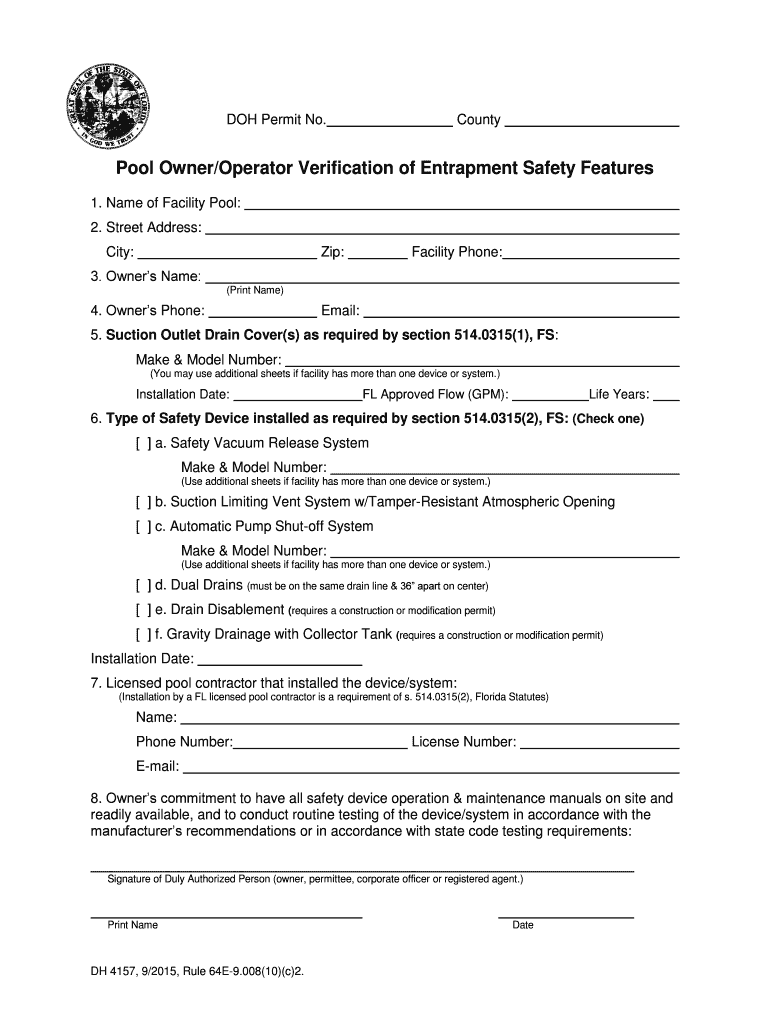
Dh4157 Form


What is the DH 4157?
The DH 4157 form, also known as the Pool Owner Verification Entrapment Safety form, is a document used in the United States to ensure compliance with safety regulations pertaining to swimming pools. This form is crucial for pool owners to verify that their pools meet specific safety standards aimed at preventing entrapment incidents. The DH 4157 is often required by local health departments or regulatory agencies as part of the pool permitting process.
How to Use the DH 4157
Using the DH 4157 form involves a few straightforward steps. First, pool owners must gather relevant information regarding their pool's safety features, such as the type of drain covers installed and the presence of safety barriers. Once the necessary details are compiled, the owner fills out the form, ensuring that all sections are completed accurately. After completing the form, it should be submitted to the appropriate local authority for review and approval.
Steps to Complete the DH 4157
Completing the DH 4157 form requires careful attention to detail. Here are the steps to follow:
- Gather all necessary information about your pool's safety features.
- Fill out the form, providing accurate details in each section.
- Review the completed form for any errors or omissions.
- Submit the form to your local health department or regulatory agency.
Legal Use of the DH 4157
The DH 4157 form serves a legal purpose by ensuring that pool owners comply with state and local safety regulations. Failure to submit this form or to meet the required safety standards can result in penalties, including fines or restrictions on pool use. It is essential for pool owners to understand the legal implications of the DH 4157 to avoid potential liabilities.
Key Elements of the DH 4157
Several key elements are essential when completing the DH 4157 form. These include:
- Identification of the pool owner and location of the pool.
- Details about the pool's safety features, such as drain covers and barriers.
- Verification of compliance with local safety regulations.
Providing accurate information in these areas is critical for the successful approval of the form.
Who Issues the Form
The DH 4157 form is typically issued by local health departments or regulatory agencies responsible for overseeing pool safety in a given area. These authorities may have specific guidelines regarding the completion and submission of the form, making it important for pool owners to consult with their local office for detailed instructions.
Quick guide on how to complete dh4157
Complete Dh4157 effortlessly on any device
Digital document management has gained popularity among organizations and individuals. It serves as a perfect environmentally friendly alternative to traditional printed and signed documents, allowing you to find the appropriate form and securely store it online. airSlate SignNow equips you with all the necessary tools to create, edit, and eSign your documents swiftly without delays. Manage Dh4157 on any device using airSlate SignNow's Android or iOS applications and simplify any document-related task today.
How to modify and eSign Dh4157 effortlessly
- Find Dh4157 and then click Get Form to begin.
- Make use of the tools we provide to complete your document.
- Highlight pertinent sections of your documents or redact sensitive information with tools that airSlate SignNow offers specifically for that purpose.
- Generate your eSignature using the Sign feature, which takes seconds and carries the same legal validity as a conventional wet ink signature.
- Review all the information and then click on the Done button to save your changes.
- Select how you would like to send your form, via email, SMS, or invitation link, or download it to your computer.
Eliminate the worry of lost or misplaced documents, tedious form searches, or errors that require printing new document copies. airSlate SignNow meets your document management needs in just a few clicks from any device you choose. Edit and eSign Dh4157 and ensure outstanding communication throughout your form preparation process with airSlate SignNow.
Create this form in 5 minutes or less
Create this form in 5 minutes!
How to create an eSignature for the dh4157
How to create an electronic signature for a PDF online
How to create an electronic signature for a PDF in Google Chrome
How to create an e-signature for signing PDFs in Gmail
How to create an e-signature right from your smartphone
How to create an e-signature for a PDF on iOS
How to create an e-signature for a PDF on Android
People also ask
-
What is the dh 4157 form?
The dh 4157 form is a document used for specific administrative purposes, often related to health and safety regulations. Understanding its requirements is crucial for compliance. With airSlate SignNow, you can easily eSign and manage the dh 4157 form, streamlining your documentation process.
-
How can airSlate SignNow help with the dh 4157 form?
airSlate SignNow provides a user-friendly platform to create, send, and eSign the dh 4157 form efficiently. Our solution ensures that your documents are securely signed and stored, reducing the time spent on paperwork. This allows you to focus more on your core business activities.
-
Is there a cost associated with using airSlate SignNow for the dh 4157 form?
Yes, airSlate SignNow offers various pricing plans to accommodate different business needs. Each plan provides access to features that simplify the eSigning process for documents like the dh 4157 form. You can choose a plan that best fits your budget and requirements.
-
What features does airSlate SignNow offer for the dh 4157 form?
airSlate SignNow includes features such as customizable templates, real-time tracking, and secure cloud storage for the dh 4157 form. These features enhance your document management experience, making it easier to handle multiple forms simultaneously. Additionally, our platform supports various file formats for added convenience.
-
Can I integrate airSlate SignNow with other applications for the dh 4157 form?
Absolutely! airSlate SignNow offers integrations with popular applications like Google Drive, Salesforce, and more. This allows you to seamlessly manage the dh 4157 form alongside your existing workflows, enhancing productivity and collaboration across your team.
-
What are the benefits of using airSlate SignNow for the dh 4157 form?
Using airSlate SignNow for the dh 4157 form provides numerous benefits, including increased efficiency, reduced turnaround time, and enhanced security. Our platform ensures that your documents are signed quickly and securely, allowing you to maintain compliance without the hassle of traditional paperwork.
-
Is airSlate SignNow user-friendly for completing the dh 4157 form?
Yes, airSlate SignNow is designed with user experience in mind, making it easy for anyone to complete the dh 4157 form. The intuitive interface guides users through the signing process, ensuring that even those with minimal technical skills can navigate the platform effortlessly.
Get more for Dh4157
Find out other Dh4157
- How Do I Electronic signature Oregon Construction Business Plan Template
- How Do I Electronic signature Oregon Construction Living Will
- How Can I Electronic signature Oregon Construction LLC Operating Agreement
- How To Electronic signature Oregon Construction Limited Power Of Attorney
- Electronic signature Montana Doctors Last Will And Testament Safe
- Electronic signature New York Doctors Permission Slip Free
- Electronic signature South Dakota Construction Quitclaim Deed Easy
- Electronic signature Texas Construction Claim Safe
- Electronic signature Texas Construction Promissory Note Template Online
- How To Electronic signature Oregon Doctors Stock Certificate
- How To Electronic signature Pennsylvania Doctors Quitclaim Deed
- Electronic signature Utah Construction LLC Operating Agreement Computer
- Electronic signature Doctors Word South Dakota Safe
- Electronic signature South Dakota Doctors Confidentiality Agreement Myself
- How Do I Electronic signature Vermont Doctors NDA
- Electronic signature Utah Doctors Promissory Note Template Secure
- Electronic signature West Virginia Doctors Bill Of Lading Online
- Electronic signature West Virginia Construction Quitclaim Deed Computer
- Electronic signature Construction PDF Wisconsin Myself
- How Do I Electronic signature Wyoming Doctors Rental Lease Agreement