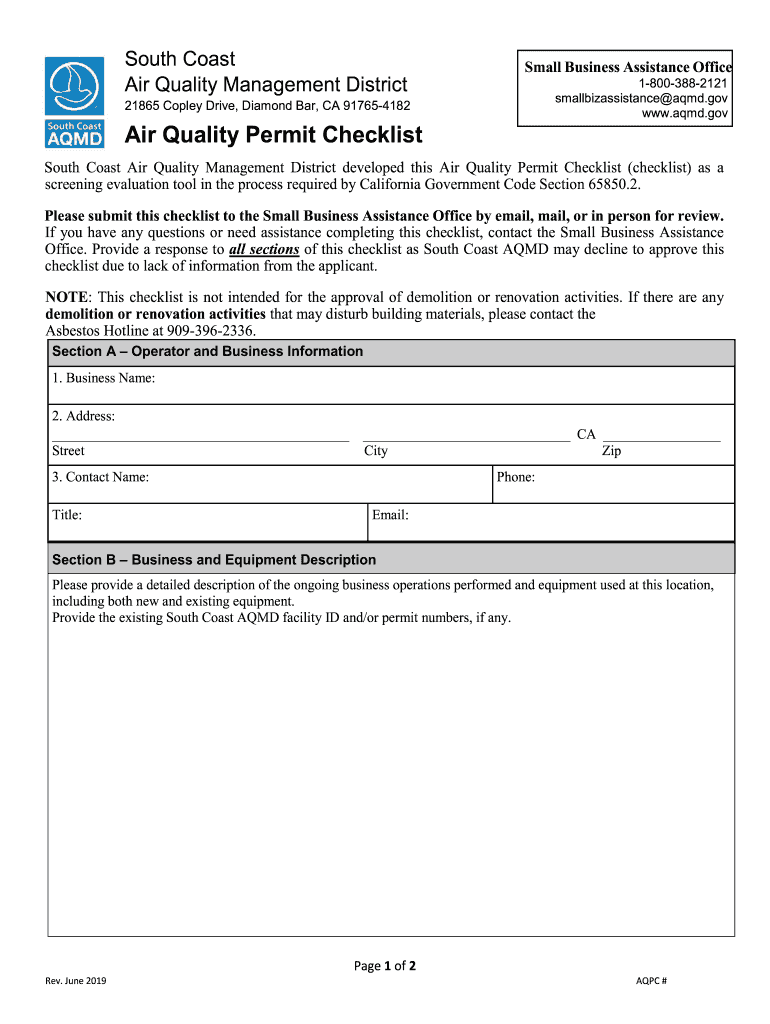
Air Quality Permit Checklist South Coast Air Quality Form


What is the Air Quality Permit Checklist South Coast Air Quality
The Air Quality Permit Checklist for South Coast Air Quality is a comprehensive guide designed to assist businesses and individuals in navigating the permitting process for air quality compliance. This checklist outlines the necessary steps and documentation required to obtain an air quality permit, ensuring that applicants meet local, state, and federal regulations. It serves as a vital tool for anyone looking to operate facilities that may impact air quality, including manufacturing plants, construction sites, and other industrial operations.
Key elements of the Air Quality Permit Checklist South Coast Air Quality
Essential components of the Air Quality Permit Checklist include:
- Application Form: A detailed form that collects information about the applicant, the facility, and the type of operations conducted.
- Emission Inventory: A comprehensive report detailing all emissions produced by the facility, including pollutants and their sources.
- Compliance Plans: Strategies outlining how the facility will comply with air quality standards and regulations.
- Public Notification: Requirements for notifying the public and stakeholders about the permit application and any potential impacts.
- Fees: Information regarding any application fees or annual permit fees that may apply.
Steps to complete the Air Quality Permit Checklist South Coast Air Quality
Completing the Air Quality Permit Checklist involves several key steps:
- Gather all necessary documentation, including the application form and emission inventory.
- Complete the application form with accurate and detailed information about the facility and its operations.
- Prepare the emission inventory, ensuring that all sources of emissions are accounted for.
- Develop compliance plans that outline how the facility will adhere to air quality regulations.
- Submit the completed checklist and all supporting documents to the appropriate regulatory authority.
How to obtain the Air Quality Permit Checklist South Coast Air Quality
The Air Quality Permit Checklist can be obtained through the South Coast Air Quality Management District (SCAQMD) website or by visiting their office. Applicants may also contact the SCAQMD directly for assistance in obtaining the checklist and understanding the permitting process. It is advisable to review the checklist thoroughly to ensure all requirements are met before submission.
Legal use of the Air Quality Permit Checklist South Coast Air Quality
The Air Quality Permit Checklist is a legally recognized document that must be completed accurately to comply with environmental regulations. Using this checklist ensures that applicants adhere to the legal standards set forth by the South Coast Air Quality Management District and other regulatory bodies. Failure to comply with the requirements outlined in the checklist may result in penalties or denial of the permit.
Examples of using the Air Quality Permit Checklist South Coast Air Quality
Examples of how the Air Quality Permit Checklist is utilized include:
- A manufacturing facility preparing to expand its operations must complete the checklist to ensure compliance with air quality regulations.
- A construction company applying for a permit to operate heavy machinery in a residential area must use the checklist to assess potential emissions.
- An industrial plant seeking to modify its processes must refer to the checklist to ensure that all necessary permits are obtained.
Quick guide on how to complete air quality permit checklist south coast air quality
Complete Air Quality Permit Checklist South Coast Air Quality effortlessly on any device
Digital document management has become widely embraced by businesses and individuals alike. It offers an ideal eco-friendly substitute to traditional printed and signed documents, allowing you to access the necessary form and securely keep it online. airSlate SignNow equips you with all the tools required to create, modify, and electronically sign your documents quickly and without delays. Manage Air Quality Permit Checklist South Coast Air Quality on any platform with the airSlate SignNow Android or iOS applications and enhance any document-oriented process today.
How to modify and electronically sign Air Quality Permit Checklist South Coast Air Quality easily
- Obtain Air Quality Permit Checklist South Coast Air Quality and then click Get Form to begin.
- Utilize the tools we offer to finalize your document.
- Emphasize pertinent sections of the documents or redact sensitive information with tools that airSlate SignNow specifically offers for that purpose.
- Create your eSignature using the Sign tool, which takes seconds and holds the same legal validity as a conventional wet ink signature.
- Review all the details and then click on the Done button to save your modifications.
- Choose how you wish to share your form, whether by email, text message (SMS), invitation link, or downloading it to your computer.
Eliminate the hassle of lost or misplaced documents, tedious form searches, or mistakes that necessitate printing additional copies. airSlate SignNow meets all your document management needs in just a few clicks from any device you prefer. Edit and electronically sign Air Quality Permit Checklist South Coast Air Quality and ensure effective communication throughout your document preparation process with airSlate SignNow.
Create this form in 5 minutes or less
Create this form in 5 minutes!
How to create an eSignature for the air quality permit checklist south coast air quality
How to create an electronic signature for a PDF online
How to create an electronic signature for a PDF in Google Chrome
How to create an e-signature for signing PDFs in Gmail
How to create an e-signature right from your smartphone
How to create an e-signature for a PDF on iOS
How to create an e-signature for a PDF on Android
People also ask
-
What is the Air Quality Permit Checklist South Coast Air Quality?
The Air Quality Permit Checklist South Coast Air Quality is a comprehensive guide designed to help businesses navigate the permitting process for air quality compliance. It outlines the necessary steps and documentation required to obtain permits in the South Coast Air Quality Management District. This checklist ensures that businesses meet all regulatory requirements efficiently.
-
How can the Air Quality Permit Checklist South Coast Air Quality benefit my business?
Utilizing the Air Quality Permit Checklist South Coast Air Quality can streamline your compliance process, saving you time and reducing the risk of costly fines. It provides clarity on the necessary documentation and procedures, allowing your business to focus on its core operations. Additionally, it enhances your credibility with regulatory agencies.
-
Is there a cost associated with the Air Quality Permit Checklist South Coast Air Quality?
The Air Quality Permit Checklist South Coast Air Quality is available at a competitive price, designed to be cost-effective for businesses of all sizes. Investing in this checklist can prevent potential fines and delays, making it a valuable resource for your compliance efforts. For specific pricing details, please visit our website or contact our sales team.
-
What features are included in the Air Quality Permit Checklist South Coast Air Quality?
The Air Quality Permit Checklist South Coast Air Quality includes detailed steps for application submission, required documentation, and timelines for compliance. It also features tips for common pitfalls to avoid during the permitting process. This comprehensive approach ensures that you have all the necessary tools to achieve compliance.
-
Can the Air Quality Permit Checklist South Coast Air Quality be integrated with other tools?
Yes, the Air Quality Permit Checklist South Coast Air Quality can be integrated with various project management and compliance software. This integration allows for seamless tracking of your compliance progress and documentation management. By using our checklist alongside your existing tools, you can enhance your operational efficiency.
-
How often is the Air Quality Permit Checklist South Coast Air Quality updated?
The Air Quality Permit Checklist South Coast Air Quality is regularly updated to reflect the latest regulations and compliance requirements. We ensure that our checklist remains current with any changes in the South Coast Air Quality Management District's policies. Subscribers receive notifications about updates to keep their compliance efforts aligned with the latest standards.
-
Who should use the Air Quality Permit Checklist South Coast Air Quality?
The Air Quality Permit Checklist South Coast Air Quality is ideal for businesses operating within the South Coast Air Quality Management District that require air quality permits. It is particularly useful for industries such as manufacturing, construction, and any business that emits air pollutants. By using this checklist, businesses can ensure they meet all necessary compliance requirements.
Get more for Air Quality Permit Checklist South Coast Air Quality
- Cvs caremark prior authorization form for cypionate
- Atf form 4473
- Aetna eftdirect deposit of disability benefit payment form
- Hrsdc sde 0088pdffillercom form
- Printable atf form 533020 april 2006
- Amended north carolina individual income tax return 2012 dor state nc form
- Summons ky form
- Summons involuntary termination texas form
Find out other Air Quality Permit Checklist South Coast Air Quality
- How To Integrate Sign in Banking
- How To Use Sign in Banking
- Help Me With Use Sign in Banking
- Can I Use Sign in Banking
- How Do I Install Sign in Banking
- How To Add Sign in Banking
- How Do I Add Sign in Banking
- How Can I Add Sign in Banking
- Can I Add Sign in Banking
- Help Me With Set Up Sign in Government
- How To Integrate eSign in Banking
- How To Use eSign in Banking
- How To Install eSign in Banking
- How To Add eSign in Banking
- How To Set Up eSign in Banking
- How To Save eSign in Banking
- How To Implement eSign in Banking
- How To Set Up eSign in Construction
- How To Integrate eSign in Doctors
- How To Use eSign in Doctors