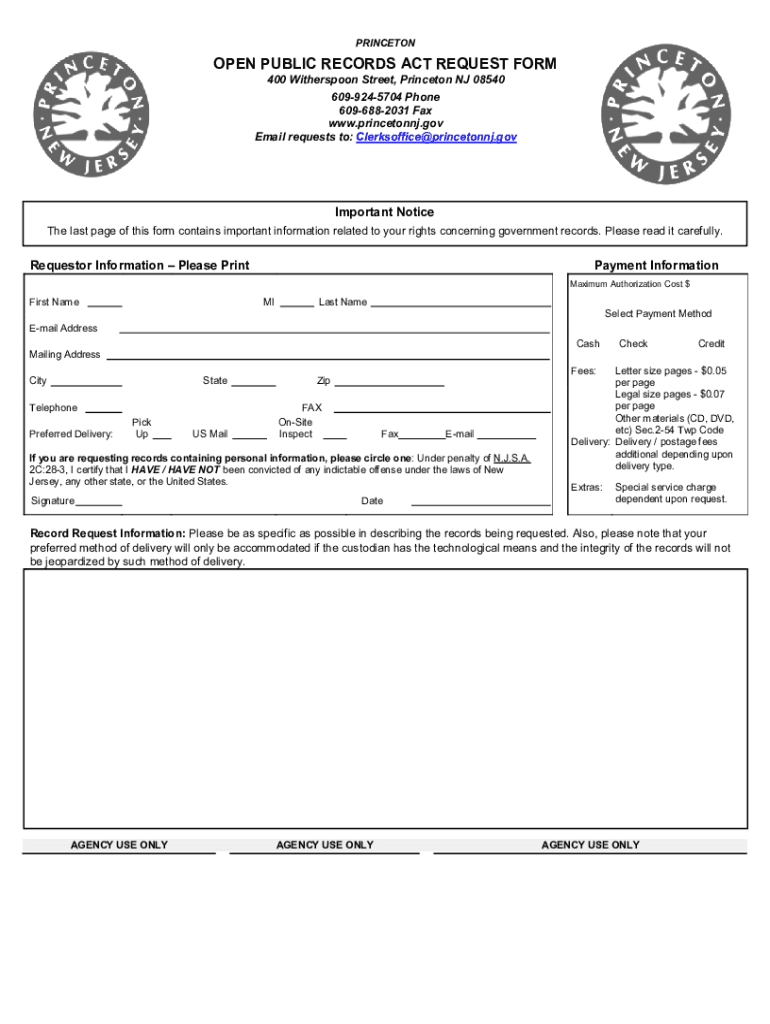
Open Public Records Act Request Form


Understanding the Open Public Records Act Request Form
The Open Public Records Act (OPRA) Request Form is a vital document used by individuals to request access to public records held by government agencies in the United States. This form enables citizens to exercise their right to obtain information about government operations and activities, enhancing transparency and accountability. The OPRA applies to various types of records, including documents, emails, and reports, ensuring that the public can access information that may affect their lives or communities.
How to Use the Open Public Records Act Request Form
Using the Open Public Records Act Request Form involves several straightforward steps. First, identify the specific records you wish to access. Next, download or obtain the OPRA request form from the relevant government agency's website or office. Fill out the form with accurate information, including your contact details and a clear description of the records sought. Once completed, submit the form according to the agency's specified submission methods, which may include online, mail, or in-person options.
Key Elements of the Open Public Records Act Request Form
When completing the Open Public Records Act Request Form, certain key elements must be included to ensure a successful request. These elements typically consist of:
- Your name and contact information: Essential for the agency to reach you regarding your request.
- Description of the records: A clear and specific description of the records you are requesting to help the agency locate them efficiently.
- Preferred method of delivery: Indicate whether you prefer to receive the records electronically, by mail, or in person.
- Signature: Some agencies may require your signature to validate the request.
Steps to Complete the Open Public Records Act Request Form
Completing the Open Public Records Act Request Form involves a series of steps to ensure accuracy and compliance. Follow these steps:
- Gather necessary information about the records you seek.
- Download or request the OPRA form from the appropriate agency.
- Fill out the form carefully, ensuring all required fields are completed.
- Review your request for clarity and completeness.
- Submit the form through the designated method outlined by the agency.
Legal Use of the Open Public Records Act Request Form
The Open Public Records Act Request Form is legally recognized as a tool for citizens to access public records. Under the OPRA, government agencies are mandated to respond to requests within a specified timeframe, usually within seven business days. Understanding the legal framework surrounding the OPRA is crucial for users, as it outlines their rights and the obligations of public agencies in handling requests. Familiarity with these legal aspects can help ensure that requests are processed efficiently and fairly.
State-Specific Rules for the Open Public Records Act Request Form
Each state in the U.S. may have its own specific rules and regulations regarding the Open Public Records Act Request Form. These variations can include differences in submission procedures, response times, and the types of records available for public access. It is important for requesters to familiarize themselves with their state's specific guidelines to enhance the likelihood of a successful request. Checking the state’s official website or contacting the relevant agency can provide clarity on these rules.
Quick guide on how to complete open public records act request form 617435638
Effortlessly Prepare Open Public Records Act Request Form on Any Device
Digital document management has gained traction among businesses and individuals alike. It offers an excellent eco-friendly substitute for traditional printed and signed documents, allowing you to retrieve the correct format and securely store it online. airSlate SignNow equips you with all the necessary tools to create, modify, and electronically sign your documents swiftly without delays. Manage Open Public Records Act Request Form on any device using airSlate SignNow's Android or iOS applications and streamline any document-related process today.
The Easiest Way to Edit and eSign Open Public Records Act Request Form with Ease
- Locate Open Public Records Act Request Form and click Get Form to begin.
- Utilize the tools provided to fill out your document.
- Emphasize important sections of your documents or redact sensitive information using tools specifically designed for that purpose by airSlate SignNow.
- Create your signature using the Sign feature, which takes mere seconds and carries the same legal significance as a conventional wet ink signature.
- Review all details and click on the Done button to save your modifications.
- Choose your preferred method for delivering your form: via email, SMS, invite link, or download it to your computer.
Put an end to lost or disorganized files, tedious document searching, or mistakes that necessitate printing new copies. airSlate SignNow meets all your document management needs in just a few clicks from your chosen device. Edit and eSign Open Public Records Act Request Form to guarantee excellent communication at every stage of the document preparation process with airSlate SignNow.
Create this form in 5 minutes or less
Create this form in 5 minutes!
How to create an eSignature for the open public records act request form 617435638
How to create an electronic signature for a PDF online
How to create an electronic signature for a PDF in Google Chrome
How to create an e-signature for signing PDFs in Gmail
How to create an e-signature right from your smartphone
How to create an e-signature for a PDF on iOS
How to create an e-signature for a PDF on Android
People also ask
-
What is an open public records act request form?
An open public records act request form is a document used to request access to public records held by government agencies. This form ensures that individuals can obtain information that is publicly available, promoting transparency and accountability. Using airSlate SignNow, you can easily create and manage these forms for efficient processing.
-
How can airSlate SignNow help with open public records act request forms?
airSlate SignNow provides a user-friendly platform to create, send, and eSign open public records act request forms. Our solution streamlines the process, allowing you to track requests and manage responses efficiently. This ensures that you can focus on obtaining the information you need without unnecessary delays.
-
Is there a cost associated with using airSlate SignNow for open public records act request forms?
Yes, airSlate SignNow offers various pricing plans to accommodate different needs. Our plans are designed to be cost-effective, ensuring that you can manage your open public records act request forms without breaking the bank. You can choose a plan that fits your budget and requirements.
-
What features does airSlate SignNow offer for managing open public records act request forms?
airSlate SignNow includes features such as customizable templates, eSignature capabilities, and real-time tracking for open public records act request forms. These features enhance the efficiency of your document management process, making it easier to handle requests and maintain compliance with public records laws.
-
Can I integrate airSlate SignNow with other applications for open public records act request forms?
Absolutely! airSlate SignNow offers integrations with various applications, allowing you to streamline your workflow for open public records act request forms. Whether you need to connect with CRM systems or document storage solutions, our platform can be tailored to fit your existing processes.
-
What are the benefits of using airSlate SignNow for open public records act request forms?
Using airSlate SignNow for open public records act request forms provides numerous benefits, including increased efficiency, reduced processing time, and enhanced security. Our platform ensures that your requests are handled promptly and securely, giving you peace of mind while you navigate public records access.
-
How secure is airSlate SignNow when handling open public records act request forms?
Security is a top priority at airSlate SignNow. We implement advanced encryption and security measures to protect your open public records act request forms and sensitive information. You can trust that your data is safe while using our platform for document management.
Get more for Open Public Records Act Request Form
- Fha va financing addendum to purchase agreement form
- Relationship assessment tool form
- Navy ombudsman program manual form
- Hsbc supplementary card form
- W 011 form wt 11 nonresident entertainer withholding report fill in 766387207
- Data sharing research agreement template form
- Data transfer agreement template 787741207 form
- Commercial pressure wash contract template form
Find out other Open Public Records Act Request Form
- Can I Electronic signature Wisconsin Retainer Agreement Template
- Can I Electronic signature Michigan Trademark License Agreement
- Electronic signature Indiana Letter Bankruptcy Inquiry Now
- eSignature Oklahoma Payroll Deduction Authorization Easy
- How To eSignature Texas Payroll Deduction Authorization
- Can I Electronic signature Connecticut Retainer for Attorney
- How Do I Electronic signature Idaho Assignment of License
- Electronic signature New Jersey Lease Renewal Free
- Electronic signature Texas Lease Renewal Fast
- How Can I Electronic signature Colorado Notice of Intent to Vacate
- eSignature Delaware Employee Compliance Survey Later
- eSignature Kansas Employee Compliance Survey Myself
- Can I Electronic signature Colorado Bill of Sale Immovable Property
- How Can I Electronic signature West Virginia Vacation Rental Short Term Lease Agreement
- How Do I Electronic signature New Hampshire Bill of Sale Immovable Property
- Electronic signature North Dakota Bill of Sale Immovable Property Myself
- Can I Electronic signature Oregon Bill of Sale Immovable Property
- How To Electronic signature West Virginia Bill of Sale Immovable Property
- Electronic signature Delaware Equipment Sales Agreement Fast
- Help Me With Electronic signature Louisiana Assignment of Mortgage