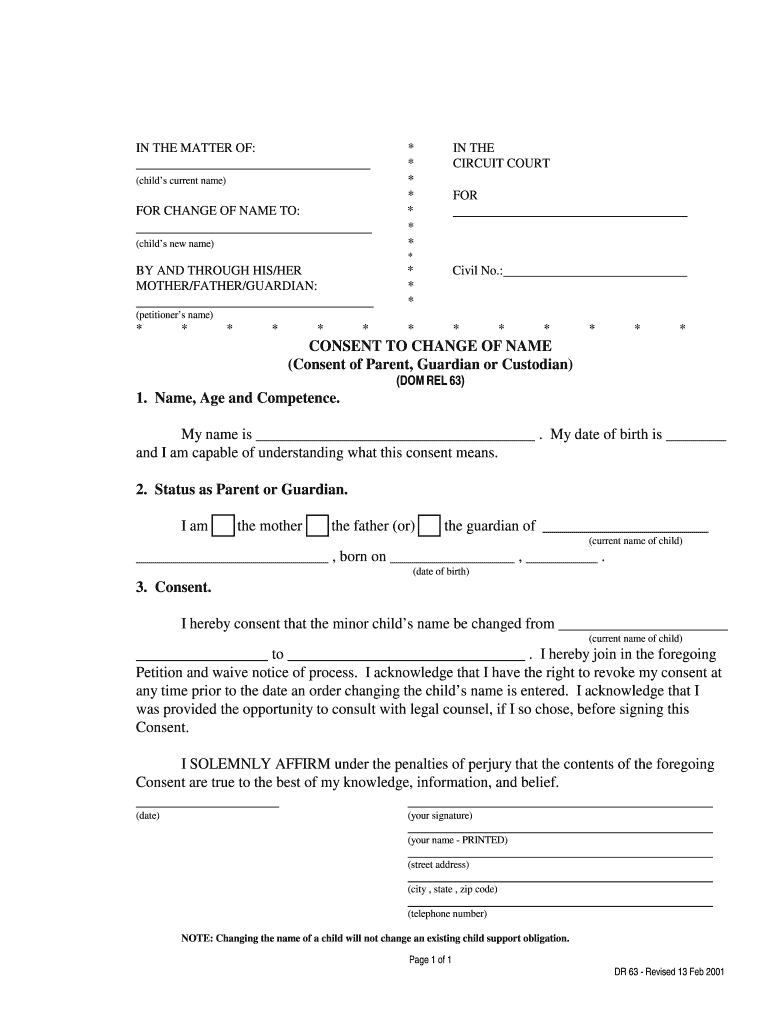
Maryland Name Change Forms How to Change Your


What is the Maryland Name Change Forms How To Change Your
The Maryland Name Change Forms are official documents required for individuals seeking to legally change their name in the state of Maryland. This process may be necessary due to various reasons, such as marriage, divorce, personal preference, or gender transition. The forms facilitate the legal recognition of the name change and ensure that all relevant records are updated accordingly.
How to use the Maryland Name Change Forms How To Change Your
To use the Maryland Name Change Forms, individuals must first complete the required paperwork accurately. This involves filling out the appropriate forms with personal information, including the current name, the desired new name, and the reason for the change. Once completed, the forms must be submitted to the appropriate court along with any required supporting documents, such as identification and proof of residency.
Steps to complete the Maryland Name Change Forms How To Change Your
Completing the Maryland Name Change Forms involves several steps:
- Obtain the necessary forms from a reliable source, such as the Maryland court website.
- Fill out the forms with accurate personal information, ensuring all details are correct.
- Gather required supporting documents, which may include identification and proof of residency.
- File the completed forms with the appropriate court, paying any associated filing fees.
- Attend any required hearings, if applicable, to finalize the name change process.
Required Documents
When submitting the Maryland Name Change Forms, individuals must provide certain documents to support their application. These typically include:
- A valid government-issued identification, such as a driver's license or passport.
- Proof of residency, such as a utility bill or lease agreement.
- Any legal documents that justify the name change, such as a marriage certificate or divorce decree, if applicable.
Eligibility Criteria
To be eligible for a name change in Maryland, applicants must meet specific criteria. Generally, individuals must:
- Be a resident of Maryland.
- Be at least 18 years old, or have parental consent if underage.
- Not have any pending criminal charges or felony convictions that may affect the name change.
Form Submission Methods
The Maryland Name Change Forms can be submitted through various methods, depending on the court's requirements. Common submission methods include:
- In-person filing at the local circuit court.
- Mailing the completed forms and required documents to the appropriate court address.
- Some jurisdictions may allow electronic filing, so it's essential to check with the local court for specific options.
Quick guide on how to complete maryland name change forms how to change your
Effortlessly Complete Maryland Name Change Forms How To Change Your on Any Device
Online document management has gained popularity among businesses and individuals. It serves as an ideal environmentally-friendly substitute for traditional printed and signed documents, allowing you to locate the necessary form and securely store it online. airSlate SignNow equips you with all the tools required to create, edit, and electronically sign your documents swiftly without delays. Manage Maryland Name Change Forms How To Change Your on any device using the airSlate SignNow Android or iOS applications and enhance any document-driven operation today.
How to Edit and Electronically Sign Maryland Name Change Forms How To Change Your with Ease
- Find Maryland Name Change Forms How To Change Your and click Get Form to begin.
- Utilize the tools we offer to complete your document.
- Highlight pertinent sections of your documents or redact sensitive information with tools that airSlate SignNow provides specifically for that purpose.
- Create your electronic signature with the Sign tool, which takes just seconds and carries the same legal validity as a traditional wet ink signature.
- Review the details and then click on the Done button to save your changes.
- Select your preferred delivery method for your form, whether it be email, text message (SMS), or an invitation link, or download it to your computer.
Put an end to lost or misplaced files, tedious form searching, or errors that necessitate printing new copies of documents. airSlate SignNow takes care of your document management needs in just a few clicks from your chosen device. Edit and electronically sign Maryland Name Change Forms How To Change Your and ensure flawless communication at every stage of your form preparation process with airSlate SignNow.
Create this form in 5 minutes or less
Create this form in 5 minutes!
How to create an eSignature for the maryland name change forms how to change your
How to create an electronic signature for a PDF online
How to create an electronic signature for a PDF in Google Chrome
How to create an e-signature for signing PDFs in Gmail
How to create an e-signature right from your smartphone
How to create an e-signature for a PDF on iOS
How to create an e-signature for a PDF on Android
People also ask
-
What are Maryland Name Change Forms and how do I use them?
Maryland Name Change Forms are legal documents required to officially change your name in the state of Maryland. To use them, you must fill out the appropriate forms, submit them to the court, and follow the legal process. airSlate SignNow simplifies this process by allowing you to complete and eSign these forms online.
-
How much do Maryland Name Change Forms cost?
The cost of Maryland Name Change Forms can vary depending on the court fees and any additional services you may require. Using airSlate SignNow, you can save on costs by accessing templates and eSigning documents without the need for physical paperwork. This makes the overall process more cost-effective.
-
What features does airSlate SignNow offer for Maryland Name Change Forms?
airSlate SignNow offers a user-friendly platform for completing Maryland Name Change Forms, including customizable templates, eSignature capabilities, and secure document storage. These features streamline the name change process, making it easier for you to manage your documents efficiently.
-
Are there any benefits to using airSlate SignNow for Maryland Name Change Forms?
Yes, using airSlate SignNow for Maryland Name Change Forms provides several benefits, including time savings, reduced paperwork, and enhanced security. The platform allows you to complete your forms quickly and securely, ensuring that your name change process is as smooth as possible.
-
Can I integrate airSlate SignNow with other applications for Maryland Name Change Forms?
Absolutely! airSlate SignNow offers integrations with various applications, allowing you to streamline your workflow when handling Maryland Name Change Forms. This means you can connect with tools you already use, enhancing your overall efficiency.
-
How do I ensure my Maryland Name Change Forms are legally valid?
To ensure your Maryland Name Change Forms are legally valid, it's important to follow the state's requirements and submit them to the appropriate court. airSlate SignNow helps you by providing accurate templates and guidance throughout the process, ensuring compliance with legal standards.
-
What if I have questions while filling out Maryland Name Change Forms?
If you have questions while filling out Maryland Name Change Forms, airSlate SignNow offers customer support and resources to assist you. You can access FAQs, tutorials, and live support to help you navigate the process confidently.
Get more for Maryland Name Change Forms How To Change Your
Find out other Maryland Name Change Forms How To Change Your
- Electronic signature Virginia Prenuptial Agreement Template Free
- How Do I Electronic signature Maryland Affidavit of Residence
- Electronic signature Florida Child Support Modification Simple
- Electronic signature North Dakota Child Support Modification Easy
- Electronic signature Oregon Child Support Modification Online
- How Can I Electronic signature Colorado Cohabitation Agreement
- Electronic signature Arkansas Leave of Absence Letter Later
- Electronic signature New Jersey Cohabitation Agreement Fast
- Help Me With Electronic signature Alabama Living Will
- How Do I Electronic signature Louisiana Living Will
- Electronic signature Arizona Moving Checklist Computer
- Electronic signature Tennessee Last Will and Testament Free
- Can I Electronic signature Massachusetts Separation Agreement
- Can I Electronic signature North Carolina Separation Agreement
- How To Electronic signature Wyoming Affidavit of Domicile
- Electronic signature Wisconsin Codicil to Will Later
- Electronic signature Idaho Guaranty Agreement Free
- Electronic signature North Carolina Guaranty Agreement Online
- eSignature Connecticut Outsourcing Services Contract Computer
- eSignature New Hampshire Outsourcing Services Contract Computer