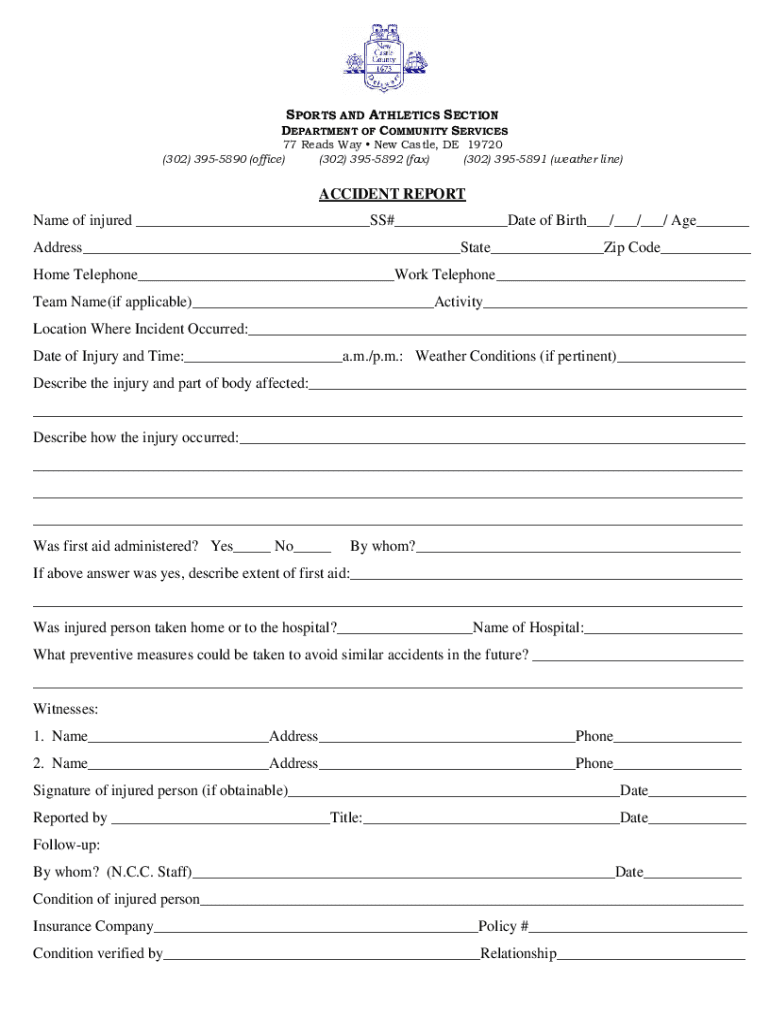
ACCIDENT DOC Form


Understanding the ACCIDENT doc
The ACCIDENT doc is a crucial document used to report incidents involving vehicles or property damage. It serves as an official record of the details surrounding an accident, including the parties involved, the circumstances of the incident, and any damages incurred. This documentation is essential for insurance claims, legal proceedings, and for fulfilling state reporting requirements. Properly completing the form ensures that all necessary information is captured, which can significantly impact the outcome of any claims or disputes that arise from the accident.
How to Complete the ACCIDENT doc
Completing the ACCIDENT doc involves several key steps. Begin by gathering all relevant information about the accident, including the date, time, and location. Next, document the details of all parties involved, including names, contact information, and insurance details. Describe the events leading up to the accident, including any contributing factors such as weather conditions or road hazards. It is also important to include any witness statements or police reports that may support your account of the incident. Ensure that all sections of the form are filled out accurately to avoid delays in processing your claim.
Legal Considerations for the ACCIDENT doc
The ACCIDENT doc holds legal significance, as it can be used as evidence in court or during insurance negotiations. It is important to understand the legal implications of the information provided on the form. Inaccuracies or omissions can lead to complications, including potential penalties for fraud or misrepresentation. Each state may have specific laws governing the use and submission of accident reports, so it is advisable to familiarize yourself with local regulations. Consulting with a legal professional can provide clarity on how to properly utilize the ACCIDENT doc in compliance with state laws.
Key Components of the ACCIDENT doc
Essential elements of the ACCIDENT doc include the following:
- Date and Time: The precise date and time the accident occurred.
- Location: The exact location of the incident, including street names and landmarks.
- Parties Involved: Names, addresses, and insurance information of all drivers and passengers.
- Description of the Accident: A detailed account of how the accident happened, including any contributing factors.
- Witness Information: Names and contact information of any witnesses to the accident.
Including all these components ensures a comprehensive report that can support any claims or legal actions that may follow.
Obtaining the ACCIDENT doc
To obtain the ACCIDENT doc, individuals can typically request it from their local Department of Motor Vehicles (DMV) or law enforcement agency. Many states also provide the form online through their official websites. It is important to check the specific requirements for your state, as some may require a fee or specific identification to access the document. Additionally, insurance companies may provide their own versions of the form, which can be used for reporting accidents directly to them.
Examples of ACCIDENT doc Usage
The ACCIDENT doc is utilized in various scenarios, including:
- Insurance Claims: To file a claim with an insurance company following an accident.
- Legal Proceedings: As evidence in court cases related to the accident.
- Dispute Resolution: To resolve disagreements between parties involved in the accident.
These examples highlight the importance of accurately completing and submitting the ACCIDENT doc in a timely manner.
Quick guide on how to complete accident doc
Manage ACCIDENT doc effortlessly on any device
Digital document management has become increasingly popular with businesses and individuals alike. It offers an ideal environmentally friendly alternative to traditional printed and signed documents, as you can easily locate the necessary form and securely store it online. airSlate SignNow equips you with all the resources needed to create, edit, and electronically sign your documents promptly without any hold-ups. Handle ACCIDENT doc on any device using airSlate SignNow's Android or iOS applications and streamline any document-related processes today.
How to modify and electronically sign ACCIDENT doc with ease
- Find ACCIDENT doc and click Get Form to begin.
- Utilize the tools we offer to complete your document.
- Emphasize important sections of the documents or redact sensitive information with tools that airSlate SignNow provides specifically for that purpose.
- Create your electronic signature using the Sign tool, which takes mere seconds and carries the same legal validity as a conventional handwritten signature.
- Review the information and click the Done button to save your modifications.
- Choose how you wish to send your form: via email, text message (SMS), or invitation link, or download it to your computer.
Eliminate concerns about lost or misplaced files, tedious form searching, or mistakes that necessitate printing new document copies. airSlate SignNow addresses all your document management needs in just a few clicks from any device you prefer. Modify and electronically sign ACCIDENT doc and ensure effective communication at every stage of your form preparation process with airSlate SignNow.
Create this form in 5 minutes or less
Create this form in 5 minutes!
How to create an eSignature for the accident doc
How to create an electronic signature for a PDF online
How to create an electronic signature for a PDF in Google Chrome
How to create an e-signature for signing PDFs in Gmail
How to create an e-signature right from your smartphone
How to create an e-signature for a PDF on iOS
How to create an e-signature for a PDF on Android
People also ask
-
What is an ACCIDENT doc and how can airSlate SignNow help?
An ACCIDENT doc is a specialized document used to report and manage incidents effectively. With airSlate SignNow, you can create, send, and eSign ACCIDENT docs quickly, ensuring that all necessary information is captured and processed efficiently.
-
How much does it cost to use airSlate SignNow for ACCIDENT docs?
airSlate SignNow offers flexible pricing plans that cater to different business needs. You can choose a plan that fits your budget while ensuring you have all the necessary features to manage your ACCIDENT docs effectively.
-
What features does airSlate SignNow offer for managing ACCIDENT docs?
airSlate SignNow provides a range of features for ACCIDENT docs, including customizable templates, secure eSigning, and real-time tracking. These features streamline the process of creating and managing your ACCIDENT docs, making it easier for your team.
-
Can I integrate airSlate SignNow with other tools for ACCIDENT docs?
Yes, airSlate SignNow offers integrations with various tools and platforms, allowing you to enhance your workflow for ACCIDENT docs. This means you can connect with your existing systems to automate processes and improve efficiency.
-
How does airSlate SignNow ensure the security of my ACCIDENT docs?
Security is a top priority for airSlate SignNow. All ACCIDENT docs are encrypted and stored securely, ensuring that your sensitive information is protected. Additionally, the platform complies with industry standards to safeguard your data.
-
Is it easy to use airSlate SignNow for creating ACCIDENT docs?
Absolutely! airSlate SignNow is designed with user-friendliness in mind. You can easily create ACCIDENT docs using intuitive templates and a straightforward interface, making it accessible for users of all skill levels.
-
What are the benefits of using airSlate SignNow for ACCIDENT docs?
Using airSlate SignNow for ACCIDENT docs offers numerous benefits, including faster processing times, reduced paperwork, and improved accuracy. These advantages help businesses manage incidents more effectively and enhance overall productivity.
Get more for ACCIDENT doc
- Scotiabank wire transfer information
- Bokep sister form
- Personal data form simon fraser university sfu
- Health certificate for export of pork meat and pork meat products form
- Wremac skills sheets form
- Immunisation form
- Shaklee distributor application 2 form rev8 118 for it
- Escondido ca 92025 2798 form
Find out other ACCIDENT doc
- eSign North Dakota Real Estate Quitclaim Deed Myself
- eSign Maine Sports Quitclaim Deed Easy
- eSign Ohio Real Estate LLC Operating Agreement Now
- eSign Ohio Real Estate Promissory Note Template Online
- How To eSign Ohio Real Estate Residential Lease Agreement
- Help Me With eSign Arkansas Police Cease And Desist Letter
- How Can I eSign Rhode Island Real Estate Rental Lease Agreement
- How Do I eSign California Police Living Will
- Can I eSign South Dakota Real Estate Quitclaim Deed
- How To eSign Tennessee Real Estate Business Associate Agreement
- eSign Michigan Sports Cease And Desist Letter Free
- How To eSign Wisconsin Real Estate Contract
- How To eSign West Virginia Real Estate Quitclaim Deed
- eSign Hawaii Police Permission Slip Online
- eSign New Hampshire Sports IOU Safe
- eSign Delaware Courts Operating Agreement Easy
- eSign Georgia Courts Bill Of Lading Online
- eSign Hawaii Courts Contract Mobile
- eSign Hawaii Courts RFP Online
- How To eSign Hawaii Courts RFP