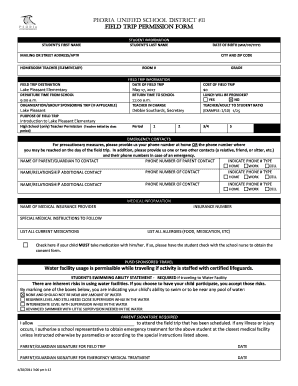
Peoria Unified School District #11 FIELD TRIP PERMISSION FORM


What is the Peoria Unified School District #11 FIELD TRIP PERMISSION FORM
The Peoria Unified School District #11 FIELD TRIP PERMISSION FORM is a document designed to obtain parental or guardian consent for students to participate in school-organized field trips. This form ensures that parents are informed about the details of the trip, including the destination, purpose, and any associated costs. It also serves to protect the school district by documenting that consent has been granted for the student’s participation. The form typically includes sections for emergency contact information and any medical considerations relevant to the student.
How to use the Peoria Unified School District #11 FIELD TRIP PERMISSION FORM
Using the Peoria Unified School District #11 FIELD TRIP PERMISSION FORM involves several straightforward steps. First, parents or guardians should carefully read the information provided in the form regarding the field trip. Next, they must fill out the required sections, which may include student details, emergency contacts, and any specific medical information. After completing the form, it should be signed and returned to the designated school authority by the specified deadline. This process ensures that the school has all necessary permissions and information for the trip.
Steps to complete the Peoria Unified School District #11 FIELD TRIP PERMISSION FORM
Completing the Peoria Unified School District #11 FIELD TRIP PERMISSION FORM involves the following steps:
- Read the information about the field trip carefully.
- Provide the student's full name and grade level.
- Fill in the emergency contact details, including a phone number where a guardian can be reached during the trip.
- Indicate any medical conditions or allergies that the school should be aware of.
- Sign and date the form to confirm consent.
- Submit the completed form to the appropriate school representative by the deadline.
Key elements of the Peoria Unified School District #11 FIELD TRIP PERMISSION FORM
Key elements of the Peoria Unified School District #11 FIELD TRIP PERMISSION FORM include:
- Student Information: Full name, grade, and classroom details.
- Trip Details: Destination, date, purpose, and itinerary.
- Emergency Contacts: Names and phone numbers of guardians or alternate contacts.
- Medical Information: Any allergies or medical conditions that need to be considered.
- Signature: Parent or guardian's signature indicating consent.
Legal use of the Peoria Unified School District #11 FIELD TRIP PERMISSION FORM
The Peoria Unified School District #11 FIELD TRIP PERMISSION FORM is legally binding, as it documents the consent of a parent or guardian for a student to participate in a school-sponsored event. This form protects both the school district and the family by ensuring that all parties are aware of the trip's details and any potential risks involved. It is essential for schools to maintain accurate records of these permissions to comply with legal requirements and safeguard the welfare of students during school activities.
How to obtain the Peoria Unified School District #11 FIELD TRIP PERMISSION FORM
The Peoria Unified School District #11 FIELD TRIP PERMISSION FORM can typically be obtained through the school's administrative office or the district's official website. Schools may also distribute the form directly to students during class or send it home with them. If parents or guardians have difficulty accessing the form, they can contact the school directly for assistance or clarification on how to acquire it.
Quick guide on how to complete peoria unified school district 11 field trip permission form
Complete Peoria Unified School District #11 FIELD TRIP PERMISSION FORM effortlessly on any device
Digital document management has surged in popularity among companies and individuals. It serves as a perfect environmentally friendly alternative to traditional printed and signed documents, as you can access the correct format and securely store it online. airSlate SignNow equips you with all the resources necessary to create, edit, and electronically sign your documents swiftly without any delays. Manage Peoria Unified School District #11 FIELD TRIP PERMISSION FORM on any platform with the airSlate SignNow apps for Android or iOS and enhance any document-driven operation today.
How to edit and electronically sign Peoria Unified School District #11 FIELD TRIP PERMISSION FORM with ease
- Find Peoria Unified School District #11 FIELD TRIP PERMISSION FORM and click Get Form to begin.
- Make use of the tools provided to fill out your form.
- Emphasize important sections of your documents or redact sensitive information with tools that airSlate SignNow specifically offers for that purpose.
- Create your signature using the Sign tool, which takes seconds and carries the same legal authority as a traditional wet ink signature.
- Review the details and click the Done button to save your modifications.
- Select how you wish to send your form, via email, SMS, or invitation link, or download it to your computer.
Forget about lost or misplaced documents, tedious form searching, or errors that require new prints of document copies. airSlate SignNow meets your document management needs in just a few clicks from any device you choose. Edit and electronically sign Peoria Unified School District #11 FIELD TRIP PERMISSION FORM while ensuring effective communication throughout the form preparation process with airSlate SignNow.
Create this form in 5 minutes or less
Create this form in 5 minutes!
How to create an eSignature for the peoria unified school district 11 field trip permission form
How to create an electronic signature for a PDF online
How to create an electronic signature for a PDF in Google Chrome
How to create an e-signature for signing PDFs in Gmail
How to create an e-signature right from your smartphone
How to create an e-signature for a PDF on iOS
How to create an e-signature for a PDF on Android
People also ask
-
What is the Peoria Unified School District #11 FIELD TRIP PERMISSION FORM?
The Peoria Unified School District #11 FIELD TRIP PERMISSION FORM is a document that allows parents or guardians to grant permission for their children to participate in school-organized field trips. This form ensures that the school has the necessary consent to take students off campus for educational activities.
-
How can I access the Peoria Unified School District #11 FIELD TRIP PERMISSION FORM?
You can easily access the Peoria Unified School District #11 FIELD TRIP PERMISSION FORM through the airSlate SignNow platform. Simply visit our website, navigate to the forms section, and search for the specific field trip permission form you need.
-
Is there a cost associated with using the Peoria Unified School District #11 FIELD TRIP PERMISSION FORM?
Using the Peoria Unified School District #11 FIELD TRIP PERMISSION FORM through airSlate SignNow is cost-effective. We offer various pricing plans that cater to different needs, ensuring that schools can manage their forms without breaking the budget.
-
What features does the Peoria Unified School District #11 FIELD TRIP PERMISSION FORM offer?
The Peoria Unified School District #11 FIELD TRIP PERMISSION FORM includes features such as electronic signatures, customizable templates, and real-time tracking of submissions. These features streamline the process, making it easier for schools to manage permissions efficiently.
-
How does the Peoria Unified School District #11 FIELD TRIP PERMISSION FORM benefit schools?
The Peoria Unified School District #11 FIELD TRIP PERMISSION FORM benefits schools by simplifying the permission process and reducing paperwork. With airSlate SignNow, schools can quickly collect signatures and maintain organized records, enhancing communication with parents.
-
Can the Peoria Unified School District #11 FIELD TRIP PERMISSION FORM be integrated with other systems?
Yes, the Peoria Unified School District #11 FIELD TRIP PERMISSION FORM can be integrated with various school management systems and tools. This integration allows for seamless data transfer and enhances overall efficiency in managing student permissions.
-
How secure is the Peoria Unified School District #11 FIELD TRIP PERMISSION FORM?
The Peoria Unified School District #11 FIELD TRIP PERMISSION FORM is highly secure, utilizing advanced encryption and data protection measures. airSlate SignNow ensures that all submitted information is kept confidential and safe from unauthorized access.
Get more for Peoria Unified School District #11 FIELD TRIP PERMISSION FORM
- Letter tenant about sample 497322306 form
- Notice commence 497322308 form
- Notice commencement file 497322310 form
- Ohio 30 notice form
- Assignment of mortgage by individual mortgage holder ohio form
- Assignment of mortgage by corporate mortgage holder ohio form
- 7 day notice landlord tenant form
- Ohio 30 day notice form
Find out other Peoria Unified School District #11 FIELD TRIP PERMISSION FORM
- Electronic signature Arizona Plumbing Rental Lease Agreement Myself
- Electronic signature Alabama Real Estate Quitclaim Deed Free
- Electronic signature Alabama Real Estate Quitclaim Deed Safe
- Electronic signature Colorado Plumbing Business Plan Template Secure
- Electronic signature Alaska Real Estate Lease Agreement Template Now
- Electronic signature Colorado Plumbing LLC Operating Agreement Simple
- Electronic signature Arizona Real Estate Business Plan Template Free
- Electronic signature Washington Legal Contract Safe
- How To Electronic signature Arkansas Real Estate Contract
- Electronic signature Idaho Plumbing Claim Myself
- Electronic signature Kansas Plumbing Business Plan Template Secure
- Electronic signature Louisiana Plumbing Purchase Order Template Simple
- Can I Electronic signature Wyoming Legal Limited Power Of Attorney
- How Do I Electronic signature Wyoming Legal POA
- How To Electronic signature Florida Real Estate Contract
- Electronic signature Florida Real Estate NDA Secure
- Can I Electronic signature Florida Real Estate Cease And Desist Letter
- How Can I Electronic signature Hawaii Real Estate LLC Operating Agreement
- Electronic signature Georgia Real Estate Letter Of Intent Myself
- Can I Electronic signature Nevada Plumbing Agreement