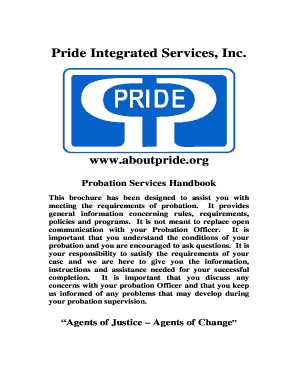
Pride Probation Form


What is the Pride Probation
The Pride Probation is a legal status that allows individuals to complete their probationary period under specific conditions. It is often utilized as part of a sentencing agreement in the judicial system, particularly for those convicted of certain offenses. This form of probation typically emphasizes rehabilitation and community service, aiming to reintegrate individuals into society while ensuring they adhere to the law.
How to obtain the Pride Probation
To obtain Pride Probation, individuals must first be sentenced by a judge. During the sentencing phase, the judge will consider various factors, including the nature of the offense, the individual's criminal history, and their willingness to comply with probation terms. If granted, the individual will receive a set of guidelines they must follow, which may include regular check-ins with a probation officer and participation in rehabilitation programs.
Steps to complete the Pride Probation
Completing Pride Probation involves several key steps:
- Understand the terms: Review the conditions set by the court, including any required community service or treatment programs.
- Regular check-ins: Attend scheduled meetings with a probation officer to discuss progress and compliance.
- Complete required programs: Engage in any mandated rehabilitation or educational programs.
- Maintain a clean record: Avoid any new legal issues during the probation period.
- Fulfill community service: Complete the hours of community service as directed by the court.
Legal use of the Pride Probation
Pride Probation is legally binding and must be adhered to by the individual. Violating the terms can result in serious consequences, including the possibility of incarceration. It is essential for individuals on Pride Probation to understand their rights and responsibilities, as well as the legal implications of non-compliance.
Key elements of the Pride Probation
Key elements of Pride Probation typically include:
- Duration: The length of the probation period, which can vary based on the offense and court decision.
- Conditions: Specific requirements that must be met, such as attending counseling or avoiding certain locations.
- Monitoring: Regular assessments by a probation officer to ensure compliance with the terms.
- Consequences: Clear outline of penalties for failing to meet the probation conditions.
Eligibility Criteria
Eligibility for Pride Probation generally depends on several factors, including the severity of the offense, the individual's criminal history, and their behavior during the judicial process. Typically, first-time offenders or those charged with non-violent crimes may have a higher chance of being granted this form of probation.
Quick guide on how to complete pride probation
Complete Pride Probation effortlessly on any device
Web-based document management has become increasingly favored by businesses and individuals alike. It serves as an excellent eco-friendly alternative to traditional printed and signed paperwork, as you can access the necessary form and securely store it online. airSlate SignNow provides all the tools required to create, modify, and electronically sign your documents swiftly and without issues. Manage Pride Probation on any platform with airSlate SignNow’s Android or iOS applications and streamline any document-related process today.
The simplest way to edit and electronically sign Pride Probation with ease
- Obtain Pride Probation and click on Get Form to begin.
- Utilize the tools we offer to complete your document.
- Emphasize signNow sections of your documents or obscure sensitive information with tools specifically provided by airSlate SignNow for that purpose.
- Generate your electronic signature using the Sign tool, which takes just seconds and carries the same legal significance as a conventional wet ink signature.
- Review the details and click on the Done button to save your modifications.
- Choose how you wish to send your form, whether by email, SMS, or invitation link, or download it to your computer.
Eliminate worries about lost or misplaced documents, tedious form searching, or errors that necessitate printing new copies. airSlate SignNow addresses all your document management needs in just a few clicks from any device of your preference. Modify and electronically sign Pride Probation and ensure excellent communication at every stage of your form preparation process with airSlate SignNow.
Create this form in 5 minutes or less
Create this form in 5 minutes!
How to create an eSignature for the pride probation
How to create an electronic signature for a PDF online
How to create an electronic signature for a PDF in Google Chrome
How to create an e-signature for signing PDFs in Gmail
How to create an e-signature right from your smartphone
How to create an e-signature for a PDF on iOS
How to create an e-signature for a PDF on Android
People also ask
-
What is pride probation and how does it relate to airSlate SignNow?
Pride probation refers to a period during which individuals or organizations can demonstrate their commitment to compliance and accountability. With airSlate SignNow, businesses can streamline their document signing processes, ensuring that all agreements related to pride probation are handled efficiently and securely.
-
How can airSlate SignNow help with managing pride probation documentation?
AirSlate SignNow provides an intuitive platform for managing all types of documents, including those related to pride probation. Users can easily create, send, and eSign documents, ensuring that all necessary paperwork is completed accurately and on time.
-
What are the pricing options for airSlate SignNow for pride probation needs?
AirSlate SignNow offers flexible pricing plans that cater to various business sizes and needs, including those focused on pride probation. You can choose from monthly or annual subscriptions, ensuring that you find a plan that fits your budget while providing the necessary features.
-
What features does airSlate SignNow offer for pride probation compliance?
AirSlate SignNow includes features such as customizable templates, automated workflows, and secure eSigning, all of which are essential for pride probation compliance. These tools help ensure that your documents are not only legally binding but also processed efficiently.
-
Can airSlate SignNow integrate with other tools for pride probation management?
Yes, airSlate SignNow offers integrations with various third-party applications, making it easier to manage pride probation documentation alongside your existing tools. This seamless integration helps streamline your workflow and enhances overall productivity.
-
What are the benefits of using airSlate SignNow for pride probation?
Using airSlate SignNow for pride probation offers numerous benefits, including increased efficiency, reduced paperwork, and enhanced security. By digitizing your document processes, you can save time and resources while ensuring compliance with all necessary regulations.
-
Is airSlate SignNow user-friendly for those managing pride probation?
Absolutely! AirSlate SignNow is designed with user experience in mind, making it easy for anyone managing pride probation to navigate the platform. Its intuitive interface allows users to quickly learn how to send and eSign documents without extensive training.
Get more for Pride Probation
- U s textile checklist fcx co form
- Rto form 22
- Modified barthel adl index measure of physical disability used widely to assess behaviour relating form
- Familienstandsbescheinigung form
- Alpha delta pi potential member form
- Deluna bail bonds form
- Debt collection agreement template form
- Debt collection agency agreement template form
Find out other Pride Probation
- How To eSignature Kansas High Tech Business Plan Template
- eSignature Kansas High Tech Lease Agreement Template Online
- eSignature Alabama Insurance Forbearance Agreement Safe
- How Can I eSignature Arkansas Insurance LLC Operating Agreement
- Help Me With eSignature Michigan High Tech Emergency Contact Form
- eSignature Louisiana Insurance Rental Application Later
- eSignature Maryland Insurance Contract Safe
- eSignature Massachusetts Insurance Lease Termination Letter Free
- eSignature Nebraska High Tech Rental Application Now
- How Do I eSignature Mississippi Insurance Separation Agreement
- Help Me With eSignature Missouri Insurance Profit And Loss Statement
- eSignature New Hampshire High Tech Lease Agreement Template Mobile
- eSignature Montana Insurance Lease Agreement Template Online
- eSignature New Hampshire High Tech Lease Agreement Template Free
- How To eSignature Montana Insurance Emergency Contact Form
- eSignature New Jersey High Tech Executive Summary Template Free
- eSignature Oklahoma Insurance Warranty Deed Safe
- eSignature Pennsylvania High Tech Bill Of Lading Safe
- eSignature Washington Insurance Work Order Fast
- eSignature Utah High Tech Warranty Deed Free