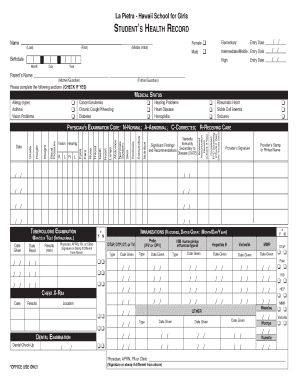
Student Health Record Form 14


What is the Student Health Record Form 14
The Student Health Record Form 14 is a crucial document designed to collect and maintain essential health information for students. This form typically includes details about a student's medical history, immunization records, allergies, and any ongoing health issues. It serves as a vital tool for educational institutions to ensure the well-being of students and to comply with state health regulations. By having accurate health records, schools can provide appropriate care and support to students, especially in emergencies.
How to use the Student Health Record Form 14
The Student Health Record Form 14 is used by parents or guardians to provide schools with necessary health information about their children. To use the form effectively, fill it out completely and accurately, ensuring that all sections are addressed. It is essential to provide up-to-date information about vaccinations, medical conditions, and any medications the student may be taking. Once completed, the form should be submitted to the school’s health office or the designated administrative office, where it will be securely stored and used as needed.
Steps to complete the Student Health Record Form 14
Completing the Student Health Record Form 14 involves several straightforward steps:
- Gather necessary medical documents, including vaccination records and previous health assessments.
- Fill in the student’s personal information, such as full name, date of birth, and grade level.
- Provide detailed information about the student’s medical history, including any chronic conditions or allergies.
- List all current medications and dosages, if applicable.
- Sign and date the form to verify the accuracy of the information provided.
Key elements of the Student Health Record Form 14
The Student Health Record Form 14 contains several key elements that are essential for maintaining a comprehensive health profile for each student. These elements typically include:
- Personal Information: Name, date of birth, and contact details.
- Medical History: Previous illnesses, surgeries, and chronic conditions.
- Immunization Records: Documentation of vaccinations received.
- Allergies: Any known allergies to medications, foods, or environmental factors.
- Emergency Contact Information: Names and phone numbers of individuals to contact in case of an emergency.
Legal use of the Student Health Record Form 14
The Student Health Record Form 14 is utilized within a legal framework that ensures the confidentiality and protection of student health information. Schools are required to adhere to federal and state laws, including the Family Educational Rights and Privacy Act (FERPA), which governs the privacy of student records. Proper handling of this form is essential to maintain compliance and protect the rights of students and their families.
Who Issues the Form
The Student Health Record Form 14 is generally issued by educational institutions, including public and private schools in the United States. It is often provided during enrollment or registration periods. Schools may also make the form available online or through their health office to ensure that parents have easy access to it when needed. Additionally, local health departments may provide guidance on the required health information to be included in the form.
Quick guide on how to complete student health record form 14
Complete Student Health Record Form 14 effortlessly on any device
Digital document management has become increasingly favored by businesses and individuals alike. It serves as an ideal environmentally friendly alternative to traditional printed and signed papers, as you can access the appropriate form and securely store it online. airSlate SignNow equips you with all the necessary tools to create, edit, and electronically sign your documents quickly and efficiently. Manage Student Health Record Form 14 on any device using airSlate SignNow's Android or iOS applications and streamline your document-related processes today.
How to edit and electronically sign Student Health Record Form 14 with ease
- Find Student Health Record Form 14 and click Get Form to begin.
- Make use of the tools we provide to complete your form.
- Emphasize relevant sections of the documents or obscure sensitive information with the tools that airSlate SignNow specifically offers for this purpose.
- Generate your electronic signature using the Sign tool, which takes mere seconds and holds the same legal validity as a typical wet ink signature.
- Review the information and hit the Done button to save your modifications.
- Choose how you would like to share your form, whether by email, text message (SMS), or invitation link, or download it to your computer.
Eliminate worries about lost or misplaced files, frustrating form searches, or mistakes that require reprinting new document copies. airSlate SignNow meets all your document management needs with just a few clicks from your preferred device. Edit and electronically sign Student Health Record Form 14 to ensure excellent communication at every stage of your form preparation process with airSlate SignNow.
Create this form in 5 minutes or less
Create this form in 5 minutes!
How to create an eSignature for the student health record form 14
How to create an electronic signature for a PDF online
How to create an electronic signature for a PDF in Google Chrome
How to create an e-signature for signing PDFs in Gmail
How to create an e-signature right from your smartphone
How to create an e-signature for a PDF on iOS
How to create an e-signature for a PDF on Android
People also ask
-
What is the student health record form 14?
The student health record form 14 is a comprehensive document designed to collect essential health information for students. It helps schools and healthcare providers ensure that students receive appropriate care and support. By utilizing airSlate SignNow, you can easily create, send, and eSign this form, streamlining the process.
-
How can airSlate SignNow help with the student health record form 14?
airSlate SignNow simplifies the management of the student health record form 14 by allowing users to create and customize the form digitally. With our platform, you can send the form for eSignature, track its status, and securely store completed documents. This enhances efficiency and ensures compliance with health record regulations.
-
Is there a cost associated with using airSlate SignNow for the student health record form 14?
Yes, airSlate SignNow offers various pricing plans to accommodate different needs, including those who need to manage the student health record form 14. Our plans are designed to be cost-effective, ensuring that schools and organizations can access essential features without breaking the budget. You can choose a plan that best fits your requirements.
-
What features does airSlate SignNow offer for the student health record form 14?
airSlate SignNow provides a range of features for the student health record form 14, including customizable templates, eSignature capabilities, and document tracking. Additionally, our platform supports secure storage and easy sharing of completed forms, making it an ideal solution for managing student health records efficiently.
-
Can I integrate airSlate SignNow with other tools for managing the student health record form 14?
Absolutely! airSlate SignNow offers integrations with various applications, allowing you to streamline your workflow when managing the student health record form 14. Whether you use CRM systems, cloud storage, or other document management tools, our platform can seamlessly connect to enhance your processes.
-
What are the benefits of using airSlate SignNow for the student health record form 14?
Using airSlate SignNow for the student health record form 14 provides numerous benefits, including increased efficiency, reduced paperwork, and improved compliance. The platform's user-friendly interface makes it easy for both administrators and students to navigate the process. Additionally, the ability to track document status ensures timely completion.
-
Is the student health record form 14 secure with airSlate SignNow?
Yes, security is a top priority at airSlate SignNow. The student health record form 14 is protected with advanced encryption and secure storage options. We comply with industry standards to ensure that sensitive health information remains confidential and secure throughout the signing process.
Get more for Student Health Record Form 14
Find out other Student Health Record Form 14
- Sign Maryland Non-Profit Business Plan Template Fast
- How To Sign Nevada Life Sciences LLC Operating Agreement
- Sign Montana Non-Profit Warranty Deed Mobile
- Sign Nebraska Non-Profit Residential Lease Agreement Easy
- Sign Nevada Non-Profit LLC Operating Agreement Free
- Sign Non-Profit Document New Mexico Mobile
- Sign Alaska Orthodontists Business Plan Template Free
- Sign North Carolina Life Sciences Purchase Order Template Computer
- Sign Ohio Non-Profit LLC Operating Agreement Secure
- Can I Sign Ohio Non-Profit LLC Operating Agreement
- Sign South Dakota Non-Profit Business Plan Template Myself
- Sign Rhode Island Non-Profit Residential Lease Agreement Computer
- Sign South Carolina Non-Profit Promissory Note Template Mobile
- Sign South Carolina Non-Profit Lease Agreement Template Online
- Sign Oregon Life Sciences LLC Operating Agreement Online
- Sign Texas Non-Profit LLC Operating Agreement Online
- Can I Sign Colorado Orthodontists Month To Month Lease
- How Do I Sign Utah Non-Profit Warranty Deed
- Help Me With Sign Colorado Orthodontists Purchase Order Template
- Sign Virginia Non-Profit Living Will Fast