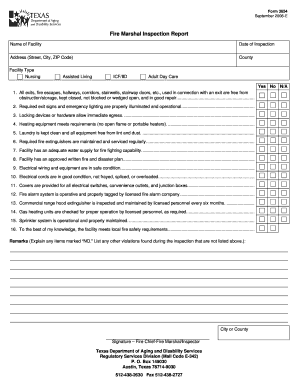
Form 3654, Fire Marshal Inspection Report


Understanding the Texas Fire Marshal Inspection Report
The Texas Fire Marshal Inspection Report, formally known as Form 3654, is a crucial document used to assess compliance with fire safety regulations in various establishments. This report is typically required for businesses, schools, and other public facilities to ensure they meet state fire safety standards. The inspection covers various aspects, including fire alarms, sprinkler systems, emergency exits, and overall fire safety protocols. Understanding this form is essential for maintaining safety and compliance.
How to Use the Texas Fire Marshal Inspection Report
Using the Texas Fire Marshal Inspection Report involves several steps. First, ensure that you have the latest version of Form 3654, which can be obtained from the Texas Department of Insurance website or local fire marshal's office. Once you have the form, you can fill it out with the necessary information regarding your facility's fire safety measures. After completing the form, it should be submitted to the appropriate fire marshal's office for review and approval. Keeping a copy for your records is also advisable.
Steps to Complete the Texas Fire Marshal Inspection Report
Completing the Texas Fire Marshal Inspection Report requires attention to detail. Follow these steps:
- Begin by entering the facility's name and address at the top of the form.
- Provide information regarding the type of occupancy and the number of occupants.
- Detail the fire safety systems in place, such as alarms and sprinklers.
- List any previous violations or issues that have been addressed.
- Sign and date the report to certify its accuracy.
Ensure all sections are filled out completely to avoid delays in processing.
Legal Use of the Texas Fire Marshal Inspection Report
The Texas Fire Marshal Inspection Report serves a legal purpose in ensuring compliance with state fire safety laws. It is essential for businesses to maintain this documentation as it can be requested during inspections or audits. Failure to comply with fire safety regulations can lead to penalties, including fines or closure of the business. Therefore, understanding the legal implications of this report is important for all facility managers.
Key Elements of the Texas Fire Marshal Inspection Report
The Texas Fire Marshal Inspection Report includes several key elements that are critical for compliance. These elements typically consist of:
- Facility identification information.
- Details of the fire safety systems installed.
- Inspection findings and any noted deficiencies.
- Recommendations for improvements or corrections.
- Signature of the inspecting officer and the facility manager.
These components help ensure a thorough evaluation of fire safety measures in place.
Obtaining the Texas Fire Marshal Inspection Report
To obtain the Texas Fire Marshal Inspection Report, you can visit the Texas Department of Insurance website or contact your local fire marshal's office. The form is usually available in both digital and paper formats. Ensure you are using the most current version of the report to avoid any compliance issues. If you are unsure where to find the form, local fire departments can provide guidance and assistance.
Quick guide on how to complete form 3654 fire marshal inspection report
Effortlessly Prepare Form 3654, Fire Marshal Inspection Report on Any Device
Managing documents online has gained traction among businesses and individuals alike. It serves as an ideal environmentally friendly alternative to conventional printed and signed documents, allowing you to obtain the correct format and securely store it online. airSlate SignNow equips you with all the tools necessary to create, edit, and eSign your documents swiftly without delays. Handle Form 3654, Fire Marshal Inspection Report on any device using airSlate SignNow's Android or iOS applications and simplify any document-oriented task today.
How to Edit and eSign Form 3654, Fire Marshal Inspection Report with Ease
- Locate Form 3654, Fire Marshal Inspection Report and click on Get Form to begin.
- Utilize the tools we offer to fill out your document.
- Highlight pertinent sections of the documents or obscure sensitive information with the tools specifically provided by airSlate SignNow for this purpose.
- Generate your signature using the Sign tool, which takes only seconds and carries the same legal validity as a traditional handwritten signature.
- Review all the details and click on the Done button to save your changes.
- Choose how you wish to share your form, whether by email, SMS, or invite link, or download it to your computer.
Eliminate concerns over lost or misplaced documents, tedious form searches, or errors that necessitate printing new copies. airSlate SignNow fulfills all your document management requirements in just a few clicks from your chosen device. Edit and eSign Form 3654, Fire Marshal Inspection Report and ensure outstanding communication at every stage of the document preparation process with airSlate SignNow.
Create this form in 5 minutes or less
Create this form in 5 minutes!
How to create an eSignature for the form 3654 fire marshal inspection report
How to create an electronic signature for a PDF online
How to create an electronic signature for a PDF in Google Chrome
How to create an e-signature for signing PDFs in Gmail
How to create an e-signature right from your smartphone
How to create an e-signature for a PDF on iOS
How to create an e-signature for a PDF on Android
People also ask
-
What is a Texas fire marshal inspection report?
A Texas fire marshal inspection report is a document that outlines the findings of a fire safety inspection conducted by a fire marshal in Texas. This report is essential for ensuring compliance with state fire safety regulations and helps businesses identify potential hazards. Understanding this report is crucial for maintaining a safe environment.
-
How can airSlate SignNow help with Texas fire marshal inspection reports?
airSlate SignNow streamlines the process of sending and eSigning Texas fire marshal inspection reports. Our platform allows you to easily create, share, and manage these important documents, ensuring that all stakeholders can review and sign them promptly. This efficiency helps you stay compliant with fire safety regulations.
-
What are the pricing options for using airSlate SignNow for inspection reports?
airSlate SignNow offers flexible pricing plans that cater to various business needs, including those requiring Texas fire marshal inspection reports. Our plans are designed to be cost-effective, ensuring that you can manage your document workflows without breaking the bank. Visit our pricing page for detailed information on each plan.
-
What features does airSlate SignNow offer for managing inspection reports?
airSlate SignNow provides a range of features tailored for managing Texas fire marshal inspection reports, including customizable templates, secure eSigning, and real-time tracking. These features enhance collaboration and ensure that your documents are handled efficiently. Additionally, our platform is user-friendly, making it easy for anyone to navigate.
-
Are there any integrations available for airSlate SignNow?
Yes, airSlate SignNow integrates seamlessly with various applications to enhance your workflow for Texas fire marshal inspection reports. You can connect with popular tools like Google Drive, Dropbox, and CRM systems to streamline document management. These integrations help you maintain a cohesive workflow across your business operations.
-
How does airSlate SignNow ensure the security of inspection reports?
Security is a top priority at airSlate SignNow, especially for sensitive documents like Texas fire marshal inspection reports. Our platform employs advanced encryption and secure storage solutions to protect your data. Additionally, we comply with industry standards to ensure that your documents remain confidential and secure.
-
Can I track the status of my Texas fire marshal inspection reports?
Absolutely! airSlate SignNow allows you to track the status of your Texas fire marshal inspection reports in real-time. You will receive notifications when documents are viewed, signed, or completed, ensuring that you are always informed about the progress of your important paperwork.
Get more for Form 3654, Fire Marshal Inspection Report
Find out other Form 3654, Fire Marshal Inspection Report
- Sign Arkansas Construction Executive Summary Template Secure
- How To Sign Arkansas Construction Work Order
- Sign Colorado Construction Rental Lease Agreement Mobile
- Sign Maine Construction Business Letter Template Secure
- Can I Sign Louisiana Construction Letter Of Intent
- How Can I Sign Maryland Construction Business Plan Template
- Can I Sign Maryland Construction Quitclaim Deed
- Sign Minnesota Construction Business Plan Template Mobile
- Sign Construction PPT Mississippi Myself
- Sign North Carolina Construction Affidavit Of Heirship Later
- Sign Oregon Construction Emergency Contact Form Easy
- Sign Rhode Island Construction Business Plan Template Myself
- Sign Vermont Construction Rental Lease Agreement Safe
- Sign Utah Construction Cease And Desist Letter Computer
- Help Me With Sign Utah Construction Cease And Desist Letter
- Sign Wisconsin Construction Purchase Order Template Simple
- Sign Arkansas Doctors LLC Operating Agreement Free
- Sign California Doctors Lease Termination Letter Online
- Sign Iowa Doctors LLC Operating Agreement Online
- Sign Illinois Doctors Affidavit Of Heirship Secure