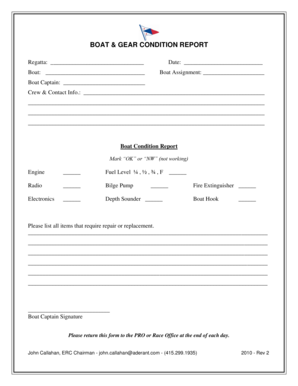
Boat Condition Report Form


What is the Boat Condition Report
The boat condition report is a comprehensive document that outlines the current state of a boat, including its physical and mechanical condition. This report is essential for buyers, sellers, and insurers as it provides a detailed assessment of the vessel's overall health. It typically includes information about the hull, engine, electrical systems, and any necessary repairs or maintenance. By documenting these aspects, the report helps in making informed decisions regarding the purchase, sale, or insurance of the boat.
How to use the Boat Condition Report
Using the boat condition report effectively involves several steps. First, review the report thoroughly to understand the condition of the boat. This includes checking for any noted repairs, maintenance needs, or safety concerns. If you are a buyer, use this information to negotiate the price or request repairs before finalizing the purchase. For sellers, a well-prepared report can enhance the boat's marketability by demonstrating transparency and accountability. Insurers may also use the report to assess risk and determine coverage options.
Key elements of the Boat Condition Report
A boat condition report typically includes several key elements that provide a clear picture of the vessel's status. Important sections often cover:
- Exterior Condition: Assessment of the hull, deck, and other visible parts.
- Interior Condition: Evaluation of the cabin, upholstery, and storage areas.
- Mechanical Systems: Overview of the engine, transmission, and other critical components.
- Safety Equipment: Inventory of required safety gear and its condition.
- Documentation: Verification of ownership, registration, and maintenance records.
Steps to complete the Boat Condition Report
Completing a boat condition report involves a systematic approach to ensure accuracy and thoroughness. Here are the steps to follow:
- Gather necessary tools and materials, including a checklist, camera, and any maintenance records.
- Inspect the exterior of the boat, noting any signs of damage, wear, or corrosion.
- Examine the interior for cleanliness, functionality, and any visible issues.
- Test all mechanical systems, including the engine, steering, and electrical components.
- Document findings clearly, using photographs and detailed descriptions for reference.
Legal use of the Boat Condition Report
The boat condition report can serve various legal purposes, particularly in transactions involving the sale or financing of a vessel. It acts as a formal record that can protect both buyers and sellers by providing evidence of the boat's condition at the time of sale. This documentation can be crucial in disputes regarding misrepresentation or undisclosed defects. Additionally, insurers may require a condition report to assess risk and determine policy terms.
How to obtain the Boat Condition Report
Obtaining a boat condition report can be accomplished through several avenues. Many boat owners choose to have the report prepared by a certified marine surveyor who specializes in vessel assessments. This professional can provide an unbiased evaluation and ensure that all necessary details are included. Alternatively, some boat dealerships may offer condition reports as part of their sales process. If you are conducting the assessment yourself, using a detailed checklist can help ensure that you cover all relevant aspects.
Quick guide on how to complete boat condition report
Effortlessly Complete Boat Condition Report on Any Device
The management of online documents has gained traction among businesses and individuals alike. It serves as an ideal eco-friendly alternative to traditional printed and signed documentation, allowing you to locate the appropriate form and securely store it on the internet. airSlate SignNow equips you with all the tools necessary to create, edit, and electronically sign your documents swiftly and without delays. Handle Boat Condition Report from any device using airSlate SignNow's Android or iOS applications and enhance any document-focused task today.
How to Edit and eSign Boat Condition Report with Ease
- Obtain Boat Condition Report and click on Get Form to commence.
- Utilize the tools we offer to complete your document.
- Emphasize key sections of your documents or obscure sensitive information with the tools specifically provided by airSlate SignNow for this purpose.
- Create your signature using the Sign tool, which takes just seconds and carries the same legal validity as a conventional wet ink signature.
- Review the details and click on the Done button to save your changes.
- Select your preferred method for delivering your form, whether by email, text message (SMS), or invitation link, or download it to your computer.
Say goodbye to lost or misplaced documents, tedious form searches, or mistakes that require reprinted copies. airSlate SignNow meets your document management needs in just a few clicks from any device you choose. Edit and eSign Boat Condition Report and ensure outstanding communication at every stage of the form preparation process with airSlate SignNow.
Create this form in 5 minutes or less
Create this form in 5 minutes!
How to create an eSignature for the boat condition report
How to create an electronic signature for a PDF online
How to create an electronic signature for a PDF in Google Chrome
How to create an e-signature for signing PDFs in Gmail
How to create an e-signature right from your smartphone
How to create an e-signature for a PDF on iOS
How to create an e-signature for a PDF on Android
People also ask
-
What is a boat condition report?
A boat condition report is a detailed document that outlines the current state of a boat, including its mechanical and structural integrity. This report is essential for buyers and sellers to ensure transparency during a transaction. By using airSlate SignNow, you can easily create and eSign your boat condition report, streamlining the process.
-
How can I create a boat condition report using airSlate SignNow?
Creating a boat condition report with airSlate SignNow is simple. You can start by selecting a template or creating a custom document that includes all necessary details about the boat's condition. Once completed, you can eSign it and share it with relevant parties, ensuring a smooth transaction.
-
What features does airSlate SignNow offer for boat condition reports?
airSlate SignNow offers a variety of features for creating boat condition reports, including customizable templates, eSignature capabilities, and secure document storage. These features help you efficiently manage your reports and ensure that all parties can access the information they need. Additionally, you can track the status of your documents in real-time.
-
Is there a cost associated with using airSlate SignNow for boat condition reports?
Yes, there is a cost associated with using airSlate SignNow, but it is designed to be cost-effective for businesses of all sizes. Pricing plans vary based on features and usage, allowing you to choose the best option for your needs. Investing in airSlate SignNow can save you time and resources when managing your boat condition reports.
-
Can I integrate airSlate SignNow with other tools for managing boat condition reports?
Absolutely! airSlate SignNow offers integrations with various tools and platforms, making it easy to manage your boat condition reports alongside other business processes. Whether you use CRM systems, project management tools, or cloud storage services, you can streamline your workflow and enhance productivity.
-
What are the benefits of using airSlate SignNow for boat condition reports?
Using airSlate SignNow for your boat condition reports provides numerous benefits, including increased efficiency, reduced paperwork, and enhanced security. The eSignature feature allows for quick approvals, while secure storage ensures that your documents are protected. Overall, it simplifies the process of managing important documents related to your boat.
-
How secure is my boat condition report when using airSlate SignNow?
Security is a top priority for airSlate SignNow. Your boat condition report is protected with advanced encryption and secure access controls, ensuring that only authorized users can view or edit the document. This level of security helps maintain the integrity of your reports and protects sensitive information.
Get more for Boat Condition Report
Find out other Boat Condition Report
- eSignature Georgia Construction Residential Lease Agreement Easy
- eSignature Kentucky Construction Letter Of Intent Free
- eSignature Kentucky Construction Cease And Desist Letter Easy
- eSignature Business Operations Document Washington Now
- How To eSignature Maine Construction Confidentiality Agreement
- eSignature Maine Construction Quitclaim Deed Secure
- eSignature Louisiana Construction Affidavit Of Heirship Simple
- eSignature Minnesota Construction Last Will And Testament Online
- eSignature Minnesota Construction Last Will And Testament Easy
- How Do I eSignature Montana Construction Claim
- eSignature Construction PPT New Jersey Later
- How Do I eSignature North Carolina Construction LLC Operating Agreement
- eSignature Arkansas Doctors LLC Operating Agreement Later
- eSignature Tennessee Construction Contract Safe
- eSignature West Virginia Construction Lease Agreement Myself
- How To eSignature Alabama Education POA
- How To eSignature California Education Separation Agreement
- eSignature Arizona Education POA Simple
- eSignature Idaho Education Lease Termination Letter Secure
- eSignature Colorado Doctors Business Letter Template Now