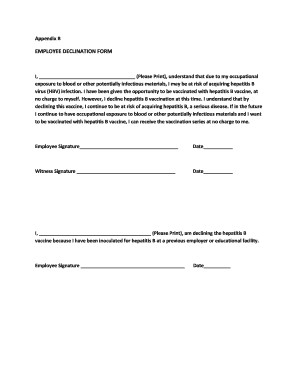
Declination Email for Internal Employees Form


Understanding the Declination Email For Internal Employees Form
The Declination Email For Internal Employees Form is a document used by organizations to formally notify employees of their decision to decline a request, benefit, or opportunity. This form is essential for maintaining clear communication within the workplace and ensuring that all parties are aware of the decision-making process. By utilizing this form, employers can document the declination, which can be important for future reference and compliance purposes.
Steps to Complete the Declination Email For Internal Employees Form
Completing the Declination Email For Internal Employees Form involves several key steps:
- Identify the Request: Clearly state the request or opportunity that is being declined.
- Provide Reasoning: Offer a brief explanation for the declination to ensure transparency.
- Include Employee Information: Fill in the employee's name, position, and any relevant identification numbers.
- Signature Section: Ensure that the form includes a space for the appropriate signatures from management or HR.
- Review for Accuracy: Double-check all information for accuracy before finalizing the document.
Legal Use of the Declination Email For Internal Employees Form
The Declination Email For Internal Employees Form serves a legal purpose by providing a written record of the employer's decision. This can be crucial in cases where the declination may be questioned or if there are disputes regarding employee benefits or opportunities. Adhering to legal standards and company policies when using this form helps protect both the employer and the employee.
Key Elements of the Declination Email For Internal Employees Form
Several key elements should be included in the Declination Email For Internal Employees Form to ensure its effectiveness:
- Date: The date the form is completed and sent.
- Employee Details: Full name, job title, and department of the employee.
- Details of the Declination: A clear description of what is being declined.
- Reason for Declination: A concise explanation of why the request is being denied.
- Signatures: Signatures from the relevant parties to validate the document.
How to Obtain the Declination Email For Internal Employees Form
Organizations can obtain the Declination Email For Internal Employees Form through various means:
- Internal HR Resources: Many companies provide templates through their HR departments.
- Online Templates: Various online resources offer customizable templates for this form.
- Document Management Systems: Companies using digital document management systems may have this form readily available.
Examples of Using the Declination Email For Internal Employees Form
There are several scenarios in which the Declination Email For Internal Employees Form may be utilized:
- Promotion Declination: An employee may decline a promotion due to personal reasons.
- Project Participation: An employee may choose not to participate in a specific project or initiative.
- Benefit Enrollment: An employee may decline to enroll in a benefits program offered by the employer.
Quick guide on how to complete declination email for internal employees form
Manage Declination Email For Internal Employees Form effortlessly on any device
Web-based document handling has become increasingly prevalent among companies and individuals. It offers an ideal environmentally friendly option to conventional printed and signed documents, allowing you to obtain the right format and securely store it online. airSlate SignNow provides all the tools required to create, edit, and electronically sign your documents quickly without delays. Handle Declination Email For Internal Employees Form on any device using airSlate SignNow's Android or iOS applications and simplify any document-related tasks today.
Steps to modify and eSign Declination Email For Internal Employees Form with ease
- Locate Declination Email For Internal Employees Form and click on Get Form to begin.
- Utilize the tools available to complete your document.
- Highlight pertinent sections of the documents or obscure sensitive details with tools that airSlate SignNow provides specifically for that purpose.
- Create your eSignature using the Sign feature, which takes mere seconds and holds the same legal validity as a traditional handwritten signature.
- Review all information and click on the Done button to save your modifications.
- Select how you wish to share your form, via email, text message (SMS), or invitation link, or download it to your computer.
Say goodbye to lost or mislaid documents, tiresome form searching, or mistakes that necessitate printing new copies. airSlate SignNow meets your document management needs in just a few clicks from any device of your choosing. Modify and eSign Declination Email For Internal Employees Form and ensure seamless communication throughout the document preparation process with airSlate SignNow.
Create this form in 5 minutes or less
Create this form in 5 minutes!
How to create an eSignature for the declination email for internal employees form
How to create an electronic signature for a PDF online
How to create an electronic signature for a PDF in Google Chrome
How to create an e-signature for signing PDFs in Gmail
How to create an e-signature right from your smartphone
How to create an e-signature for a PDF on iOS
How to create an e-signature for a PDF on Android
People also ask
-
What is a Declination Email For Internal Employees Form?
A Declination Email For Internal Employees Form is a document used by organizations to formally notify employees about the rejection of a request or proposal. This form helps maintain clear communication and ensures that all parties are informed of the decision. Utilizing this form can streamline internal processes and enhance transparency within the organization.
-
How can the Declination Email For Internal Employees Form benefit my business?
The Declination Email For Internal Employees Form can signNowly improve communication efficiency within your organization. By providing a standardized way to communicate decisions, it reduces misunderstandings and fosters a professional environment. Additionally, it helps in maintaining a documented trail of communications for future reference.
-
Is the Declination Email For Internal Employees Form customizable?
Yes, the Declination Email For Internal Employees Form is fully customizable to meet your organization's specific needs. You can modify the content, layout, and branding to align with your company's standards. This flexibility ensures that the form reflects your corporate identity while effectively communicating the necessary information.
-
What features does airSlate SignNow offer for the Declination Email For Internal Employees Form?
airSlate SignNow provides a range of features for the Declination Email For Internal Employees Form, including eSignature capabilities, document tracking, and templates. These features enhance the efficiency of the signing process and ensure that all documents are securely stored and easily accessible. Additionally, you can automate workflows to save time and reduce manual errors.
-
How does pricing work for the Declination Email For Internal Employees Form?
Pricing for the Declination Email For Internal Employees Form through airSlate SignNow is competitive and designed to fit various business sizes. You can choose from different subscription plans based on your needs, which include features like unlimited document signing and advanced integrations. This cost-effective solution ensures you get the best value for your investment.
-
Can I integrate the Declination Email For Internal Employees Form with other tools?
Absolutely! The Declination Email For Internal Employees Form can be easily integrated with various third-party applications and tools. This integration capability allows you to streamline your workflows and enhance productivity by connecting with platforms like CRM systems, project management tools, and more.
-
Is there a mobile app for managing the Declination Email For Internal Employees Form?
Yes, airSlate SignNow offers a mobile app that allows you to manage the Declination Email For Internal Employees Form on the go. This app provides full functionality, enabling you to send, sign, and track documents from your mobile device. This convenience ensures that you can handle important communications anytime, anywhere.
Get more for Declination Email For Internal Employees Form
- Ma no trespass form
- Deed life estate 497309606 form
- Notice of substantial completion by corporation or llc massachusetts form
- Massachusetts quitclaim deed 497309608 form
- Notice termination form 497309610
- Quitclaim deed by two individuals to husband and wife massachusetts form
- Warranty deed from two individuals to husband and wife massachusetts form
- Massachusetts corporation company form
Find out other Declination Email For Internal Employees Form
- eSignature Texas Healthcare / Medical Bill Of Lading Simple
- eSignature Virginia Healthcare / Medical Living Will Computer
- eSignature West Virginia Healthcare / Medical Claim Free
- How To eSignature Kansas High Tech Business Plan Template
- eSignature Kansas High Tech Lease Agreement Template Online
- eSignature Alabama Insurance Forbearance Agreement Safe
- How Can I eSignature Arkansas Insurance LLC Operating Agreement
- Help Me With eSignature Michigan High Tech Emergency Contact Form
- eSignature Louisiana Insurance Rental Application Later
- eSignature Maryland Insurance Contract Safe
- eSignature Massachusetts Insurance Lease Termination Letter Free
- eSignature Nebraska High Tech Rental Application Now
- How Do I eSignature Mississippi Insurance Separation Agreement
- Help Me With eSignature Missouri Insurance Profit And Loss Statement
- eSignature New Hampshire High Tech Lease Agreement Template Mobile
- eSignature Montana Insurance Lease Agreement Template Online
- eSignature New Hampshire High Tech Lease Agreement Template Free
- How To eSignature Montana Insurance Emergency Contact Form
- eSignature New Jersey High Tech Executive Summary Template Free
- eSignature Oklahoma Insurance Warranty Deed Safe