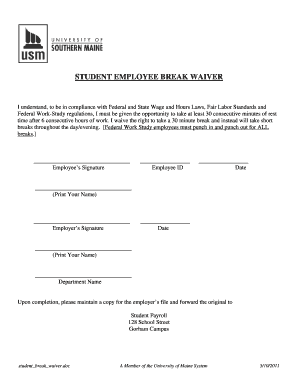
Student Employee Break Waiver University of Southern Maine Usm Maine Form


What is the Student Employee Break Waiver University Of Southern Maine Usm Maine
The Student Employee Break Waiver at the University of Southern Maine allows student employees to waive their right to specific break periods during their work hours. This waiver is particularly relevant for students who wish to maximize their work hours without interruptions. By signing this waiver, students acknowledge their understanding of the implications and agree to forgo designated break times in accordance with university policies.
How to obtain the Student Employee Break Waiver University Of Southern Maine Usm Maine
To obtain the Student Employee Break Waiver, students must first contact their department's human resources or payroll office. They will provide the necessary forms and instructions for completion. The waiver may also be available through the university's online portal, where students can download and print the document. It is essential to ensure that all required information is accurately filled out before submission.
Steps to complete the Student Employee Break Waiver University Of Southern Maine Usm Maine
Completing the Student Employee Break Waiver involves several straightforward steps:
- Access the waiver form through the university's human resources website or your department.
- Fill out personal information, including your name, student ID, and department.
- Read the terms of the waiver carefully to understand your rights and responsibilities.
- Sign and date the form to indicate your agreement.
- Submit the completed waiver to your department's human resources office for processing.
Legal use of the Student Employee Break Waiver University Of Southern Maine Usm Maine
The legal use of the Student Employee Break Waiver is governed by both university policy and state labor laws. Students must ensure that their decision to waive breaks complies with applicable regulations regarding work hours and conditions. The waiver serves as a formal acknowledgment that students are aware of their rights concerning breaks and are voluntarily choosing to forgo them. It is crucial to keep a copy of the signed waiver for personal records.
Eligibility Criteria
Eligibility for the Student Employee Break Waiver is typically limited to students employed by the University of Southern Maine. Students must be actively enrolled and in good standing with the university. Additionally, they should be aware of their work schedule and the nature of their job responsibilities, ensuring that waiving breaks will not adversely affect their performance or well-being.
Examples of using the Student Employee Break Waiver University Of Southern Maine Usm Maine
Students may find the Student Employee Break Waiver beneficial in various scenarios. For instance, a student working in a fast-paced environment may choose to waive breaks to complete a project or meet a deadline. Another example includes students who have a limited number of hours available for work due to class schedules, allowing them to maximize their work time without interruptions. Each student's situation will vary, and the waiver should be used thoughtfully to ensure a balance between work and academic commitments.
Quick guide on how to complete student employee break waiver university of southern maine usm maine
Create Student Employee Break Waiver University Of Southern Maine Usm Maine effortlessly on any device
Digital document management has become increasingly popular among businesses and individuals. It offers an excellent environmentally-friendly substitute to conventional printed and signed papers, as you can easily locate the necessary form and securely store it online. airSlate SignNow equips you with all the tools required to create, modify, and eSign your documents swiftly without delays. Manage Student Employee Break Waiver University Of Southern Maine Usm Maine on any device with airSlate SignNow Android or iOS applications and enhance any document-centric task today.
How to adjust and eSign Student Employee Break Waiver University Of Southern Maine Usm Maine seamlessly
- Obtain Student Employee Break Waiver University Of Southern Maine Usm Maine and click on Get Form to begin.
- Utilize the tools we provide to complete your form.
- Select relevant sections of your documents or redact sensitive information with tools that airSlate SignNow offers specifically for that purpose.
- Create your signature using the Sign tool, which takes moments and holds the same legal significance as a traditional wet ink signature.
- Review all the information and click on the Done button to save your modifications.
- Decide how you wish to send your form, via email, text (SMS), invite link, or download it to your computer.
Forget about lost or misplaced documents, tedious form hunts, or mistakes that require reprinting new document copies. airSlate SignNow addresses your document management requirements in a few clicks from the device of your preference. Alter and eSign Student Employee Break Waiver University Of Southern Maine Usm Maine and ensure excellent communication at every step of your form preparation journey with airSlate SignNow.
Create this form in 5 minutes or less
Create this form in 5 minutes!
How to create an eSignature for the student employee break waiver university of southern maine usm maine
How to create an electronic signature for a PDF online
How to create an electronic signature for a PDF in Google Chrome
How to create an e-signature for signing PDFs in Gmail
How to create an e-signature right from your smartphone
How to create an e-signature for a PDF on iOS
How to create an e-signature for a PDF on Android
People also ask
-
What is the Student Employee Break Waiver at the University Of Southern Maine?
The Student Employee Break Waiver at the University Of Southern Maine allows student employees to request breaks during their work hours. This waiver ensures that students can manage their academic and work commitments effectively. By utilizing the Student Employee Break Waiver, students can maintain a healthy balance between work and study.
-
How can I apply for the Student Employee Break Waiver at USM Maine?
To apply for the Student Employee Break Waiver at USM Maine, students must complete the designated application form available on the university's website. Once submitted, the application will be reviewed by the appropriate department. Ensure that all required documentation is included to expedite the process.
-
What are the benefits of using the Student Employee Break Waiver at the University Of Southern Maine?
The benefits of the Student Employee Break Waiver at the University Of Southern Maine include improved time management and reduced stress for student employees. This waiver allows students to take necessary breaks, enhancing their productivity and focus. Additionally, it supports students in balancing their academic responsibilities with their work commitments.
-
Is there a cost associated with the Student Employee Break Waiver at USM Maine?
There is no cost associated with applying for the Student Employee Break Waiver at USM Maine. The waiver is designed to support student employees without any financial burden. Students can take advantage of this opportunity to ensure their well-being while working.
-
What features does the Student Employee Break Waiver offer?
The Student Employee Break Waiver offers features such as flexible break scheduling and easy online application processes. Students can customize their break times based on their work hours and academic schedules. This flexibility is crucial for maintaining a healthy work-life balance.
-
How does the Student Employee Break Waiver integrate with my work schedule at USM Maine?
The Student Employee Break Waiver integrates seamlessly with your work schedule at USM Maine by allowing you to communicate your break needs to your supervisor. This ensures that your breaks are accommodated without disrupting workflow. Proper communication is key to making the most of the waiver.
-
Who is eligible for the Student Employee Break Waiver at the University Of Southern Maine?
All student employees at the University Of Southern Maine are eligible to apply for the Student Employee Break Waiver. This includes undergraduate and graduate students working on campus. Eligibility ensures that all student workers can benefit from the support provided by the waiver.
Get more for Student Employee Break Waiver University Of Southern Maine Usm Maine
- Essential legal life documents for new parents north carolina form
- General power of attorney for care and custody of child or children north carolina form
- Small business accounting package north carolina form
- Company employment policies and procedures package north carolina form
- Nc revocation power form
- North carolina consent form
- Newly divorced individuals package north carolina form
- Authorization health for form
Find out other Student Employee Break Waiver University Of Southern Maine Usm Maine
- How Can I Electronic signature South Dakota Plumbing Emergency Contact Form
- Electronic signature South Dakota Plumbing Emergency Contact Form Myself
- Electronic signature Maryland Real Estate LLC Operating Agreement Free
- Electronic signature Texas Plumbing Quitclaim Deed Secure
- Electronic signature Utah Plumbing Last Will And Testament Free
- Electronic signature Washington Plumbing Business Plan Template Safe
- Can I Electronic signature Vermont Plumbing Affidavit Of Heirship
- Electronic signature Michigan Real Estate LLC Operating Agreement Easy
- Electronic signature West Virginia Plumbing Memorandum Of Understanding Simple
- Electronic signature Sports PDF Alaska Fast
- Electronic signature Mississippi Real Estate Contract Online
- Can I Electronic signature Missouri Real Estate Quitclaim Deed
- Electronic signature Arkansas Sports LLC Operating Agreement Myself
- How Do I Electronic signature Nevada Real Estate Quitclaim Deed
- How Can I Electronic signature New Jersey Real Estate Stock Certificate
- Electronic signature Colorado Sports RFP Safe
- Can I Electronic signature Connecticut Sports LLC Operating Agreement
- How Can I Electronic signature New York Real Estate Warranty Deed
- How To Electronic signature Idaho Police Last Will And Testament
- How Do I Electronic signature North Dakota Real Estate Quitclaim Deed