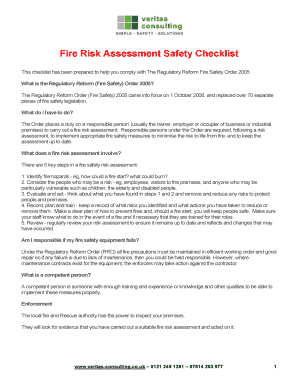
Fire Risk Assessment Safety Checklist Form


What is the Fire Risk Assessment Safety Checklist
The Fire Risk Assessment Safety Checklist is a comprehensive tool designed to help businesses and organizations identify potential fire hazards within their premises. This checklist serves as a guide to evaluate the effectiveness of existing fire safety measures and ensure compliance with fire safety regulations. It typically includes various categories such as the assessment of fire exits, alarm systems, fire extinguishers, and employee training protocols. By systematically addressing these areas, organizations can enhance their fire safety practices and protect both personnel and property.
How to use the Fire Risk Assessment Safety Checklist
Using the Fire Risk Assessment Safety Checklist involves a step-by-step approach to evaluate fire safety within a facility. First, gather a team knowledgeable about fire safety regulations and procedures. Next, walk through the premises and assess each area using the checklist. Document any hazards or deficiencies found during the assessment. After completing the evaluation, prioritize the identified risks and develop an action plan to address them. Regularly revisiting the checklist ensures ongoing compliance and safety improvements.
Key elements of the Fire Risk Assessment Safety Checklist
Several key elements are essential to include in the Fire Risk Assessment Safety Checklist. These elements typically encompass:
- Identification of potential fire hazards, including flammable materials and sources of ignition.
- Evaluation of fire detection and alarm systems to ensure they are functional and properly maintained.
- Assessment of emergency exits and escape routes for accessibility and visibility.
- Review of fire extinguishers and other firefighting equipment to confirm they are readily available and in working condition.
- Training protocols for employees on fire safety practices and evacuation procedures.
Steps to complete the Fire Risk Assessment Safety Checklist
Completing the Fire Risk Assessment Safety Checklist involves several important steps:
- Assemble a fire safety team with diverse expertise.
- Conduct a walkthrough of the facility, using the checklist to guide observations.
- Document findings, noting any hazards or areas needing improvement.
- Evaluate the severity of identified risks and prioritize them for action.
- Develop a plan to address the identified risks, including timelines and responsibilities.
- Implement the action plan and ensure all employees are informed of changes.
- Schedule regular reviews of the checklist to maintain compliance and safety standards.
Legal use of the Fire Risk Assessment Safety Checklist
The legal use of the Fire Risk Assessment Safety Checklist is crucial for ensuring compliance with local, state, and federal fire safety regulations. Organizations are often required to conduct fire risk assessments as part of their legal obligations to protect employees and visitors. Proper documentation of the assessment process, findings, and corrective actions taken can serve as evidence of compliance during inspections or audits. Failure to adhere to these legal requirements may result in penalties or increased liability in the event of a fire-related incident.
State-specific rules for the Fire Risk Assessment Safety Checklist
State-specific rules regarding the Fire Risk Assessment Safety Checklist can vary significantly. Each state may have its own fire safety codes and regulations that dictate the requirements for conducting fire risk assessments. It is essential for organizations to be aware of and comply with these local regulations to ensure they meet all necessary legal obligations. Consulting with local fire authorities or fire safety professionals can provide guidance on specific requirements applicable to a particular state.
Quick guide on how to complete fire risk assessment safety checklist
Complete Fire Risk Assessment Safety Checklist seamlessly on any device
Online document management has gained popularity among organizations and individuals. It offers an ideal eco-friendly alternative to traditional printed and signed documents, allowing you to obtain the necessary form and securely store it online. airSlate SignNow provides you with all the tools required to create, edit, and eSign your documents swiftly without delays. Manage Fire Risk Assessment Safety Checklist on any device with airSlate SignNow's Android or iOS applications and streamline any document-related process today.
The easiest way to edit and eSign Fire Risk Assessment Safety Checklist effortlessly
- Find Fire Risk Assessment Safety Checklist and click Get Form to commence.
- Utilize the tools we offer to complete your form.
- Highlight pertinent sections of the documents or conceal sensitive information using tools that airSlate SignNow specifically provides for that purpose.
- Create your signature with the Sign tool, which takes mere seconds and carries the same legal validity as a customary handwritten signature.
- Review the information and then click the Done button to preserve your changes.
- Select how you wish to send your form, via email, text message (SMS), invitation link, or download it to your computer.
Eliminate worries about lost or misplaced files, tedious form searching, or errors that require the printing of new document copies. airSlate SignNow meets all your document management needs in just a few clicks from any chosen device. Edit and eSign Fire Risk Assessment Safety Checklist and ensure exceptional communication at every stage of your form preparation process with airSlate SignNow.
Create this form in 5 minutes or less
Create this form in 5 minutes!
How to create an eSignature for the fire risk assessment safety checklist
How to create an electronic signature for a PDF online
How to create an electronic signature for a PDF in Google Chrome
How to create an e-signature for signing PDFs in Gmail
How to create an e-signature right from your smartphone
How to create an e-signature for a PDF on iOS
How to create an e-signature for a PDF on Android
People also ask
-
What is a Fire Risk Assessment Safety Checklist?
A Fire Risk Assessment Safety Checklist is a comprehensive tool designed to help businesses identify potential fire hazards and assess their safety measures. It ensures that all necessary precautions are taken to minimize fire risks in the workplace. Utilizing this checklist can signNowly enhance your fire safety protocols.
-
How can airSlate SignNow help with my Fire Risk Assessment Safety Checklist?
airSlate SignNow provides an efficient platform for creating, sending, and signing your Fire Risk Assessment Safety Checklist. With its user-friendly interface, you can easily customize the checklist to meet your specific needs and ensure compliance with safety regulations. This streamlines the process and saves valuable time.
-
Is there a cost associated with using the Fire Risk Assessment Safety Checklist on airSlate SignNow?
Yes, there is a cost associated with using airSlate SignNow, but it is designed to be a cost-effective solution for businesses. Pricing varies based on the features and number of users you require. Investing in a reliable Fire Risk Assessment Safety Checklist can ultimately save you money by preventing potential fire-related incidents.
-
What features does airSlate SignNow offer for the Fire Risk Assessment Safety Checklist?
airSlate SignNow offers features such as customizable templates, electronic signatures, and secure document storage for your Fire Risk Assessment Safety Checklist. Additionally, you can track the status of your documents in real-time, ensuring that all necessary parties have completed their assessments promptly.
-
Can I integrate airSlate SignNow with other tools for my Fire Risk Assessment Safety Checklist?
Absolutely! airSlate SignNow integrates seamlessly with various tools and platforms, enhancing your workflow for the Fire Risk Assessment Safety Checklist. Whether you use project management software or other compliance tools, these integrations help streamline your processes and improve efficiency.
-
What are the benefits of using a digital Fire Risk Assessment Safety Checklist?
Using a digital Fire Risk Assessment Safety Checklist offers numerous benefits, including easier access, real-time updates, and enhanced collaboration among team members. Digital checklists reduce the risk of errors and ensure that all assessments are documented accurately. This leads to improved safety compliance and peace of mind.
-
How does airSlate SignNow ensure the security of my Fire Risk Assessment Safety Checklist?
airSlate SignNow prioritizes security by implementing advanced encryption and secure access controls for your Fire Risk Assessment Safety Checklist. This ensures that your sensitive information remains protected from unauthorized access. You can trust that your documents are safe while you focus on maintaining a secure workplace.
Get more for Fire Risk Assessment Safety Checklist
- Living trust property record maine form
- Financial account transfer to living trust maine form
- Assignment to living trust maine form
- Notice of assignment to living trust maine form
- Revocation of living trust maine form
- Letter to lienholder to notify of trust maine form
- Maine timber sale contract maine form
- Maine forest products timber sale contract maine form
Find out other Fire Risk Assessment Safety Checklist
- Help Me With eSign Kansas Education LLC Operating Agreement
- Help Me With eSign West Virginia Doctors Lease Agreement Template
- eSign Wyoming Doctors Living Will Mobile
- eSign Wyoming Doctors Quitclaim Deed Free
- How To eSign New Hampshire Construction Rental Lease Agreement
- eSign Massachusetts Education Rental Lease Agreement Easy
- eSign New York Construction Lease Agreement Online
- Help Me With eSign North Carolina Construction LLC Operating Agreement
- eSign Education Presentation Montana Easy
- How To eSign Missouri Education Permission Slip
- How To eSign New Mexico Education Promissory Note Template
- eSign New Mexico Education Affidavit Of Heirship Online
- eSign California Finance & Tax Accounting IOU Free
- How To eSign North Dakota Education Rental Application
- How To eSign South Dakota Construction Promissory Note Template
- eSign Education Word Oregon Secure
- How Do I eSign Hawaii Finance & Tax Accounting NDA
- eSign Georgia Finance & Tax Accounting POA Fast
- eSign Georgia Finance & Tax Accounting POA Simple
- How To eSign Oregon Education LLC Operating Agreement