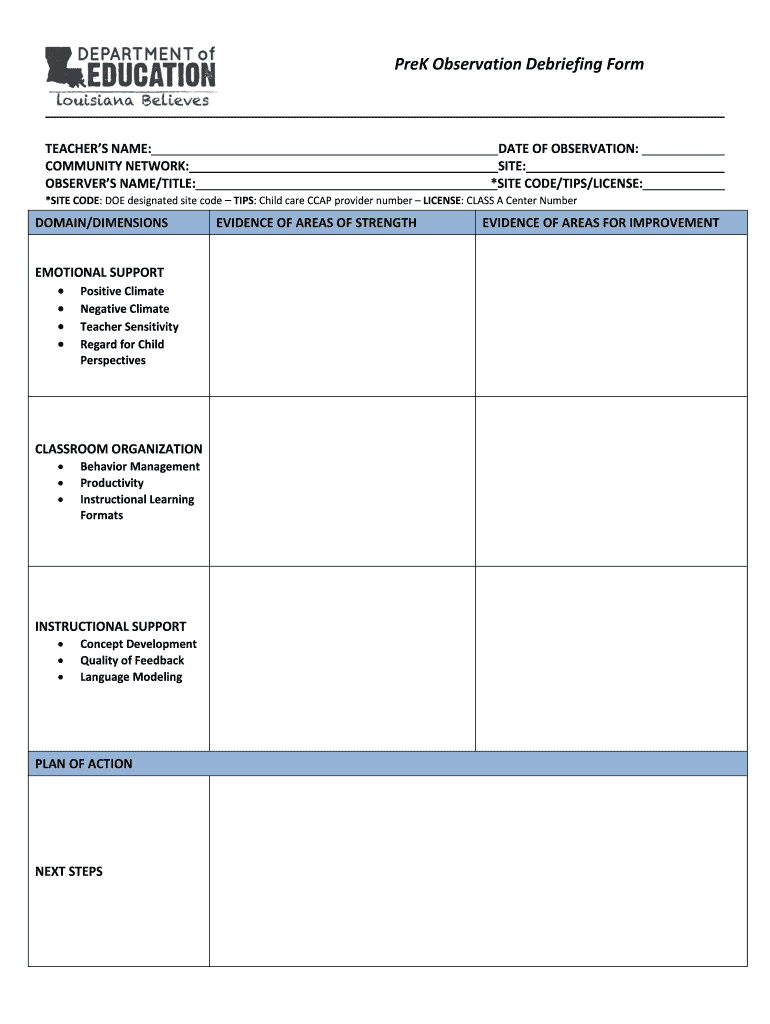
PreK Observation Debriefing Form


What is the PreK Observation Debriefing Form
The PreK Observation Debriefing Form is a structured document used by educators and administrators to evaluate and discuss observations made during preschool classroom activities. This form facilitates a comprehensive review of teaching practices, student interactions, and overall classroom dynamics. By documenting these observations, educators can identify strengths and areas for improvement, ultimately enhancing the learning environment for young children.
How to use the PreK Observation Debriefing Form
To effectively use the PreK Observation Debriefing Form, begin by filling out the basic information, including the date, observer's name, and the specific classroom or activity observed. Next, detail the observations made during the session, focusing on interactions between students and teachers, engagement levels, and any notable behaviors. After documenting these observations, the form should be reviewed collaboratively with other educators or administrators to discuss insights and strategies for improvement.
Key elements of the PreK Observation Debriefing Form
The PreK Observation Debriefing Form typically includes several key elements:
- Date of Observation: The specific date when the observation took place.
- Observer's Information: Name and role of the person conducting the observation.
- Classroom Details: Information about the classroom or activity being observed.
- Observation Notes: Detailed notes on student interactions, teaching methods, and classroom environment.
- Reflection and Recommendations: Space for the observer to reflect on the observations and suggest improvements.
Steps to complete the PreK Observation Debriefing Form
Completing the PreK Observation Debriefing Form involves several straightforward steps:
- Gather necessary materials, including the form and any relevant observation tools.
- Conduct the observation, taking detailed notes on key interactions and activities.
- Fill out the form, ensuring all sections are completed with accurate information.
- Review the completed form with colleagues to gather additional insights.
- Store the form securely for future reference and follow-up discussions.
Legal use of the PreK Observation Debriefing Form
The use of the PreK Observation Debriefing Form must comply with state and federal regulations regarding student privacy and data protection. Educators should ensure that all information documented in the form is handled confidentially and shared only with authorized personnel. Familiarity with laws such as the Family Educational Rights and Privacy Act (FERPA) is essential to maintain compliance and protect student information.
Examples of using the PreK Observation Debriefing Form
Examples of using the PreK Observation Debriefing Form include:
- Analyzing student engagement during a specific lesson to adjust teaching strategies.
- Documenting social interactions among students to identify developmental milestones.
- Reviewing classroom management techniques to enhance the learning environment.
Quick guide on how to complete prek observation debriefing form
Complete PreK Observation Debriefing Form effortlessly on any device
Digital document management has gained signNow traction among businesses and individuals alike. It serves as an ideal environmentally friendly alternative to conventional printed and signed paperwork, allowing you to obtain the necessary form and securely preserve it online. airSlate SignNow equips you with all the tools you require to create, modify, and electronically sign your documents swiftly and without delays. Manage PreK Observation Debriefing Form on any device using airSlate SignNow's Android or iOS applications and streamline any document-related procedure today.
How to modify and electronically sign PreK Observation Debriefing Form with ease
- Obtain PreK Observation Debriefing Form and click Get Form to begin.
- Utilize the tools we offer to complete your form.
- Highlight pertinent sections of your documents or redact sensitive information with tools specifically provided by airSlate SignNow for that purpose.
- Create your electronic signature using the Sign tool, which takes only seconds and carries the same legal standing as a conventional ink signature.
- Review all the details and click the Done button to finalize your edits.
- Choose your preferred method to share your form, via email, text message (SMS), invitation link, or download it to your computer.
Forget about lost or misplaced documents, tedious form navigation, or mistakes that necessitate the printing of new copies. airSlate SignNow meets your document management needs in just a few clicks from any device you prefer. Modify and electronically sign PreK Observation Debriefing Form and ensure excellent communication at any stage of the document preparation process with airSlate SignNow.
Create this form in 5 minutes or less
Create this form in 5 minutes!
How to create an eSignature for the prek observation debriefing form
How to create an electronic signature for a PDF online
How to create an electronic signature for a PDF in Google Chrome
How to create an e-signature for signing PDFs in Gmail
How to create an e-signature right from your smartphone
How to create an e-signature for a PDF on iOS
How to create an e-signature for a PDF on Android
People also ask
-
What is a PreK Observation Debriefing Form?
A PreK Observation Debriefing Form is a structured document used to capture insights and reflections after observing a PreK classroom. It helps educators analyze teaching methods, student interactions, and overall classroom dynamics. This form is essential for improving educational practices and ensuring quality learning experiences.
-
How can the PreK Observation Debriefing Form benefit educators?
The PreK Observation Debriefing Form allows educators to systematically reflect on their observations, leading to enhanced teaching strategies. By documenting insights, teachers can identify areas for improvement and celebrate successes. This form fosters a culture of continuous professional development in early childhood education.
-
Is the PreK Observation Debriefing Form customizable?
Yes, the PreK Observation Debriefing Form can be easily customized to fit the specific needs of your educational institution. Users can add or modify sections to capture relevant data and insights unique to their teaching environment. This flexibility ensures that the form remains effective and relevant.
-
What features does airSlate SignNow offer for the PreK Observation Debriefing Form?
airSlate SignNow provides features such as electronic signatures, document templates, and real-time collaboration for the PreK Observation Debriefing Form. These tools streamline the process of collecting and sharing feedback among educators. Additionally, the platform ensures secure storage and easy access to all forms.
-
How does airSlate SignNow ensure the security of the PreK Observation Debriefing Form?
airSlate SignNow prioritizes security by employing advanced encryption and compliance measures for the PreK Observation Debriefing Form. All documents are securely stored and can only be accessed by authorized users. This ensures that sensitive information remains confidential and protected.
-
Can the PreK Observation Debriefing Form be integrated with other tools?
Absolutely! The PreK Observation Debriefing Form can be integrated with various educational tools and platforms, enhancing its functionality. This integration allows for seamless data transfer and improved workflow, making it easier for educators to manage their documentation and insights.
-
What is the pricing structure for using the PreK Observation Debriefing Form with airSlate SignNow?
airSlate SignNow offers competitive pricing plans that cater to different organizational needs for the PreK Observation Debriefing Form. Users can choose from various subscription options based on their usage and features required. This cost-effective solution ensures that all educators can access the tools they need.
Get more for PreK Observation Debriefing Form
- Maine annual form
- Notices resolutions simple stock ledger and certificate maine form
- Minutes organizational meeting 497310974 form
- Sample transmittal letter to secretary of states office to file articles of incorporation maine maine form
- Js 44 civil cover sheet federal district court maine form
- Lead based paint disclosure for sales transaction maine form
- Lead based paint disclosure for rental transaction maine form
- Notice of lease for recording maine form
Find out other PreK Observation Debriefing Form
- How Do I Electronic signature Alaska Life Sciences Word
- How Can I Electronic signature Alabama Life Sciences Document
- How Do I Electronic signature Idaho Legal Form
- Help Me With Electronic signature Arizona Life Sciences PDF
- Can I Electronic signature Colorado Non-Profit Form
- How To Electronic signature Indiana Legal Form
- How To Electronic signature Illinois Non-Profit Document
- Can I Electronic signature Kentucky Legal Document
- Help Me With Electronic signature New Jersey Non-Profit PDF
- Can I Electronic signature New Jersey Non-Profit Document
- Help Me With Electronic signature Michigan Legal Presentation
- Help Me With Electronic signature North Dakota Non-Profit Document
- How To Electronic signature Minnesota Legal Document
- Can I Electronic signature Utah Non-Profit PPT
- How Do I Electronic signature Nebraska Legal Form
- Help Me With Electronic signature Nevada Legal Word
- How Do I Electronic signature Nevada Life Sciences PDF
- How Can I Electronic signature New York Life Sciences Word
- How Can I Electronic signature North Dakota Legal Word
- How To Electronic signature Ohio Legal PDF