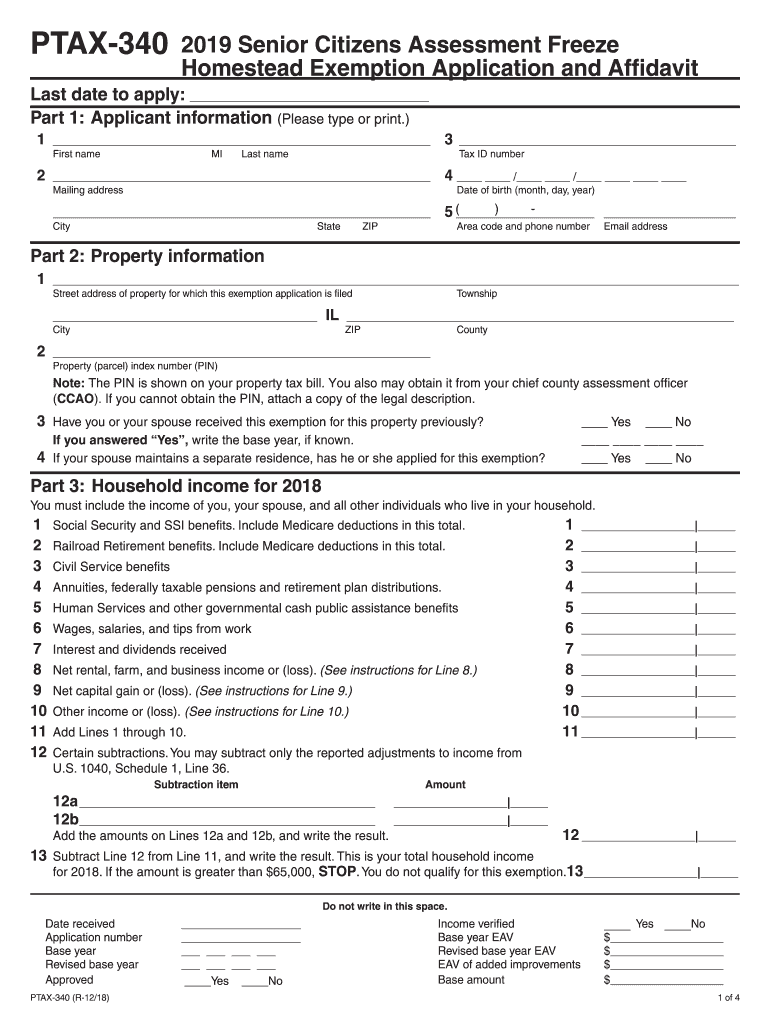
Ptax 340 Form


What is the Ptax 340
The Ptax 340 is a form used in Illinois that allows senior citizens to apply for property tax exemptions. Specifically, it serves as a means for qualifying seniors to receive reductions in their property taxes, which can significantly alleviate financial burdens. This form is essential for those who meet the eligibility criteria, ensuring they can benefit from the exemptions available to them under state law.
Eligibility Criteria
To qualify for the Ptax 340, applicants must meet specific eligibility requirements. Generally, these include being at least sixty-five years old, owning and occupying the property as their primary residence, and having a total household income below a certain threshold. Additionally, applicants must not have previously received the senior exemption for the same property in the same tax year. It is important for seniors to verify their eligibility before submitting the form to ensure compliance with state regulations.
Steps to Complete the Ptax 340
Completing the Ptax 340 involves several key steps. First, gather all necessary documentation, including proof of age, residency, and income. Next, fill out the form accurately, ensuring all information is correct and complete. After completing the form, review it for any errors or omissions. Finally, submit the Ptax 340 to the appropriate local tax authority by the specified deadline. Following these steps carefully will help ensure a smooth application process.
Required Documents
When applying for the Ptax 340, applicants must provide specific documents to support their claims. These typically include:
- Proof of age, such as a driver's license or birth certificate.
- Documentation of residency, like a utility bill or lease agreement.
- Income verification, which may include tax returns or Social Security statements.
Having these documents ready will facilitate the application process and help demonstrate eligibility for the exemption.
Form Submission Methods
The Ptax 340 can be submitted through various methods, ensuring convenience for applicants. Seniors can choose to submit the form online through their local tax authority's website, which may offer a digital submission option. Alternatively, they can mail the completed form to the appropriate office or deliver it in person. Each method has its own advantages, so applicants should select the one that best suits their needs.
Filing Deadlines / Important Dates
It is crucial for applicants to be aware of the filing deadlines associated with the Ptax 340. Typically, the form must be submitted by a specific date to be considered for the current tax year. Missing this deadline can result in the loss of potential tax savings. Seniors should check with their local tax authority for the exact dates and ensure timely submission to avoid complications.
Quick guide on how to complete 201 senior citizens assessment freeze
Complete Ptax 340 effortlessly on any device
Managing documents online has become increasingly popular among both businesses and individuals. It offers an ideal eco-friendly substitute for traditional printed and signed documents, allowing you to easily find the right form and securely store it online. airSlate SignNow equips you with all the tools necessary to create, modify, and electronically sign your documents swiftly without delays. Manage Ptax 340 on any device with airSlate SignNow’s Android or iOS applications and enhance any document-related process today.
The simplest way to modify and eSign Ptax 340 without hassle
- Find Ptax 340 and click Get Form to begin.
- Use the tools we provide to complete your form.
- Emphasize important sections of your documents or obscure sensitive details with tools specifically designed for that purpose by airSlate SignNow.
- Generate your signature using the Sign tool, which takes mere seconds and holds the same legal significance as a traditional handwritten signature.
- Review the information and click the Done button to save your changes.
- Select your preferred method to send your form, whether by email, SMS, invitation link, or download it to your computer.
Say goodbye to missing or lost documents, frustrating form searches, and errors that necessitate printing additional copies. airSlate SignNow meets all your document management needs with just a few clicks from any device of your choice. Modify and eSign Ptax 340 and ensure effective communication at every stage of the form preparation process with airSlate SignNow.
Create this form in 5 minutes or less
Create this form in 5 minutes!
How to create an eSignature for the 201 senior citizens assessment freeze
How to create an electronic signature for the 201 Senior Citizens Assessment Freeze online
How to create an eSignature for the 201 Senior Citizens Assessment Freeze in Chrome
How to generate an electronic signature for putting it on the 201 Senior Citizens Assessment Freeze in Gmail
How to make an eSignature for the 201 Senior Citizens Assessment Freeze right from your smartphone
How to generate an electronic signature for the 201 Senior Citizens Assessment Freeze on iOS devices
How to make an electronic signature for the 201 Senior Citizens Assessment Freeze on Android OS
People also ask
-
What is the 2020 senior citizens assessment ze and how does it work?
The 2020 senior citizens assessment ze is a targeted evaluation designed to meet the unique needs of senior citizens. It helps in understanding their eligibility for various benefits and programs. By using streamlined processes, airSlate SignNow allows for easy documentation and eSigning, ensuring seniors can manage assessments without any hassle.
-
How much does the 2020 senior citizens assessment ze service cost?
The cost of the 2020 senior citizens assessment ze service depends on the package chosen. airSlate SignNow offers competitive pricing that caters to various budgets, especially for senior citizens who may require a cost-effective solution. By visiting our pricing page, you can find the best option that fits your needs.
-
What features are included in the 2020 senior citizens assessment ze?
Our 2020 senior citizens assessment ze includes features such as customizable templates, eSignature capabilities, and secure cloud storage for documents. Additionally, it offers user-friendly navigation, making it accessible for seniors who may not be tech-savvy. These features ensure a smooth process from assessment to completion.
-
What are the benefits of using the 2020 senior citizens assessment ze?
The main benefits of using the 2020 senior citizens assessment ze include efficiency, reduced paperwork, and enhanced accuracy in documentation. By utilizing airSlate SignNow, seniors can save time while ensuring their assessments are completed correctly. This not only simplifies their experience but also empowers them to manage their own assessments.
-
Can the 2020 senior citizens assessment ze integrate with other software?
Yes, the 2020 senior citizens assessment ze can easily integrate with various software applications, enhancing its functionality. This ensures that all your data is in sync and accessible across platforms. Using airSlate SignNow's integration options, seniors can connect with other tools they rely on for personal or professional tasks.
-
Is the 2020 senior citizens assessment ze secure and compliant?
Absolutely, the 2020 senior citizens assessment ze prioritizes security and compliance. airSlate SignNow employs advanced encryption methods to protect sensitive documents and information. We ensure that all processes adhere to industry standards, giving seniors peace of mind while managing their assessments.
-
How can I get started with the 2020 senior citizens assessment ze?
Getting started with the 2020 senior citizens assessment ze is as simple as signing up for an airSlate SignNow account. Once registered, you can access the tools and templates necessary for your assessment. Our platform provides step-by-step guidance to help seniors navigate the initial setup effortlessly.
Get more for Ptax 340
- Navedtra 43704 form
- Sample appendix for report form
- Frg sign in printable form
- Sof 91 form 36 landandmaritime dla
- Chronological record of hiv testing usa federal forms com
- Bankruptcy financial fill online printable fillable blank form
- Sample statement of service cbp form
- Tsp dp3 certification of health protection protocols form
Find out other Ptax 340
- Send Sign PDF Free
- How To Send Sign PDF
- Send Sign Word Online
- Send Sign Word Now
- Send Sign Word Free
- Send Sign Word Android
- Send Sign Word iOS
- Send Sign Word iPad
- How To Send Sign Word
- Can I Send Sign Word
- How Can I Send Sign Word
- Send Sign Document Online
- Send Sign Document Computer
- Send Sign Document Myself
- Send Sign Document Secure
- Send Sign Document iOS
- Send Sign Document iPad
- How To Send Sign Document
- Fax Sign PDF Online
- How To Fax Sign PDF