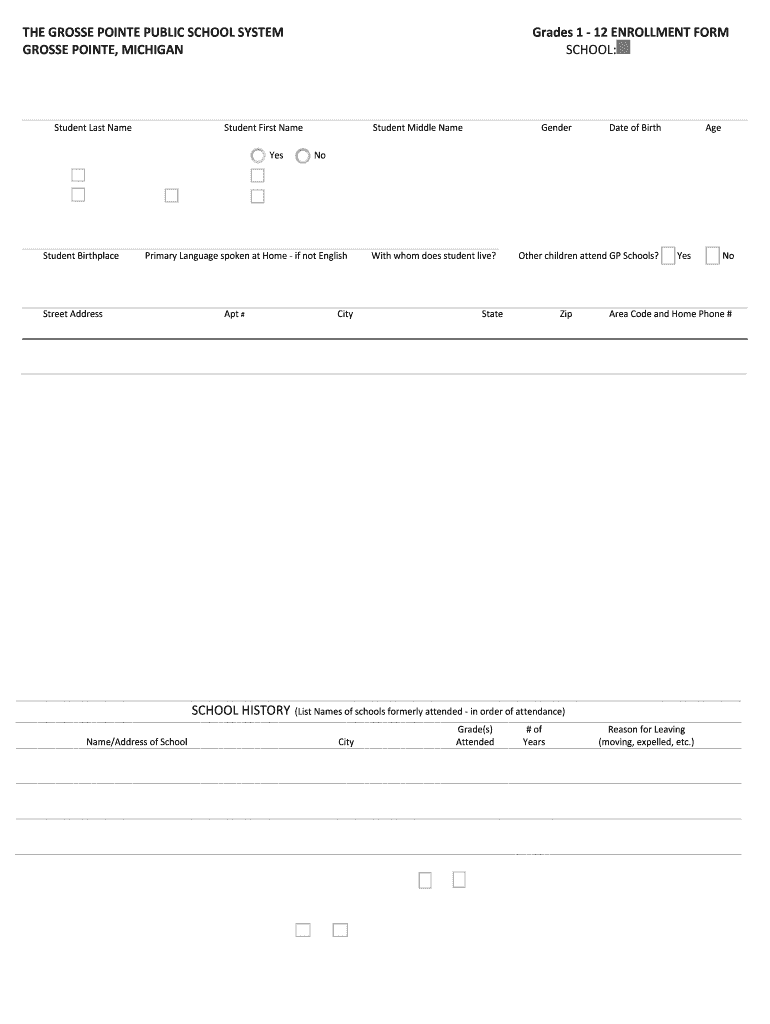
Record Release Form DOC


What is the Record Release Form doc
The Record Release Form doc is a legal document that allows individuals or entities to authorize the release of their personal records, typically for use in legal, medical, or educational contexts. This form is essential for ensuring that sensitive information is disclosed only with the consent of the individual involved. It serves as a protective measure, safeguarding privacy while facilitating the necessary sharing of information.
How to use the Record Release Form doc
To use the Record Release Form doc, an individual must first fill out the required information, including their name, contact details, and the specific records they wish to be released. It is crucial to specify the purpose of the release and the parties authorized to receive the information. Once completed, the form should be signed and dated by the individual granting permission. Depending on the context, it may need to be notarized to enhance its legal standing.
Steps to complete the Record Release Form doc
Completing the Record Release Form doc involves several key steps:
- Gather personal information, including full name, address, and phone number.
- Identify the specific records to be released, such as medical, educational, or legal documents.
- Clearly state the purpose for which the records will be used.
- List the individuals or organizations authorized to receive the records.
- Sign and date the form to validate the request.
- If required, have the document notarized to ensure its authenticity.
Legal use of the Record Release Form doc
The legal use of the Record Release Form doc is governed by various laws that protect personal information, including the Health Insurance Portability and Accountability Act (HIPAA) for medical records and the Family Educational Rights and Privacy Act (FERPA) for educational records. It is critical to ensure compliance with these regulations when using the form, as unauthorized disclosure of sensitive information can lead to legal repercussions.
Key elements of the Record Release Form doc
Key elements of the Record Release Form doc include:
- Identifying Information: Full name and contact details of the individual granting permission.
- Details of Records: A clear description of the records to be released.
- Purpose of Release: A statement explaining why the records are being shared.
- Authorized Recipients: Names and contact information of those permitted to receive the records.
- Signature and Date: The individual’s signature and the date of signing to confirm consent.
Examples of using the Record Release Form doc
Examples of using the Record Release Form doc include:
- Patients authorizing healthcare providers to share medical records with insurance companies.
- Students allowing schools to release academic records to prospective colleges.
- Clients permitting attorneys to obtain legal documents from previous law firms.
Quick guide on how to complete record release form doc
Complete [SKS] effortlessly on any device
Managing documents online has become increasingly popular among businesses and individuals alike. It offers an ideal eco-friendly alternative to traditional printed and signed documents, allowing you to access the right form and securely store it online. airSlate SignNow provides all the necessary tools to create, modify, and eSign your documents swiftly without any delays. Handle [SKS] on any device using airSlate SignNow’s Android or iOS applications and enhance any document-driven process today.
How to modify and eSign [SKS] with ease
- Locate [SKS] and click on Get Form to begin.
- Utilize the tools we provide to complete your document.
- Emphasize key sections of your documents or obscure sensitive information with tools specifically designed for that purpose by airSlate SignNow.
- Create your signature using the Sign feature, which takes just seconds and carries the same legal validity as a conventional wet-ink signature.
- Review all details thoroughly and click on the Done button to save your changes.
- Select your preferred method of sending your form, whether by email, text message (SMS), invitation link, or download it to your computer.
Say goodbye to lost or misplaced documents, tedious form searches, or errors that necessitate printing new copies. airSlate SignNow efficiently addresses your document management needs in just a few clicks from any device you choose. Modify and eSign [SKS] and ensure excellent communication at every stage of the form preparation process with airSlate SignNow.
Create this form in 5 minutes or less
Related searches to Record Release Form doc
Create this form in 5 minutes!
How to create an eSignature for the record release form doc
How to create an electronic signature for a PDF online
How to create an electronic signature for a PDF in Google Chrome
How to create an e-signature for signing PDFs in Gmail
How to create an e-signature right from your smartphone
How to create an e-signature for a PDF on iOS
How to create an e-signature for a PDF on Android
People also ask
-
What is a Record Release Form doc?
A Record Release Form doc is a legal document that allows individuals to authorize the release of their personal records to a specified third party. This form is essential for ensuring that sensitive information is shared securely and in compliance with privacy laws.
-
How can I create a Record Release Form doc using airSlate SignNow?
Creating a Record Release Form doc with airSlate SignNow is simple. You can start by selecting a template or creating a document from scratch, then customize it to include all necessary fields and information before sending it for eSignature.
-
What are the benefits of using airSlate SignNow for my Record Release Form doc?
Using airSlate SignNow for your Record Release Form doc streamlines the signing process, making it faster and more efficient. You can track the status of your documents in real-time, ensuring that all parties are informed and that the process is completed smoothly.
-
Is there a cost associated with using airSlate SignNow for a Record Release Form doc?
Yes, airSlate SignNow offers various pricing plans that cater to different business needs. You can choose a plan that fits your budget while enjoying features that enhance the management of your Record Release Form doc and other documents.
-
Can I integrate airSlate SignNow with other applications for my Record Release Form doc?
Absolutely! airSlate SignNow supports integrations with various applications, allowing you to connect your Record Release Form doc with tools like Google Drive, Dropbox, and CRM systems. This integration enhances workflow efficiency and document management.
-
How secure is my Record Release Form doc when using airSlate SignNow?
Security is a top priority at airSlate SignNow. Your Record Release Form doc is protected with advanced encryption and complies with industry standards to ensure that your sensitive information remains confidential and secure throughout the signing process.
-
Can I customize my Record Release Form doc in airSlate SignNow?
Yes, airSlate SignNow allows you to fully customize your Record Release Form doc. You can add fields, adjust the layout, and include specific instructions to meet your requirements, ensuring that the document serves your needs perfectly.
Get more for Record Release Form doc
- Board of registration for professional engineers form
- Us phone 401 462 9592 fax 401 462 9532 form
- Effective march 23 bdp ri form
- Landscape architect individual registration biennial form
- Land surveyor in training bdp ri form
- Gv 715 form
- Fl 356 form
- Fl 356 confidential request for special immigrant juvenile findings family law judicial council forms
Find out other Record Release Form doc
- How Do I Sign Connecticut Courts Quitclaim Deed
- eSign Colorado Banking Rental Application Online
- Can I eSign Colorado Banking Medical History
- eSign Connecticut Banking Quitclaim Deed Free
- eSign Connecticut Banking Business Associate Agreement Secure
- Sign Georgia Courts Moving Checklist Simple
- Sign Georgia Courts IOU Mobile
- How Can I Sign Georgia Courts Lease Termination Letter
- eSign Hawaii Banking Agreement Simple
- eSign Hawaii Banking Rental Application Computer
- eSign Hawaii Banking Agreement Easy
- eSign Hawaii Banking LLC Operating Agreement Fast
- eSign Hawaii Banking Permission Slip Online
- eSign Minnesota Banking LLC Operating Agreement Online
- How Do I eSign Mississippi Banking Living Will
- eSign New Jersey Banking Claim Mobile
- eSign New York Banking Promissory Note Template Now
- eSign Ohio Banking LLC Operating Agreement Now
- Sign Maryland Courts Quitclaim Deed Free
- How To Sign Massachusetts Courts Quitclaim Deed