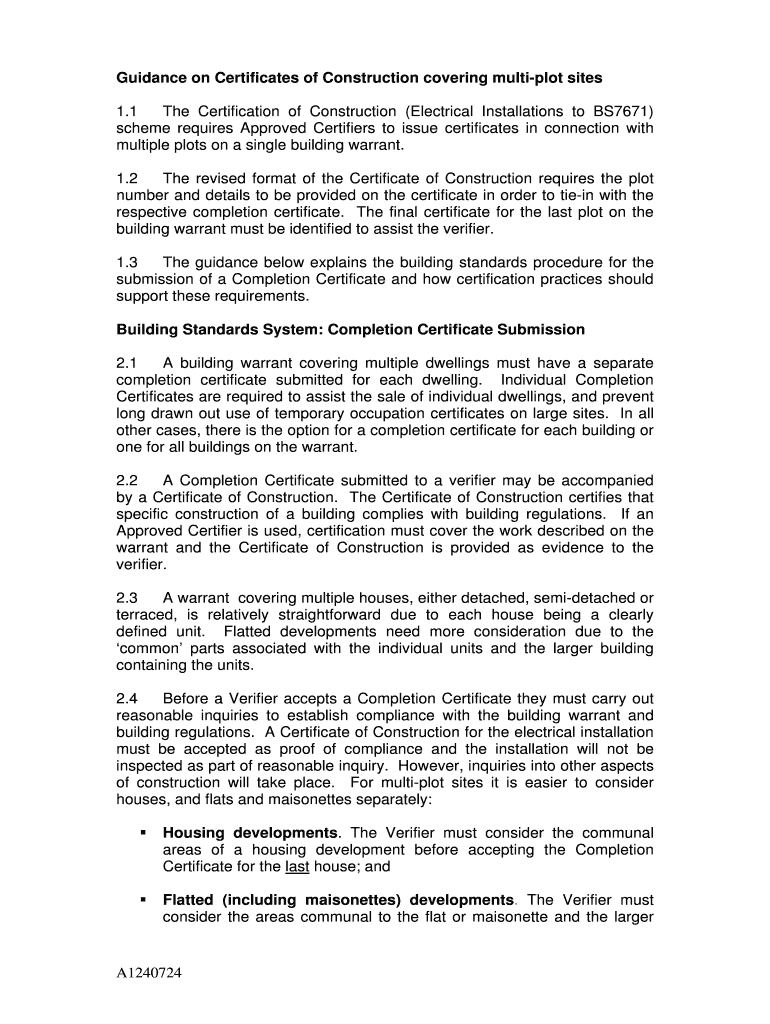
Guidance on Certificates of Construction Covering Multi Plot Sites Form


Understanding Certificates of Construction Covering Multi-Plot Sites
The Guidance on Certificates of Construction covering multi-plot sites is a crucial document for developers and builders in the United States. It serves as a formal acknowledgment that construction activities comply with local regulations and zoning laws. This certificate is particularly important for projects that involve multiple plots, ensuring that each unit adheres to safety and building standards. By obtaining this guidance, stakeholders can navigate the complexities of construction compliance more effectively, minimizing legal risks and enhancing project viability.
Steps to Complete the Guidance on Certificates of Construction Covering Multi-Plot Sites
Completing the Guidance on Certificates of Construction involves several key steps:
- Review local building codes and zoning regulations applicable to multi-plot sites.
- Gather necessary documentation, including site plans, architectural designs, and engineering reports.
- Submit the required forms to the appropriate local authority for review.
- Address any feedback or requests for additional information from the reviewing body.
- Receive the certificate upon successful compliance with all requirements.
Each step is vital to ensure that the construction meets all legal and safety standards, protecting both the developers and future occupants.
Legal Use of the Guidance on Certificates of Construction Covering Multi-Plot Sites
The legal use of the Guidance on Certificates of Construction is essential for compliance with municipal laws. This document not only verifies that construction meets safety standards but also serves as a legal safeguard in case of disputes. Adhering to the guidelines ensures that developers can avoid penalties and legal repercussions associated with non-compliance. It is advisable to consult with legal experts familiar with local construction laws to ensure all aspects are covered.
State-Specific Rules for the Guidance on Certificates of Construction Covering Multi-Plot Sites
Each state in the U.S. has unique regulations governing construction and zoning. It is important to familiarize yourself with state-specific rules that may affect the Guidance on Certificates of Construction. This includes understanding local building codes, environmental regulations, and permitting processes. Consulting state resources or local government offices can provide clarity on these requirements, ensuring compliance and smooth project execution.
Examples of Using the Guidance on Certificates of Construction Covering Multi-Plot Sites
Practical examples of utilizing the Guidance on Certificates of Construction include:
- A developer constructing a residential community on multiple plots must obtain certificates for each unit to ensure compliance with safety standards.
- A builder renovating a multi-tenant commercial building may need to secure a certificate to confirm that the renovations meet current building codes.
These examples illustrate how the guidance facilitates compliance in various construction scenarios, helping to streamline the approval process.
Required Documents for the Guidance on Certificates of Construction Covering Multi-Plot Sites
To obtain the Guidance on Certificates of Construction, several documents are typically required:
- Site plans detailing the layout of the multi-plot site.
- Architectural drawings that comply with local building codes.
- Engineering reports assessing structural integrity.
- Proof of ownership or development rights for the plots in question.
Having these documents prepared in advance can expedite the review process and help ensure compliance with local regulations.
Quick guide on how to complete guidance on certificates of construction covering multi plot sites
Complete [SKS] effortlessly on any device
Digital document management has become increasingly favored by businesses and individuals alike. It offers an ideal environmentally friendly alternative to traditional printed and signed documents, allowing you to access the necessary form and securely keep it online. airSlate SignNow provides you with all the tools needed to create, alter, and electronically sign your documents swiftly without any delays. Manage [SKS] on any device with airSlate SignNow Android or iOS applications and simplify any document-related task today.
The easiest method to modify and eSign [SKS] effortlessly
- Locate [SKS] and then click Get Form to begin.
- Utilize the tools we provide to fill out your form.
- Emphasize important sections of the documents or redact sensitive details using the tools that airSlate SignNow offers specifically for this function.
- Create your signature using the Sign tool, which takes mere seconds and carries the same legal validity as a conventional wet ink signature.
- Review the information and then click on the Done button to finalize your changes.
- Choose how you wish to send your form, whether by email, text message (SMS), invitation link, or download it to your computer.
Put aside concerns about lost or disorganized files, tedious form searching, or errors that necessitate printing new document copies. airSlate SignNow efficiently meets your document management needs in just a few clicks from any device you choose. Modify and eSign [SKS] and guarantee seamless communication at any stage of the form preparation process with airSlate SignNow.
Create this form in 5 minutes or less
Related searches to Guidance On Certificates Of Construction Covering Multi plot Sites
Create this form in 5 minutes!
How to create an eSignature for the guidance on certificates of construction covering multi plot sites
How to create an electronic signature for a PDF online
How to create an electronic signature for a PDF in Google Chrome
How to create an e-signature for signing PDFs in Gmail
How to create an e-signature right from your smartphone
How to create an e-signature for a PDF on iOS
How to create an e-signature for a PDF on Android
People also ask
-
What is the importance of obtaining Guidance On Certificates Of Construction Covering Multi plot Sites?
Obtaining Guidance On Certificates Of Construction Covering Multi plot Sites is crucial for ensuring compliance with local regulations and building codes. This guidance helps developers understand the necessary documentation and processes required for multi-plot construction projects. It ultimately protects investments and ensures the safety and legality of the construction.
-
How can airSlate SignNow assist with the documentation process for multi-plot sites?
airSlate SignNow streamlines the documentation process by allowing users to easily create, send, and eSign necessary documents related to Guidance On Certificates Of Construction Covering Multi plot Sites. This user-friendly platform reduces the time spent on paperwork and enhances collaboration among stakeholders. With airSlate SignNow, you can ensure that all documents are securely stored and easily accessible.
-
What features does airSlate SignNow offer for managing construction certificates?
airSlate SignNow offers features such as customizable templates, automated workflows, and real-time tracking for managing Guidance On Certificates Of Construction Covering Multi plot Sites. These features simplify the process of document management and ensure that all parties are kept informed throughout the project. Additionally, the platform supports various file formats, making it versatile for different documentation needs.
-
Is airSlate SignNow cost-effective for small construction businesses?
Yes, airSlate SignNow is designed to be a cost-effective solution for businesses of all sizes, including small construction firms. By providing an affordable pricing structure, it allows businesses to access essential tools for managing Guidance On Certificates Of Construction Covering Multi plot Sites without breaking the bank. This affordability, combined with its robust features, makes it an ideal choice for small businesses.
-
Can airSlate SignNow integrate with other software used in construction management?
Absolutely! airSlate SignNow offers seamless integrations with various construction management software, enhancing your workflow when dealing with Guidance On Certificates Of Construction Covering Multi plot Sites. This interoperability allows users to synchronize data across platforms, improving efficiency and reducing the risk of errors. You can easily connect with tools you already use to streamline your processes.
-
What are the benefits of using airSlate SignNow for construction documentation?
Using airSlate SignNow for construction documentation provides numerous benefits, including increased efficiency, enhanced security, and improved collaboration. By utilizing this platform for Guidance On Certificates Of Construction Covering Multi plot Sites, you can expedite the signing process and ensure that all documents are securely stored. This leads to a more organized and productive workflow for your construction projects.
-
How does airSlate SignNow ensure the security of construction documents?
airSlate SignNow prioritizes the security of your documents by implementing advanced encryption and secure access controls. When dealing with Guidance On Certificates Of Construction Covering Multi plot Sites, you can trust that your sensitive information is protected from unauthorized access. The platform also provides audit trails, allowing you to track document activity and maintain compliance.
Get more for Guidance On Certificates Of Construction Covering Multi plot Sites
Find out other Guidance On Certificates Of Construction Covering Multi plot Sites
- eSign Nevada Car Dealer Warranty Deed Myself
- How To eSign New Hampshire Car Dealer Purchase Order Template
- eSign New Jersey Car Dealer Arbitration Agreement Myself
- eSign North Carolina Car Dealer Arbitration Agreement Now
- eSign Ohio Car Dealer Business Plan Template Online
- eSign Ohio Car Dealer Bill Of Lading Free
- How To eSign North Dakota Car Dealer Residential Lease Agreement
- How Do I eSign Ohio Car Dealer Last Will And Testament
- Sign North Dakota Courts Lease Agreement Form Free
- eSign Oregon Car Dealer Job Description Template Online
- Sign Ohio Courts LLC Operating Agreement Secure
- Can I eSign Michigan Business Operations POA
- eSign Car Dealer PDF South Dakota Computer
- eSign Car Dealer PDF South Dakota Later
- eSign Rhode Island Car Dealer Moving Checklist Simple
- eSign Tennessee Car Dealer Lease Agreement Form Now
- Sign Pennsylvania Courts Quitclaim Deed Mobile
- eSign Washington Car Dealer Bill Of Lading Mobile
- eSign Wisconsin Car Dealer Resignation Letter Myself
- eSign Wisconsin Car Dealer Warranty Deed Safe