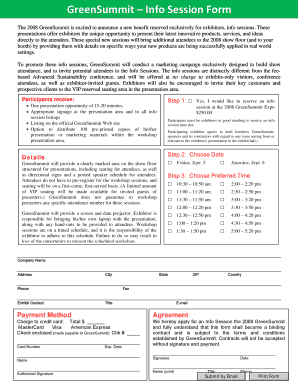
GreenSummit Info Session Form


What is the GreenSummit Info Session Form
The GreenSummit Info Session Form is a specialized document designed to facilitate the registration and participation of individuals in GreenSummit informational sessions. This form collects essential information from attendees, ensuring that organizers can effectively plan and tailor the sessions to meet the needs of participants. By completing this form, individuals express their interest in attending and provide necessary details such as their name, contact information, and any specific topics they wish to learn about during the session.
How to use the GreenSummit Info Session Form
Using the GreenSummit Info Session Form is straightforward. First, access the form through the designated platform. Fill in the required fields, which typically include personal information, preferences for session topics, and any questions you may have. After completing the form, review your entries for accuracy. Finally, submit the form electronically to ensure your registration is processed promptly. This digital approach streamlines the process, making it convenient for both attendees and organizers.
Steps to complete the GreenSummit Info Session Form
Completing the GreenSummit Info Session Form involves several key steps:
- Access the form from the official GreenSummit website or designated link.
- Provide your full name and contact information, including email and phone number.
- Select your preferred topics or areas of interest related to the session.
- Include any specific questions or comments you wish to address during the session.
- Review all entered information for accuracy and completeness.
- Submit the form electronically to confirm your registration.
Key elements of the GreenSummit Info Session Form
The GreenSummit Info Session Form includes several key elements that are crucial for effective registration:
- Personal Information: Attendees must provide their name and contact details.
- Session Topics: Options for attendees to select topics of interest, allowing for tailored content.
- Questions and Comments: A section for participants to express any specific inquiries they may have.
- Submission Confirmation: A feature that confirms successful registration upon form submission.
Form Submission Methods
The GreenSummit Info Session Form can be submitted through various methods to accommodate different preferences:
- Online Submission: The preferred method, allowing for immediate processing and confirmation.
- Email Submission: Participants may send the completed form via email, if applicable.
- In-Person Submission: Some locations may allow attendees to submit the form directly at the event.
Eligibility Criteria
To participate in the GreenSummit informational sessions, individuals must meet specific eligibility criteria. Typically, participants should be interested in environmental topics and willing to engage in discussions. There may be age restrictions or prerequisites for certain sessions, depending on the content being presented. It is advisable to review any specific eligibility requirements outlined on the registration page or within the form itself.
Quick guide on how to complete greensummit info session form
Effortlessly Prepare [SKS] on Any Device
Managing documents online has become increasingly popular among businesses and individuals. It offers an ideal eco-friendly substitute for traditional printed and signed paperwork, as you can easily find the right form and store it securely online. airSlate SignNow provides all the tools you need to create, modify, and electronically sign your documents quickly and efficiently. Manage [SKS] on any device using the airSlate SignNow apps for Android or iOS and enhance any document-centric process today.
How to Modify and eSign [SKS] with Ease
- Obtain [SKS] and click on Get Form to begin.
- Utilize the tools we provide to complete your form.
- Emphasize important sections of your documents or redact sensitive information with tools specifically designed for that purpose by airSlate SignNow.
- Create your signature using the Sign tool, which takes mere seconds and holds the same legal validity as a traditional ink signature.
- Review the details and click on the Done button to save your changes.
- Choose how you'd like to share your form—via email, SMS, or an invitation link, or download it to your computer.
No more worrying about lost or misplaced documents, tedious form searches, or errors that necessitate printing new document copies. airSlate SignNow meets your document management requirements in just a few clicks from your preferred device. Modify and eSign [SKS] and ensure exceptional communication throughout the form preparation process with airSlate SignNow.
Create this form in 5 minutes or less
Related searches to GreenSummit Info Session Form
Create this form in 5 minutes!
How to create an eSignature for the greensummit info session form
How to create an electronic signature for a PDF online
How to create an electronic signature for a PDF in Google Chrome
How to create an e-signature for signing PDFs in Gmail
How to create an e-signature right from your smartphone
How to create an e-signature for a PDF on iOS
How to create an e-signature for a PDF on Android
People also ask
-
What is the GreenSummit Info Session Form?
The GreenSummit Info Session Form is a streamlined tool designed to help businesses collect information efficiently during the GreenSummit sessions. It allows users to gather participant details, preferences, and feedback in a structured manner, enhancing the overall experience.
-
How can the GreenSummit Info Session Form benefit my business?
Utilizing the GreenSummit Info Session Form can signNowly improve your data collection process. It ensures that all necessary information is captured accurately, which can lead to better planning and execution of your sessions, ultimately enhancing participant satisfaction.
-
Is the GreenSummit Info Session Form customizable?
Yes, the GreenSummit Info Session Form is fully customizable to meet your specific needs. You can modify fields, add branding elements, and tailor the form to align with your event's objectives, ensuring it resonates with your audience.
-
What features does the GreenSummit Info Session Form offer?
The GreenSummit Info Session Form includes features such as real-time data collection, automated notifications, and integration with various CRM systems. These features help streamline the registration process and keep you organized throughout the event.
-
How does pricing work for the GreenSummit Info Session Form?
Pricing for the GreenSummit Info Session Form is competitive and designed to fit various budgets. You can choose from different plans based on your usage needs, ensuring you only pay for what you require while benefiting from a cost-effective solution.
-
Can I integrate the GreenSummit Info Session Form with other tools?
Absolutely! The GreenSummit Info Session Form can be easily integrated with popular tools like CRM systems, email marketing platforms, and project management software. This integration capability enhances your workflow and ensures seamless data transfer across platforms.
-
How secure is the data collected through the GreenSummit Info Session Form?
Data security is a top priority for the GreenSummit Info Session Form. It employs industry-standard encryption and compliance measures to protect sensitive information, ensuring that your data remains safe and secure throughout the collection process.
Get more for GreenSummit Info Session Form
Find out other GreenSummit Info Session Form
- Sign Kansas Car Dealer Contract Fast
- Sign Kansas Car Dealer Agreement Secure
- Sign Louisiana Car Dealer Resignation Letter Mobile
- Help Me With Sign Kansas Car Dealer POA
- How Do I Sign Massachusetts Car Dealer Warranty Deed
- How To Sign Nebraska Car Dealer Resignation Letter
- How Can I Sign New Jersey Car Dealer Arbitration Agreement
- How Can I Sign Ohio Car Dealer Cease And Desist Letter
- How To Sign Ohio Car Dealer Arbitration Agreement
- How To Sign Oregon Car Dealer Limited Power Of Attorney
- How To Sign Pennsylvania Car Dealer Quitclaim Deed
- How Can I Sign Pennsylvania Car Dealer Quitclaim Deed
- Sign Rhode Island Car Dealer Agreement Safe
- Sign South Dakota Car Dealer Limited Power Of Attorney Now
- Sign Wisconsin Car Dealer Quitclaim Deed Myself
- Sign Wisconsin Car Dealer Quitclaim Deed Free
- Sign Virginia Car Dealer POA Safe
- Sign Wisconsin Car Dealer Quitclaim Deed Fast
- How To Sign Wisconsin Car Dealer Rental Lease Agreement
- How To Sign Wisconsin Car Dealer Quitclaim Deed