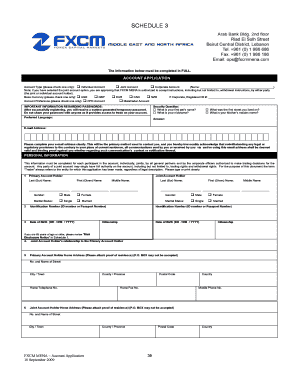
ACCOUNT APPLICATION Account Type Form


What is the ACCOUNT APPLICATION Account Type
The ACCOUNT APPLICATION Account Type is a formal designation used in various financial and business contexts. It identifies the specific nature of the account being applied for, such as personal, business, or joint accounts. Understanding the different account types is crucial for applicants, as each type may have unique requirements, benefits, and implications for usage.
Typically, the ACCOUNT APPLICATION Account Type can include categories like individual accounts, business accounts, and trust accounts. Each category serves distinct purposes and may be governed by different regulations and policies. For example, a business account is tailored for commercial transactions, while a personal account is designed for individual use.
How to use the ACCOUNT APPLICATION Account Type
Using the ACCOUNT APPLICATION Account Type involves selecting the appropriate category that aligns with your needs. When filling out the application, applicants should clearly indicate their chosen account type to ensure the application is processed correctly. This selection can impact the services available to the account holder.
For instance, if an applicant selects a business account, they may need to provide additional documentation, such as a business license or tax identification number. Conversely, personal accounts typically require less documentation. It is essential to review the requirements for each account type to facilitate a smooth application process.
Steps to complete the ACCOUNT APPLICATION Account Type
Completing the ACCOUNT APPLICATION Account Type involves several key steps:
- Gather necessary documentation, which may include identification, proof of address, and financial information.
- Select the appropriate account type based on your needs and circumstances.
- Fill out the application form accurately, ensuring all required fields are completed.
- Submit the application via the designated method, whether online, by mail, or in person.
- Await confirmation of your application status and any additional steps required for approval.
Following these steps can help ensure that your application is processed efficiently and correctly.
Required Documents
When applying for an ACCOUNT APPLICATION Account Type, specific documents are typically required to verify your identity and eligibility. Commonly required documents include:
- Government-issued photo identification, such as a driver's license or passport.
- Proof of address, which may include utility bills or bank statements.
- Tax identification number or Social Security number for individual accounts.
- Business documentation, such as articles of incorporation or a business license for business accounts.
Having these documents ready can expedite the application process and help prevent delays.
Eligibility Criteria
Eligibility for the ACCOUNT APPLICATION Account Type varies based on the specific account being applied for. Generally, applicants must meet certain criteria, including:
- Age requirements, often needing to be at least eighteen years old for personal accounts.
- Residency requirements, which may necessitate being a U.S. citizen or legal resident.
- For business accounts, the business must be legally registered and in good standing.
Understanding these criteria is essential to ensure that your application is valid and meets the necessary standards.
Legal use of the ACCOUNT APPLICATION Account Type
The legal use of the ACCOUNT APPLICATION Account Type is governed by various regulations and laws. It is important for applicants to be aware of the legal implications of the account type they choose. For instance, business accounts may be subject to different tax obligations and reporting requirements compared to personal accounts.
Additionally, certain account types may require compliance with federal and state regulations, including anti-money laundering laws. Applicants should familiarize themselves with these legal requirements to avoid potential issues and ensure compliance throughout the account's lifecycle.
Quick guide on how to complete account application account type
Prepare ACCOUNT APPLICATION Account Type effortlessly on any device
Online document management has gained traction among businesses and individuals. It offers an ideal eco-friendly substitute for traditional printed and signed papers, allowing you to locate the necessary form and securely keep it online. airSlate SignNow provides all the tools you need to create, modify, and eSign your documents quickly without delays. Handle ACCOUNT APPLICATION Account Type on any device with airSlate SignNow's Android or iOS applications and enhance any document-focused workflow today.
The easiest way to modify and eSign ACCOUNT APPLICATION Account Type with ease
- Obtain ACCOUNT APPLICATION Account Type and click on Get Form to begin.
- Utilize the tools we provide to complete your document.
- Emphasize important sections of your documents or redact sensitive information using tools that airSlate SignNow specifically offers for that purpose.
- Produce your signature with the Sign feature, which takes just seconds and carries the same legal significance as a traditional wet ink signature.
- Verify all the details and click on the Done button to save your modifications.
- Select how you wish to send your form, via email, SMS, or invitation link, or download it to your computer.
Say goodbye to lost or misplaced documents, tedious form searching, or mistakes that require reprinting new document copies. airSlate SignNow satisfies your document management requirements in just a few clicks from a device of your choosing. Adjust and eSign ACCOUNT APPLICATION Account Type and ensure outstanding communication at every stage of the form preparation procedure with airSlate SignNow.
Create this form in 5 minutes or less
Create this form in 5 minutes!
How to create an eSignature for the account application account type
How to create an electronic signature for a PDF online
How to create an electronic signature for a PDF in Google Chrome
How to create an e-signature for signing PDFs in Gmail
How to create an e-signature right from your smartphone
How to create an e-signature for a PDF on iOS
How to create an e-signature for a PDF on Android
People also ask
-
What is the ACCOUNT APPLICATION Account Type in airSlate SignNow?
The ACCOUNT APPLICATION Account Type in airSlate SignNow refers to the specific configuration of your account that determines the features and capabilities available to you. This type of account is designed to streamline document management and eSigning processes, making it easier for businesses to operate efficiently.
-
How does the ACCOUNT APPLICATION Account Type affect pricing?
The ACCOUNT APPLICATION Account Type can influence the pricing structure of airSlate SignNow. Different account types come with varying features and limits, which can affect the overall cost. It's essential to evaluate your business needs to choose the most cost-effective ACCOUNT APPLICATION Account Type.
-
What features are included in the ACCOUNT APPLICATION Account Type?
The ACCOUNT APPLICATION Account Type includes a range of features such as document templates, team collaboration tools, and advanced security options. These features are designed to enhance your eSigning experience and improve workflow efficiency. Depending on the specific account type, additional functionalities may also be available.
-
Can I upgrade my ACCOUNT APPLICATION Account Type later?
Yes, you can upgrade your ACCOUNT APPLICATION Account Type at any time to access more features and capabilities. airSlate SignNow offers flexible plans that allow you to scale your account as your business grows. Simply contact our support team to discuss your options for upgrading.
-
What are the benefits of choosing the right ACCOUNT APPLICATION Account Type?
Choosing the right ACCOUNT APPLICATION Account Type can signNowly enhance your document management processes. It ensures you have access to the necessary tools and features that align with your business needs, ultimately leading to improved productivity and cost savings. A well-suited account type can also enhance team collaboration and streamline workflows.
-
Are there integrations available for the ACCOUNT APPLICATION Account Type?
Yes, airSlate SignNow offers various integrations for the ACCOUNT APPLICATION Account Type, allowing you to connect with other applications and services. These integrations can help automate workflows and improve efficiency by enabling seamless data transfer between platforms. Check our integration list to see what options are available for your account type.
-
How can I determine which ACCOUNT APPLICATION Account Type is best for my business?
To determine the best ACCOUNT APPLICATION Account Type for your business, assess your document management needs, team size, and budget. Consider the features that are most important to you, such as eSigning capabilities, security measures, and collaboration tools. Our customer support team can also assist you in making an informed decision.
Get more for ACCOUNT APPLICATION Account Type
Find out other ACCOUNT APPLICATION Account Type
- How To Sign Texas Education Profit And Loss Statement
- Sign Vermont Education Residential Lease Agreement Secure
- How Can I Sign Washington Education NDA
- Sign Wisconsin Education LLC Operating Agreement Computer
- Sign Alaska Finance & Tax Accounting Purchase Order Template Computer
- Sign Alaska Finance & Tax Accounting Lease Termination Letter Free
- Can I Sign California Finance & Tax Accounting Profit And Loss Statement
- Sign Indiana Finance & Tax Accounting Confidentiality Agreement Later
- Sign Iowa Finance & Tax Accounting Last Will And Testament Mobile
- Sign Maine Finance & Tax Accounting Living Will Computer
- Sign Montana Finance & Tax Accounting LLC Operating Agreement Computer
- How Can I Sign Montana Finance & Tax Accounting Residential Lease Agreement
- Sign Montana Finance & Tax Accounting Residential Lease Agreement Safe
- How To Sign Nebraska Finance & Tax Accounting Letter Of Intent
- Help Me With Sign Nebraska Finance & Tax Accounting Letter Of Intent
- Sign Nebraska Finance & Tax Accounting Business Letter Template Online
- Sign Rhode Island Finance & Tax Accounting Cease And Desist Letter Computer
- Sign Vermont Finance & Tax Accounting RFP Later
- Can I Sign Wyoming Finance & Tax Accounting Cease And Desist Letter
- Sign California Government Job Offer Now